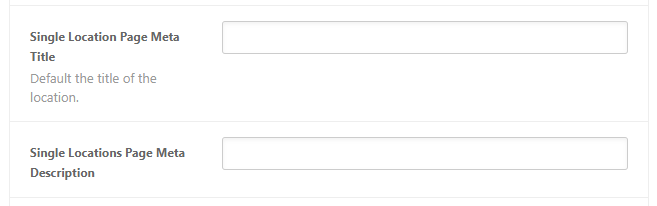Search Engine Optimization (SEO)
Settings Page: Directory listings → Directory Settings → Titles & Metas
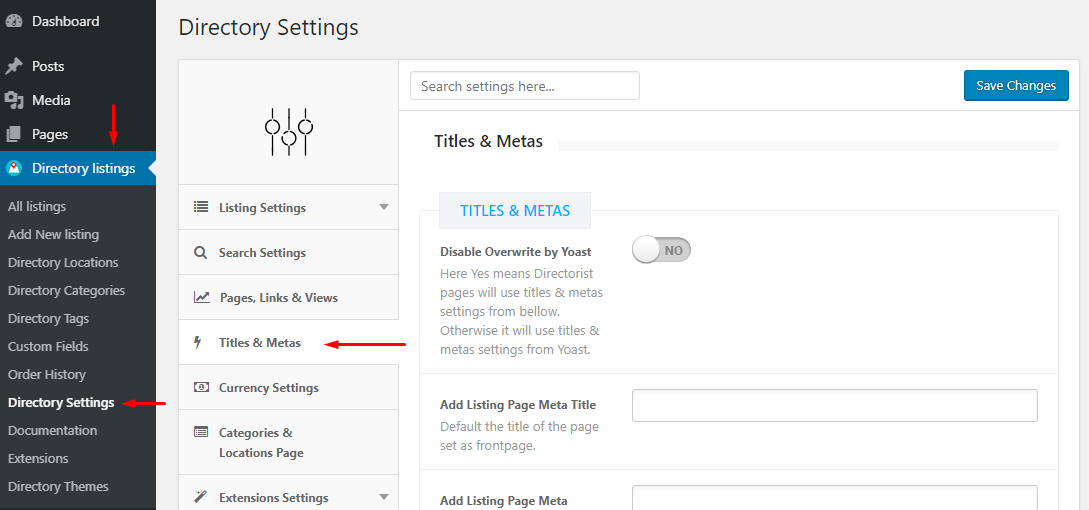 dService is 100% SEO friendly theme. We developed this theme based on the major search engine ranking factor so that each page gets a higher priority in the search engine result page. dService is also Yoast compatible which is one of the best SEO plugins in WordPress.
dService is 100% SEO friendly theme. We developed this theme based on the major search engine ranking factor so that each page gets a higher priority in the search engine result page. dService is also Yoast compatible which is one of the best SEO plugins in WordPress.
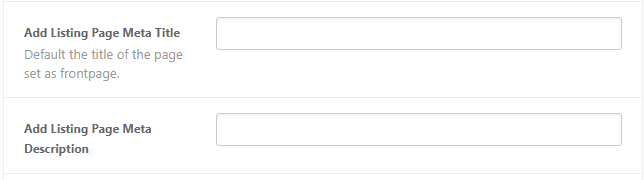
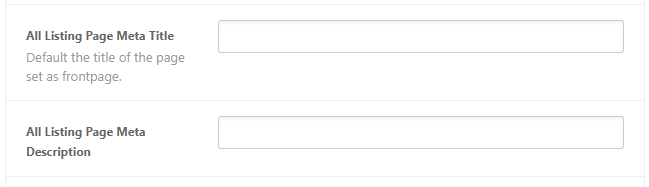
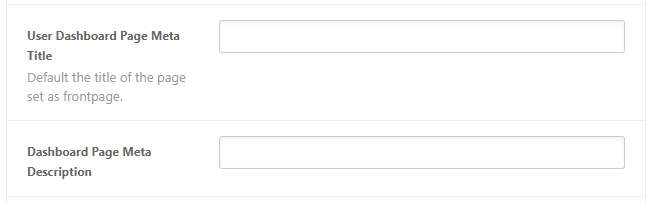
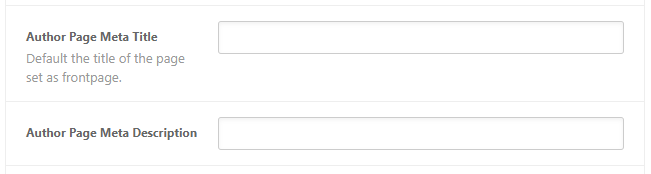
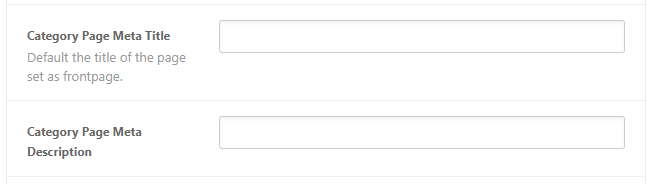
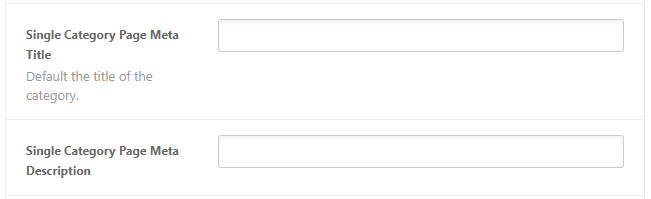
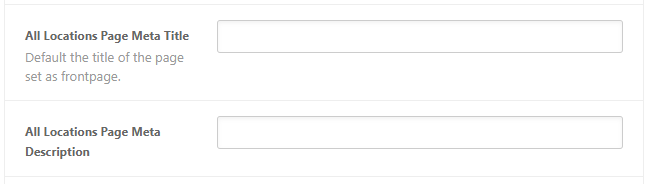
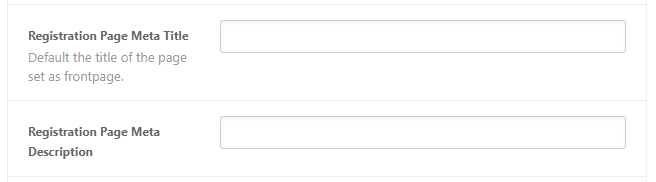
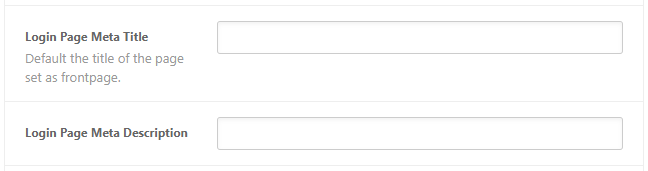
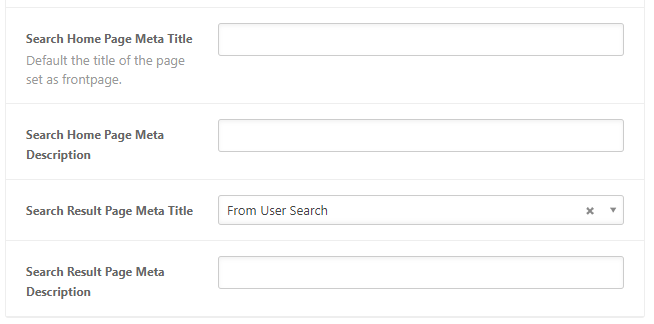
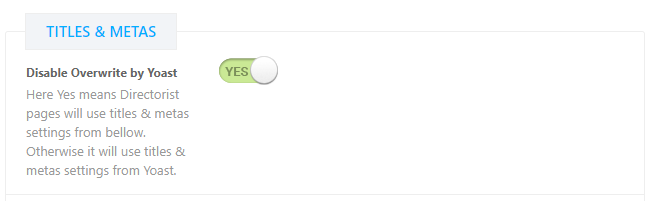
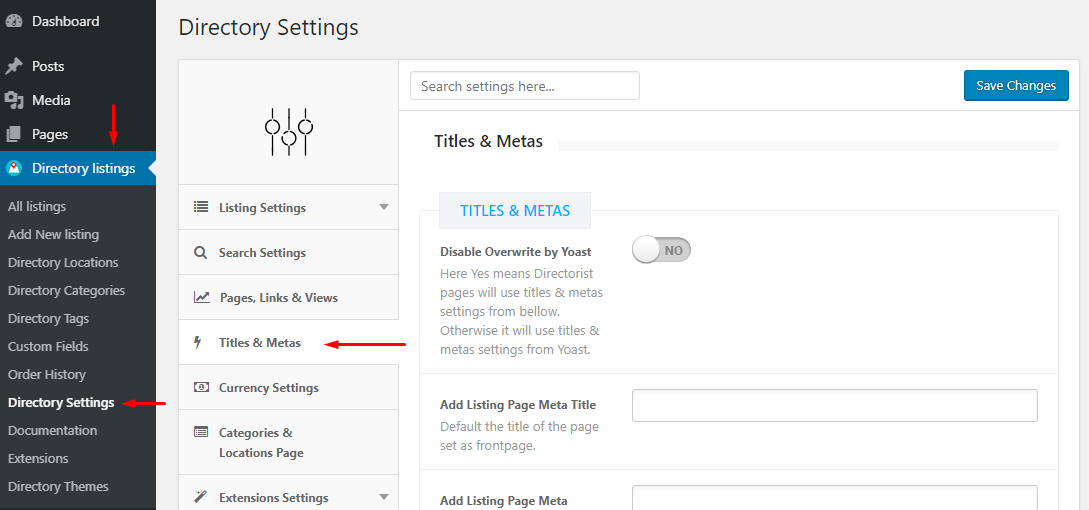 dService is 100% SEO friendly theme. We developed this theme based on the major search engine ranking factor so that each page gets a higher priority in the search engine result page. dService is also Yoast compatible which is one of the best SEO plugins in WordPress.
dService is 100% SEO friendly theme. We developed this theme based on the major search engine ranking factor so that each page gets a higher priority in the search engine result page. dService is also Yoast compatible which is one of the best SEO plugins in WordPress.
SEO with Directorist
Title and Meta info are important ranking factors for SEO. All the pages used by dService are well configured with those SEO terms. dService uses page title or listing title for Title and Meta Title, listing description is used for Meta Description. However, default Title and Meta info can be set for the following pages:Add Listing Page
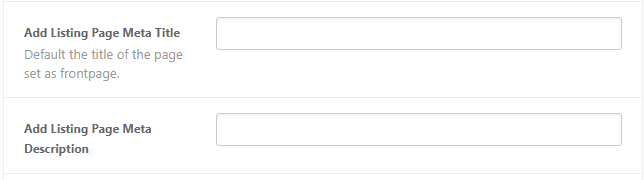
All Listing Page
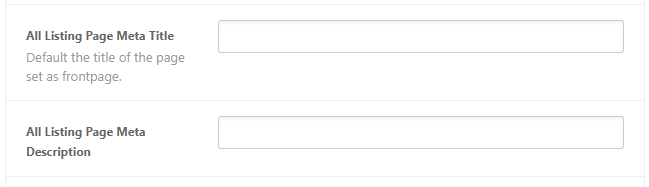
User Dashboard Page
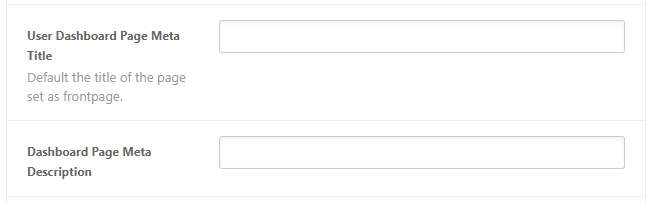
Author Page
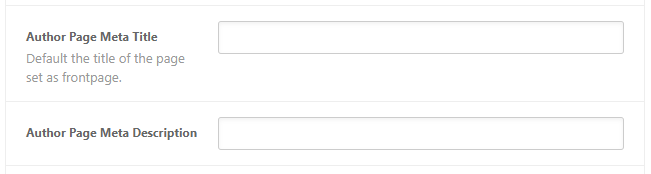
Category Page
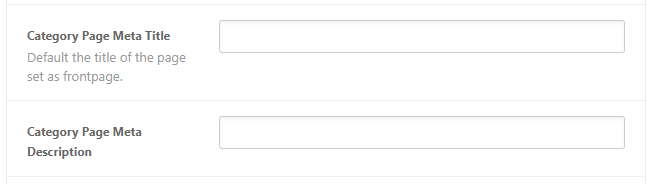
Single Category
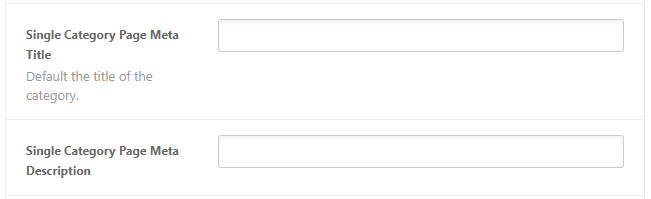
All Locations Page
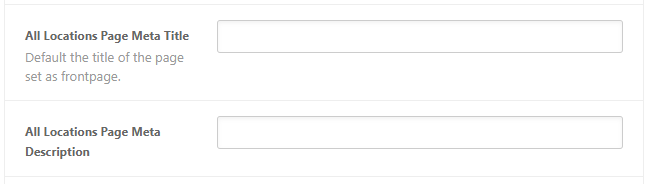
Single Location Page
Registration Page
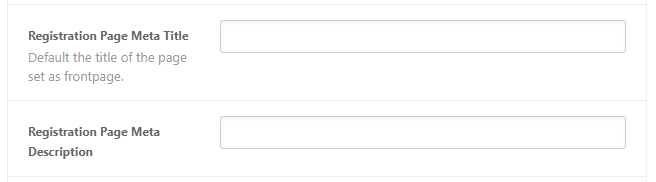
Login Page
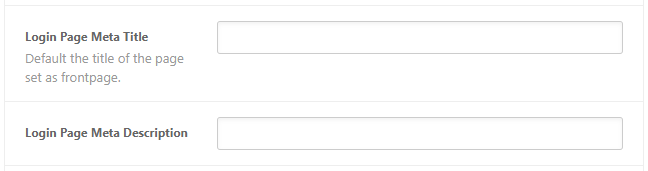
Search Home & Result Page
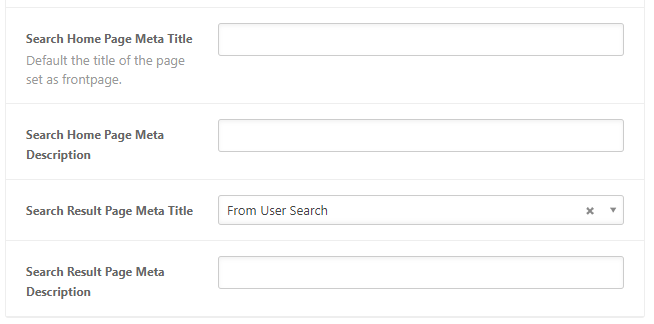
SEO with Yoast
If you prefer Yoast SEO over dService then you can do that. To use Yoast as your default SEO tool please set “Disable Overwrite by Yoast” as “Yes“.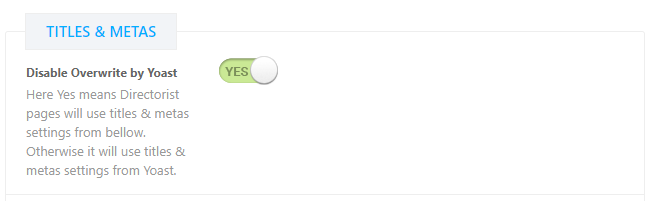
Last Updated: June 1st, 2020