Customization
You can customize your site from WordPress Dashboard > Appearance > Customize
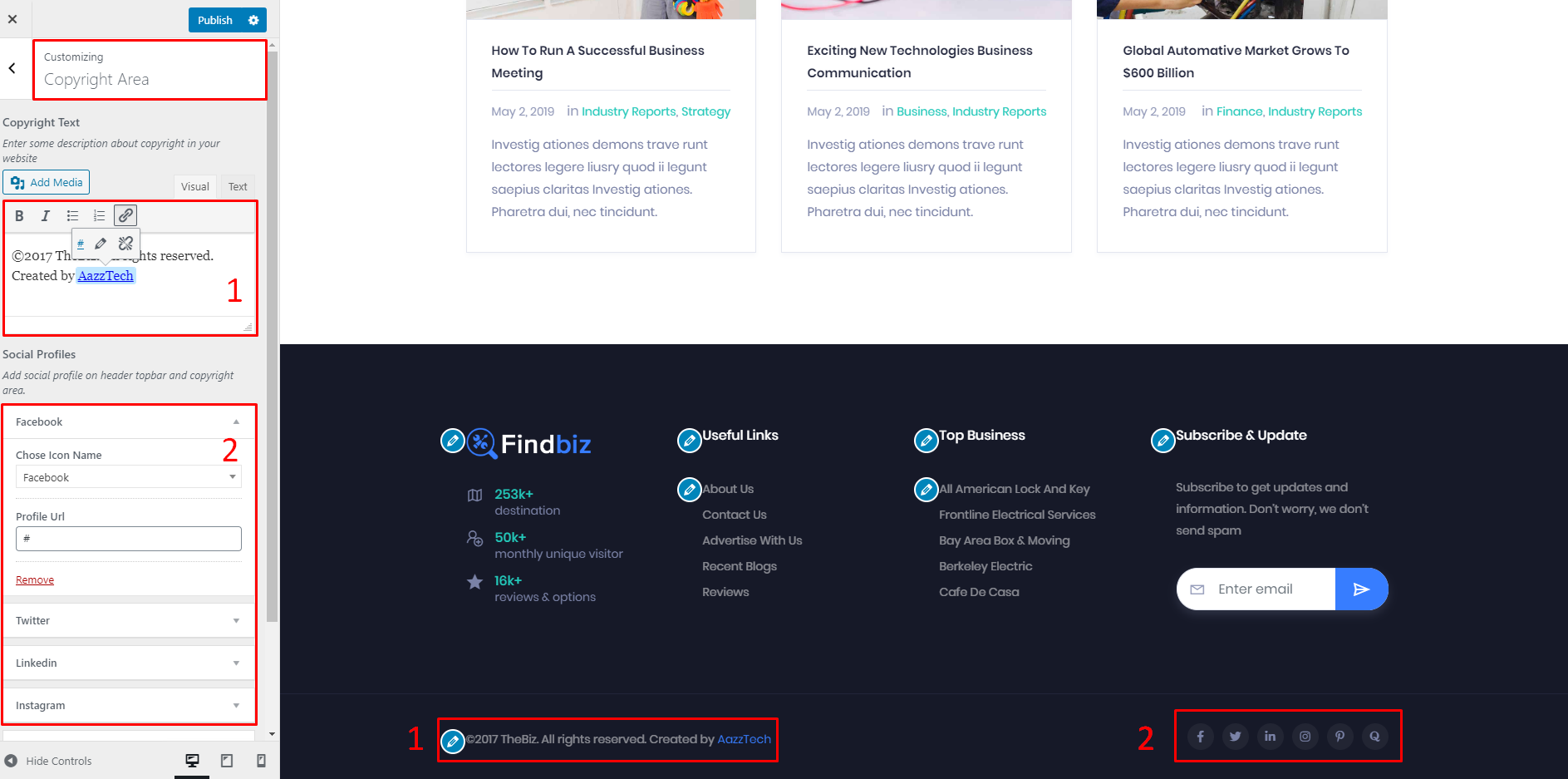
- Header Options: You can change your site title, upload your logo for dark background and white background, Site Icon, etc.
- Site Identity: You can set a background banner image and control the background opacity by this section.
- Colors Options: You can customize all colors used by the theme including the primary, secondary and additional color. The colors in the 'Theme Color' section controls the primary and secondary color of theme, and 'Additional Color' section controls the badge, info, warning, success and danger color, etc.
- Blog: You can customize here all about blog, like blog grid view or list view, blog meta information show/hide, blog sidebar position left/right, etc.
- Menus: This setting lets you create and customize the menu for your website
- Widgets: You can use different widgets for different sidebars of your website. For example, you can use a widget in your website footer sidebars from this setting.
- Homepage Settings: You can use a static page for the home and another page for the blog from these settings.
- Additional CSS: If you want to apply some custom CSS, then you can use this setting to apply new custom CSS.
- Copyright Area: You can customize/add the credit/copyright info and social icon in the this settings
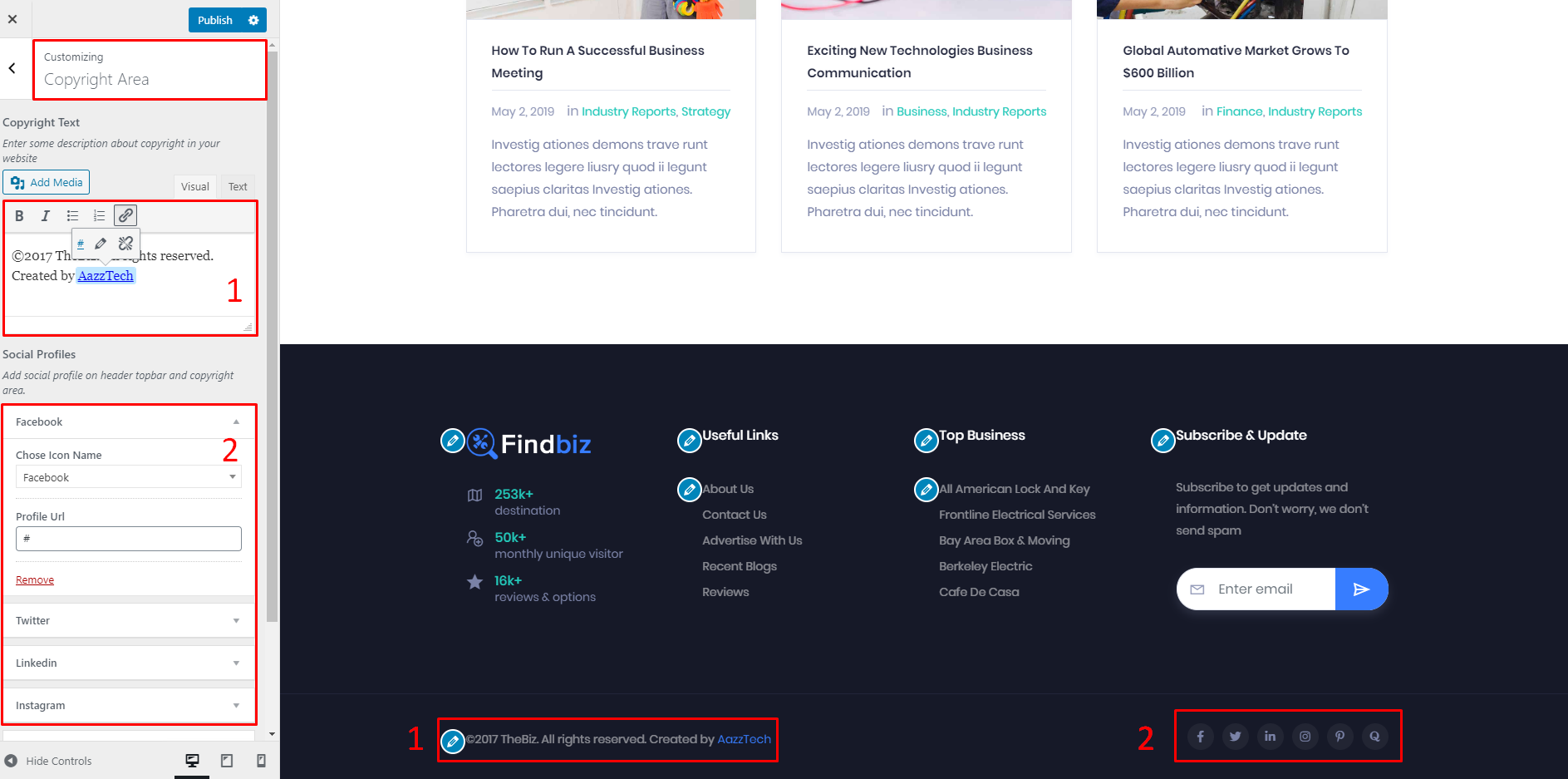
Last Updated: June 1st, 2020
