Translation
dService theme is translation ready.
- Step 1 - From the admin sidebar, click on Plugins -> Add New -> Install Loco Translate plugin
- Step 2 - Once this plugin has been activated, you will see Loco Translate on the sidebar, click on it
- Step 3 - Translate dService: Click on Themes -> Search for “dService” -> New languages > Choose a language: Select your Language -> Choose Location: We recommend using other: - languages/loco/themes/dservice-de_DE.po
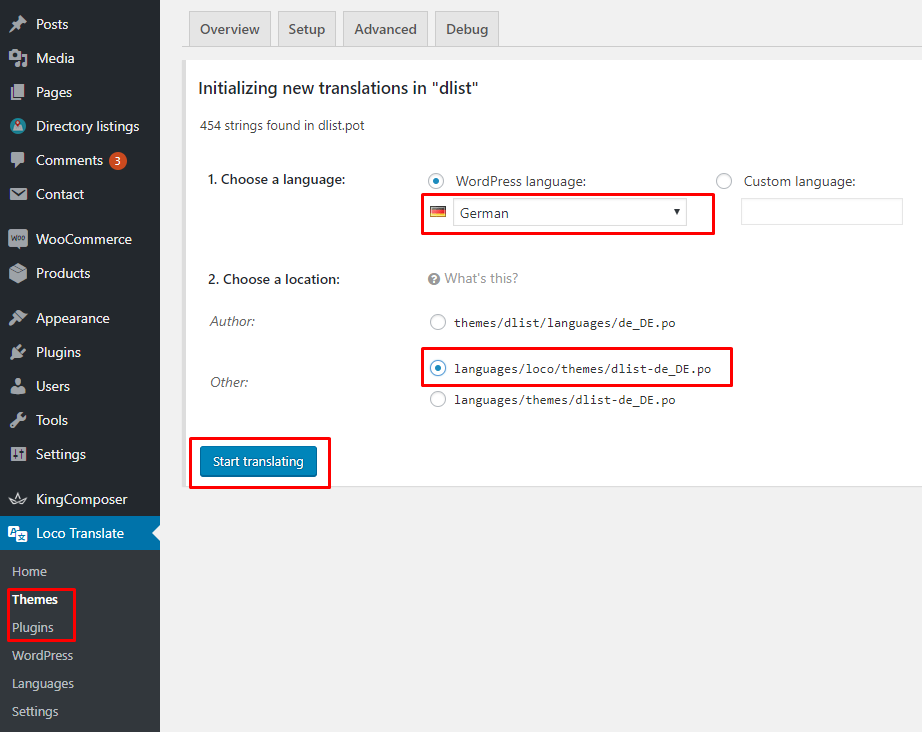
- Step 4 - Translate dService to your Language
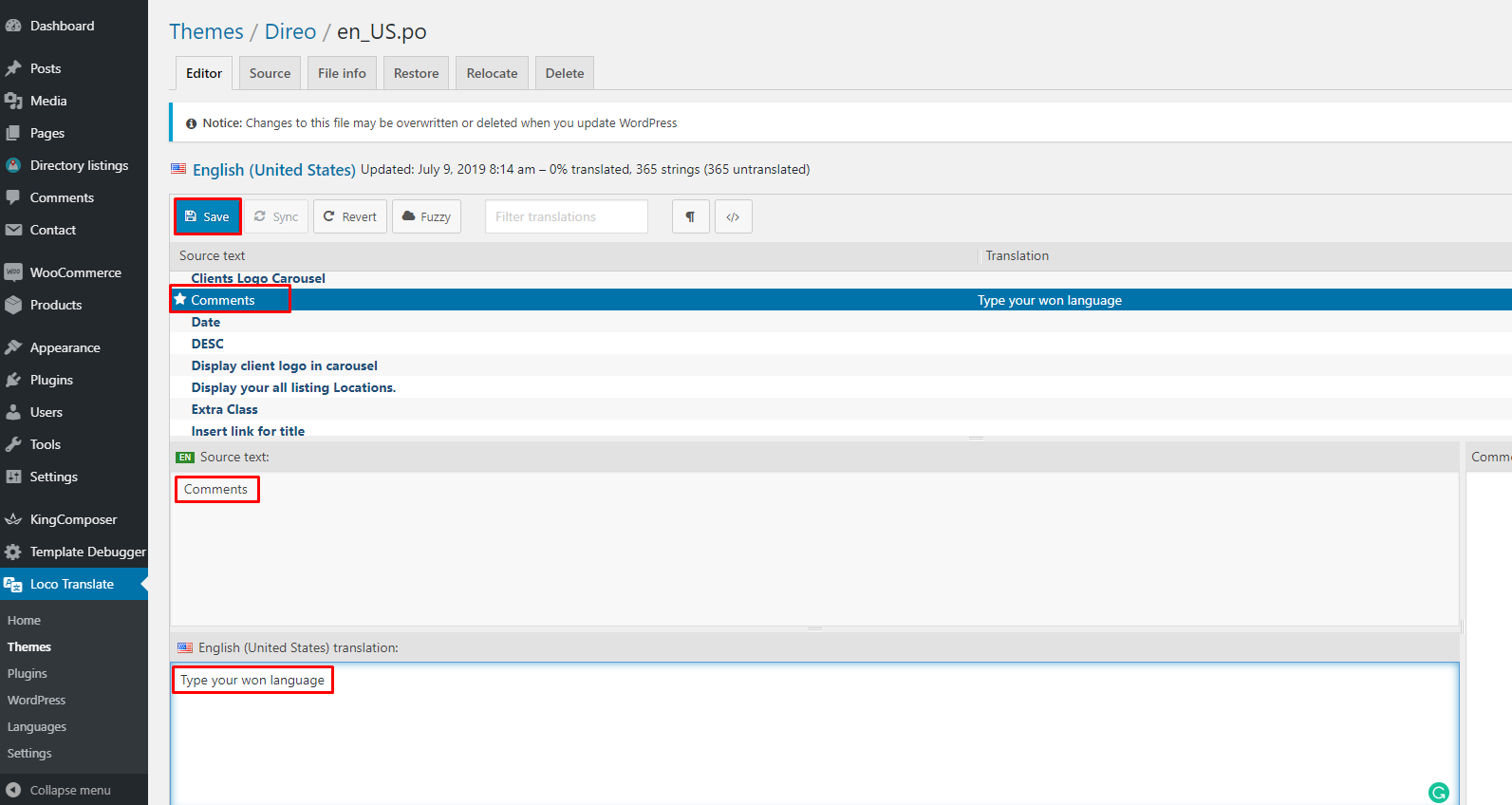
- Step 5 - Do the same with Dire Core plugins: Click on Loco -> Plugins -> Search for “dService Core” keywords
Last Updated: June 1st, 2020
