Contents
- The Importance of Regional University Directory
- The Structure of University Directory Websites: Behind the Visuals
- How to Build a University Directory in WordPress
- Step#1: Install WordPress on your Server
- Step#2: Install WordPress Themes and Essential Plugins
- Step#3: Create your Directory Pages and Menus
- Step#4: Add university listings (single & bulk)
- Step#5: Implement Search, Filters & Map
- Step#6: Configure Single Listing Page
- Step#7: Customize, Enhance SEO and Live Chat
- Step#8: Test & Deploy to a Live Server
- Promote Your University Directory: Ideas for Quick Growth
- Wrapping Up
How to Build a Free University Directory Website in WordPress
Who doesn’t know websites like Top Universities or College Board? They are famous for listing world’s top universities, curating subjects that has a massive career opportunities and helping intermediate students decide on their next career path. Eventually these data and insights shape the future generation of leaders of any nation.
You might be wondering why I all of a sudden brining these platform names here. Well, frankly I am a big fan of such platform. Morovere, I believe there should be more university directory websites particularly for different regions. Because, the aforementioned websites are too perfect for students living in US and other regions but not in particular for Asia or African continent.
While most of them goes off abroad for higher study, a lot of them also return home to pursue their career afterwards. This is where they need regional data including value of the degree, the weight of the college or university they want to get enrolled in etc. After all, Asian students move abroad the most for higher education, according to this report of UNESCO.
The Importance of Regional University Directory

I already mentioned the primary reason why more university directory websites are required and why College Board like websites can be replicated or rebuild based on local demands, aspects and culture. Still if you are not convinced, here are few more reasons that outline the importance of career suggestion sites that consist top universities list as well.
1. Improved Access & Transparency for Students
Top Universities or College Board contains curated data suited for particular audience. But if you are living in regions of China or India, you need transparent information of your career choice. You need to know if data science is any longer the most demanding subject or something related to AI already took over. You need to assess your local job market fit as well as the benefits offered by the institute.
Only a regional university listing website can craft such information for you. If you cannot find one, maybe you should consider building one on your own. Stick with me, I will be teaching you how to build one for free in the next passages.
2. Cultural Relevance
An institute fitting for your culture is very important. While big international universities offer a open culture that applies to all, you and your values may conflict with it. You need to find authentic reviews that you cannot find on official websites. The best possible source is real students opinion which you may not access as they are limited in private groups.
An open University directory website can be the best option in such case; elaborately describe what the institute is good and bad for, how it fits various cultures and real-students honest reviews. You got this, right?
3. Boosting University Outreach & Marketing
Accept it or not, universities need marketing too. They acquire massive numbers of students, charge a huge amount each sessions to cover up their operational expenditures, invest in further development and research to enhance their quality. For this they need to attract more international students. Top Universities like platforms may not be able to cover all these platforms marketing with limited spaces.
That means there are opportunities for more smart entepreneurs to come forward, narrowing down their focus on specific niches and create a valueable, knowledge-based university directory that can also turn their efforts into earnings in various ways.
4. Better Career Alignment for Students
I mean we all know Harvard, MIT or Rugters offer this this programs and they are world famous. But living in a Eastern European region, do they align with my career choices? How do I know? None of the reviews I have seen are living here. Clearly my career goals cannot be aligned if I make decisions based on these reviews.
Can I arrange another platform, inviting only my national and regional students to share their real review? Sure you can if you build your own university directory. You will be in control of audience, listing and reviews.
5. Enhanced Decision-Making for Parents & Guardians
Believe me when I say this, in most regions parents and guardins make the career decisions for kids when they are younger. They decide where they will send their kids to study, which subject they should study etc. Where do they get information to make such decisions? Typically newspapers, internet, FnF, forum discussions etc.
What if they can access a platform where more authentic and useful information are available? It would certainly enhance their decision making process and ability.
There are more reasons that I could discuss but at this moment, I am sticking to basics of building a university directory. I am sure you will get along with me and see how we can do that quickly.
The Structure of University Directory Websites: Behind the Visuals
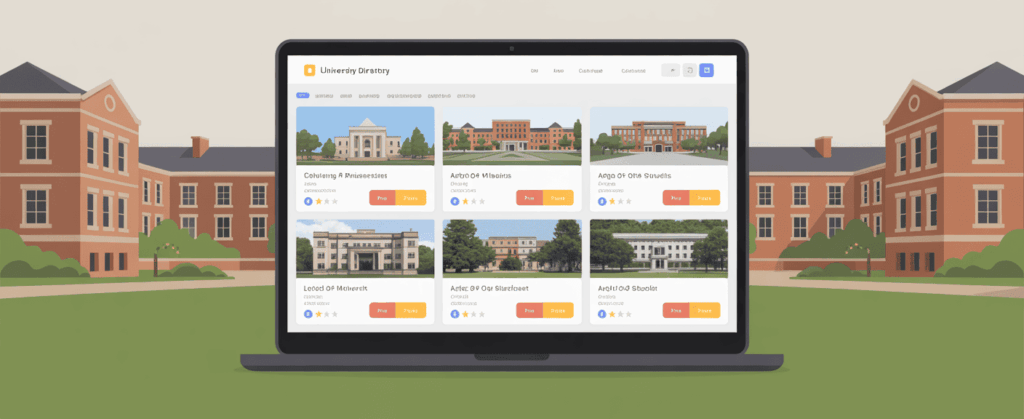
Behind the visual layout of a university directory website, exists an structure that you need to understand if you want to build one. I am not taking you to a highly technical journey, rather I will speak in practical terms. You should understand them if you use internet quiet often.
- Domain: Domain is the identity or in other words, website address. They represent your sites’ brand name in a self-explanatory way. Take Top Universities for example; it explains what you can find on the website. Similarly, your new platform should have a name and domain that are identical. Here are few ideas: bestcolleges.com.in (Best Indian Colleges list) or CampusDirectorio (Ideal for spanish language speakers).
- Tech Stack: Which technology you will use to build your directory is massively important. Whether you want to develop by coding on your own or pick a no-coding customizable CMS – that’s a big decision. Although developments offer more freedom, they cost a lot. Using CMS like WordPress on the other hand is affordable and flexible.
- Operation: An university directory website may have dynamic functions like contacting directly, applying from listing page and even track application status. But most common static features consist plain listing with information but actions take place outside the platform, elsewhere. It is also a decision you need to make before start building.
- Visual Layout: Visual layout is the first impression created on your visitors mind. This is why it’s very important for you to prepare before going for building site. You can either employ UI/UX design professional to create them or use a ready-made theme/template to get it done by customizing.
- Listing and Showcase: This will be your fundamental and continuous task. Adding new listing, publishing, removing expired listings, shwocase in various ways to get the most traction etc. To do that, you need to make decisions whether you will get in a long dev sprint or choose a flexible plugin.
- Users and Access Management: You can empower universities, academians and students to create and manage their own listings, reviews etc by enabling user profile and access levels. How you want to execute them, what type of tasks each users can take care is a big decision – take it with proper research.
- Data Management: While you will handle thousands to millions of data on your directory, you need to make sure that you are storing data properly. Keep them backed up, use lightning fast hosting providers to speed up the site, protect your data and avoid spams using CAPTCHAs etc.
- Scalability: Many site owners neglect this very essential idea, they settle for a platform that looks appealing. But in the long run they lack scalability features failing to meet long-term expectations. Build with a platform that can grow by capacity, can be stretched for newer functionalities and can handle large user base.
I discussed so many jargons for one reason; so that you understand my reasoning behind going with the solutions I am suggesting. So without any further delay I want to jump to the part where I will build a university directory on WordPress for free. I will be showing you some screenshots so that you can work along with me in the process.
How to Build a University Directory in WordPress
Building any website on WordPress is simple; all you need is a hosting, a domain and installing WordPress on it. Then pick a theme (free or paid), customize it and use related plugins to bring the functionalities you need. Sounds simple but actually is it?
I can assure you that it can be as simple as it sounds; only if you are patient and follow the steps right. While I am very much amateur on development, I am confident that I know how to build with WordPress with ease. So trust the processs… get along and do it yourself.
Step#1: Install WordPress on your Server
First you need to install WordPress on your server. I am assuming you already have got a hosting and domain as prescribed above. But if not, no worries. Let’s learn to work on Localhost first, then we will move over there.
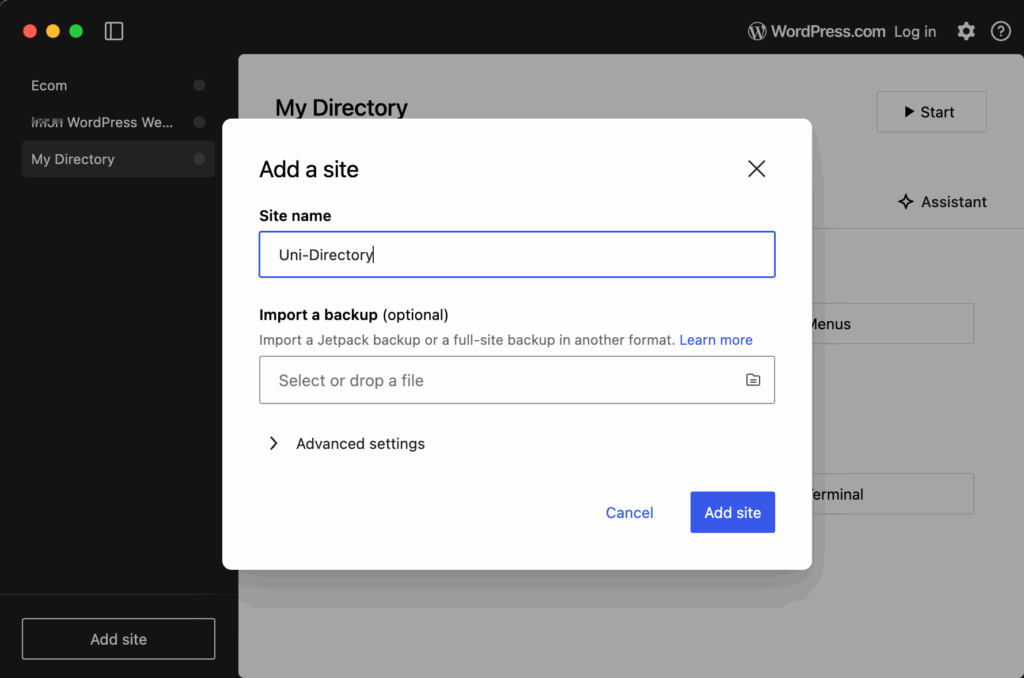
- Download and install Local (by WP Engine / “Local”) for your Operating System.
- Run Local → “Create a new site” → pick a name (e.g., uni-directory) → choose Preferred environment (default) → set WP username/password (remember them).
- Local will create the site and give you the local URL (e.g.,
http://uni-directory.local). Click WP Admin to open the WordPress dashboard.
Step#2: Install WordPress Themes and Essential Plugins
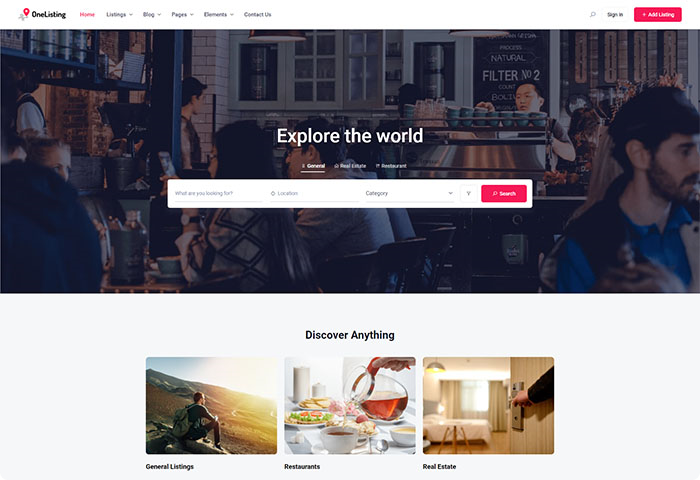
To build the university directory, I will use the most complete directory plugin on WordPress that is Directorist and a highly compatible theme called OneListing. Both are free and I will install other essential plugins once I am done with this too.
- Naviate to your WordPress localhost Dashboard and then Appearance.
- Click Add theme and upload the theme you have downloaded. Complete installation and then activate the theme.
- The theme itself will recommend you to install Directorist and few more essential plugins.
- Activate all installed plugin before moving to next step.
Step#3: Create your Directory Pages and Menus
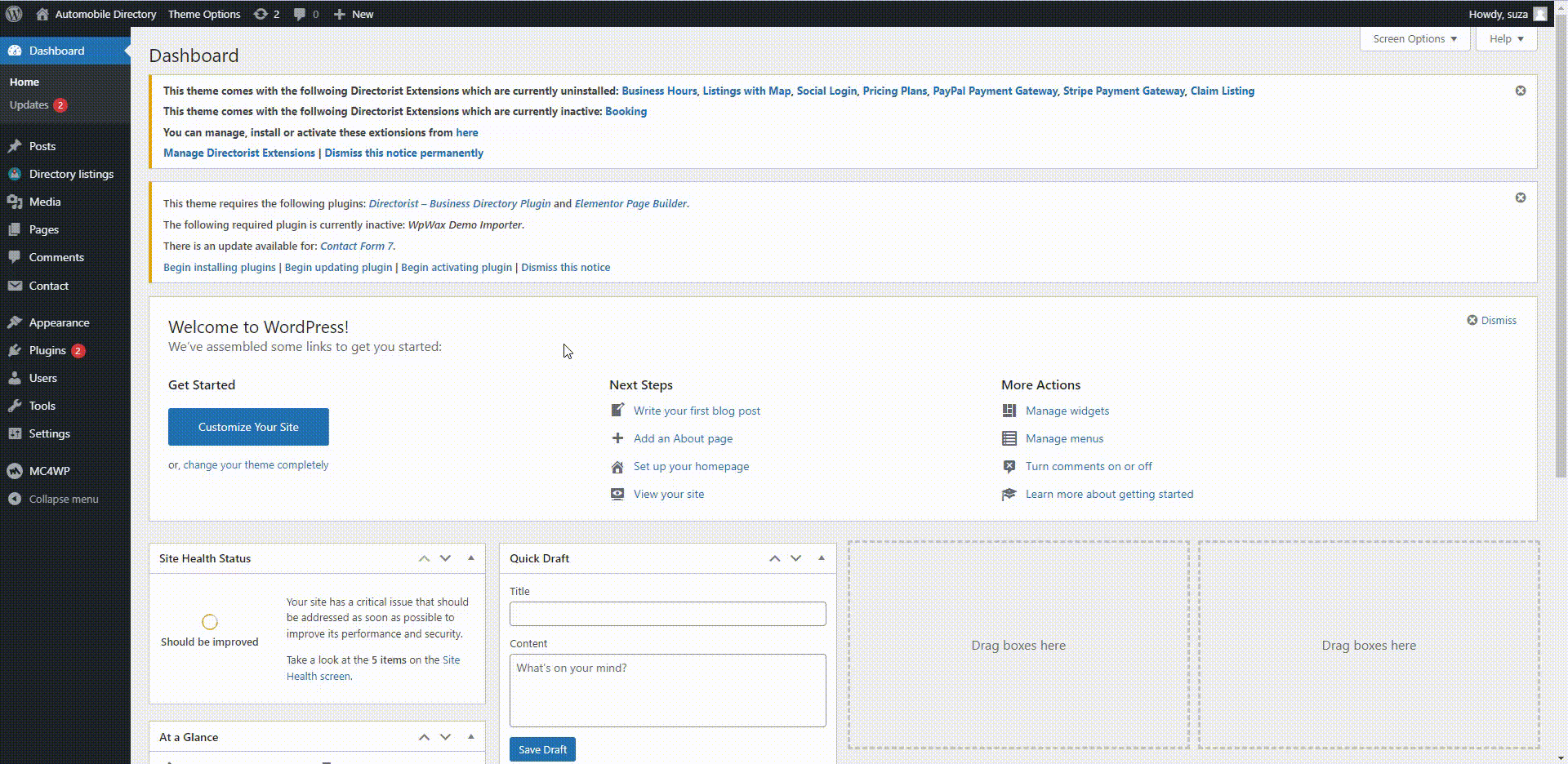
This is tricky but Directorist makes it easy. Navigate to Directorist and choose Directory Builder. You will get options like Create from Scratch or Create with AI. Since AI is the quick fix here, let’s try that. On prompt section, put your prompt “Create a University Listing Directory” or something similar. Watch Directorist AI build your directory with all relevant fields.
Once your directory is built with all relevant fields, you have to create menu on your website. Tag your relevant pages to your menu and embed your listings on respective pages. You can:
- Use widgets and blocks to display your listings
- Embed using shortcodes
Step#4: Add university listings (single & bulk)
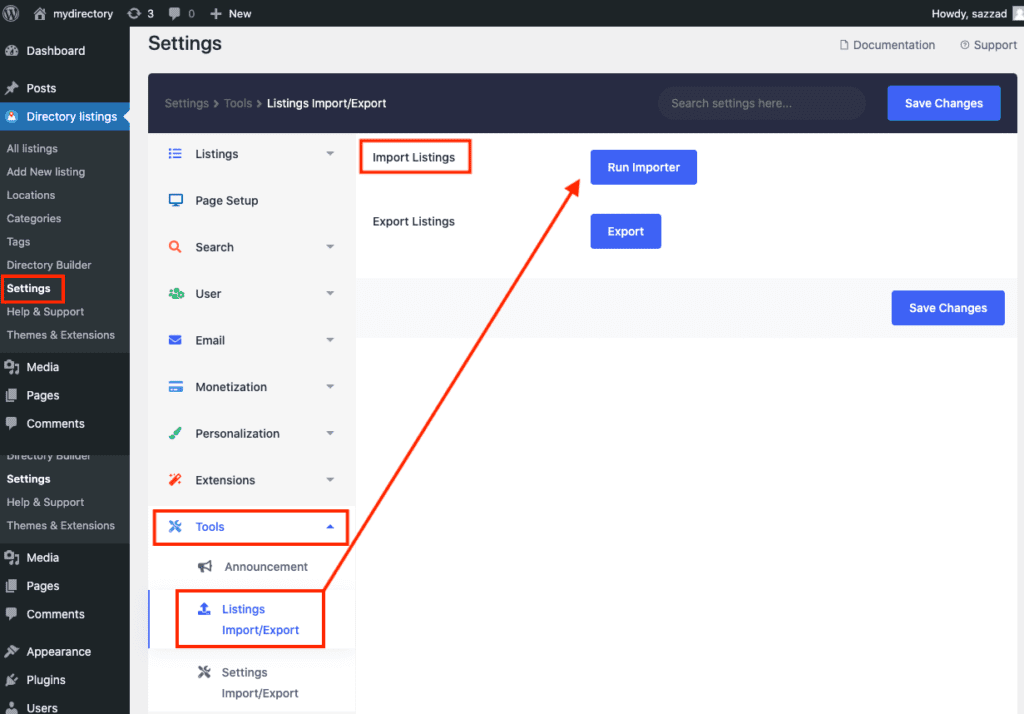
Directorist supports both frontend and backend listing submission. As the site owner you can do both and allow your users aka University authorities or instructors to create their own listing from frontend. This is how the frontend listing form looks like. You can add one by one using this form or use bulk import option to add in bulk.
Step#5: Implement Search, Filters & Map
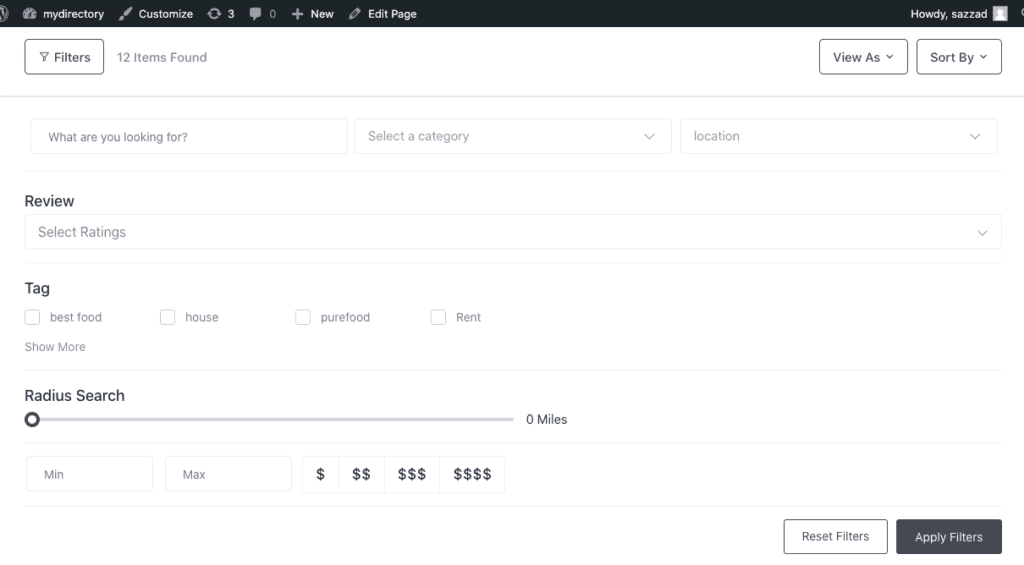
Implement your search, filters and maps to enable your users to find their most relevant results.
- Search bar and filters: allow keyword, region, degree level, and tuition-fee range etc filters.
- Map: Enable the map view on listings. If using OpenStreetMap you won’t need an API key.
Step#6: Configure Single Listing Page

Create a single listing template from the builder to display relevant field information on your single listing page. Suggested fields to show on single listing page are:
- Title: University Name
- Subtitle: City, Country
- Featured Image: Campus photo or logo
- Programs offered (Custom Field): Short list or link to program pages
- Admissions (Custom Text Area): basic requirements & next intake date
- Tuition & scholarships: Typical range & links to scholarship pages
- Campus life: housing, clubs, highlights (short paragraph)
- Map & address
- Contact Information: Website, Contact Numbers & Emails
- Reviews / Testimonials
Step#7: Customize, Enhance SEO and Live Chat
Now that your basic directory is built, it’s time to customize your design and fit the visual reference you have in your head. First, navigate to Appearance → Theme → Customize and change your global colors, fonts, set your logo and tagline. Then gradually bring your sections to life by setting typography, using various widgets or blocks of your builder to elevate visual design.
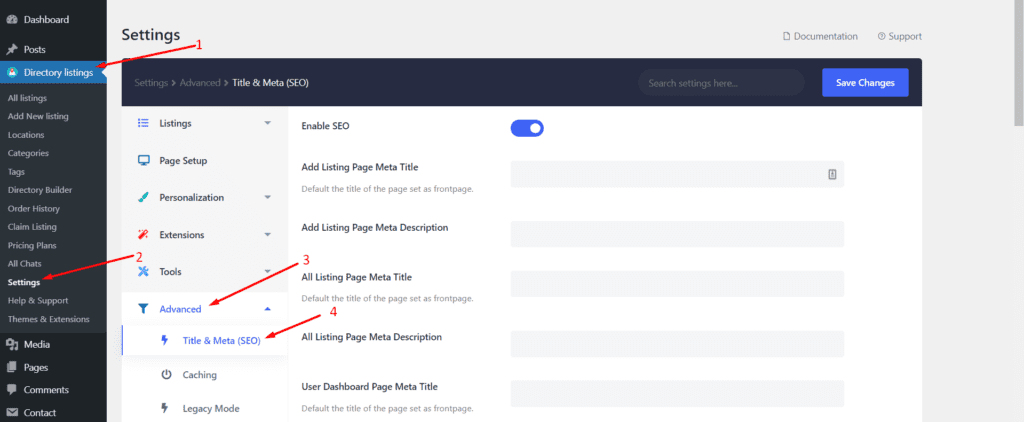
Next, improve the SEO of your website using the in-built fields on Directorist. You can also use other free plugins such as Yoast SEO or Rank Math SEO.
Finally, integrate Live Chat free plugins such as HelpGent or Tawk.to to streamline communication with end users.
Step#8: Test & Deploy to a Live Server
Now that the site is ready for launch, do test your functionalities from the frontend. If everything come out as expected, works fine and does not break on various devices, you can deploy in on your live server. You can:
- Use a migration plugin to package site and deploy on your hosting.
- Or manually copy files and export/import the database, then update
wp-config.phpand run a search/replace on site URLs in the DB (use a DB search-replace tool to avoid serialisation issues).
After going live, set up SSL, update site settings, test your listing forms, add analytics (GA4) and add your site to Google Search Console and Bing Webmasters tools to index your site on search engines.
That’s it! Your Free site is launched and ready to roll. Question is; how can I populate it? How can I grow further? Let’s discuss some ideas.
Promote Your University Directory: Ideas for Quick Growth
Creating a directory seems much easier when you try to populate it. Marketing seems like the hardest part. But you can make easy too. Here are some ideas on how you can make it popular quickly.
1. Email Marketing
Send bulk email to universities in your target area, invite them to list their institutes in your platform. Offer values such as enhanced visibility, community development, positive review collections etc in communication to convert fast.
2. Social Media Marketing
Promote your listings through social media platforms such as twitter (X), Pinterest, Instagram, Facebook and LinkedIn. Create review videos of campuses and publish on YouTube and TikTok.
3. SEO
Enhance your listing quality by writing compelling contents that align with popular search terms. Implement keyword based contents in page title, descriptions and in the image Alt texts. Acquire backlinks from high authority sites to improve your own authority score and rankings.
4. Content Marketing
Write blog articles and reviews of various campuses, programs and university cultures using a reliable grammar checker to ensure clarity and accuracy. Create series of contents demonstrating which program has what kind of career values and which university offers the best curriculum on them.
5. Affiliation and Collaboration
Create affiliate program for academic authorities who advocate various institutes. Offer them crafted lead list that you can generate for free on your website using a simple contact form. Also collaborate with local newspapers, student bodies and clubs to promote your platform.
Using various ideas, make your directory popular and gain traffic so that you can move on to the sweet part; monetization. You might be wondering how you can monetize your directory and start earning. Let me give you some hint on that. Rest you can figure out by being strategic.
How to Make Money from University Directory
Here comes the important part!
You might be wondering how you can capitalize on your efforts and turn the university directory or college board website into a money making venture. Certainly you can, by being strategic. However, you may require Directorist Pro Plan for that. Directorist pro comes with various extensions to streamline monetization on your university directory website.
- Pricing Plan: Use this to create various subscription plans so that universities can build their reputation on your directory by purchasing a subscription, keeping their content updated, reply to reviews and queries from a verified profile.
- Claim Listing: Let institutes claim their profile on your directory for a fee. This is the most common monetization option directory owners apply. The top universities list on their website requires modification and to do that, organizations must claim their profile first for a free.
- Booking and Digital Marketplace: Switch to commerce, let students directly apply to subjects from your directory, make online transactions and keep your profit as commission.
- Ads Manager: Place smart ads in between your listings to earn from impressions and clicks. Besides, you can use Google Ads Network and other platforms for monetization.
Earn Money without Investment
- Google Adsense: Even without Directorist pro features, you can earn from your university directory. Simply integrate Google Adsense to your website and start earning by showing ads.
- Referral: Incorporate a referral program on your directory, make sure that universities can measure the number of new students they are getting from your website and pay you referral bonus.
- Social Marketing: Use social media platforms to create campus reviews and earn from views, sponsorships etc.
The point is, you can open more door to earnings with a Directorist pro plan. But it is not absolutely necessary to kick of your income.
Wrapping Up
University directory websites can be a career suggestion site as well – they help you make decisions on life that also reflect on your career and professions. This is why do not just consider it as a business or website but also an opportunity to contribute to your society.
Be authentic, make it functional and help students find top universities list with your university directory. Your success should come naturally.




Leave a Reply
You must be logged in to post a comment.