Contents
- Advanced Review Extension Overview
- Additional Features of the Extension
- Syncing Advanced Review alongside Existing Reviews
- Get the Advanced Review Extension Today
- Frequently Asked Questions
- I am already using Directorist bundle. Do I need to pay for this extension?
- I am using Directorist free version. How can I get this extension?
- My existing plan has expired? If I renew, can I get this extension?
- What type of support can I get for using this extension only?
- Does the moneyback guarantee apply to single extension purchase?
- How do I set different criteria for various listings?
- Does it work seamlessly with a Non-Directorist theme?
- In a Nutshell
Advanced Review Extension: A Smart Way to Showcase Credible Customer Feedback
After months of development and numerous upvotes on our roadmap, we’re beyond excited to finally introduce that the Advanced Review Extension, one of the most anticipated additions to the Directorist suite has arrived.

Directorist users have been asking for a smarter, more detailed way to collect and display reviews, something that goes beyond simple star ratings and helps visitors make informed, confident decisions. Your feedback became our roadmap, and we made it a priority to bring this feature to life as quickly as possible.
As a result, we have built a powerful extension that lets your directory showcase more authentic, detailed, and trustworthy reviews, helping you build stronger credibility and boost user engagement across every listing.
If you are worried about your existing listing reviews, we can assure you that implementing Advanced Review extension will not remove them. Stay focused, we will guide you on how the extension works across multiple directories, what additional features it contains and how to implement it along with your existing reviews.
Table of Content
- Advanced Review Overview
- Additional Features
- Synching with Existing Reviews
- Get the Extension
- Frequently Asked Questions
Advanced Review Extension Overview
If you are already using Directorist subscription bundle (half-yearly, annual or lifetime plan), you already have access to this extension. Learn how to activate the extension, how to configure and how to collect reviews using this extension from Advanced Review Extesion Documentation.
If you are wondering what the extension simply does, let me show you a real-life example:
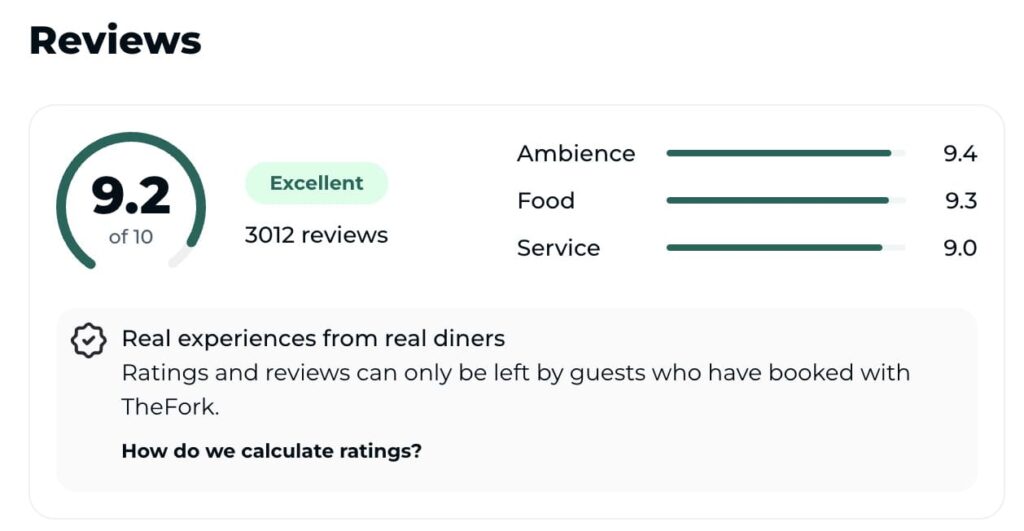
Source: TheFork
Advanced Review extension is designed to enhance customer feedback and rating collection on your directory website. Instead of relying on simple star ratings, it allows users to provide detailed, criteria-based rating, giving future customers a more trustworthy insight of a listing’s quality.
Just like the above example from TheFork – a restaurant listing and booking website that uses advanced review criteria for restaurants combining ambience, food and service altogether to provide the potential customers of a restaurant a clear picture. It also illustrates the number of users rated the place, an average rating on a scale of 10 giving the restaurant owner an insight on where to improve.
Next up, how advanced review works on multi-directory websites? Suppose your local business directory consists businesses of all industries and the criteria are not same for them. How do you implement them? Let’s see.
Advanced Review across Multiple Directories
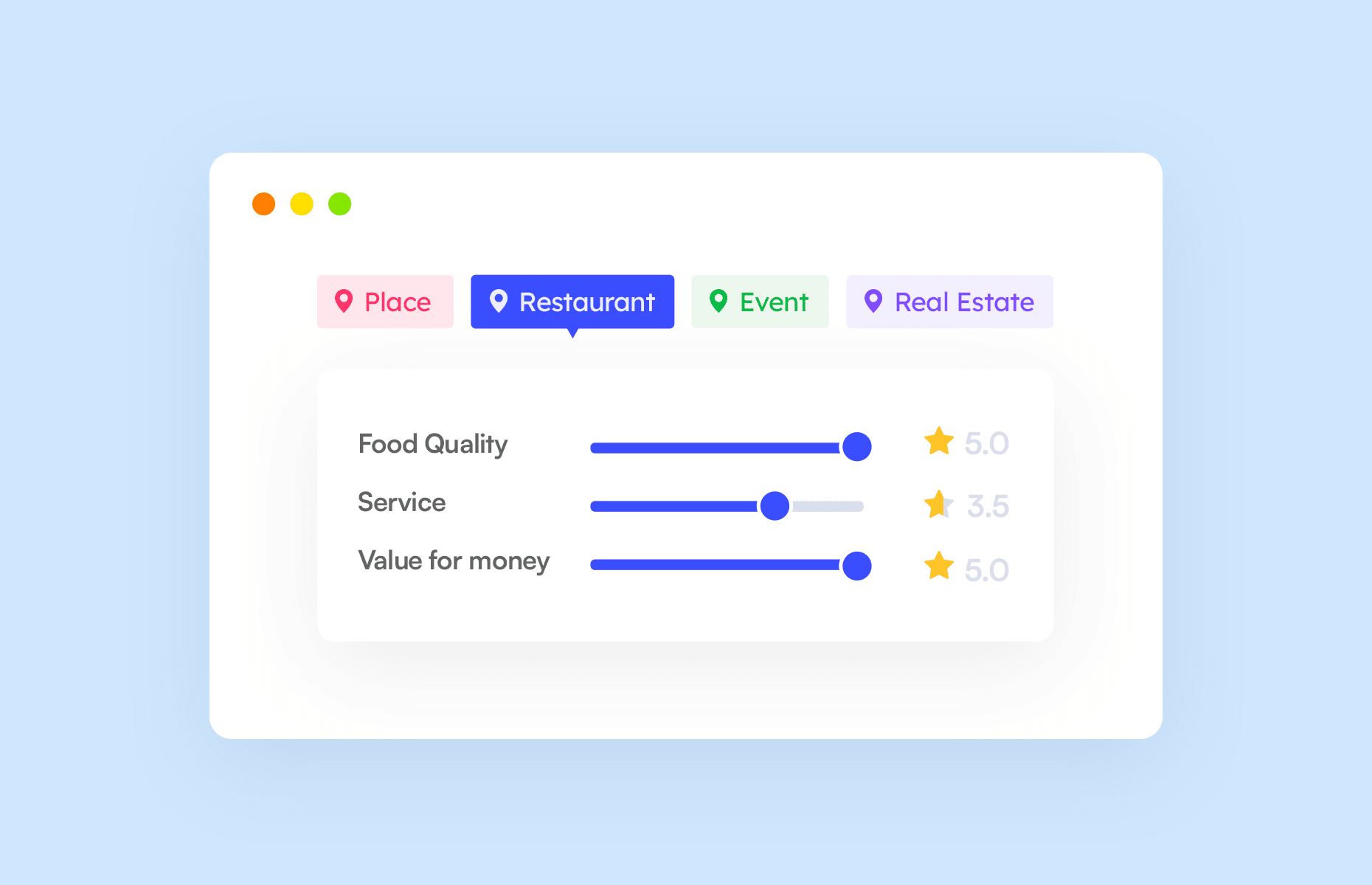
The Directorist advanced review extension works effortlessly across multi directories as the implementation of the field works in the single listing page content. While configuring your directory’s single listing page, you can set it’s criteria simply by typing. There’s no pre-defined criteria; rather open fields to add up to 5 customer criteria they way you want.
Directorist advanced review extension let’s you set up to five criteria for each directory tailored to the industry or listing type. If your directory contains local stores, the criteria might be; environment, service, pricing etc. If your directory contains list of professionals, you can set relevant criteria such as communication skills, creativity, technical skills etc.
It allows you to work independently as well as prioritize the need of your listing owners. In short, Advanced Review extension transforms the review system from basic opinions to data-driven, criteria-rich insight that helps your directory stand out and drive better engagement.
Additional Features of the Extension
Besides collecting detailed feedback from customers, the extension also comes with a number of handy features that you can utilize to streamline customer review collection and experience management on your platform effortlessly. Here are some additional features to look out in the plugin:
Review Validation
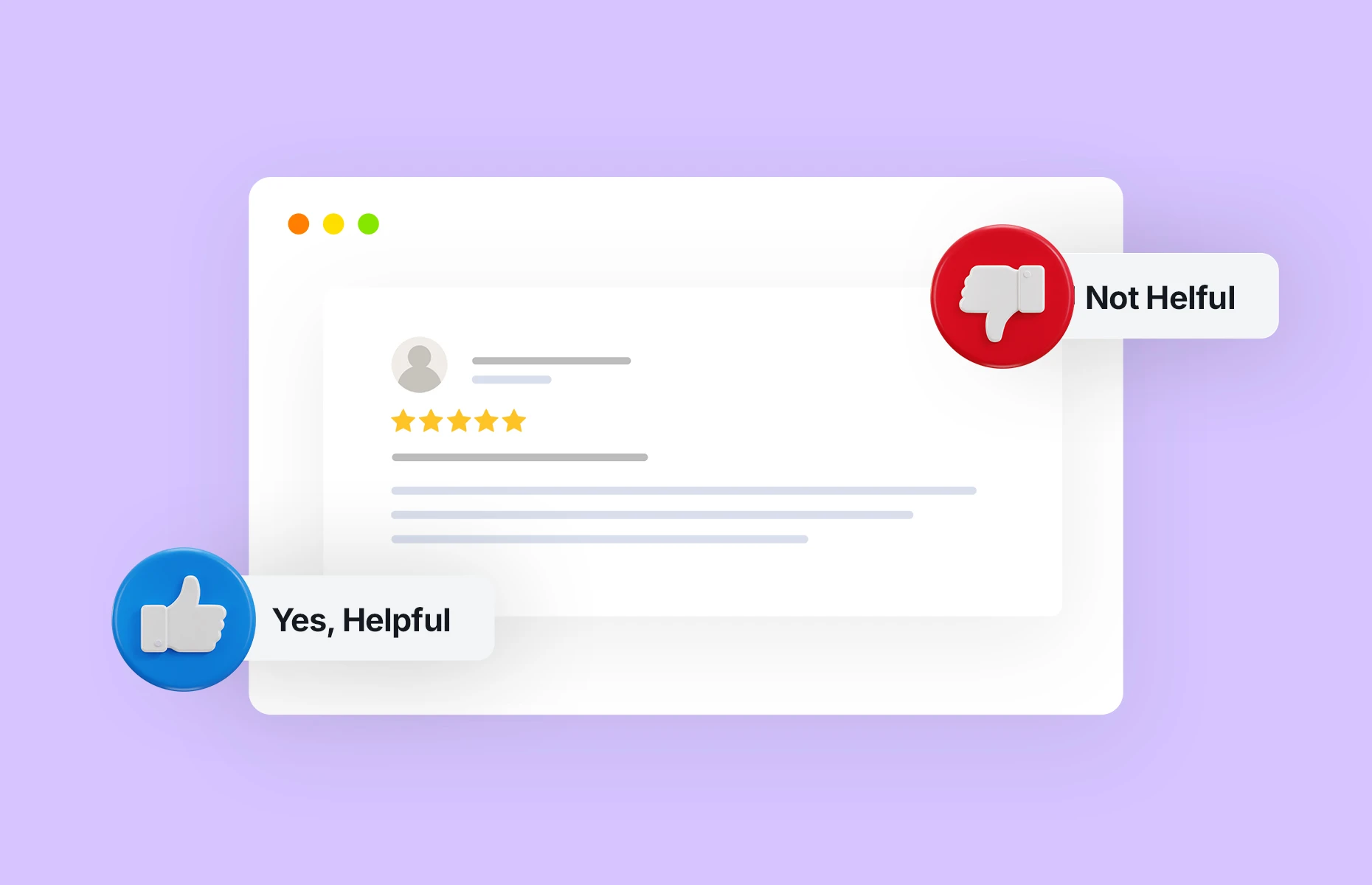
The helpful and not helpful features basically works as sign of upvote or downvote a review. It makes sure that other users find a review credible, trustworthy and insightful.
The advantage of it is to make sure that customers pay full attention while sharing their feedback on the platform. If they mix truth with false information or write something vague such as “good service”, it gets singled out by readers so that future readers do not spend time going through them.
It also works as trust signals making sure that the review adds value to the listing, not just a number. Therefore, any customer will not just post something to earn small incentives the businesses typically offer, rather be credible to their words by writing helpful reviews.
Various Sorting and Filtering Options
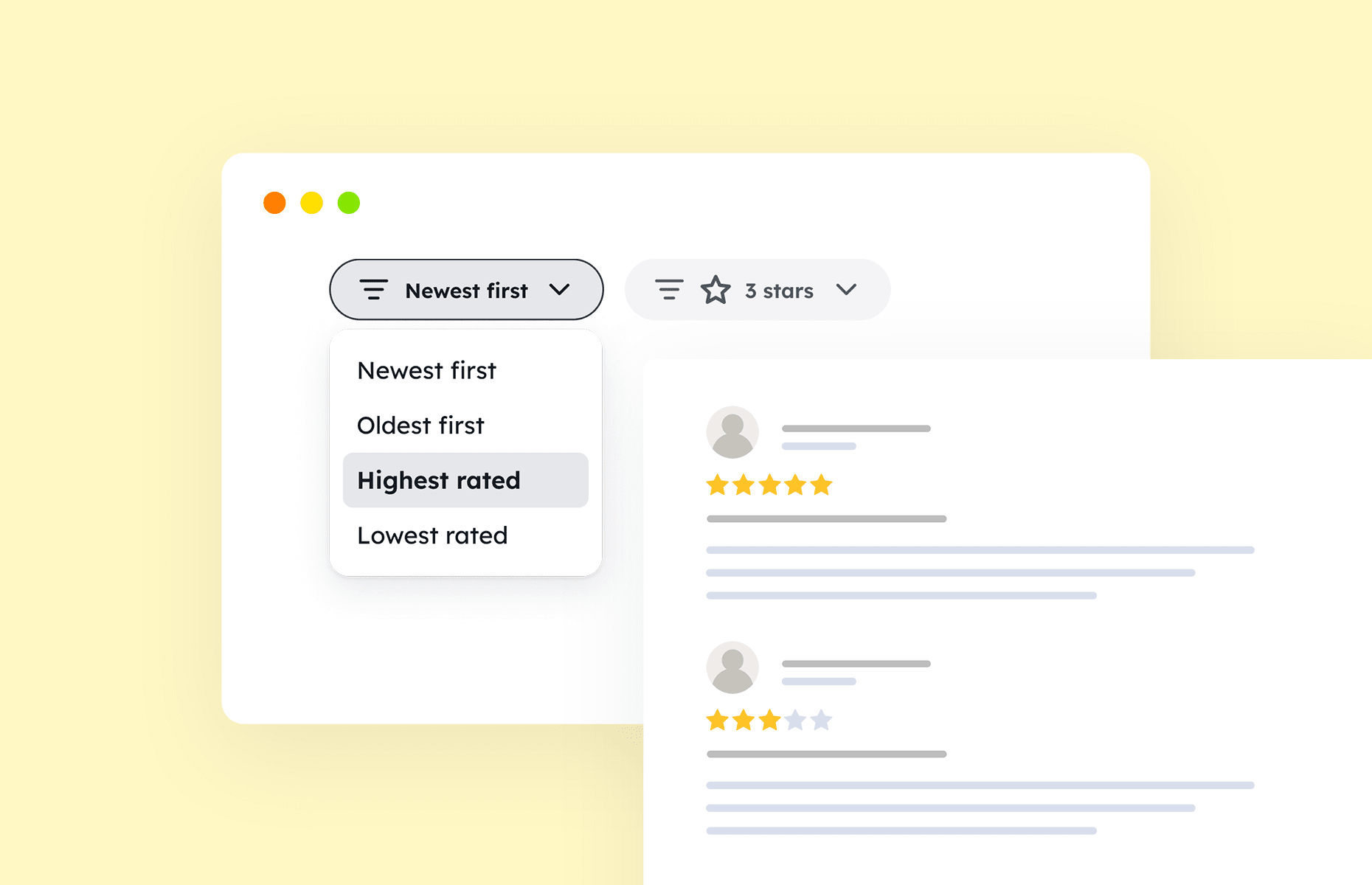
Not finding useful reviews in recent ones? Users can filter out reviews using powerful sorting and filtering tool that comes with Advanced Review extension. You can filter only 5 star or only 1 star reviews to see what those particular reviews have got to say about the listing. Plus you can sort from oldest to newest, highest rate to lowest rate easily using sorting feature.
This particular feature is more useful for the listing owner or businesses understanding which part of their service or product customers are not liking in particular. They can also find the trend in recent reviews and what old reviewers has said. Overall, this feature can be very handy if you have too many reviews on a listing.
Guest Submission and Review Approval

It’s optional feature that directory owner may enable or disable as per the preference. However, guest reviews opens door to customers to post quickly without stressing over creating an account on the directory website. It also fastens the feedback collection process, saving time and giving customers a quicker pathway.
Each of these reviews goes to admin’s panel for approval and site admins can approve/disapprove reviews based on their decision. This eliminates potential competitor’s fake reviews that are aimed at destroying a business’s reputation. Plus, biased reviews can also be eliminated using the approval system.
Report Fake or Spammy Reviews
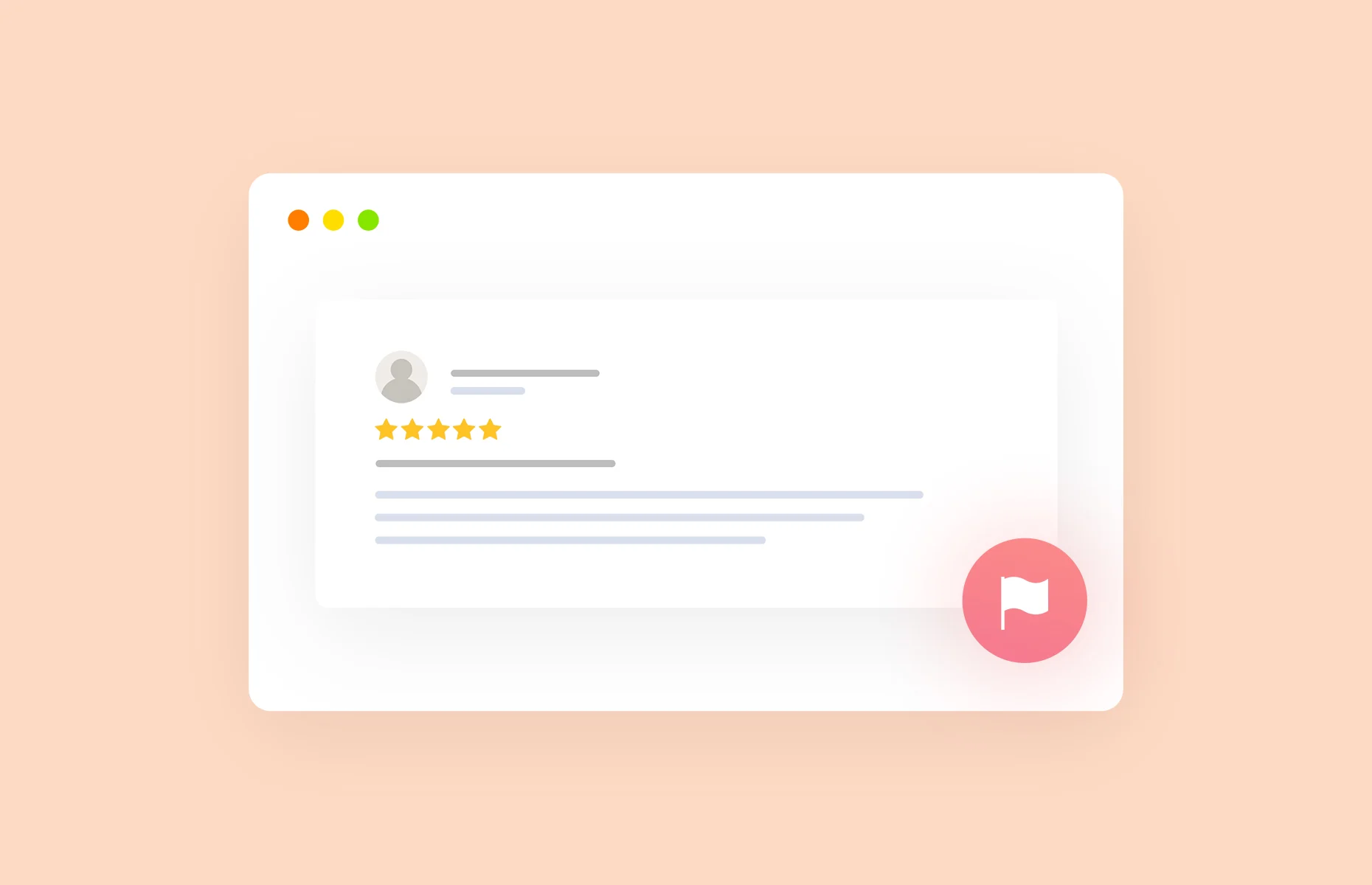
Bots and spammers often uses directories to spread their service or scamming/phishing links. As a result, they post spammy messages on various listing review sections. If admins don’t enable approval, such reviews can flood a directory listings in no time. In such case, maintaining integrity of a listing become challenging.
Often users feel like take action against such reviews and they can report them using the reporting feature that comes with Directorist Advanced Review extension. When users submit a report, the site owner will receive an email with the review links which they can inspect from site dashboard. If the report is authentic, they can remove the review or discard and keep it as it was.
Overall, Advanced Review is designed in a way that will bring numerous handy tools which you can utilize to elevate your customer experience.
Syncing Advanced Review alongside Existing Reviews
Burning question: what happens to my existing reviews if I implement Directorist Advanced Review in my listing? Well, not to worry. This is what happens in following scenario.
- Your listing already has a number of single rating reviews. Now you are implementing advanced review on the directory. Your new advanced reviews will display side by side with your existing reivews. Your customers can sort and filter all reviews using the options. None of your old reviews will be removed.
- Your listing had an average rating based on various single ratings. Now that you have added the advanced review criteria, the calculation will keep average of your old reviews and new reviews and display accordingly.
- If you decide to disable the Advanced Review system and go back to traditional reviews, your reviews collected based on criteria will remain as they were. However, the rating calculation will be averaged as per the Directorist review system.
For further clarity on rating calculation, please navigate to calculation section of the documentation article.
Get the Advanced Review Extension Today
Directorist users, if you are in need of this feature and it’s not available in your plan, you can simply get the extension downloaded separately, upload and activate in your WordPress. The extension comes with annual plan starting from $29 only for a single site.
You can also get the Directorist bundle that comes with all extensions and themes. October is about to end and we are offering exciting deal for you, last one before the Black Friday. Grab the deal today on our Deal page.
For further queries, do not hesitate to contact with us.
Frequently Asked Questions
-
I am already using Directorist bundle. Do I need to pay for this extension?
If you already have an active subscription plan of Directorist bundle, you do not need to purchase Advanced Review extension separately. You can simply activate it from your Directorist Themes & Extensions section or download the extension from your Directorist account to upload and activate it.
-
I am using Directorist free version. How can I get this extension?
You can purchase this single extension from our extension page and activate it. Or you can activate a Directorist subscription plan that will have this and all other extensions within your plugin.
-
My existing plan has expired? If I renew, can I get this extension?
Yes, if you upgrade your plan, you will get access to the extension.
-
What type of support can I get for using this extension only?
All our pro customers are entitled to a priority support. If you face any issues while using Advanced Review extension, we will provide you a priority support to resolve the issue.
-
Does the moneyback guarantee apply to single extension purchase?
Yes, you can claim a refund within 14 days of purchase if it meets our refund policy conditions.
-
How do I set different criteria for various listings?
Advanced review criteria can be assigned to directories meaning if you want different criteria for different listings, make sure to include them in different directories.
-
Does it work seamlessly with a Non-Directorist theme?
Yes, the extension works with any theme that works seamlessly with Directorist plugin.
In a Nutshell
Advanced review extension can uplift your customer experience to a greater strength – if used properly. It combines a number of powerful tools for building credibility, enhancing transparency, and improving decision-making across your directory platform. It makes your potential customers feel reassured, helps listing owners to get valuable feedback, and your platform gains credibility as a reliable source of information.
Whether you run a business directory, travel guide, service marketplace, or classified listing site, Advanced Review is there to empower your listings with depth and authenticity. Add Advanced Review to your directory today and let every review tell a story that builds trust.
If you liked our posts, don’t forget to subscribe to our blog so that we can notify you once any post is published. Directorist is now on Facebook, Twitter, and LinkedIn! You can also join the Directorist Community for sharing your thoughts and experiences relating to the directory niche. Come and join us to see what we’re up to.
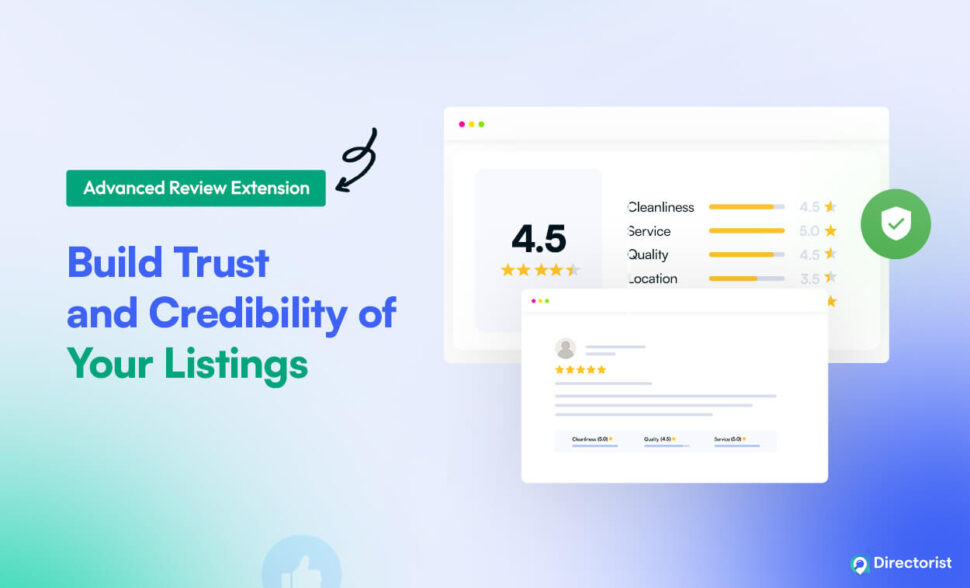



Leave a Reply
You must be logged in to post a comment.