Directorist Analytics: Access the Clarity Your Directory Lacks
Running a money-making directory business is exciting but without the right data, it can also feel like guesswork. Are your listings getting enough visibility? Which search terms bring visitors? Which listings convert into leads? And how do users actually interact with your platform?
So many questions and the answers define your future business strategy, growth plans and lays foundation for further expansion. For years, these answers required jumping between different dashboards, learning complex analytics tools, or relying on assumptions.
Most directory owners don’t have time to become data analysts and they shouldn’t have to. We built Directorist Analytics extension with exactly same offerings – brining all essential data insights in one platform so that you can make quick and educated decisions, know where your business directory’s future heading and how you can make or keep it sustainable.
The extension is built to help you get a clear picture of how your directory is performing and what you can improve to grow faster. Whether you’re managing a niche local directory or scaling a multi-author platform, the right insights can shape your strategy, boost engagement, and drive real business results.
This article will walk you through why this extension matters, how to use it, and what makes it different from Google Analytics 4 (GA4). Let’s now waste more time and take a quick look at the Directorist Analytics extension that is designed to make your directory data-focused.
Directorist Analytics Extension Short Overview
The new Directorist Analytics extension brings all the essential insights about your listings, traffic, users and authors directly inside WordPress in a simple visual dashboard anyone can understand. The key value is that you don’t need any extra tool subscription or integrations to get these data. You can also extract them for future uses or offline representation in multiple formats.
The extension comes with a visual dashboard for a quick overview containing key insights. Following reports contain your business directory related insights such as: traffic source and search terms, most viewed listings, users activities, search appearances, tech reports, user demographics and author data. Overall, it’s a compact but valuable and easy-to-understand report generator.
Directorist Analytics is also a GDPR compliant extension that enables a log clearance option that automatically clears log after a certain period or users can set it sooner. To align with user’s business need and visitors privacy concern, the summary report will be preserved. What makes it more compliant is the option to immediately clear data in case of any violation occurs.
Overall, it’s built to give Directorist users a quick highlight of their platform. Needless to say, it’s not an alternative to Google Analytics or any other global standard data analytics, web analytics tools. Rather, it combines data from such sources and adds it’s internal statistics to blend in the perfect overview.
If you’re not sure why you need this extension, allow me to describe further below. Some of it’s insights can unlock your business decisions and help you build winning strategies.
Important Analytics for Business Directories
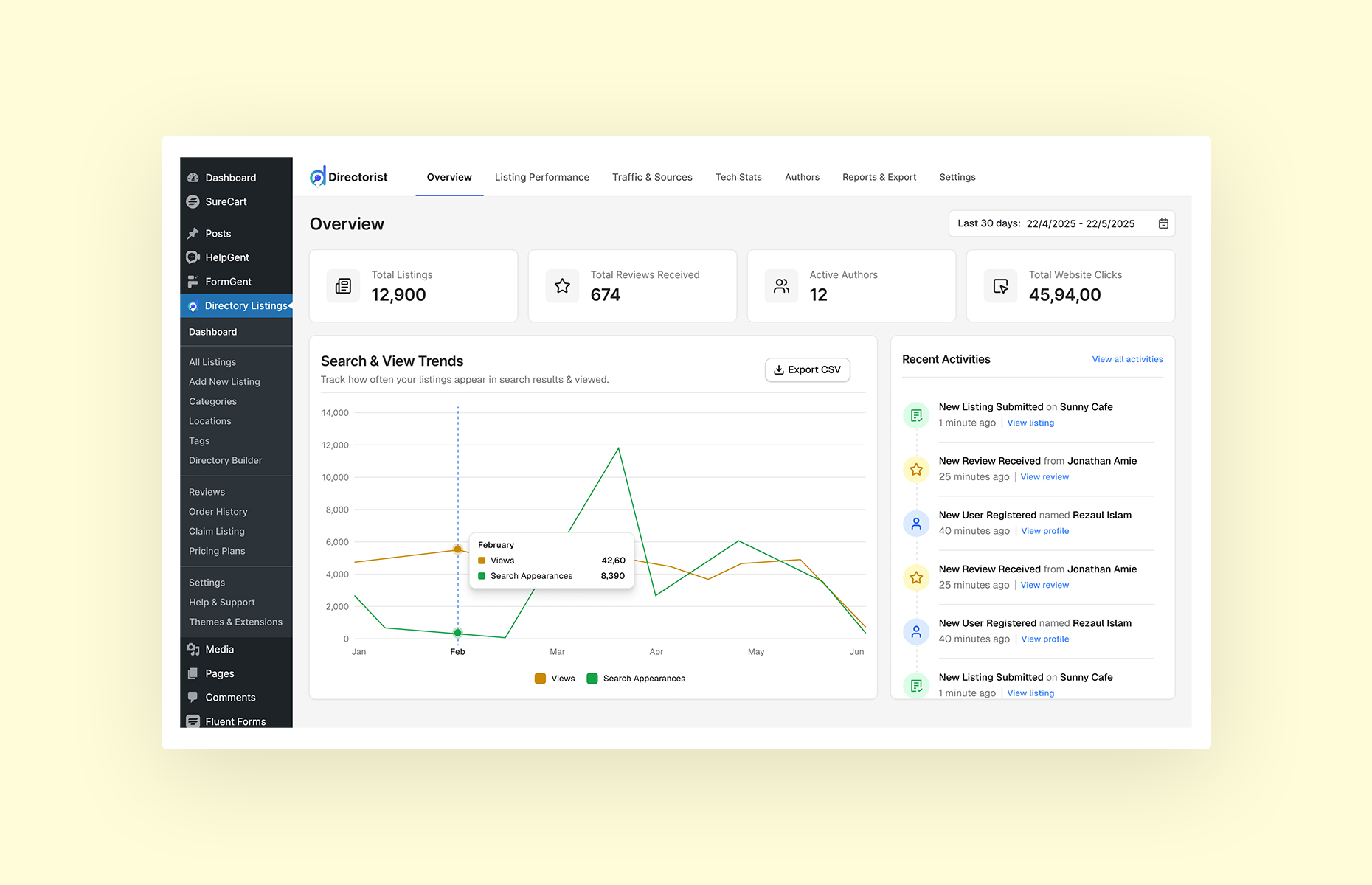
We are heading towards 2026 soon and if you’re still not aware of the importance of data, then I have got a bad news for you. You’re probably making decisions based on guesswork or your self-determination. You’re clearly missing on clean, meaningful data that can help you make better decisions. Here’s what Directorist Analytics provide that you can utilize in various ways:
1. Number of Listings
You need to know whether you’re directory contains enough listings to drive visitors or not. Plus you need to know if they’re growing – or standing still in same position for a while. Because the first sign of growth is traction. Your traction indicates that more and more businesses are submitting their listing on your platform.
2. Number of Reviews
Another decisive factor for all listings – users feedback aka reviews. If your platform listings are not earning reviews, it’s highly likely that you’re not converting enough visitors into customers. Plus, when you get a large amount of reviews, you should be aware of their credibility, authenticity and quality. Overall, this insight is much needed if you want to be reliable to users.
3. Listing Performance
Your best performing listings, number of views etc. is included in this chart. You should have a clear view of what you did right to make it so popular and apply similar action on the rest so that your directory do not standalone over a few quality listings.
4. Traffic Source
Knowing where your visitors come from helps you understand which channels actually work for your directory- organic search, social media, referral sites, or direct visits. When you can see what’s driving traffic, you can double down on the sources that work and stop wasting energy on the ones that don’t. This insight makes your marketing more strategic and far more effective.
5. Search & View Trends
Search and view trends show you whether your directory is gaining or losing attention over time. These patterns help you understand seasonality, promotional impact, and how users respond to your updates. When you can spot rising or falling trends early, you can adjust your strategy before it affects your business.
6. Search Appearances
Search appearances tell you how often your listings show up in users’ search results. If the numbers are low, it signals the need for better categories, keywords, or SEO-friendly listing content. When these appearances rise, it means your directory structure is working.
7. Visitors Location
Knowing where your visitors are located helps you localize content, listings, and promotions tailored to the right audience. If most users come from a specific city or region, you can focus your marketing efforts there to grow even faster. It also validates whether you’re attracting the audience your directory is built for.
8. Top Referrals
Top referral data shows which external websites or platforms are sending traffic to your directory. This is extremely valuable because it highlights partnership opportunities and helps you understand which backlinks or mentions are actually paying off. When you know who’s sending you traffic, you can strengthen those relationships for even more visibility.
9. Tech Stacks – Browser, OS, Screen Sizes
Understanding the devices, operating systems, and screen sizes your visitors use helps you optimize user experience with confidence. If most users browse on mobile, your directory must be lightning-fast and responsive. These insights guide design decisions that keep users happy and increase engagement instantly.
10. Authors – Top Authors / Listing Owners
Seeing who your top listing owners are helps you identify your strongest contributors and power users. These authors often bring the most value to your platform, so recognizing them lets you nurture relationships and encourage others to follow their lead. It also helps you understand who drives real growth within your directory ecosystem.
Plus you get to check recent activities of visitors and registered users within your Dashboard which help you monitor and take actions when required. Overall, it’s a game-changing tool if you can use in the right way.
Practical Use of Your Analytics
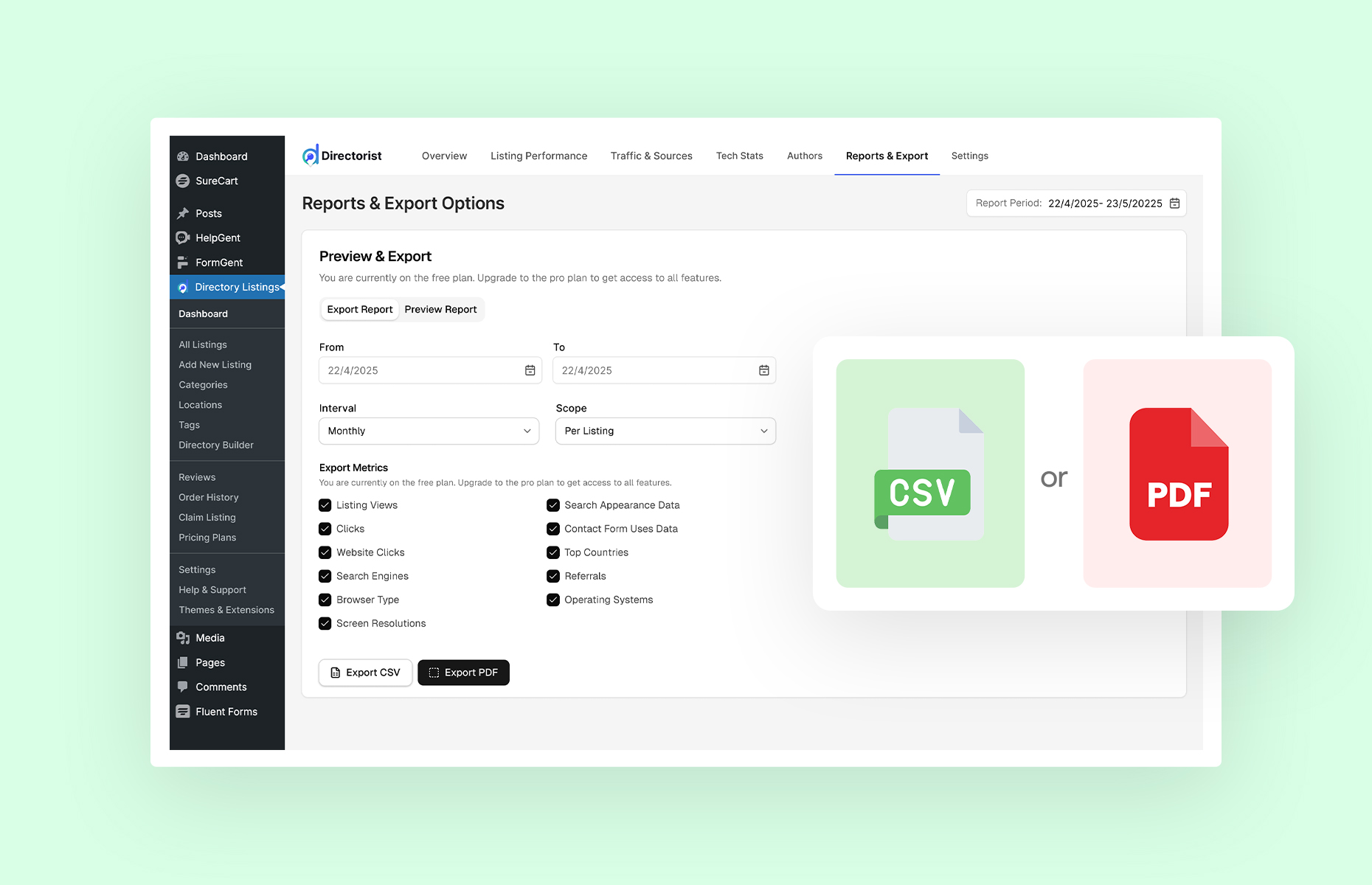
Analytics extension lets you export reports in CSV and PDF formats. This feature is particularly useful for various purposes. Here’re some practical uses of the reports you get from the Directorist Analytics extension.
1. Analyze Data in Bulk
Exporting raw data in CSV gives you complete freedom to run any type of analysis you want – filtering, segmenting, comparing, or visualizing in tools like Excel, Google Sheets, or your own BI platforms. This is especially useful if you manage hundreds or thousands of listings and need deeper insights than on-screen charts can provide.
2. Compare Data Over Time
With the ability to export reports for different time periods, you can easily compare how your directory performs month-to-month, quarter-to-quarter, or year-to-year. This helps you understand growth, spot declining trends early, and measure the impact of updates, promotions, or SEO changes.
3. Showcase Performance in Reports or Presentations
The PDF export is perfect for presenting insights to clients, management teams, or listing owners. Whether you’re pitching improvements, showcasing platform growth, or reporting on campaigns, having a clean, offline-friendly report makes your insights more professional and easier to understand.
4. Preserve Data for Future Reference
Exporting reports allows you to keep a historical archive of your directory’s performance. This becomes invaluable when you want to revisit older data, compare long-term progress, or validate decisions you made months or years ago.
5. Empower Better Decision-Making
Overall, exporting gives you the flexibility to use your analytics in ways that go beyond the dashboard, helping you refine strategy, optimize listings, understand audiences better, and make data-backed business decisions with confidence.
With export-ready data, you gain the freedom to analyze, compare, present, and preserve your directory insights however you need – anytime, anywhere.
Directorist Analytics vs Google Analytics 4: Which One Should You Use?

Let’s be clear – there’s no intention to create a “this vs that” contrast between two completely different types of tools. Google Analytics 4 is a powerful, enterprise-level analytics platform that gives you deep insights into your website audience, traffic patterns, behavior, technology, and conversion events. It’s built to analyze your entire website, not specifically your business directory.
Directorist Analytics, on the other hand, focuses on insights that GA4 simply cannot generate on its own. Reports like top-performing listings, least-performing listings, search appearances, search terms, authors (listing owners), and activity logs are all unique to your directory and require data that GA4 does not access by default.
Meanwhile, GA4 offers a wide range of advanced features – custom event tracking, funnel exploration, attribution modeling, predictive metrics, and custom dashboards that go far beyond what a directory-specific analytics tool is meant to provide.
So the real answer is simple: You don’t choose between them, you use both.
GA4 gives you broad website-wide analytics, while Directorist Analytics gives you directory-specific insights that directly influence your content quality, listing performance, SEO strategy, and user experience. Together, they paint the full picture for you.
It’s Time to Unlock Your Directory’s Insights
When you understand how users interact with your directory, every improvement becomes strategic. Directorist Analytics empowers you to analyze performance, optimize listings, and refine your platform using real data by avoiding guesswork.
Every click, search, and visit tells you something. Turn them into actionable steps for growth. If you’re ready to build smarter, this is the extension that guides your direction. If you already have a bundle subscription activated, simply update your plugin, install and activate Directorist Analytics and you’ll start seeing your data right away. Here’s the Documentation to how to use Directorist Analytics extension with more clarity.
If not, you can grab the extension individually or take advantage of the full bundle in our Black Friday deals for even more powerful tools to grow your directory.
Future-Proof Your Directory Today
The directory landscape is quickly shifting toward data-driven decisions and AI-powered experiences, and Directorist is built to stay ahead of that future. Directorist Analytics extension paves the way for upcoming AI features so that you can personalize your visitors experience and ensure listing improvements. Together, they make your directory more efficient, more engaging, and ready for the next wave of innovation.
Thank you for taking the time to explore Directorist Analytics. Try the updated Directorist Core, latest Extensions and discover more helpful resources below to get even more out of your directory.



Leave a Reply
You must be logged in to post a comment.