Contents
- What Is RSS Feed?
- Basic Overview of How RSS Works
- Benefits of RSS Feed Submission Sites
- Criteria for Selecting RSS Feed Submission Sites
- 5 Free RSS Feed Submission Sites- Popular Choices
- Step-by-Step Guide to Submitting RSS Feeds
- Best Practices for RSS Feed Submission
- i. Validate your RSS feed
- ii. Choose the right RSS version
- iii. Include complete and accurate information
- iv. Update your feed regularly
- v. Use appropriate categories
- vi. Follow submission guidelines
- vii. Include relevant tags and keywords
- viii. Ping aggregators after updates
- ix. Monitor your feed
- x. Promote your feed
- Alternative Strategies for RSS Syndication
- Tools for RSS Feed Management
- It's Over to You
Free RSS Feed Submission Sites Directory
In today’s content-saturated world, standing out from the crowd can be a challenge. But what if there was a way to ensure your latest blog posts, news updates, or podcast episodes reach a wider audience without breaking the bank? That’s where RSS feed submission sites come in.
RSS (Really Simple Syndication) feeds are a fantastic tool for readers who want to stay up-to-date with their favorite websites and blogs. By submitting your RSS feed to high-quality directories, you’re essentially broadcasting your content to a targeted audience of potential subscribers and followers. This translates into increased website traffic, brand awareness, and engagement.
But with a plethora of RSS feed submission sites available, navigating the options can be overwhelming. But no worries! This guide will unveil the top free submission sites to help you excavate the full potential of your RSS feed and amplify your reach.
So, without further ado, let’s dig deeper.
What Is RSS Feed?
RSS (Really Simple Syndication) is a web feed that allows users and applications to access updates to online content in a standardized, computer-readable format. It is a family of web feed formats that publish frequently updated content, such as blog entries, news headlines, audio, and video.
What’s more, RSS feeds allow users to subscribe to websites or blogs they’re interested in and receive notifications or updates whenever new content is published, without having to visit each website manually. RSS readers or feed readers allow users to view and aggregate content from multiple RSS feeds in one place.
Try HelpGent
See your online business grow
Basic Overview of How RSS Works
RSS, or Really Simple Syndication, is a way for you to stay up-to-date on your favorite websites. Here’s a basic rundown of how it works.
i. Content publishers create RSS feeds
Websites that produce frequently updated content, such as news sites, blogs, or podcasts, create RSS feeds. These feeds contain summaries or full-text versions of the content along with metadata like publication date, author, and category.
ii. XML format

RSS feeds are typically formatted using XML (eXtensible Markup Language), a markup language that’s easy for computers to read and process. The XML structure defines elements such as <title>, <description>, <link>, and <pubDate> for each item in the feed.
iii. Users subscribe to feeds
To subscribe to an RSS feed, users need an RSS reader or aggregator. These can be standalone applications, web-based services, or even built-in features of some web browsers and email clients. Users can search for feeds or manually enter the URL of the feed they want to subscribe to.
iv. Fetching and parsing feeds
The RSS reader regularly checks subscribed feeds for updates, typically using a process called polling. It sends a request to the feed URL and retrieves the XML file containing the latest content. The reader then parses this XML file to extract the relevant information like titles, descriptions, and links.
v. Displaying updates
After parsing the feed, the RSS reader displays the updates to the user in a structured format. This could be a list of headlines with summaries, or it could present the full content depending on user preferences.
vi. Clicking through to the content

Users can click on the headlines or links within the RSS reader to view the full content on the original website. This takes them directly to the source of the information if they want to read more or engage with the content.
vii. Managing subscriptions
Users can manage their subscriptions within the RSS reader, adding new feeds, removing old ones, and organizing them into categories for easier navigation.
Benefits of RSS Feed Submission Sites
RSS feed submission sites offer several benefits for content creators and publishers:
- Increased visibility: By submitting your RSS feed to multiple directories, you can increase the chances of your content being discovered by a wider audience. These directories act as aggregators, making it easier for users to find and subscribe to your content.
- Broader audience reach: RSS feed submission sites often have a diverse user base, which can help you reach audiences you may not have reached through other channels. This can lead to increased traffic and engagement with your content.
- Improved SEO: Many RSS feed submission sites are indexed by search engines, which means that your content has the potential to rank higher in search results. Additionally, having your content syndicated across multiple sites can also improve your website’s visibility and authority.
- Automatic content distribution: RSS feed submission sites allow you to automatically distribute your content to multiple platforms without having to manually share it each time. This saves time and effort, allowing you to focus on creating quality content.
- Increased backlinks: When you submit your RSS feed to directories, you often include a link back to your website or blog. These backlinks can improve your website’s SEO performance by increasing its authority and credibility in the eyes of search engines.
- Enhanced reader engagement: RSS feeds allow users to subscribe to your content and receive updates automatically, keeping them engaged and informed about your latest posts or updates. This can help build a loyal audience base over time.
- Analytics and insights: Many RSS feed submission sites provide analytics and insights into how your content is performing, including metrics such as subscriber count, click-through rates, and popular content. This data can help you refine your content strategy and improve engagement with your audience.
Criteria for Selecting RSS Feed Submission Sites
When selecting RSS feed submission sites to submit your website’s RSS feed, consider the following criteria.
i. Relevance
Choose sites that are relevant to your website’s niche or industry. Submitting to relevant sites increases the chances of your content reaching the right audience.
Prioritize sites with high domain authority, as they are more likely to be trusted and influential within their respective niches.
iii. Traffic

Look for sites that receive a significant amount of traffic. Submitting your feed to high-traffic sites increases the potential visibility of your content.
iv. Audience engagement
Evaluate the level of engagement on the submission site, such as the number of comments, shares, and interactions. This can indicate the site’s ability to drive meaningful interactions with your content.
v. Moderation and approval process
Research the submission site’s moderation and approval process. Some sites manually review and approve submissions, while others are more automated. This can affect the time it takes for your feed to be listed and the level of quality control.
vi. Longevity and reputation
Opt for well-established and reputable sites with a history of providing quality content and services. Newer or lesser-known sites may not have the same level of credibility or longevity.
vii. Diversity
Diversify your submissions across multiple sites to reach a broader audience and mitigate the risk of relying too heavily on a single platform.
viii. Submission guidelines
Carefully review and follow the submission guidelines of each site to ensure your feed is accepted and properly formatted.
ix. Analytics and tracking

Look for sites that offer analytics or tracking capabilities, allowing you to monitor the performance of your submitted feed and measure the generated traffic and engagement.
x. Cost and monetization
Some sites may require a fee for submission or offer paid plans with additional features. Evaluate the costs and potential return on investment (ROI) for paid submissions.
5 Free RSS Feed Submission Sites- Popular Choices
Here are 5 free RSS feed submission sites where you can submit your RSS feeds.
1. FeedBurner

One notable free RSS feed submission site is FeedBurner by Google. It offers a user-friendly interface for submitting RSS feeds and provides various tools to optimize and track feed performance. Additionally, FeedBurner allows customization of feed URLs and offers analytics to monitor subscriber engagement. By submitting feeds to FeedBurner, publishers can leverage Google’s extensive network to reach a vast audience.
2. Feedly

Another prominent platform is Feedly, which not only serves as an RSS feed reader but also allows publishers to submit their feeds for syndication. Feedly boasts a large user base and offers features such as categorization, search functionality, and integration with other services like Pocket and Evernote. By submitting feeds to Feedly, publishers can tap into their user base and increase the discoverability of their content.
3. Bloglovin
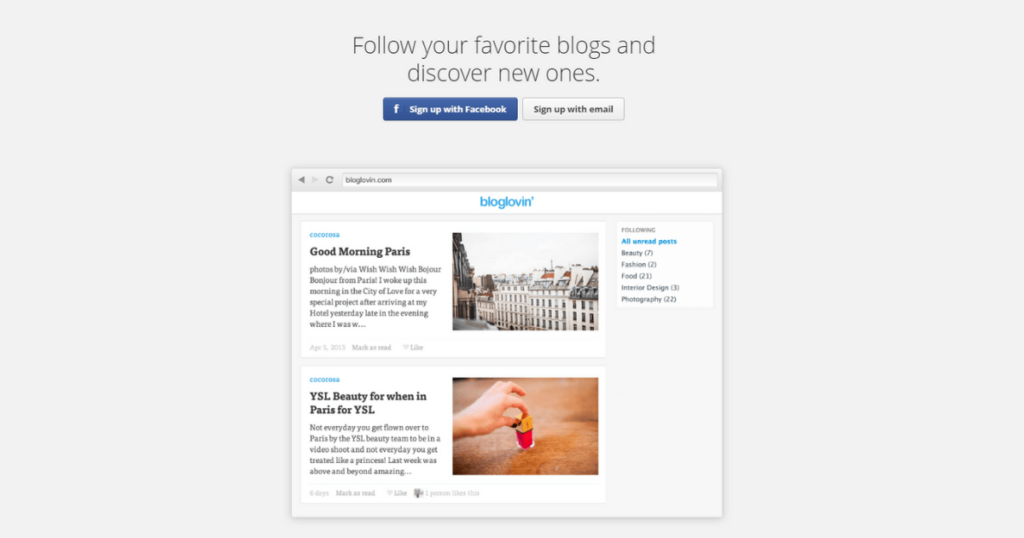
Bloglovin is another popular RSS feed submission site that focuses primarily on lifestyle and fashion content. It provides users with a personalized feed of their favorite blogs and allows publishers to submit their RSS feeds for inclusion. Bloglovin’s visually appealing interface and curated content make it an attractive platform for both publishers and readers interested in lifestyle topics.
4. Alltop
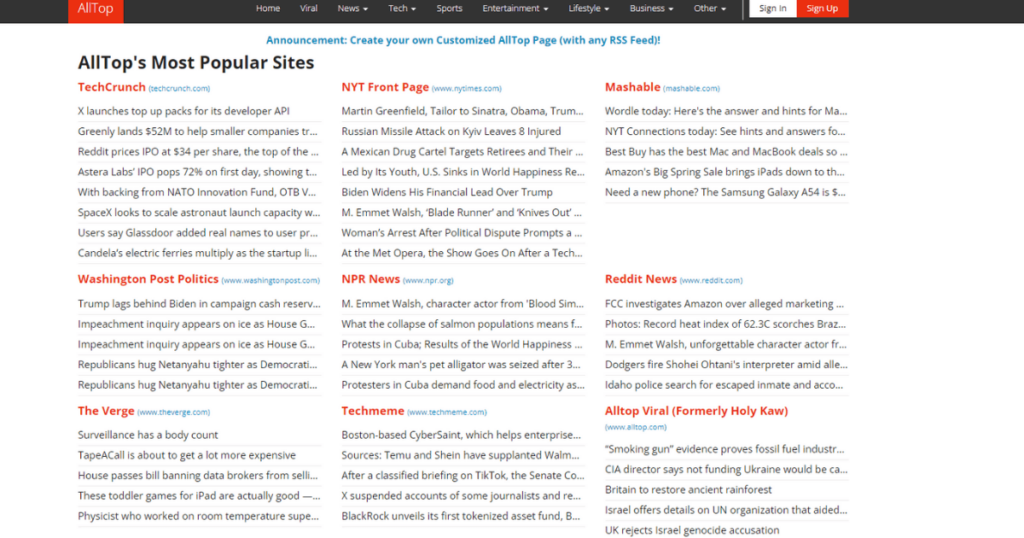
Moreover, Alltop is a comprehensive aggregator that curates content from various sources across different categories. It offers users a curated list of top stories in their areas of interest and allows publishers to submit their RSS feeds for consideration. By submitting feeds to Alltop, publishers can potentially gain exposure to a wider audience interested in specific topics or industries.
5. Feedspot
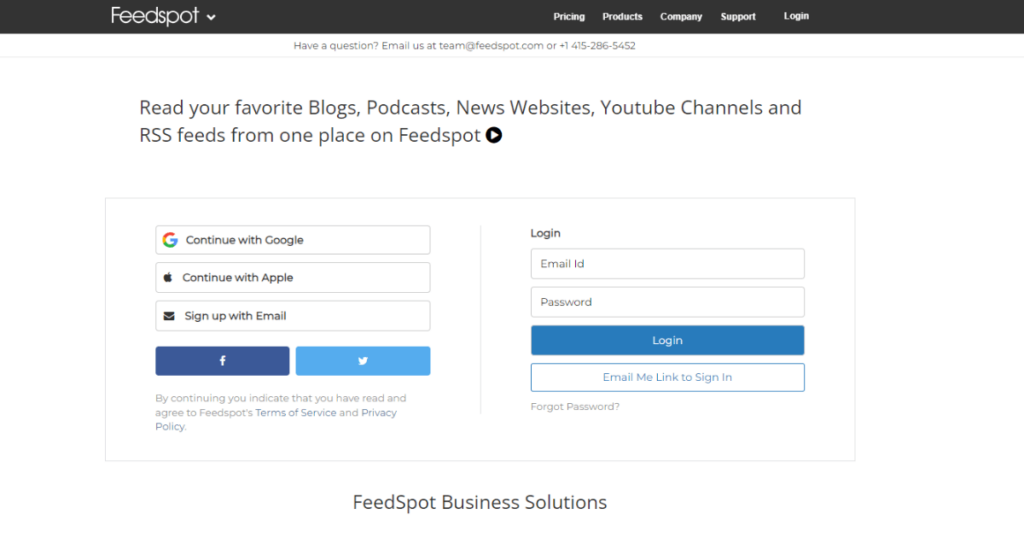
Lastly, Feedspot is a versatile platform that serves as both an RSS feed reader and a submission site for publishers. It offers users the ability to discover and follow their favorite blogs and websites, while also providing publishers with the opportunity to submit their feeds for syndication. Feedspot’s user-friendly interface and customizable features make it a valuable tool for both publishers and readers alike.
Step-by-Step Guide to Submitting RSS Feeds
Here is a step-by-step guide to submitting RSS feeds:
Step-1. Create an RSS feed
If you don’t already have an RSS feed for your website or blog, you’ll need to create one first. Most modern content management systems and blogging platforms have built-in tools to generate RSS feeds automatically.
Step-2. Validate your RSS feed
Before submitting your feed, make sure it is valid and well-formed. You can use online RSS validators like the W3C Feed Validation Service to check for any errors.
Step-3. Gather required information
Have the following information ready
- The URL of your RSS feed
- The name of your website or blog
- A brief description of your content
- Your contact information (email address)
Step-4. Submit to RSS directories
Visit the submission page of the directory you want to submit to and follow their instructions for adding a new feed.
Step-5. Provide feed details
On the submission form, you’ll typically need to enter the URL of your RSS feed, the name of your website/blog, a brief description, and your contact information.
Step-6. Wait for approval
Many RSS directories review submissions before adding them to their catalogs. This process can take anywhere from a few hours to a few days.
Step-7. Promote your RSS feed
Once your feed is approved and listed in the directories, promote it on your website or blog. Encourage your readers to subscribe to your RSS feed to receive updates.
Best Practices for RSS Feed Submission
Here are some best practices for submitting RSS feeds to directories and aggregators.
i. Validate your RSS feed
Before submitting your feed, make sure it is valid and well-formed. Use an RSS validator tool to check for any errors or warnings.
ii. Choose the right RSS version
Most directories and aggregators support RSS 2.0 and Atom 1.0. Choose the version that best suits your needs and ensure your feed adheres to the appropriate specifications.
iii. Include complete and accurate information

Provide complete and accurate information in your feed, such as the title, description, website URL, and author details. This helps aggregators categorize and display your feed correctly.
iv. Update your feed regularly
Ensure that your feed is updated regularly with new content. Many directories and aggregators prioritize frequently updated feeds.
v. Use appropriate categories

If the directory or aggregator allows you to categorize your feed, choose the most relevant categories to improve visibility and discoverability.
vi. Follow submission guidelines
Each directory or aggregator may have specific submission guidelines. Read and follow these guidelines carefully to increase the chances of your feed being accepted.
Use relevant tags and keywords in your feed to help users find your content more easily.
viii. Ping aggregators after updates
After publishing new content, ping aggregators and directories to notify them of the updates. This ensures that your feed is indexed and displayed with the latest content.
ix. Monitor your feed

Regularly monitor your feed to ensure it is being properly displayed and indexed by directories and aggregators. Address any issues or errors promptly.
x. Promote your feed
Once your feed is listed in directories and aggregators, promote it through your website, social media channels, and other relevant platforms to increase visibility and subscribers.
Alternative Strategies for RSS Syndication
While RSS has been around for a long time, it remains a popular method for syndicating content. However, with the rise of social media and other content distribution channels, some publishers have explored alternative strategies for content syndication. Here are a few alternatives to traditional RSS syndication.

Many websites and publishers have shifted to email newsletters as a way to deliver content directly to their subscribers’ inboxes. Email newsletters can be more engaging and personal than RSS feeds and allow for more formatting and design options.
2. Social media distribution

Social media platforms like Facebook, Twitter, and LinkedIn have become popular channels for content distribution. Publishers can share their content on these platforms, reaching their followers and leveraging the platforms’ algorithms to expand their reach.
3. Push notifications

Web push notifications allow websites to send notifications directly to a user’s browser or mobile device, even when they are not actively browsing the site. This can be an effective way to alert users to new content or updates.
4. Podcasts and audio content

Some publishers have embraced podcasts and audio content as an alternative to traditional written content. Podcasts can be distributed through various platforms like Apple Podcasts, Spotify, and Google Podcasts, reaching audiences who prefer audio content.
5. Content aggregators and curators

Services like Feedly, Flipboard, and Apple News act as content aggregators and curators, allowing users to subscribe to multiple sources and receive a personalized stream of content.

There are various content syndication networks, such as Outbrain and Taboola, that allow publishers to distribute their content across multiple partner websites, reaching new audiences.
Tools for RSS Feed Management
There are two main types of tools for RSS feeds:
i. RSS readers
These are applications that allow you to view and manage all your subscribed feeds in one place. Some popular RSS reader options include:
- Feedly: A web-based reader with a clean interface and mobile apps for on-the-go reading.
- Inoreader: Another web-based reader with powerful filtering and organization features.
- FeedDemon: A downloadable desktop application with advanced features for heavy RSS feed users.
- RSSOwl: A free, open-source, and cross-platform RSS reader with a customizable interface.
ii. RSS feed creation tools
These tools are used by website owners to create and manage their RSS feeds. While not as common a need for most users, here’s an example:
- FeedForAll: A desktop application that allows you to create, edit, and publish RSS feeds.
It’s Over to You
Finally, it’s no big surprise that submitting RSS feeds to free RSS feed submission sites can be a useful strategy for increasing the visibility and reach of your content. These platforms can help to distribute your content to a wider audience and potentially attract more visitors to your website or blog.
However, it’s important to be selective about which sites you use, as not all free RSS feed submission sites are equal in terms of quality and effectiveness. It’s advisable to prioritize reputable and established platforms to ensure that your content is being distributed to relevant and engaged audiences.
Additionally, while free submission sites can be helpful, they should not be relied upon as the sole method for promoting your content. Combining RSS feed submissions with other marketing and promotional strategies can yield the best results in terms of increasing traffic and engagement.




Leave a Reply
You must be logged in to post a comment.