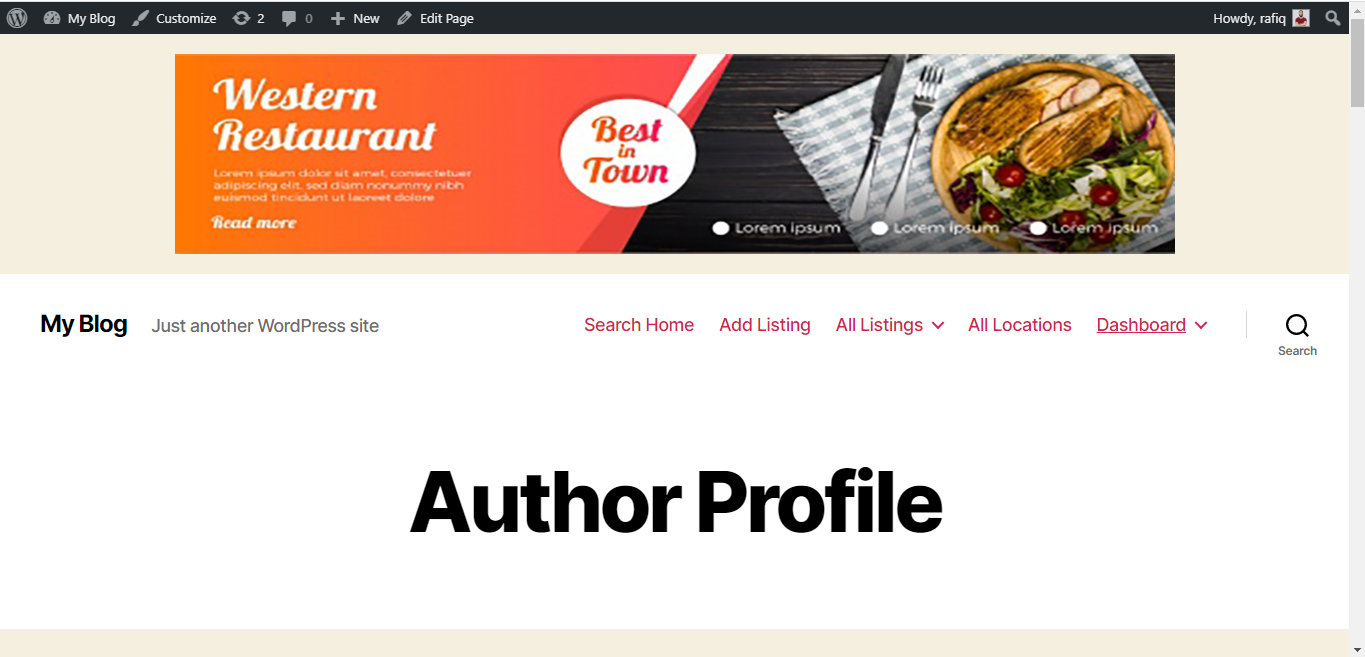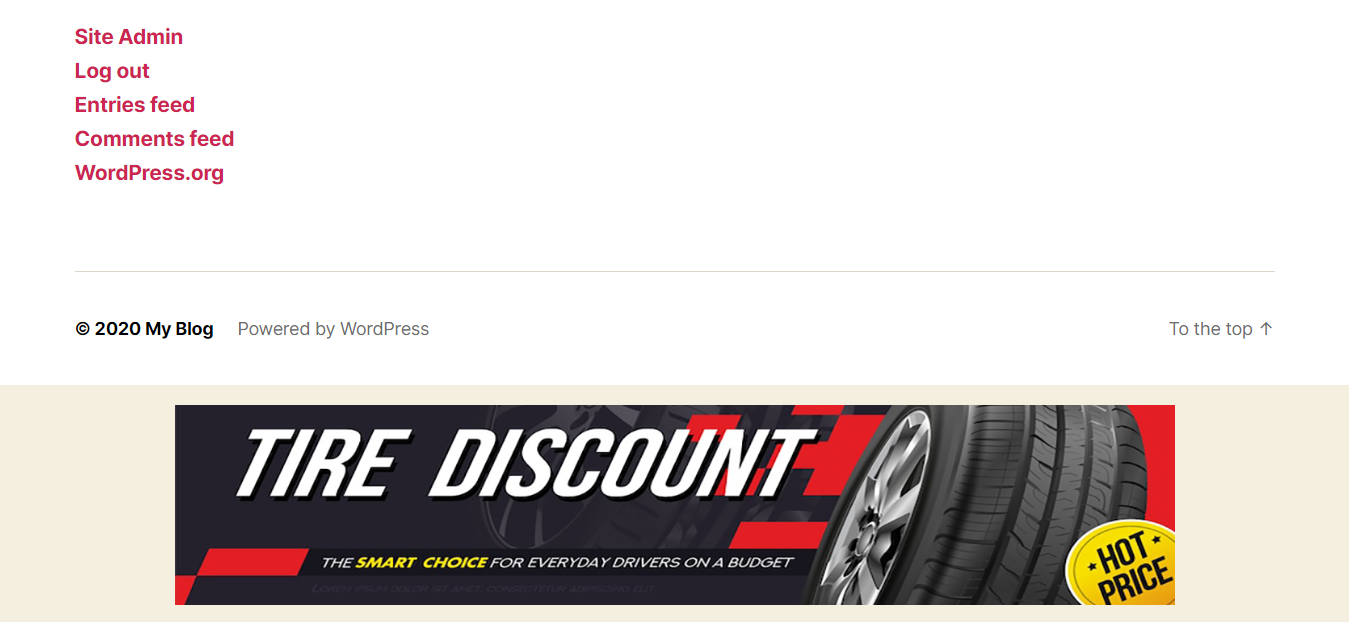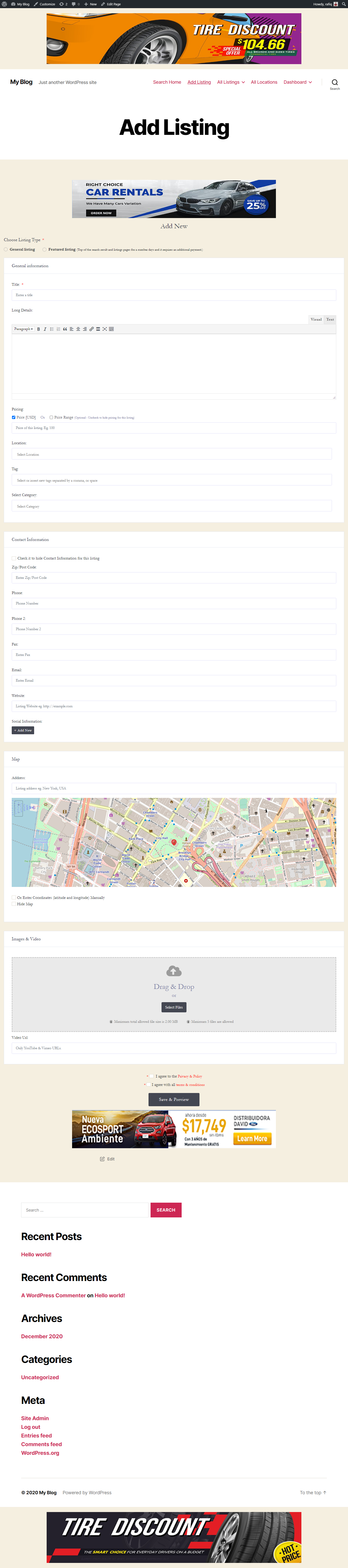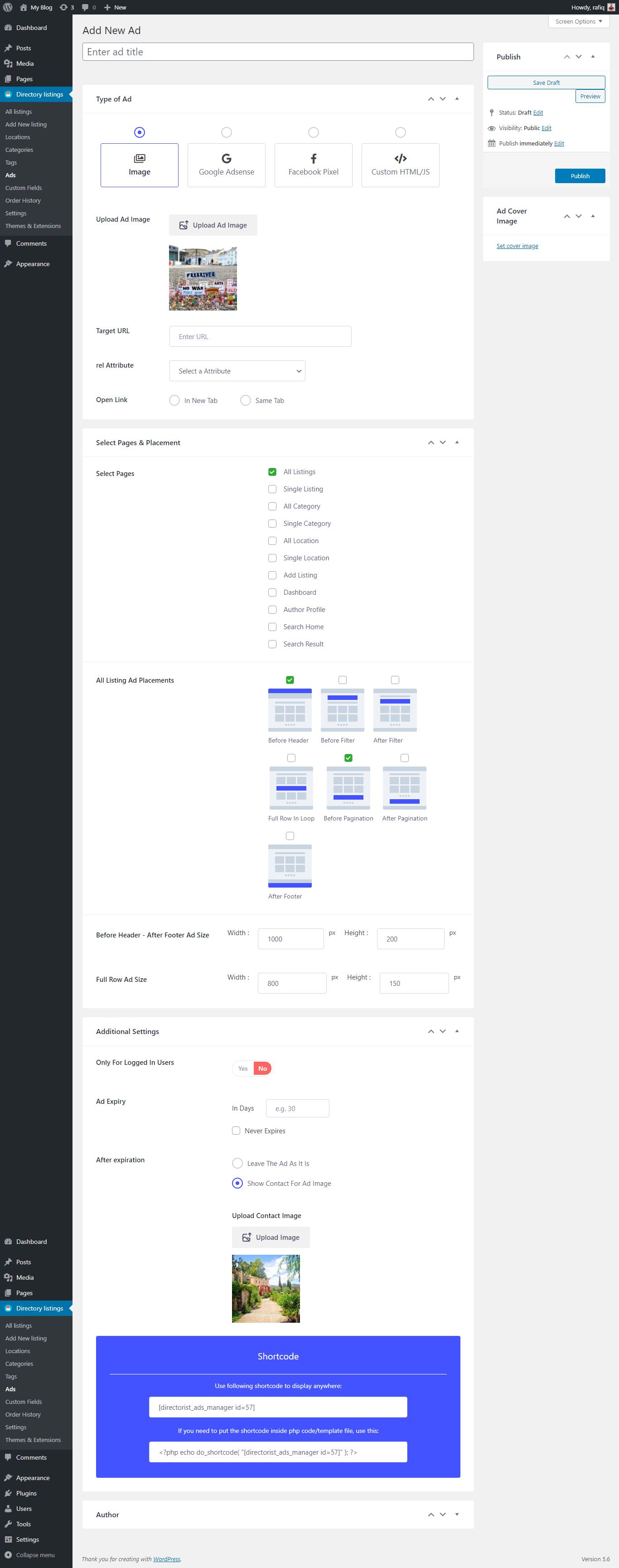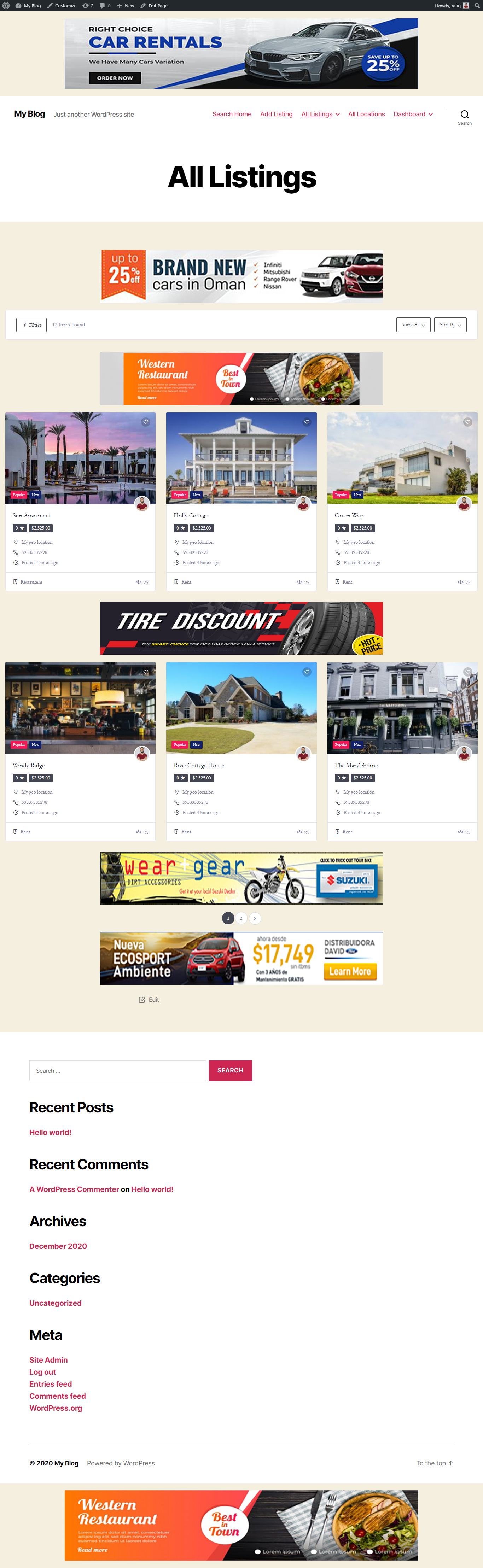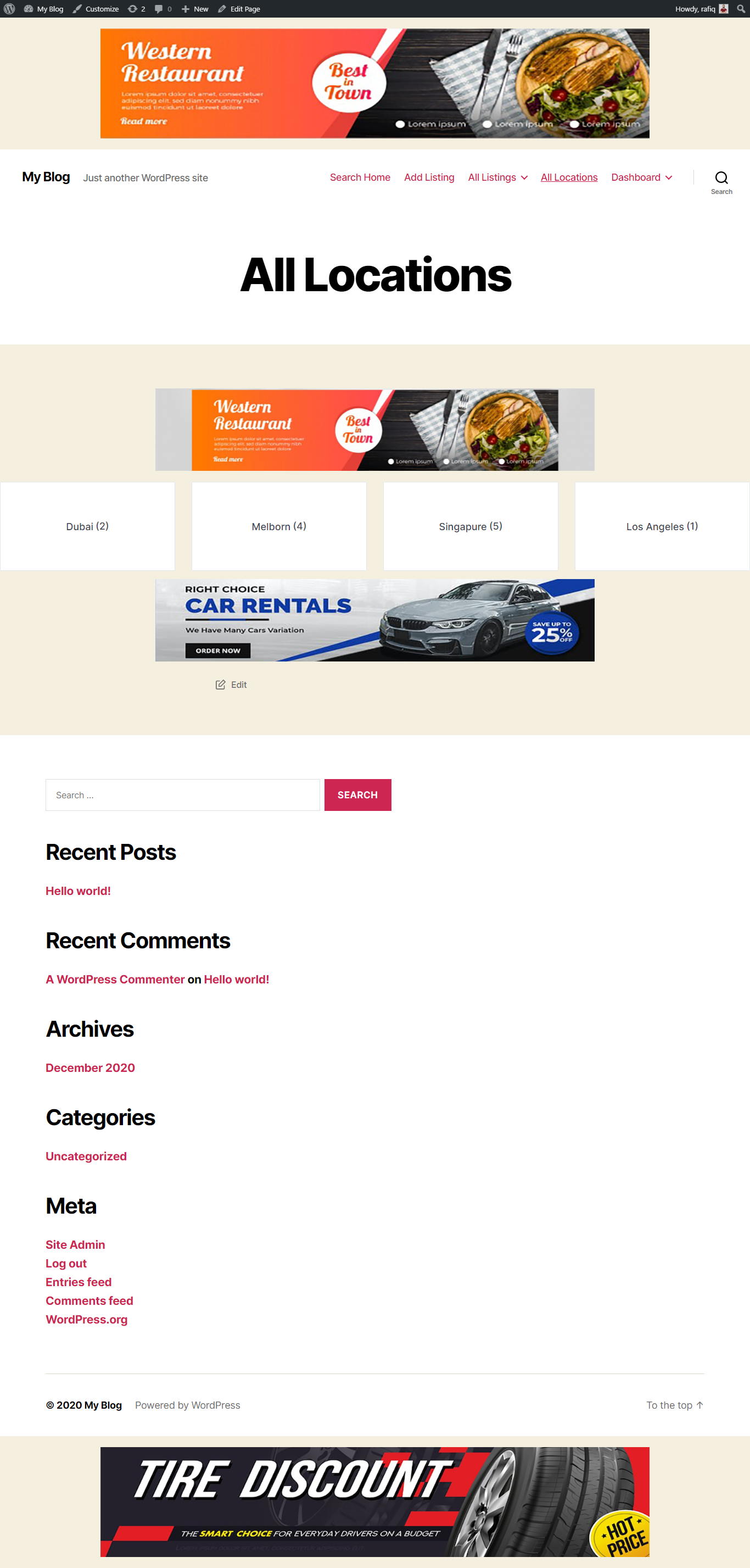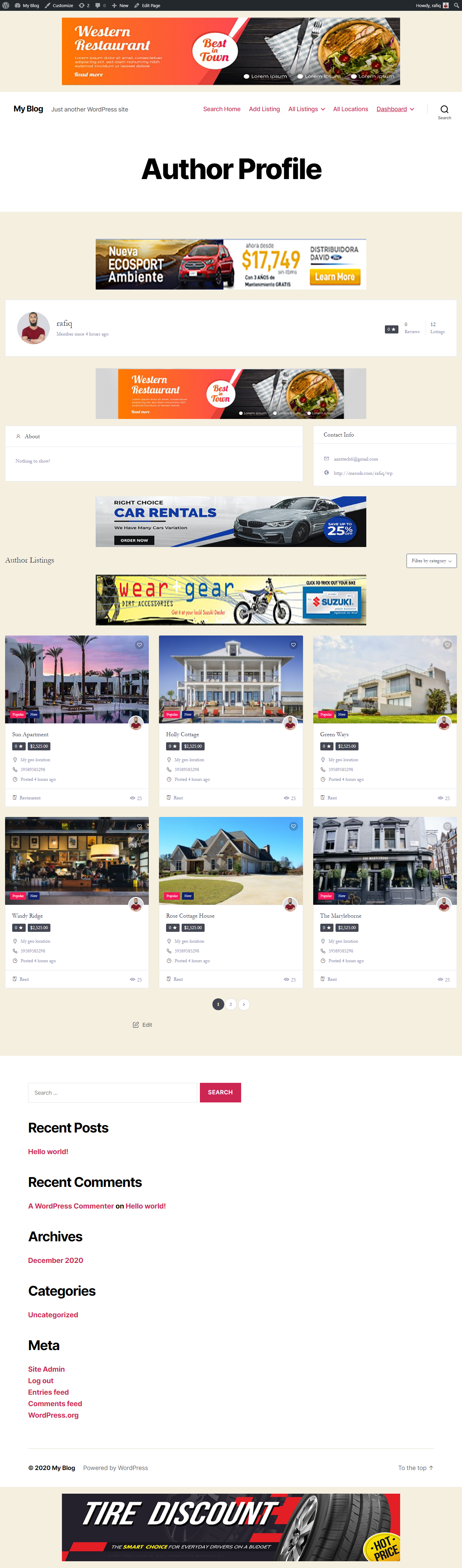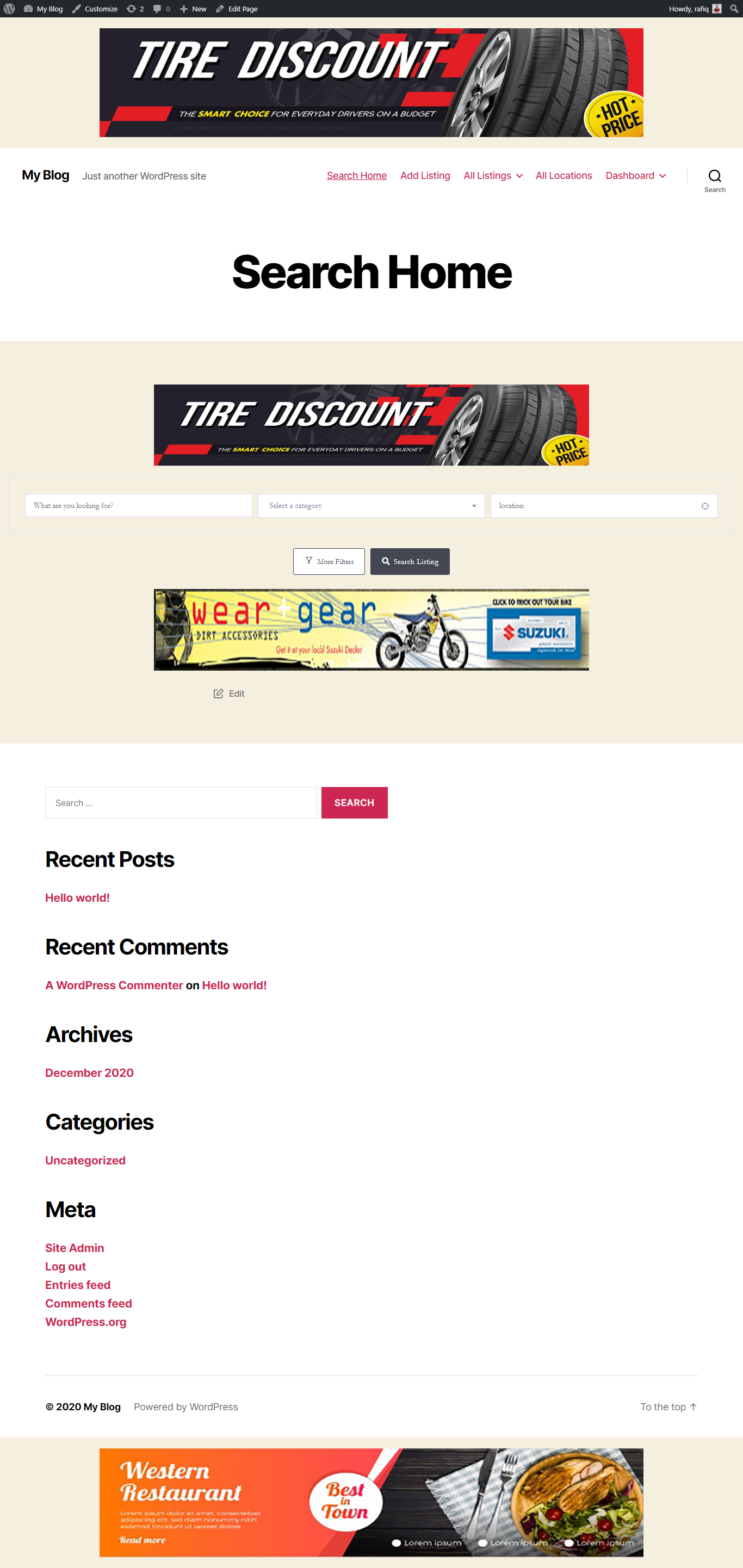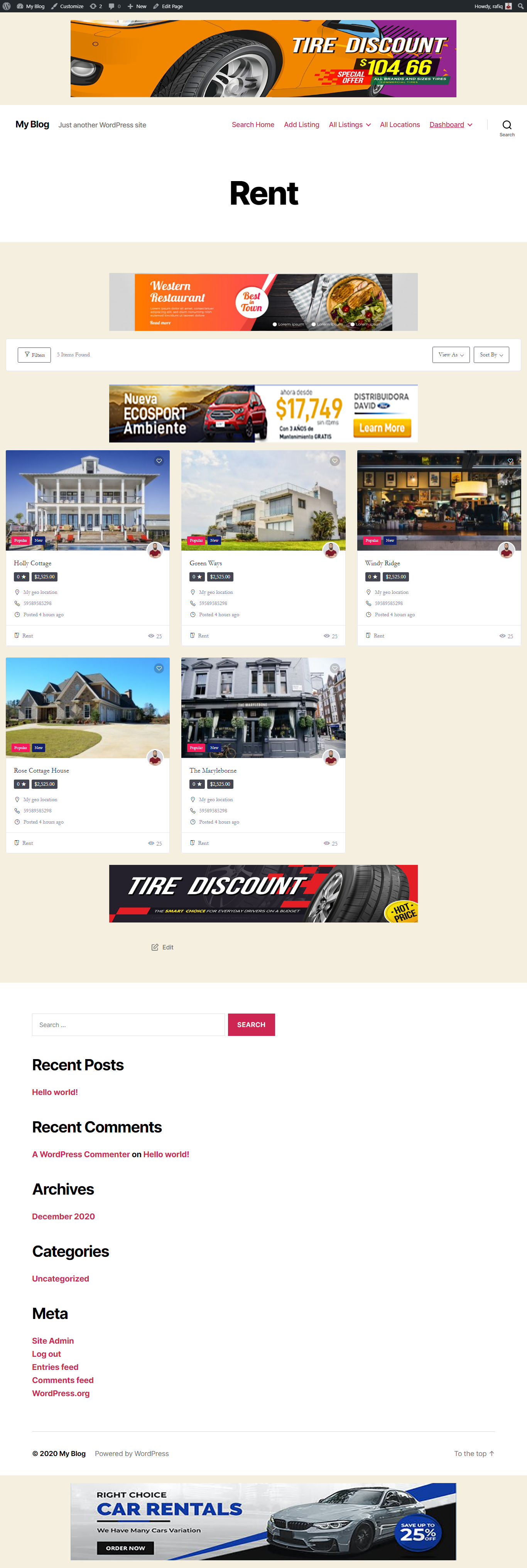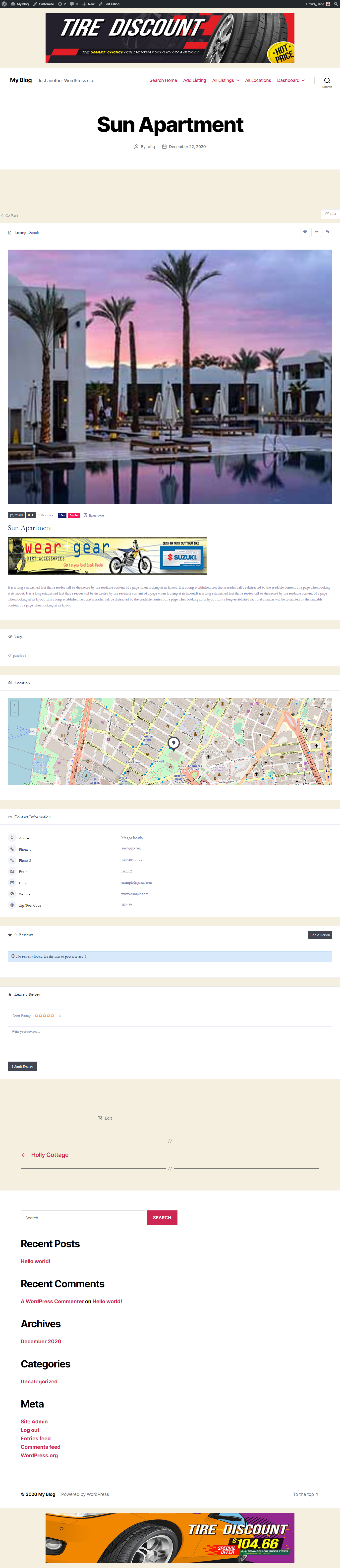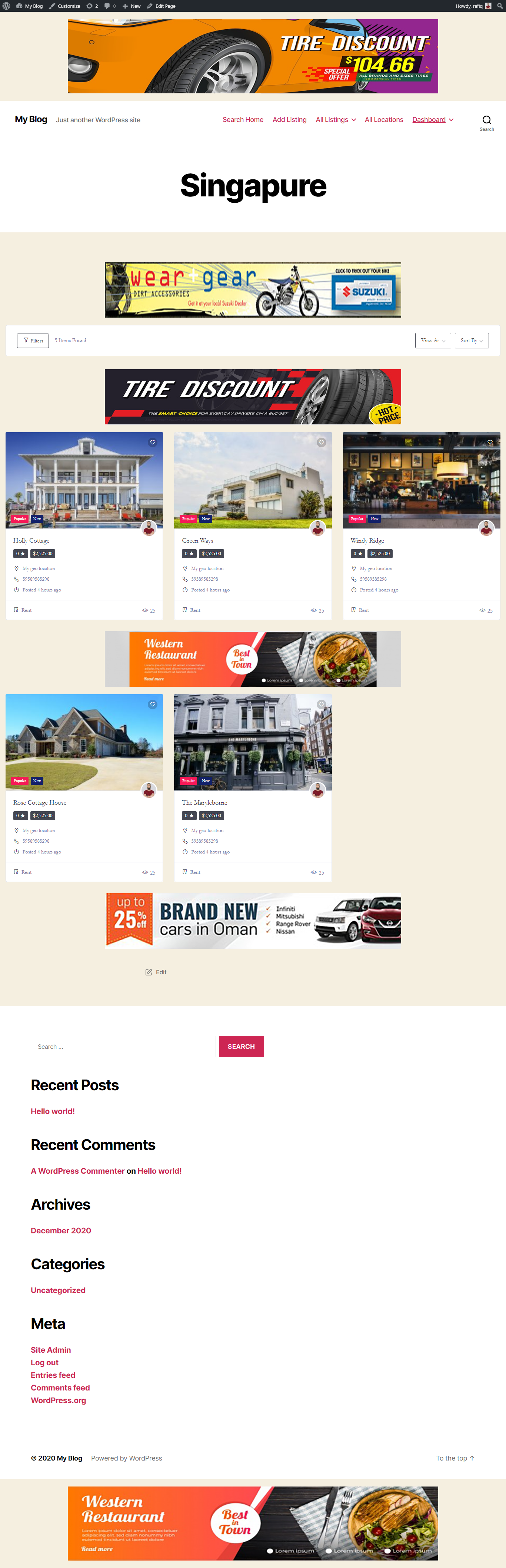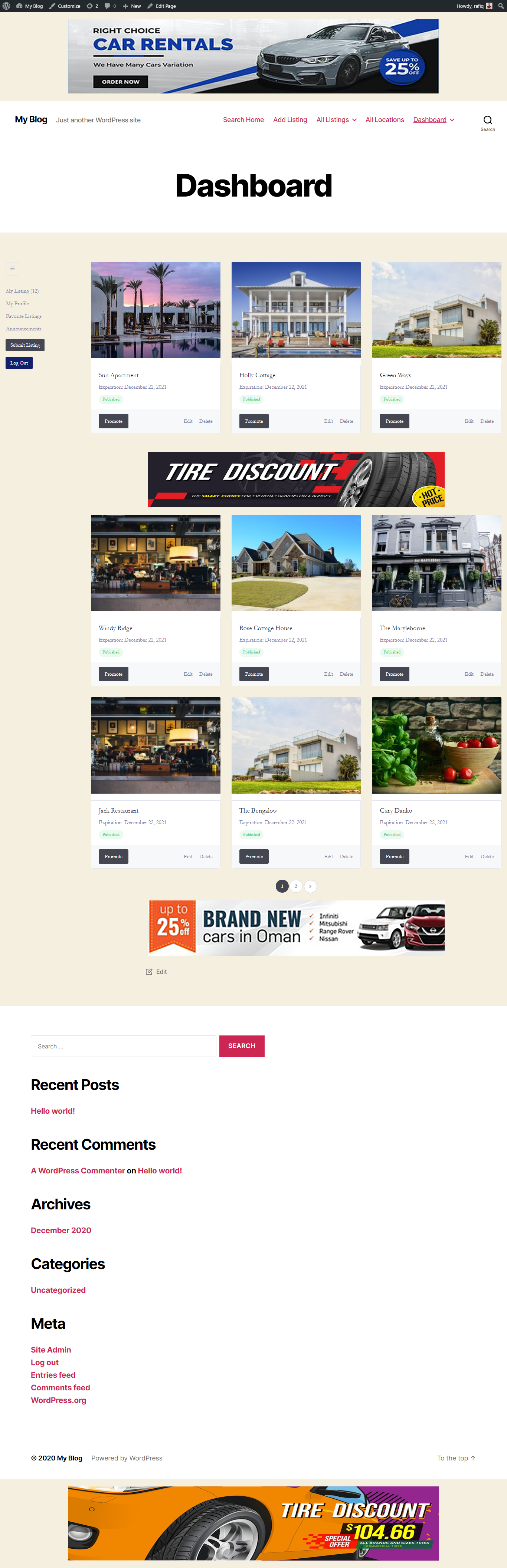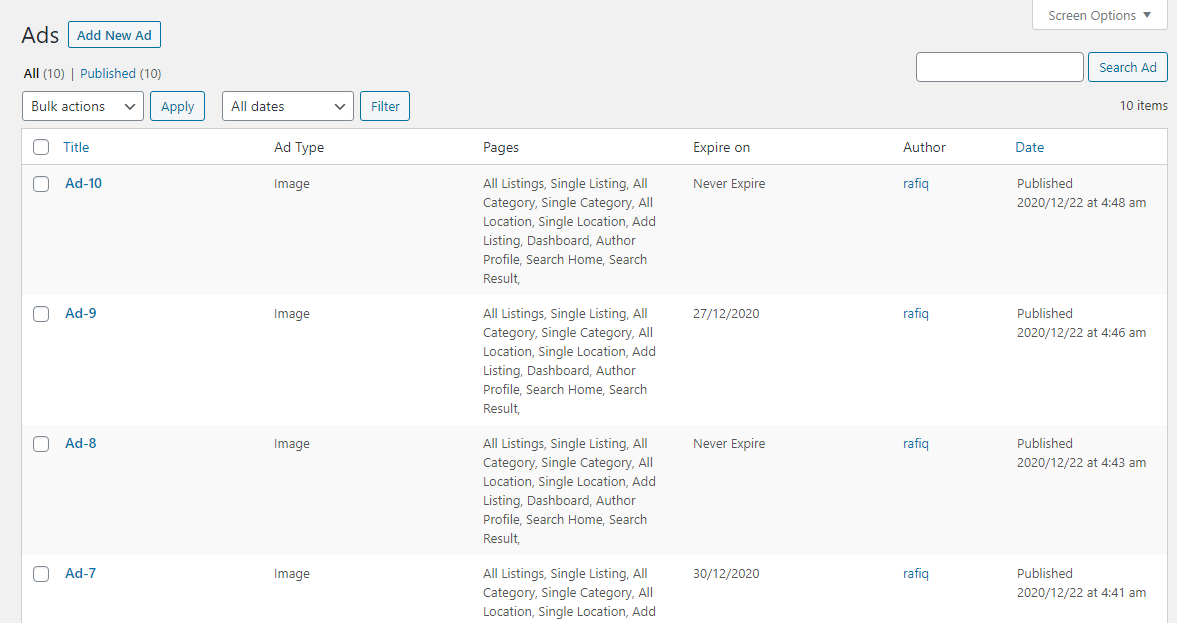Directorist Ads Manager
Are you wondering about placing advertisements in your directory? Directorist Ads Manager allows you to insert advertisements on specific Directorist pages such as All listings, Single Listings, All Location, All Category, etc.
SAVE BIG by Unlocking All Premium Themes & Extensions

Product Overview
Advertisement methods like Google AdSense, Facebook Ads, Affiliate marketing are popular ways to earn money online. Now using Directorist, you can transform your site into an advertisement based directory and start earning. Directorist Ads Manager extension lets you place ads in targeted areas such as All listings, Single Listings, All Location, All Category, Dashboard, etc pages that can escalate your revenue.
Directorist Ads Manager helps directory owners to earn more revenue for their directory site by displaying personalized advertisements. The extension allows you to insert all sorts of scripts and ads which not only makes your directory lucrative but also entices more users. The ability to inject custom HTML/JS expands the use cases and levels up your directory.
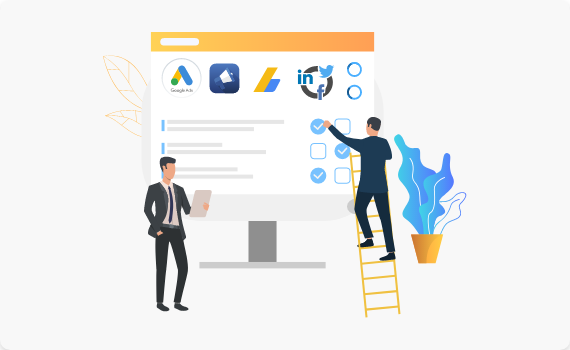
Insert Google AdSense, Facebook Pixel, Custom Ads
Create, manage, and insert an unlimited number of Google AdSense, Facebook Pixel, or Custom Ads. Possibilities know no bounds as you can insert ad images with custom links that can be configured and resized within the settings panel.
Targeted Ad Placements and Easy Configuration
Insert ads in targeted areas like before/after the header, footer, filters, listing rows, search bar, etc, and configure them effortlessly. Define ad expiry time and manage ads smartly by setting custom images automatically when the ad expires.

Key Features
- Multiple ad types such as Google AdSense, Facebook Pixels, Image, Custom HTML/JS
- Place ads on all the Directorist pages.
- Display advertisements in different views. I.e. Grid view(Coming Soon), Full Row view.
- Adjust the ad image height and width.
- Repeat ads after a certain number of rows.
- Set the placement of the ads for different pages.
- Display ads only for logged in users or for everyone.
- Define ad expiry time in days.
- Choose what happens when the ad expires.
- Upload custom contact for ad image.