Directorist Universal SearchNew
Tired of making users dig through multiple directories to find what they need? Universal Search delivers a powerful, all-in-one search experience—pulling listings and categories from every active directory into one clean, organized results page. It saves time, reduces friction, and helps users find what they need faster, boosting both satisfaction and engagement.
SAVE BIG by Unlocking All Premium Themes & Extensions
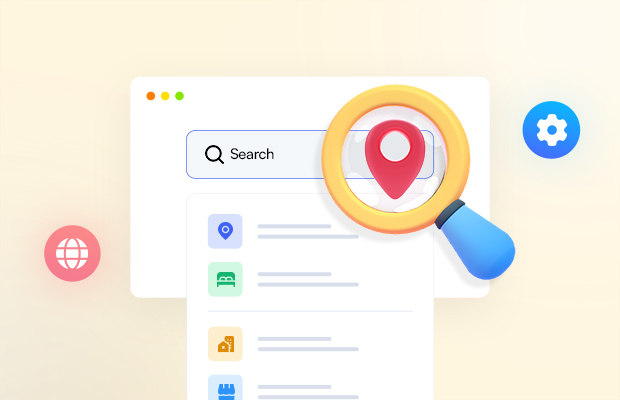
Product Overview
The Universal Search feature for directory websites delivers a powerful, seamless search experience across multiple directory types, such as Places, Real Estate, Jobs, Services, etc. Users no longer need to search each directory separately. Instead, they get an organized, intuitive results page where listings are grouped by directory, categorized smartly, and presented in their native layouts..

Search Across Multiple Directories
Universal Search combines results from all active directories—such as Real Estate, Places, Services, etc—into a single, easy-to-navigate results page. Users can find listings across different niches without switching between directory types, improving search efficiency and content discoverability.
Use Case: A user searching for "photographer" will see results from both the "Places" and "Services" directories if relevant matches exist—eliminating confusion and saving time.
Maintain Directory-Specific Layouts
Each directory retains its unique layout in the search results—like grid view for Real Estate or list view for Local Businesses. This ensures consistency with your site’s design and makes browsing more intuitive for users familiar with each section.
Use Case: Real Estate listings show large featured images in a grid layout, while Places listings show concise details in a vertical list—all within the same search results page.

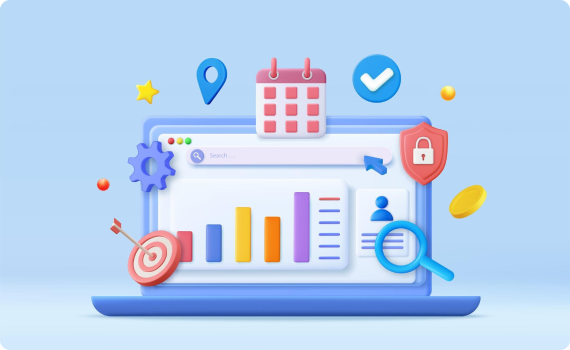
Smart Category Grouping
Search results aren’t just dumped onto a page—they’re intelligently organized by directory and further broken down into relevant categories. This structured approach helps users quickly scan and locate exactly what they’re looking for without feeling overwhelmed.
Use Case: When a user searches for "office space", they may see Homes (1 listing) and Commercial Properties (2 listings) as matched categories.
Clean, Consistent UI Design
Every part of the search experience follows a unified design—well-balanced spacing, clear fonts, and cohesive icons. This polished look works seamlessly across devices and builds user trust through professional visual consistency.
Use Case: On desktop, tablet, or mobile, users will enjoy a consistently high-quality experience that reinforces the credibility of your directory site.
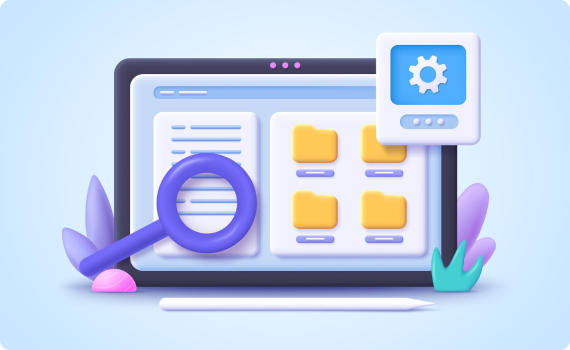
Key Features
- Search multiple directories at once with a single, smart search bar.
- Preserves directory-specific layouts like grid or list views for familiarity.
- Groups matched results by category and directory for effortless navigation.
- Includes instant filters to refine listings by directory, category, or layout.
- Clean, responsive design ensures a seamless experience across all devices.
