5 Best WordPress Staff Directory Plugins
Are you looking for a plugin to create a staff directory?
Staff directory plugins are an essential part of any WordPress directory website for staff. They allow you to easily manage your site’s content and make it easy for visitors to find what they’re looking for. Telling the truth, WordPress staff directory plugins come in a variety of shapes and sizes, but the best ones offer a wealth of features and wonderful customizability and extendability.
Moreover, these plugins allow you to share information about your staff which is truly a great way to build trust with users. What’s more, with a staff directory plugin, you can create dedicated listings for each member of your team. That means showing pictures, adding biographies, and even sharing links to their social media profiles are like a sitting duck.
In this article, we will walk you through our favorite WordPress staff directory plugins. We will also show you what features these plugins ship for you. So, without further ado, let’s get the ball rolling on.
Why Do You Need a WordPress Staff Directory Plugin?

A WordPress staff directory plugin is a great way to keep track of who works on your website. It also makes it easy to manage employee schedules, communication, and payroll. Here are some reasons why you should invest your penny in a complete, functional, feature-filled WordPress staff directory plugin:
- A staff directory on your site helps customers or clients build a connection with your team or employees, which is very important for an online business
- It helps build trust and earn credibility with your business
- Comes in handy internally as well since you can find all staff information in one place
- Way easier to update than a hard copy or even an excel file, as you will find it way easier to modify the information or make changes
- Makes it incredibly easy to keep things organized and handy
- You can add or remove information fields at any time, allowing you full control over what information you want to share about your staff with changing requirements of your business
- Depending on the plugin you choose, you will have search functionality in your staff directory, allowing clients and other staff members to find any information they want quickly and conveniently
However, a lot depends on the staff directory plugin you choose. They all come with different features and functionalities.
Features to Consider When Choosing a WordPress Staff Plugin
So here is a look at some of the most important features to look for when choosing the right employee directory WordPress plugin.
i. Customization options
The ability to choose what information to include and what to leave out is crucial for a staff directory. There may be certain users or user roles you may not want to display on the staff directory. In fact, you may have set up a user role for employees on your WordPress site and may only want to display that particular user role and leave out all the others.
Similarly, the ability to add extra fields or remove certain fields is important too. This gives you a lot of flexibility if you want to display more information about your staff members other than the basic details like first name, last name, and email.
ii. Pagination
With the right WordPress staff directory plugin, you can also control how your directory looks and functions. More importantly, you can set the number of users per page, the sorting criteria and other, and other display rules related to the profiles of the staff members.
iii. Search functionality
The beauty of a functional staff directory on your WordPress website is that you can let other users search for any user or information about a particular set of users easily. Of course, you do need to have the right WordPress staff plugin for this functionality to work properly.
The best WordPress staff directory plugins we have reviewed below will let you have complete control over how your directory’s search function works, how the search results appear, the kind of filtering options you can set, and more.
iv. Integrations
For some WordPress websites running other popular user functionality tools, the ability to integrate those tools with their WordPress staff plugin would be important.
This helps combine the user-related data from different tools into one place so that you can get a complete staff directory and visitors searching for information would find everything in one place.
Best WordPress Staff Directory Plugins- Our Recommendations
So now that we have all the basics covered, let’s dive into reviewing the 5 best WordPress staff directory plugins that offer all the customizations and functionalities you will need when creating a staff directory for your organization while covering different sets of requirements.
1. Directorist
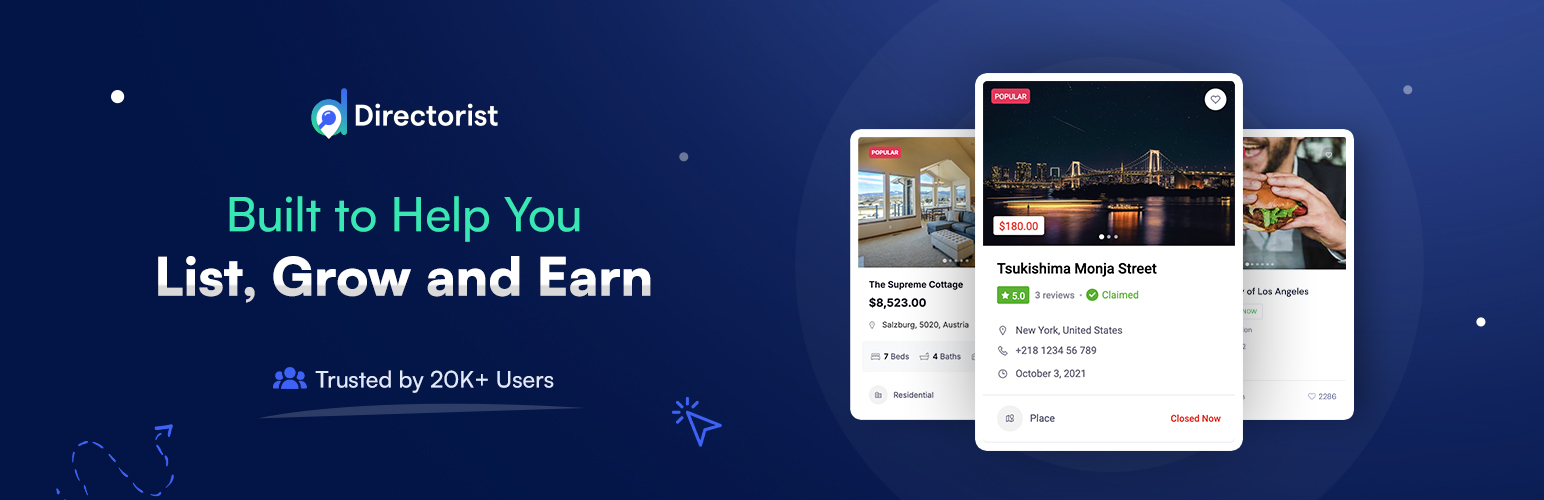
Want to build a staff directory with the utmost possible ease? Well, Directorist will give you a wonderful start in this case. So what is Directorist? Directorist is a directory plugin that you can use to create a staff directory for your needs.
You can use it as an income stream, a community service, a platform for others to keep their businesses running, to elevate existing businesses, and whatnot. More importantly, It is fully compatible with popular WordPress themes that allow you to transform your existing website into a personalized business directory with tons of advanced features and functionalities.
What’s more, the Directorist form and layout builder allows you to build custom add listing and search form using drag and drop technology. Besides, you will also be able to design your “All listing” card and “Single Listing” page layout using the builder. Just drag and drop the items you want to show and give the directory a personalized appearance.
The new Directorist allows you to import listings with custom fields from the CSV file for no cost. Listing import and migrating to Directorist from another directory plugin is more effective now. Moreover, CSV export has also been added therefore domain switching, and exporting to local is no longer a big deal!
Moreover, expand your business with our amazing monetization features that allow you to create an additional income stream and generate unlimited revenue flow.
Finally, the power of directory creation with AI and Bricks integration makes the Directorist latest version lucrative and stand out in the WordPress directory niche.
2. Business Directory Plugin
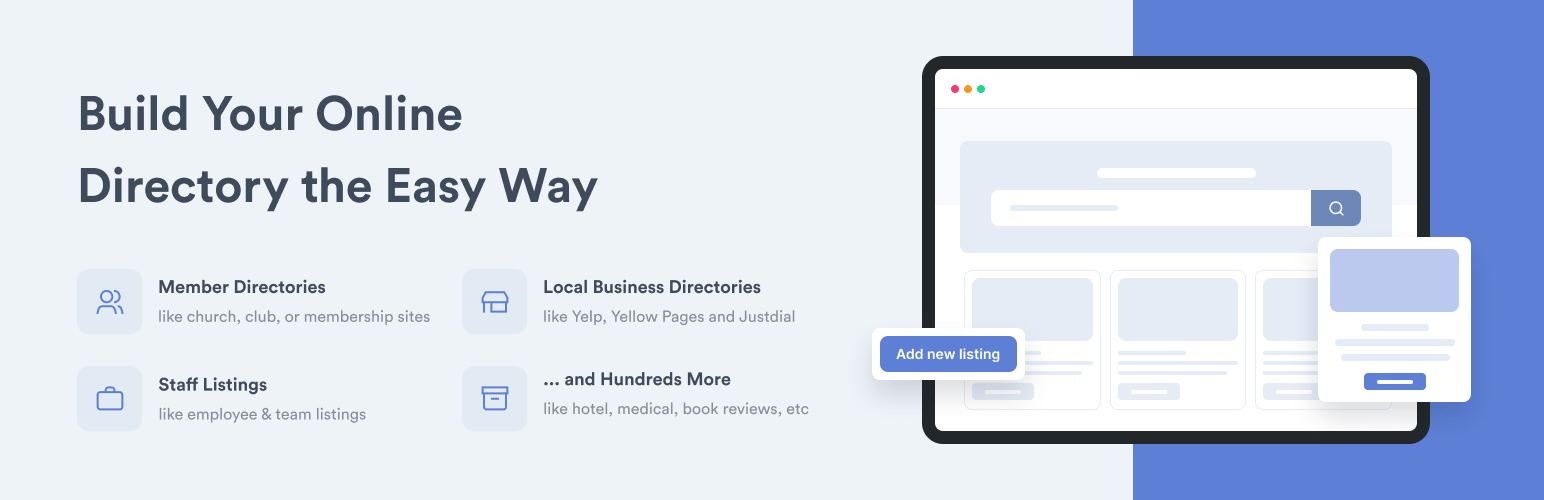
Business Directory Plugin let you create business listings, staff and member directories, and even review sites. The plugin lets you decide if you want visitors to add listings to your guide. You can even choose to charge them for it. With over 10,000 active installations, the plugin bolsters as one of the most premium plugins for creating staff directories.
If you are using Business Directory Plugin to set up a staff directory, you can add team members manually. How interesting it is!!! Alternatively, you can let them add their information using front-end forms. Additionally, the plugin comes with several directory templates that you can set up with only a few clicks and that is the ultimate bet you can take on.
One big concern many raises is the lack of consistency in updating features. The plugin was not updated for a while meaning most users who are facing a compatibility issue with theme or WordPress version may have to migrate. The upcoming list may help you make further decision if you are one of the sufferer of this above case.
3. Ultimate Member
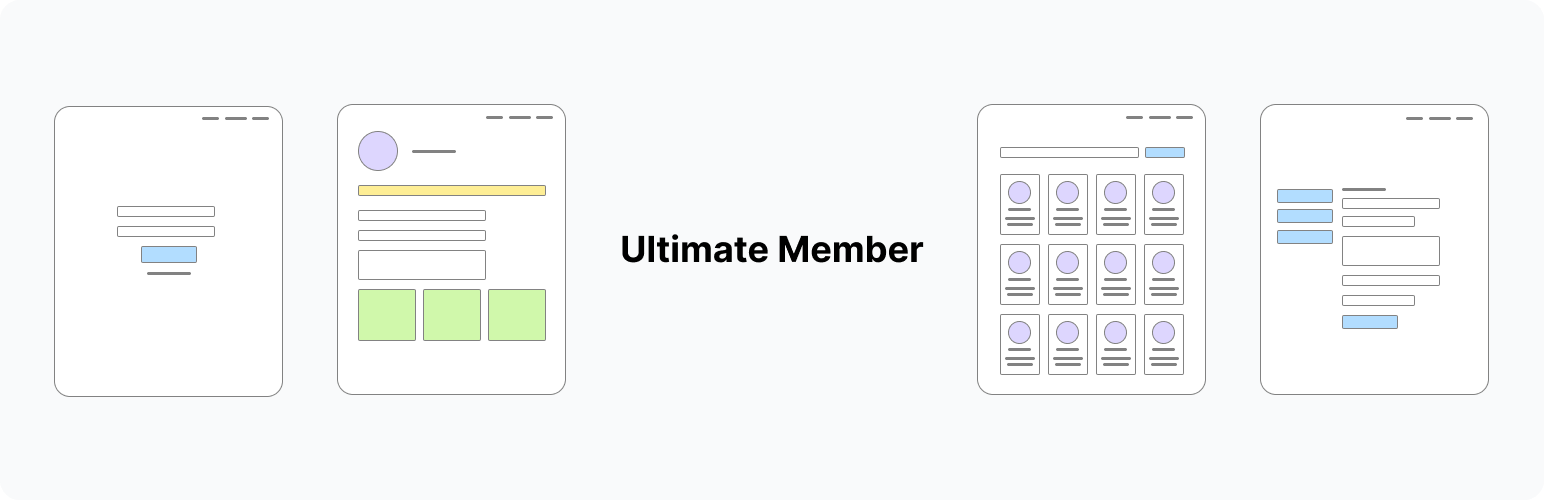
Ultimate Member stands out as a versatile plugin for building staff or member directories in WordPress. It includes a built-in Member Directory feature that if enabled in the settings, automatically creates a directory page where visitors can browse registered users easily. It makes user profile management straightforward with custom roles, front-end profiles, and registration pages.
Using this plugin, you can tailor directories based on user meta, like showing staff from specific departments or companies but it requires adding custom code. For Elementor users, the “User Directory & Profile Grid for Elementor & Ultimate Member” is required if you want to add advanced features like with live filters, search bars, AJAX support, and stylish layouts.
Ultimate Member offers a solid foundation for building staff directories with a seamless front-end experience. It’s especially useful when you’re fine with default styling or have dev resources to customize.
4. Team
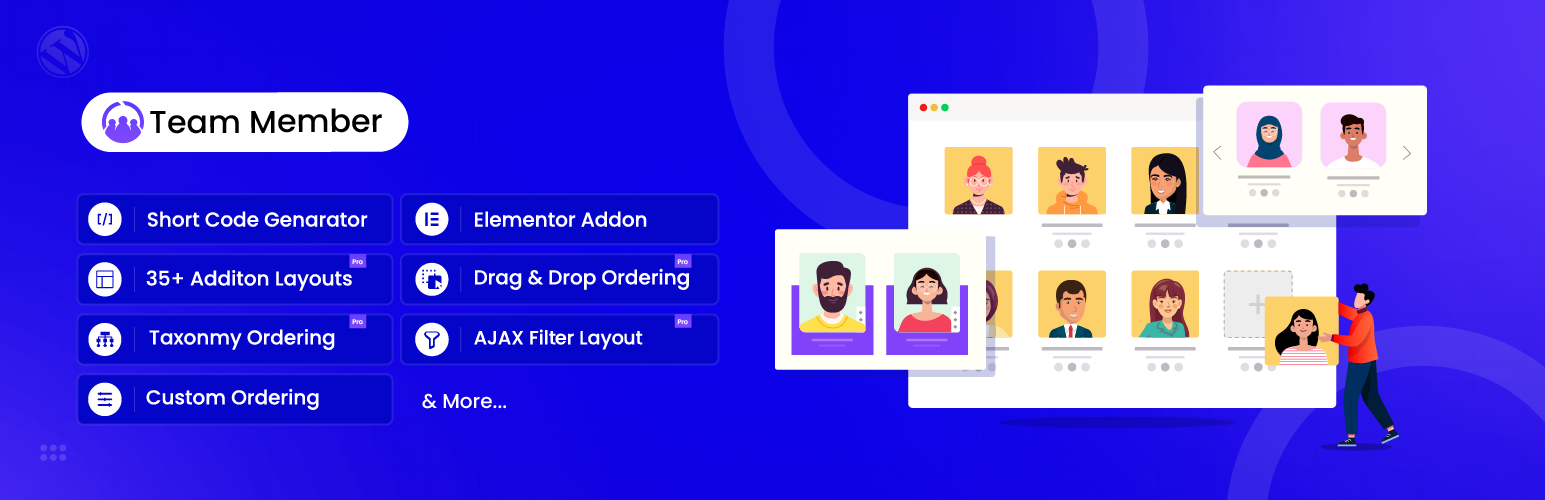
Up next is the Team plugin by RadiusTheme. This is a handy tool for anyone who wants to show off their team members in a professional way on their site. Using it, you can add various member profiles photos, names, roles, bios, and social links, and then display them in different layouts like grids, sliders, or lists.
It’s Elementor widgets will allow you to drop in your team showcase without fiddling with shortcodes. The plugin is also translation-ready and supports RTL, which has been helpful for multilingual sites. While the free version covers the basics well enough for most, the Pro upgrade is required if you want extras like more layout styles, popups, and advanced filtering.
Overall, the general sentiment is that the Team plugin does what it is built for, giving your staff directory website a polished look without being complicated
5. Team Members Showcase

Team Members Showcase is a powerful plugin for displaying team members, staffs and employees listed on your website. Whether you want to display 100 staffs or 10,000+, this plugin lets you handle the data in a responsive view with various styles including grid, slider, table and filter. You can use visual shortcodes to make your tasks easier.
Team Members Showcase plugin has over 3,000 active installations from WordPress repository. It is rated 4.8 out of 5 from 12 users. Some of the exciting features of this plugin include: infinite scroll, carousel layout, pagination options, toggle for element visibility etc. There are many more free and pro features included in the tool to ease your staff directory building.
Overall, this can be a good choice but we noticed many vital features hidden behind paywall. Therefore, we will suggest you to make thorough study before making the final decision. Whether you choose Directorist or Team Members Showcase, they must be able to fit the need of your directory.
Final Appearance on Best WordPress Staff Directory
There are plenty of WordPress staff directory plugins to choose from. Some of them enable you to set up simple team member sliders or lists. However, others offer far more settings. Ideally, you will opt for a plugin that allows staff members to add their information and edit their listings at will.
Again, if you have any options to add to our list, then please don’t hesitate to let us know by dropping us a line in the comment section below. We would love to cooperate with you in the best way possible!!!!
Finally, if you liked our posts, don’t forget to subscribe to our blog so that we can notify you once any post is published. Directorist is now on Facebook, Twitter, and LinkedIn! You can also join the Directorist Community for sharing your thoughts and experiences relating to the directory niche. Come and join us to see what we’re up to.





Leave a Reply
You must be logged in to post a comment.