How to Create a Lawyer Directory Website- All You Need to Know
The legal system can be complex and daunting, especially for people who are not lawyers. This is why it is so important to have a reliable resource for finding qualified lawyers in your area.
A lawyer directory website can be a great way to connect people with lawyers who can help them with their legal needs. By providing comprehensive information about lawyers, such as their areas of practice, experience, and fees, a lawyer directory website can help people make informed decisions about who to hire.
In addition to providing information about lawyers, a lawyer directory website can also offer a number of other features that can be helpful to users, such as:
- The ability to search for lawyers by location, area of practice, and other criteria
- The ability to read reviews of lawyers from other users
- The ability to contact lawyers directly through the website
Now, if you are interested in creating a lawyer directory website but don’t know how to do it, then read this article to the end. You will get the full juice of the idea.
Important Tips
Creating a lawyer directory website is a great way to help people find a lawyer in their area. When creating your website, there are a few things you need to keep in mind.
First, you need to make sure that your website is easy to use. People should be able to easily find the information they are looking for. This means that your website should be well-organized and easy to navigate.
Second, you need to make sure that your website is up-to-date. Lawyers come and go, so it is important to make sure that your directory reflects the most current information.
How to Create a Lawyer Directory Site With a Free Directory Theme & Plugin?
Creating a lawyer directory site is just a simple task when you follow the right procedure. Here are some simple steps that will provide you with a fresh and new law directory site. Let’s get the ball rolling on.
Step-1. Install a free theme of choice
To start with a brand new directory website, simply choose a directory theme. You’ll find a lot of free WordPress directory themes out there in the WordPress repository.
But, here we will use the free version of OneListing which is fully compatible with any directory plugin out there in the directory niche. Besides, you can use Directoria which is a free theme as well.
To install the theme, navigate to the WP Admin dashboard>ppearance>Themes>Add new and then activate the theme. You can have a closer look at the screenshot below just for a better understanding.
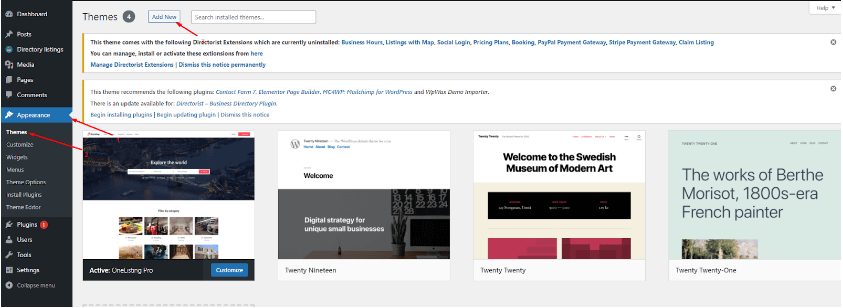
Step-2. Install the Free plugin, Directorist
In this step, we will be taking and installing an intuitive directory plugin, Directorist as it serves the purpose of creating a user-friendly database with up-to-date details for users. Moreover, this plugin is an intuitive multi-directory plugin with some exclusive features like extendability, custom fields, free directory builder, etc in the WordPress repository.
To install the plugin, navigate to the WP Admin Dashboard > Plugins > Add New > Search for Directorist > Install and activate the Plugin.
You can alternatively install the plugin. Download the .zip file of Directorist from the link and upload the plugin from your dashboard. To upload, navigate to the WP Admin Dashboard > Plugins > Add New > Upload Plugin > Choose File > Install Now.
Step-3. Customize the single listing page
To customize the single listing page, navigate to WP Admin Dashboard > Directory Listings> Directory Builder > Edit>Single Page Layout
Step-4. How to add categories
You might have different types of users who search for different types of lawyer listings. As a lawyer directory owner, you should make a better way for them in your directory to split into different categories for the convenience of the users. For example, you want to add a “gynecologist” category to your directory. To do that, go to the Listings > Categories. Then specify the name of the category and upload the category image. End the process by hovering your mouse pointer on the “Add Category” button and you can see the category on the front end. In the same way, you can add as many categories as you want.
Step-5. How to add location
A great number of users look for lawyer listings based on location. So, adding location to your directory is another important thing to do. Suppose, you want to add “ California”. To do this, navigate to the listings > Locations and fill in the description field if necessary. You can add more locations to your lawyer directory website following the above procedure.
Step-6. Listing submissions by users
To add listings to your lawyer directory site, navigate to the WP Admin Dashboard > Directory Listings > Add New Listing.
However, the business or product owners will add or submit the majority of the listings, and they can range from local bakeries to the best non GamStop casinos UK aiming to reach a broader audience. One thing you can do is check whether the listings violate your community standard or not. And, you can charge money for every listing.
To add listings or products, business owners need to have a registration with your site. After the registration is done, business owners can freely add more listings from the “Add listings” option. You can check the progress, whether the submission is okay or not.
Step-7. How to extend functionalities
As we have finished adding the basic functionalities of a lawyer directory website in the earlier steps, it’s time to head over to the next step. In this step, we will extend the functionalities of a lawyer directory website using different extension plugins.
For example, you may add the booking/reservation feature to your lawyer directory using the booking/reservation extension. With the booking/reservation option, you can allow the listing owners to control and steer the flow of service-seekers all day long.
Another important feature of the lawyer directory website is the opening/business hour which allows the users to learn when the services are available for patients. You can simply add this feature to your directory, using the business/opening hour extension.
You have already got several options to extend the functionality of your lawyer directory and make it more user-engaging. There are still many options left to improve your directory by adding more features which you can try using these extensions.
To add the extension, go to the WP-Admin Dashboard ➝ Plugins ➝ Add New ➝ Upload Plugin ➝ and upload the Extension ZIP file and Activate it.
Terminus
We believe that you have already learned the nuts and bolts of creating a lawyer directory site. If you want to create a lawyer directory website with a better appearance, then you can buy the pro version of dLawyer which is especially hammered out to make a directory website for lawyers.
If you have already created a lawyer directory using the dLawyer theme, then don’t forget to share your experience with us by leaving a comment in the comment section.
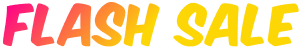
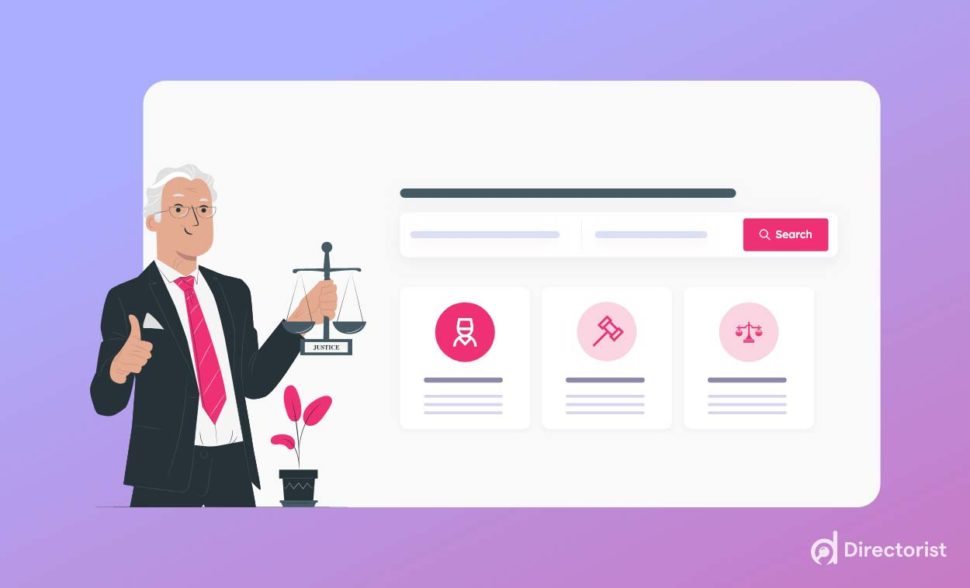



Leave a Reply
You must be logged in to post a comment.