Best Salon Directory Plugins for 2025 (Free Options)
The beauty industry is flourishing, with individuals across the globe actively pursuing the ideal salon experience to elevate their style and bolster their self-assurance. In light of this, there is a remarkable opportunity for you to create a unified platform called the “Salon Directory Website,” where salon owners and service seekers can conveniently connect and engage. With this directory website, you can have a strong funnel of passive income even if you sit at home.
Now, you might be wondering how you can effortlessly create a salon directory website that attracts both salon listing owners and visitors. While it may seem challenging at first, it can become as easy as pie if you make use of the right tools, such as themes or plugins.
However, choosing the best salon directory plugin for your business can be a daunting task, considering the numerous options available in the market. Therefore, in this article, we will explore some of the top salon directory plugins renowned for their features, functionality, and ease of use.
Top 3 Best Salon Directory Plugins- Our Favorite Collections
Due to the growing popularity of salon directories, individuals are crafting platforms that cater to both salon owners and service seekers. To make these directories stand out, we have curated a comprehensive list of the best salon directory plugins for you. Now, let us delve into this list to discover more.
1 . Directorist
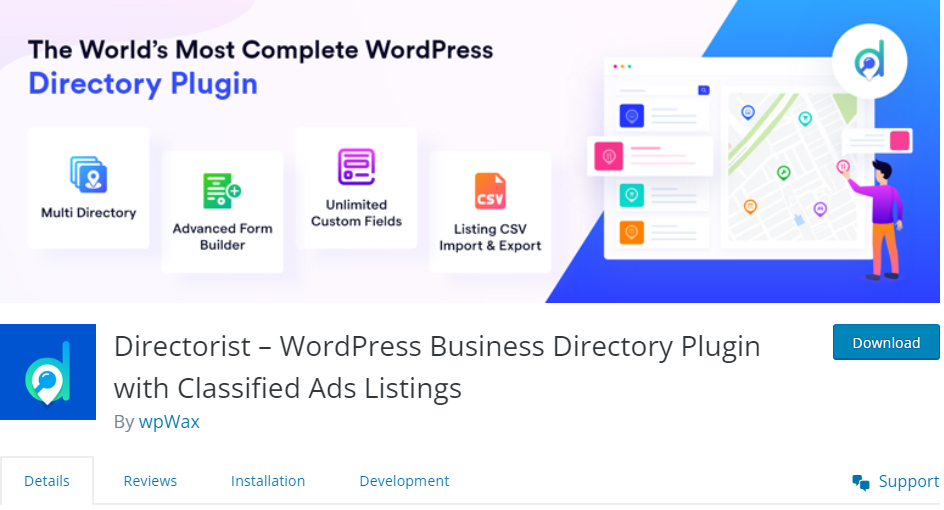
Directorist is a WordPress plugin that allows you to create a directory website for various businesses, including salons. It provides a platform for listing and managing salons, allowing users to search for salons based on location, services, and other criteria.
With Directorist, you can create a comprehensive salon directory where salon owners can list their businesses and provide details such as location, contact information, services offered, pricing, and more. Users can then search for salons based on their preferences, such as location or specific services they require.
The plugin provides a user-friendly front-end interface where salon owners can easily add & manage their listings, and users can submit reviews and ratings. It also includes features like Google Maps integration for location-based search, image galleries to showcase salon interiors, and powerful search functionality for a seamless user experience.
Additionally, Directorist offers several customization options, allowing you to personalize the appearance and layout of your salon directory website to match your brand. It supports various payment gateways, enabling you to monetize your directory by offering paid listings or featured placements to salon owners.
Overall, Directorist is a versatile plugin that simplifies the process of creating and managing a salon directory website on WordPress, providing a comprehensive solution for salon owners, users, and directory administrators.
2. Business Directory Plugin

A business directory plugin can function as a salon directory plugin by providing a platform for salon owners to create and manage listings for their businesses. The plugin allows salon owners to input relevant information such as the salon’s name, address, contact details, services offered, opening hours, pricing, and additional details.
Users visiting the directory can search for salons based on specific criteria like location, services offered, pricing range, ratings, and reviews. The plugin may include filters to help users narrow down their search results according to their preferences.
Additionally, the plugin may offer a rating and review system where customers can share their experiences and feedback about the salons they have visited. Integration with maps or location services can be included, enabling users to view the salon’s location on a map and obtain directions easily.
Some business directory plugins may also integrate with appointment booking systems, allowing users to book appointments directly with the salons through the directory.
Overall, a business directory plugin designed for salons serves as a platform where salon owners can showcase their businesses, and users can search, evaluate, and book services based on their preferences and requirements.
3. Connections Business Directory

The Connections Business Directory Plugin is a powerful tool that allows you to create and manage a directory of businesses or individuals on your WordPress website. While it provides a flexible framework for creating various types of directories, it does not specialize in any specific industry or niche by default, such as a salon directory.
However, with its extensive customization options, you can adapt the Connections Business Directory Plugin to create a salon directory. You can utilize its features to define custom fields relevant to salons, such as salon name, address, phone number, services offered, stylist profiles, and more.
Additionally, you can categorize the listings under specific salon-related categories and provide search and filtering options for users to find salons based on their location, services, or other criteria.
By leveraging the plugin’s customization capabilities, you can tailor it to suit your specific requirements and create a salon directory that meets the needs of your website visitors. It offers a range of features to enhance the directory, such as user reviews, ratings, map integration, and social media links, which can further enrich the salon directory experience for users.
Remember that while the Connections Business Directory Plugin provides a foundation for building a salon directory, you will need to configure and customize it to align with your specific salon directory needs.
Criteria That Should be Evaluated Before Buying a Salon Directory Plugin
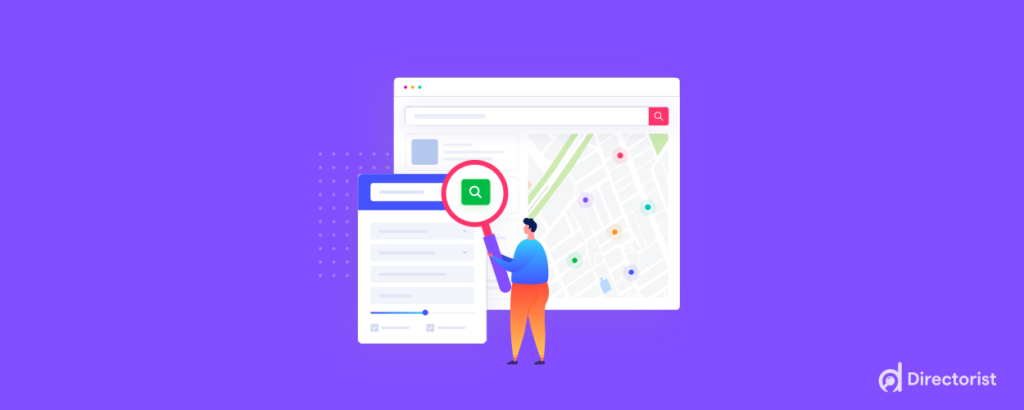
When considering buying a salon directory plugin, it is crucial to thoroughly assess various criteria to make the best choice that aligns with your specific requirements. Below are essential elements to bring into your brain.
i. Features and functionality
Assess the features and functionality offered by the plugin. Look for features such as advanced search options, customizable listings, user reviews, and ratings, appointment booking integration, map integration, and social media integration. Make a list of features that are essential for your salon directory.
ii. User interface and design
Consider the user interface and design of the plugin. It should be user-friendly, visually appealing, and responsive across different devices and screen sizes. Ensure that the plugin provides a seamless experience for both salon owners and users searching for salons.
iii. Customization options
Check if the plugin allows for customization to match your brand and website aesthetics. Look for options to customize colors, fonts, layouts, and the ability to add your logo or branding elements. Customizability is important to maintain consistency and reinforce your salon directory’s unique identity.
iv. Integration and compatibility
Determine whether the plugin integrates smoothly with your existing website or content management system (CMS). Compatibility with popular CMS platforms such as WordPress is crucial. Additionally, check if the plugin integrates with other essential tools like appointment booking systems, payment gateways, or CRM software you may already be using.
v. Performance and speed
Evaluate the plugin’s performance and loading speed. A slow-loading directory can discourage users and impact the overall user experience. Ensure that the plugin is optimized for performance and doesn’t significantly slow down your website.
vi. SEO-friendliness
Consider the plugin’s search engine optimization (SEO) capabilities. It should allow you to optimize individual salon listings for better visibility in search engine results. Look for features such as customizable meta tags, schema markup support, clean URLs, and XML sitemaps.
vii. Support and updates
Check the support options available for the plugin. Look for documentation, tutorials, FAQs, and user forums. Additionally, assess the frequency of updates and whether the plugin’s developers actively provide bug fixes, security patches, and feature enhancements.
viii. Reviews and reputation
Research the reputation of the plugin and its developers. Read reviews and testimonials from other users to gain insights into their experiences. Consider factors like reliability, customer support, and the overall satisfaction of existing users.
ix. Pricing and licensing
Evaluate the pricing structure of the plugin. Determine if it offers a one-time purchase option or if it’s subscription-based. Consider the value for money in terms of the features provided and ongoing support. Also, review the licensing terms to ensure compliance with your intended usage.
x. Security and privacy
Verify the security measures implemented by the plugin to protect user data and prevent unauthorized access. Ensure that the plugin follows best practices for data privacy, such as GDPR compliance, and that it doesn’t expose your website or user data to potential vulnerabilities.
How Does Directorist Help You Make Money with Salon Directory Website?

Directorist is a powerful directory plugin that helps you create and monetize a salon directory website. It offers several monetization features that can help you generate revenue. Here’s how Directorist can help you make money with your salon directory website.
1. Paid listings
Directorist allows you to offer paid listing options to salon owners. They can pay a fee to have their salon listed prominently on your directory website. This feature enables you to generate income by charging businesses for enhanced visibility.
2. Featured listings
With Directorist, you can offer featured listings to salon owners. A featured listing highlights a salon and gives it more visibility on your directory website. Salon owners can pay an additional fee to have their listing featured, increasing their chances of attracting customers. You can monetize this feature by charging a premium for enhanced exposure.
3. Rank featured listing
Directorist provides a rank-featured listing feature, which allows salon owners to have their listing displayed at the top of search results. This increases the visibility and exposure of their salon, potentially leading to more customers. Charging a higher fee for this premium placement can be a source of revenue for your directory website.
4. Claim a listing
Salon owners can claim ownership of their listings on your directory website. By verifying their ownership, they gain access to additional features and can customize their listing. Directorist can provide an option for salon owners to claim their listing for a fee, creating another monetization opportunity.
5. Pay per submit
Directorist allows you to charge a fee for each new salon submission to your directory. This pay-per-submit model ensures that you earn money whenever a salon owner submits their business information to be listed on your website.
6. Subscriptions
You can offer subscription plans to salon owners who want to have an ongoing presence on your directory website. Directorist enables you to create different subscription packages with varying features and durations. Salon owners can pay a recurring fee to maintain their listing, and this subscription-based model can provide you with a steady stream of income.
Taking Everything into Account
The world of salon directory plugins presents an array of exceptional options that cater to the evolving needs of salon owners and customers. These plugins offer advanced features, seamless user experiences, and mobile responsiveness, ensuring that salons can effectively showcase their services while customers can easily discover and book appointments.
With a focus on comprehensive search filters, interactive maps, and visually captivating profiles, these salon directory plugins enhance the overall salon discovery process. Moreover, their integration with popular appointment booking systems streamlines the experience for both salon owners and customers.
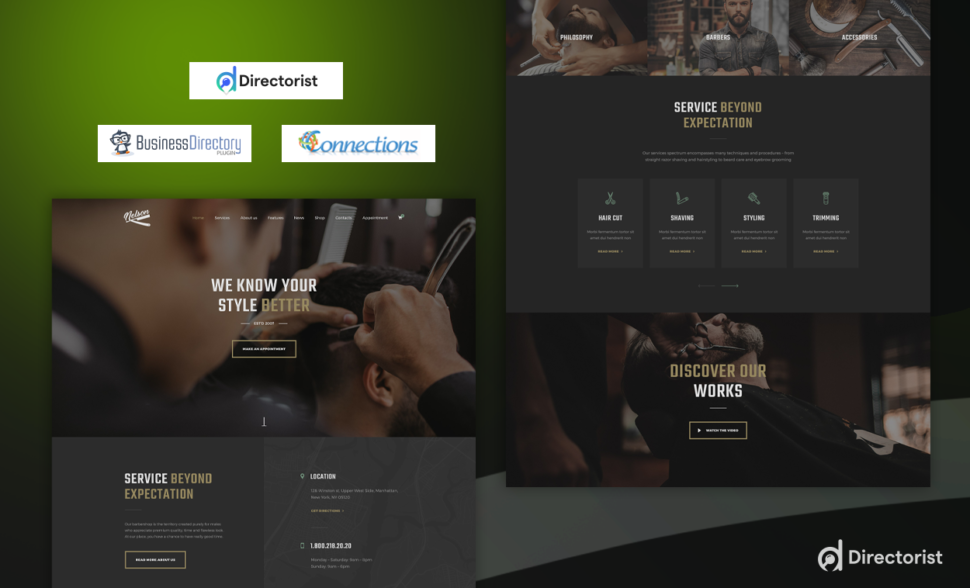



Leave a Reply
You must be logged in to post a comment.