Contents
- Why Do Business Directories Matter?
- What is Directorist, By the way?
- Directorist Overview - Is this the Best Directory Plugin out there?
- Summary
- Frequently Asked Questions (FAQ)
Why Choose Directorist as Your Directory Building Tool?
Business directories offer a wide range of income options which solopreneurs can utilize to streamline their passive incomes. To build a business directory or classified site without much investment, WordPress is the best option. You will need the best WordPress directory plugin along with a lucrative theme to power up your website.
However, there are plenty of options available among the almost 60K plugins that the WordPress users can use. So among so many options, why should one pick Directorist? We will answer them in this article.
Why Do Business Directories Matter?
Due to COVID-19, a great number of businesses have incurred colossal losses and have gone online. You never know what’s waiting in the future; a second wave of the coronavirus or any other phenomena perhaps?
So, it is time to rethink your livelihood or create an opportunity for others to keep their business running. Business directories are those websites that list other businesses to help their customers make educated decisions and get the list of all local businesses in their area in one place. They not only help other businesses gain exposure but also helps users make decisions by looking at useful reviews.
Business directories also offer owners many opportunities to earn. If you are seeking more ideas, do not hesitate to read the article where we explained how you can make money from a business directory website. However, in the beginning, the solopreneurs cannot afford to invest much on their directory building operation.
As a result, they resort to ease-to-understand, flexible and highly customizable platforms like WordPress. Unlike many platforms, WordPress is built on thousands of small tools known as plugins to make the websites feature-rich.
Similarly, WordPress directory plugins are setting new standards in online business directory building. Using the best WordPress directory plugin can power your directory business and expand it without the need for any coding experience.
What is Directorist, By the way?
Directorist is a comprehensive solution for any kind of directory building on WordPress. It is offering a user-friendly and affordable system to develop your business directory website with ease. Directorist simplifies the process of creating a highly optimized and scalable business directory with distinctive features and functionalities. An all-in-one solution to get started or to elevate your existing directory site to the next level.
There are quite a few WordPress directory plugins out there and picking the right one could leave you puzzled. We will not discourage you to make educated decisions and to help you understand what Directorist offers that you can use to build a powerful website. We will discuss below how Directorist stands out from the rest of the WordPress directory plugins.
Decisive Factors at a Glance
Following are the factors that become decisive when choosing the best WordPress directory plugin. One mFollowing are the factors that become decisive when choosing the best WordPress directory plugin. One may have different preference but below are the most common ones.
- Capacity and Scalability
- Customization Options
- Technical Complexity
- Affordability
- Distinctive features
- Search Engine Accessibility
- User Experience
- Customer Support
- Monetization Options
- Protection and Security
- Future Roadmap
Based on the above decisive factors, we will judge Directorist and show you how it wins in every criteria to be crowned as the best directory plugin on WordPress.
Directorist Overview – Is this the Best Directory Plugin out there?
We shall find out. Without further delay, let’s jump the the criteria list and see how Directorist serve the user base.
1. Capacity and Scalability
Directorist is capable of hosting millions of listings under multiple directories in a single site, making it the most powerful multi-directory WordPress plugin. Plus, it allows bulk uploads or export at scale to ensure that any business directory website can add, delete or modify unlimited number of listings in a flash.
Directorist is a highly optimized plugin that can scale to millions of listings ensuring low memory consumption and efficient query execution. Our developers have optimized the plugin using best coding practices and the results are awe-inspiring. After the recent major upgrade, all listing page loads 82% faster and memory usage has been reduced drastically by 88%.
Here is a glimpse of the test result conducted on a directory site with 4400+ listings.
You can see that the listings does not require a lot of space and it can handle such vast number of data.
2. Customization Options
Directorist is highly customizable with all the advanced form fields you need to create any kind of listings. Whether you are developing a local business directory, a job board or a classified ads listing, Directorist is enough to power up your website. It enables front end submission of users, allowing them to have control over their items and status.

The plugin boasts modern-day design with 3 types of view out of the box that includes- grid, list, and map view. You can also integrate Directorist with your existing theme and transform it into a personalized business directory website. However, customizability is one of the core factors to settle upon one’s mind on a plugin. Directorist is customization friendly and can be customized using-
- Directory Builder
- Elementor Page Builder
- Your Existing theme features
Directory Builder – Most of the WordPress directory plugins have a very clumsy and difficult to navigate builder. Our designers have worked diligently to make Directorist directory builder highly user-friendly and developed a settings panel that allows users to enable/disable certain functionalities based on their needs. Just using the builder, you can enable/disable features on the single listing page, all listings page, add listing form, search form, etc, and personalize your directory.
Elementor Page Builder – Elementor is second to none and the most robust page builder in WordPress and now you can build your directory using 25+ Elementor widgets using Directorist AddonsKit for Elementor, a free tool we developed dedicatedly for Elementor users. Just drag and drop your favorite widget and configure it accordingly to give your directory a personalized look.
Your Existing Theme Features – If your existing theme comes with page designs where you need to display your directories and listings, you can simply deploy them using shortcodes. There’s no need to change your theme and get one of our’s, unless you want to.
3. Technical Complexity

From the beginning, Directorist starts with an onboarding wizard guiding users to how they can use all the features and how it will look on your website. This reduces technical complexity as well as detailed Documentation of each part helps users educate on their need and how Directorist fits to that by offering dynamic solutions.
According to Marty Cagan –
“It doesn’t matter how good your engineering team is if they are not given something worthwhile to build.”
Users are the cornerstone of a business and to develop a worthwhile product, a good development team, and user engagement are equally important. We believe in user-oriented development and most of the features we have today are our user’s suggestions and requests. We always listen to our users and work interactively with them to develop intuitive products.
We painstakingly create products ensuring a user-friendly design to give end-users the finest of experiences. You can check our product Roadmap to find how we are accepting user’s demand to shape our further development.
4. Affordability
What makes Directorist stand out? There are many factors and noticeably one of them is affordability. Users love how Directorist Freemium plan allows them to use the free core plugin and then upgrade to a premium plan when they need to enhance features. Moreover, the extensions and themes are bundled in a few affordable packages making it a winning deal for any business directory website owners.
Let’s take a look at a few great pricing perks that Directorist offers:
- Total Bundle consisting 30+ extensions and 13+ compatible themes – tiered in 3/6/12 months plans
- Lifetime deal for Agencies and Developers developing sites at scale
- Pay-as-you-need basis single extensions and themes – buy only which you need
- Buy single theme and get all required extensions in the bundle
- Switch plan by making adjusted payments only, no overpay required.
Overall, Directorist is the most affordable solution considering the features it offer among other WordPress directory plugins.
5. Distinctive features
Directorist offers some exclusive features that you can develop with customization. But we placed them in our core plugin or via extensions so that you spend only a few bucks and avoid customization hassles. We conceptualize problems in unconventional ways and come up with distinctive products that make us stand out from the rest. Here is a list of some extensions that we uniquely offer to directory owners.
Pricing Plan

Manage your tiered pricing plan and accept payments from your customers using the various payment gateways. Create various pricing plan based on features available and other factors such as number of listings, duration of listings, expiry date, pay per listing plan, free trial and more. Pricing Plan is the number one monetization option and Directorist made it easy with a powerful extension.
Directorist Live Chat

We felt a need for a better communication system for the listing owners to engage with their users. Thus, we developed a JS-based(Socket.io) chat extension that allows the listing owners to send private messages to multiple users at the same time without having to leave the window. A convenient tool that not only helps you to build a strong user relationship but also elevates user satisfaction.
Search Alert
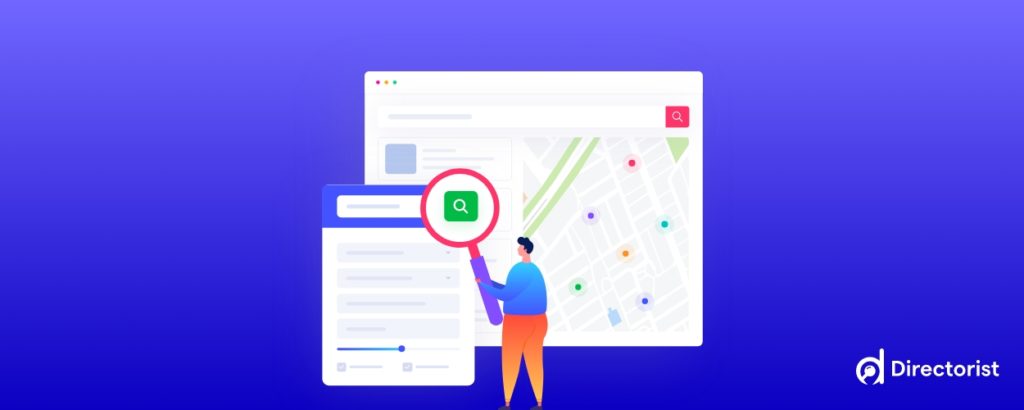
When a user fails to find suitable listing on your website, they may want to create an alert so that you can notify them when the desired item(s) become available on your website. For example, your visitors are looking for a particular types of restaurents but those haven’t listed on your directory yet. Allow them to create an alert using the Directorist Search Alert extension.
When those restaurent gets listed on your website, the user will receive a notification and can comeback to check it. A fantastic way to retain visitors and let them know that you care about their preferences.
Directorist Ads Manager

All sorts of advertisement methods including Google AdSense, and affiliate marketing are popular ways to earn money online. But most WordPress directory plugins do not prioritize a dedicated ad management tool although it’s one of the main income streams of directory owners.
With Directorist Ads Manager extension, you can transform your site into an user-friendly ad-based directory website. This extension enables users to place ads in targeted areas of various pages to maximize their view-ability, clicks and revenue. It also allows to inject custom HTML/JS ads in places.
6. Search Engine Accessibility

Directories needs to be discoverable to search engines and SEO-fields are essential for a business directory website to increase traffic and rank higher against visitors’ search queries. Directorist has in-built SEO fields which listing owners can utilize to make their listings search engine accessible.
Our SEO-optimized plugin will have your listings indexed automatically. It allows you to configure Meta Title, Meta Description, and other essential SEO fields to optimize your site contents effectively. Moreover, Rich Snippet – schema markup is already in our plans and it will add more organic leads to your site since Rich Snippet results are more imposing than normal search results.
7. User Experience

User Experience is a big consideration when it comes to modern day websites. Your directory plugin must support responsive view across all devices and platforms, offer a high intuitive user interface to navigate easily as well as engage visitors to stay longer. Directorist ticks all the boxes as it offers customization of all essential pages such as all listing, single listing, search result pages.
You can modify the avobe pages to fit the need of your visitors, prioritizing which information you want to show on search pages, all listing pages and where do you want to display valuable information on single listing page. Moreover, you can configure list or grid view of listings for different directories as per standard practice.
The Directorist themes are also designed in a way that helps you fit your business directory website niche with the right color, images and fields. Plus, if you are using other themes, you can easily place your listings on relevant pages of the theme using Elementor widgets or your builders blocks.
8. Customer Support

WordPress based Listings plugin require extensive support since there are various plugins work together on the website. One plugin conflict can led to a disaster condition on your website, breaking page contents, destroying views or increase downtime while you fix the issue. This is why round-the-clock customer support is important and Directorist has got it.
We always endeavor user satisfaction and firmly believe that– user satisfaction is the gateway to success! With around six hundred 5-Star reviews this plugin has received, most of them are due to it’s customer support willingness to solve a problem or being helpful to users. Directorist provides 7-days a week support and priority support service to premium users.
Free users can also get customer support based on the queue and priority unlike other plugins that only serve premium users on priority and free users stick to community only. This ensures that users remain our top priority and we go miles extra to make them happy.
9. Monetization Options

Directorist is one of the few WordPress directory plugins that offer endless opportunities to streamline revenue from your website. We have already discussed pricing plan and ads manager but let’s list down all the possibilities there are to monetize your business directory website.
- Create Membership Plans: Create various membership plans for different various sizes, charge based on number of listings, offer free trial and set expiry dates.
- Place Ads between Listings: Use dynamic ad manager extension to insert carefully crafter ads in different placements. Make sure not to annoy visitors with too many ads, make the right balance between your listings and ads.
- Features Listings and Highlights: Create featured listings, highlights and recommended item based on a fixed amount payment or duration based pricing.
- Claim Listing: Allow businesses to claim their listing and charge them one-time or monthly based on each listing claim.
- Booking and Sales Commission: Offer direct booking or appointment, buy tickets or coupons, or digital products from your platform and charge commission on each order.
- Charge Visitors to View Listing: Suitable for job boards, you can charge candidates a fixed fee for viewing full job description and apply procedure.
- Link Exchange: Provide valuable backlinks to businesses and professionals helping them build authority on search engines from your high authority website and charge per link.
- Social Media Monetization: Create authentic content and review of your listings and monetize your social media channels by embedding them on your website.
- Advanced Feature Lock: Offer advanced features and form fields that listing owners can unlock for a payment.
- Flip the Site: This is your last resort. If you are unable to maintain the site, keep your listings updated, you can flip your website in various marketplaces through auction and gain one-time capital return on your investments.
Based on the above options, Directorist enables all the above monetization facilities. You can use various extensions to integrate them on your website.
10. Protection and Security

The best WordPress directory plugin ensures the safety net your website needs to avoid malware or spam attacks. Directorist is armoured with strong spam protection from inside as well as it is compatible with all external WordPress security plugins that you use to keep your site protected. Powerful Directorist features ensures that your business listings are unharmed.
Starting with internal protection, you can use Google reCaptcha to avoid any bot submission. Keep your directory protected with external security tools such as Wordfence or All-In-One Security (AIOS) which are compatible with Directorist. Plus, you can easily download a backup offline using the bulk exporter tool and upload later if your site data are lost.
Keeping a backup copy of your data is one of the smartest thing you can do. Whether it’s critical website data or iPhone’s data, none of us wanna lose access to personal information due to technical failures. In this iPhone backup article, you will learn multiple ways to protect your data. Believe me, sooner or later, having a backup copy will make your life much easier, relieve stress, or save tons of your time.
11. Future Roadmap
While choosing the best WordPress directory plugin for your website building, you must make sure that it is not only feature-rich but also well-structured to enhance in the future. Directorist is a visionary directory plugin that maintains a roadmap and always improving to equip with the latest technology. Starting with the latest AI-trend, it has also enabled AI-powered directory building.
In the near future, more and more advanced features are being developed. Similarly, many existing features are being improved to fit the need of modern day users. Unlike many WordPress directory plugins, that were once the essential but lost their charm by not remaining updated, Directorist sought to go with a different plan.
The Directorist Roadmap is open for users. They can vote for their favorites or required feature and team directorist prioritize the further development plan based on what users demand. We encourage our users to vote for their need and stick to a timeline to deliver those features and improvements based on our plan.
Summary
Your question is answered in the above paragraphs. We hope you can make a detailed comparison and come to conclusion already. If not, here are more resources that you can follow to find your answers.
- Directorist Extensions
- Directorist Features
- Documentation of Directorist
- Directorist Reviews at G2
- Testimonials
Take the time you need to choose a directory plugin – because it is not easy option. But do not get drowned in endless ocean. First list down your requirements and then match then with Directorist features. You will not regret it.
Happy Directory Building.
Frequently Asked Questions (FAQ)
We handpicked a few Frequently Asked Questions (FAQ) from various channels to get you all answers regarding our directory plugin below.
Is Directorist compatible with Elementor?
Directorist plugin is compatible with Elementor. You will require an Elementor Addon for Directorist to enjoy enhanced widgets and elements.
Is Directorist compatible with any themes other than it’s own?
Directorist plugin is compatible with all popular WordPress themes and it seamlessly integrate listings across all your theme pages.
Does Directorist support WooCommerce payment gateway?
You can use WooCommerce payment gateway with Directorist by installing and activating the WooCommerce pricing plan extension.
Can I customize my listing pages?
You can customize your website pages as much as you want. There’s no limit to that in Directorist.
Can I bulk import listings on Directorist?
Yes you can import millions of listings at once using bulk importer feature of Directorist. Make sure that your hosting is capable of keeping them in storage.
What does the extensions of Directorist do?
Directorist is powered with various extensions to make your website more feature-rich. Without them, you will have a functional website but with them, your website will be stronger and can attract more visitors.





Leave a Reply
You must be logged in to post a comment.