Contents
- What Are the Basic Criteria While Comparing a Directory Solution with Others?
- Directorist vs Wilcity – Feature Comparison
- 1. Free version availability
- 2. Pricing plans
- 3. Support duration
- 4. Mobile apps availability
- 5. Advanced form builder
- 6. Multi-directory facilities
- 7. Unlimited custom fields
- 8. Social importer
- 9. CSV bulk importer
- 10. Search with advanced filters
- 11. Multiple mapping sources & styling
- 12. Private directory
- 13. Frontend listing submission & guest submission
- 14. Exclusive extensions & integrations
- 15. Exclusive themes
- 16. Page builder support
- 17. WooCommerce multivendor plugin compatibility
- 18. Develop booking system
- 19. Push Notification
- 20. Built-in checkout & popular gateways
- 21. Earn through monetization
- 22. Private live chat
- 23. Ads manager
- 24. Social login
- 25. Registration & Login Field control
- 26. Face detection
- 27. More premium features
- 28. Miscellaneous (Wilcity vs Directorist)
- The Final Outcome
Directorist vs Wilcity – Which One is to Pick?
If you want to create an online directory website, you should choose a directory website builder tool that aligns with your business needs. That being said, the market is saturated with a plethora of directory website builder solutions. Consequently, it becomes really difficult for newcomers to choose a plugin that perfectly suits their needs.
In today’s article, we have picked up two of the best directory website builder tools – one is Wilcity, a business directory theme and the other one is Directorist, a business directory plugin. Frankly, both are awesome plugins from their own end. But certainly, they do have some edges over one another. Now, let’s dig deeper to know which one gets the whip hand while they battle against one another.
What Are the Basic Criteria While Comparing a Directory Solution with Others?
To find the most suitable business directory tool, these are the basic criteria you should take into consideration:
- Free Version Availability
- Pricing Plans
- Support Duration
- Mobile Apps Availability
- Advanced Form Builder
- Multi Directory
- Unlimited Custom Fields
- Social Importer
- CSV Bulk Importer
- Search with Advanced Filters
- Multiple mapping sources & styling
- Private Directory
- Frontend Listing Submission and Management
- Exclusive Plugins
- Exclusive Themes
- Page Builder Support
- WooCommerce Multivendor Plugin Compatibility
- Develop Booking System
- Push Notification
- Built-in Checkout and Popular Gateways
- Earn Through Monetization
- Live Chat
- Ads Manager
- Social Login
- Registration & Login Page Field Control
- Face Detection
- More premium features
- Miscellaneous
Directorist vs Wilcity – Feature Comparison
Directorist vs Wilcity – both are seasoned directory solutions that have a vast fanbase. However, both of them has some strength and weaknesses too.
1. Free version availability
If a plugin has a free version, it becomes easier for us to get a feeling of a hands-on experience. In addition, the free version is really appropriate for startup companies to keep their initial investment lower. To this end, Directorist comes with a free version while Wilcity doesn’t.
2. Pricing plans
Directorist has 4 pricing plans including a lifetime plan option. You can either buy the subscription packages or buy the lifetime deals to get support for a lifetime. The basic plan starts from just $79 (now $51 at a limited-time discount offer) per 3 months. However, the most popular plan is the lifetime plan for unlimited sites that costs $999 (now $549 at a limited-time discount offer).
Then again, to save more, you can go for the 1 site plan, or 5 sites plan.
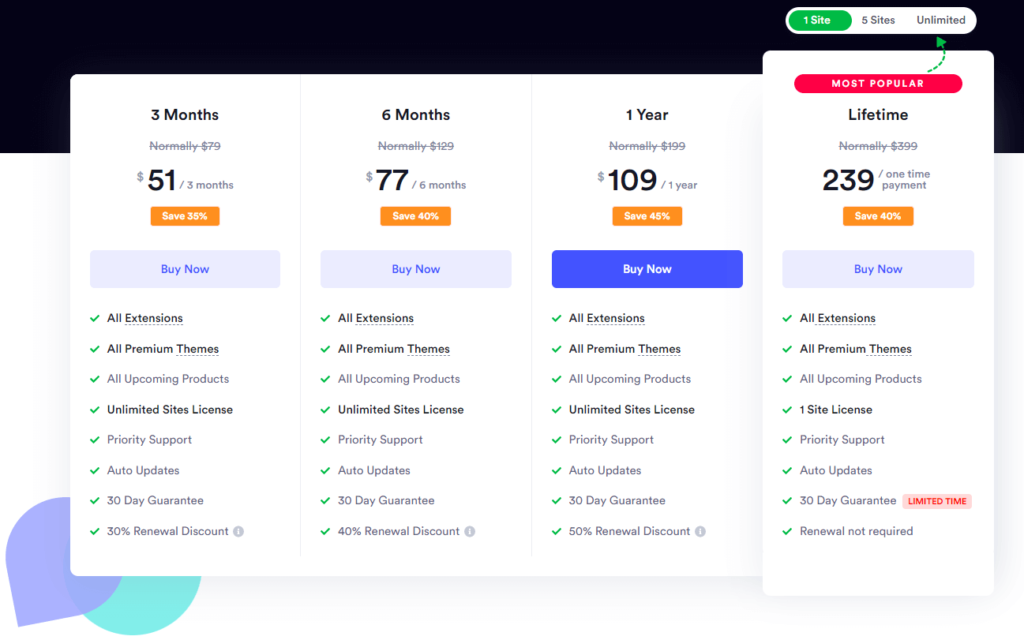
On the contrary, Wilcity is a premium plugin that has the following pricing plan that starts from $69 which is certainly higher than Directorist. There is also an option to extend the support to 12 months with an additional $21.38
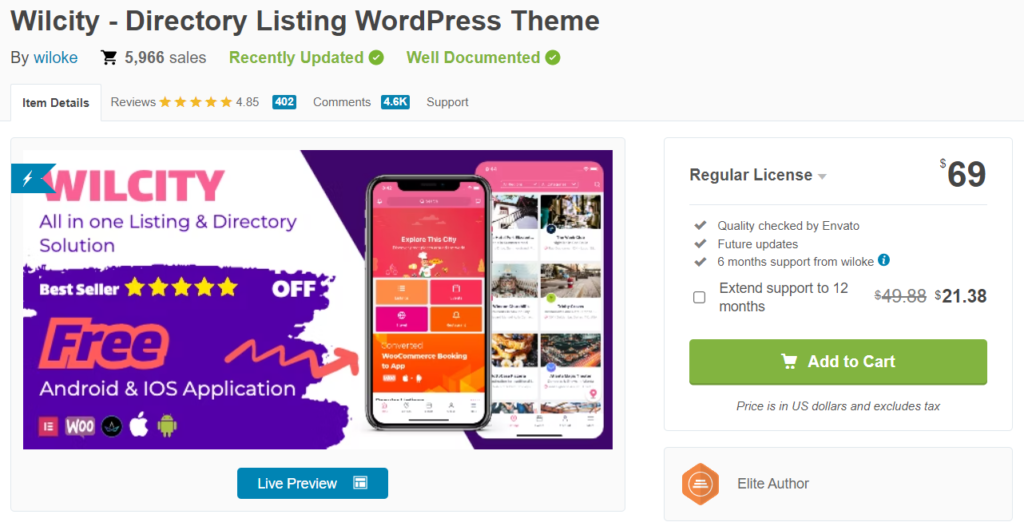
Unfortunately, Wilcity does not come up with a lifetime pricing plan.
N.B: Pricing plans from both sides are subject to changes over the time
3. Support duration
You will get both subscription-based and lifetime support for Directorist whereas you will only get only subscription-based support for Wilcity.
| Support Type | Directorist | Wilcity |
| Subscription-based support | ✔️ | ✔️ |
| Lifetime support | ✔️ | ❌ |
4. Mobile apps availability
Most people these days prefer browsing the internet with their smartphones especially when they are outdoor, in their cars, or lying in the bed. So, you must ensure you have a mobile app for your directory website. Directorist and Wilcity both have a mobile app that runs both on Android and iOS.
| Feature | Directorist | Wilcity |
| Mobile Apps | ✔️ (Android + iOS) | ✔️ |
5. Advanced form builder
Both of the plugins ship with advanced drag and drop-based form builders that help to put as many fields as possible. This way you can create the add listing form most effectively.
| Features | Directorist | Wilcity |
| Drag & drop based input fields | ✔️ | ✔️ |
| Advanced search form builder facility | ✔️ | ✔️ |
| Create and customize the listing card for grid view | ✔️ | ✔️ |
| Single Page Layout and Listings Card Layout | ✔️ | ❌ |
| Personalized builder settings panel | ✔️ | ❌ |
6. Multi-directory facilities
The multi-directory feature is a great way to enrich your directory with versatile niches. For instance, you can allow your users to select the category (restaurant directory, location directory, doctor directory, etc.) of the directory and then let them add their listing.
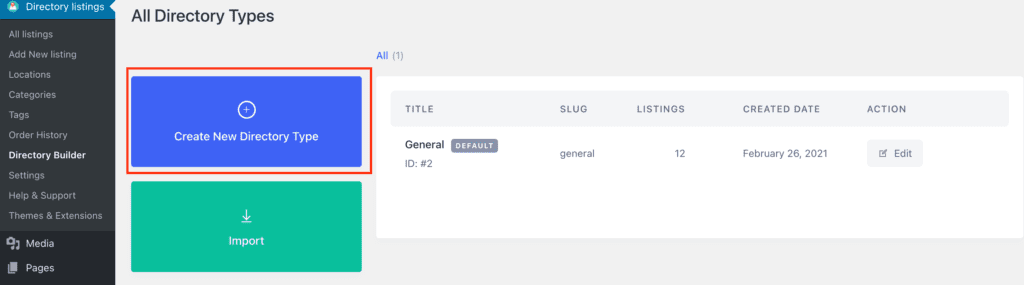
Directorist packs this feature whereas Wilcity is not.
| Feature | Directorist | Wilcity |
| Multi-directory Facility | ✔️ (Free) | ❌ |
7. Unlimited custom fields
Most of the users do not feel comfortable with the ready-made fields. So, you need to have a way to create as many custom fields as possible.
For this purpose, you will feel more comfortable with Directorist because it will allow you to add the custom fields by just dragging and dropping like other predefined fields. You won’t have to code anything yourself.
However, Wilcity will not allow you to enjoy this feature with the read-made custom fields. Rather, you will have to go through their documentation and copy and paste the PHP code to the functions.php file which is not friendly for regular users.
| Feature | Directorist | Wilcity |
| Custom Fields without coding | ✔️ (11 drag and drop custom fields) | ❌(You can add custom fields with the PHP code from their documentation) |
8. Social importer
The social importer is a feature that imports business information and events from social media platforms such as Facebook, Twitter, Instagram, etc. into your WordPress site. This feature allows you to import data from these sources directly into your WordPress site without having to use any other tools.
Unfortunately, none of them has this feature yet.
| Channel | Directorist | Wilcity |
| ❌ | ❌ | |
| Yelp | ❌ | ❌ |
| TripAdvisor | ❌ | ❌ |
9. CSV bulk importer
You may have to switch to another directory solution from your current one down the line. So, if the directory solution has this feature, it will help you immensely. So, make sure the directory solution you are picking up has this feature.
In both Directorist and Wilcity, you will get this important feature.
| Feature | Directorist | Wilcity |
| CSV Bulk Importer | ✔️ | ✔️ |
10. Search with advanced filters
With advanced filters, you can customize the fields to help the users filter out their searches. Both of the solutions will allow you to customize the filter option with drag and drop-based fields. You will find the customization interface more user-friendly both in Directorist and Wilcity due to the drag-and-drop-based custom fields which do not require you to have any kind of coding know-how.
Usually, a good directory website builder will enable you to add filter fields like:
- adding custom fields,
- price range, tags,
- geolocation and nearby listings,
- radius search,
- search widgets, and
- many more along with regular fields like default text field, category, and location field.
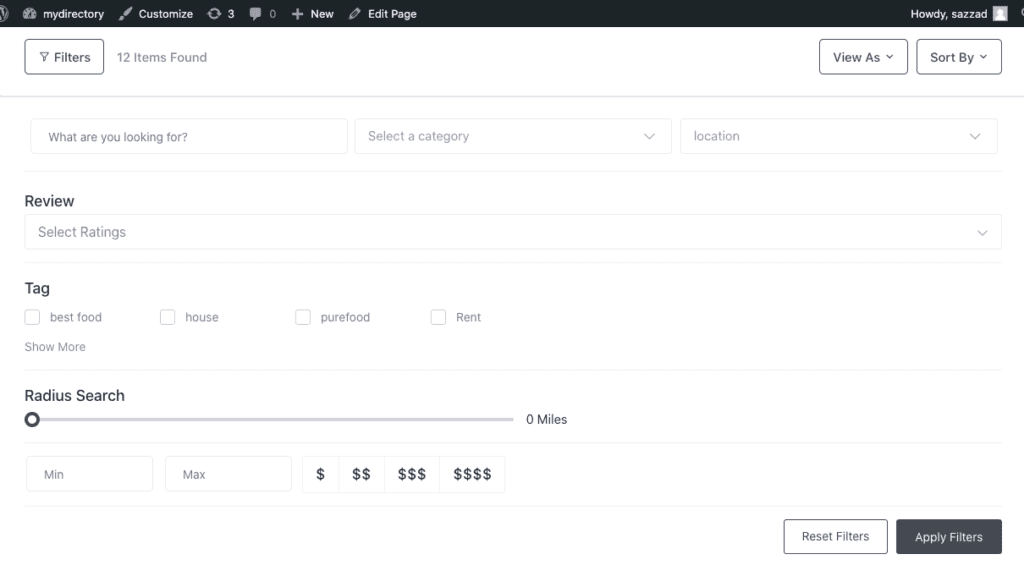
| Features | Directorist | Wilcity |
| Search Filters | ✔️ | ✔️ |
| Advanced Custom Filters with drag and drop builder | ✔️ | ✔️ |
| Radius Search | ✔️ | ✔️ |
11. Multiple mapping sources & styling
Directorist comes up with two mapping sources – one is Google Maps and the other one is OpenStreetMap. The API of OpenStreetMap is free to use while that of Google is a paid one. Unfortunately, Wilcity only integrates with Google Maps.
| Features | Directorist | Wilcity |
| Multiple Mapping Source | ✔️ | ❌ |
| Google Maps | ✔️ | ✔️ |
| OpenStreetMap | ✔️ | ❌ |
12. Private directory
If you want to restrict your directory website to the logged-in users only, the private directory feature is the way to go. With this feature, you can generate a lot of leads. Of the two, Directorist packs this feature while Wilcity is not.
| Features | Directorist | Wilcity |
| Private Directory | ✔️ | ❌ |
13. Frontend listing submission & guest submission
With this option, you can allow your visitors to add listings from the frontend page of your website without logging in to the dull WordPress backend dashboard. Both of the plugins boast of this feature while Directorist comes with another cool feature called Guest Posting.
With Guest Posting, your users will be able to submit their listings using only the email address. This way your business will grow faster.
| Features | Directorist | Wilcity |
| Frontend Listing Submission | ✔️ | ✔️ |
| Guest Posting | ✔️ | ❌ |
| Frontend Listing Management | ✔️ | ✔️ |
| Frontend Dashboard | ✔️ | ✔️ |
14. Exclusive extensions & integrations
Plugin integration allows you to extend your directory website’s usability more.
Directorist has a bunch of extensions. They are:
- MailChimp Integration
- Multi directory Linking
- BuddyPress Integration
- BuddyBoss Integration
- Oxygen Page Builder Integration
- Authorize.net Payment Gateway
- Directorist Coupon
- Directorist Ads Manager
- Compare Listings
- Rank Featured Listings
- Booking (Reservation & Appointment)
- Live Chat
- Mark as Sold
- Social Login
- Post Your Need
- Listings with Map
- Image Gallery
- Listing FAQs
- Listings Slider & Carousel
- Google reCAPTCHA
- Business Hours
- Claim Listing
- Stripe Payment Gateway
- PayPal Payment Gateway
- Pricing Plans
- WooCommerce Pricing Plans
- Google Map (Core integration)
- Open Street Map (Core integration)
- Yoast SEO (Core integration)
- RankMath SEO (Core integration)
- BuddyBoss (Core integration)
- Private Messaging System (Core integration)
- Theme integrations (Core integration)
- And more
Currently, Wilcity has 11 extensions and integrations in its basket. They are:
- Google Recaptcha
- WooCommerce
- Google Maps
- Dokan Multi-vendor
- CSV Import
- Stripe Payment Gateway
- PayPal Payment Gateway
- WPBakery Page Builder
- Elementor
- Kingcomposer Page Builder
- WPML integration
- and many more.
| Feature | Directorist | Wilcity |
| Plugin Integrations & extensions | ✔️(30) | ✔️(11) |
15. Exclusive themes
A great appearance of your directory website is the prerequisite to drive and retain traffic. Thus you have to pick a theme that is consistent with the current trend. Directorist offers 13 niche-based themes and two of them are completely free to use. On the other hand, Wilcity being itself a theme is not compatible with other themes. So, you can not change of its view in the future with any third party theme.
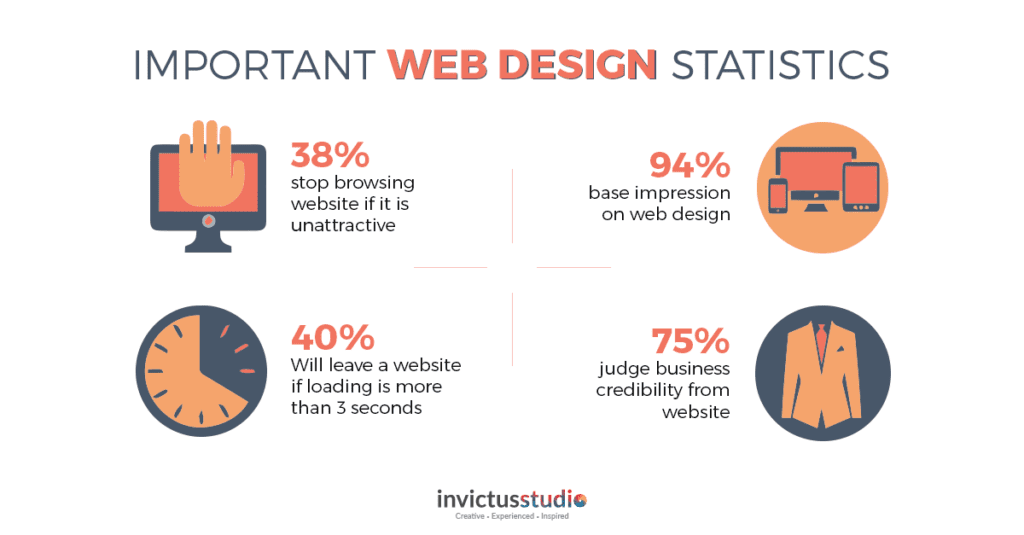
Apart from all other WordPress themes, Directorist has the following 12+ themes integrated:
- Best Listing (Free)
- Directoria (Free)
- OneListing Pro
- dPlace
- dRestaurant
- dRealEstate
- dCar
- dDoctors
- dLawyers
- DList
- DService
- Direo
- And more
Being a theme itself, Wilcity will not work properly with other themes.
| Feature | Directorist | Wilcity |
| Theme Integrations | ✔️(15) | ✔️(1) |
16. Page builder support
Directorist is compatible with page builders like Elementor, Gutenberg and Oxygen Page Builder. On the contrary, Wilcity is compatible with page builders like WPBakery Page Builder, Elementor, and Kingcomposer Page Builder.
| Feature | Directorist | Wilcity |
| Page Builder Support | ✔️ | ✔️ |
17. WooCommerce multivendor plugin compatibility
Integration with multivendor plugins will allow your users to upload their products along with their listing and sell them too. Both of the solutions support multi-vendor integrations.
| Feature | Directorist | Wilcity |
| Compatible with popular multi-vendor plugins like Dokan, WC Vendors, WC Marketplace, WCFM, YITH WooCommerce Multivendor. | ✔️ | ✔️ (Dokan Multivendor) |
18. Develop booking system
If you are planning to build a directory that deals with booking system for Restaurant Reservations, Doctor Appointments, Service Booking, Event Ticket Booking, Hotel, and Apartment Rentals; you must ensure your solution has booking features to allow the vendor to sell the services.
| Feature | Directorist | Wilcity |
| Booking System | ✔️ | ✔️ |
19. Push Notification
None of them comes are capable of sending push notifications to the users in the event of subscription or cookie acceptances.
| Feature | Directorist | Wilcity |
| Push Notification | ❌ | ❌ |
20. Built-in checkout & popular gateways
Not all customers will have similar payment gateways. Thus you need to have multiple payment gateways in your directory solution.
| Payment Gateways | Directorist | Wilcity |
| PayPal | ✔️ | ✔️ |
| Payfast | ❌ | ❌ |
| Stripe | ✔️ | ✔️ |
| WooCommerce Payment Gateway | ✔️ | ❌ |
| Bank Transfer | ✔️ | ✔️ |
| Authorize.net AIM | ✔️ | ✔️ |
21. Earn through monetization
A good directory solution will help you monetize in several ways like paid listings, featured listings, claim a listing, pay per submission, Google AdSense, Subscriptions, Recurring Pament Options etc.
| Features | Directorist | Wilcity |
| Paid Listings | ✔️ | ✔️ |
| Featured Listings | ✔️ | ✔️ |
| Rank Featured Listing | ✔️ | ✔️ |
| Claim a Listing | ✔️ | ✔️ |
| Pay Per Submit | ✔️ | ✔️ |
| Google AdSense | ✔️ | ❌ |
| Subscriptions | ✔️ | ✔️ |
| Recurrent Payment Option | ✔️ | ❌ |
| Users Can Post Their Any Kind of Need or Service | ✔️ | ❌ |
| Multivendor commission | ✔️ | ✔️ |
22. Private live chat
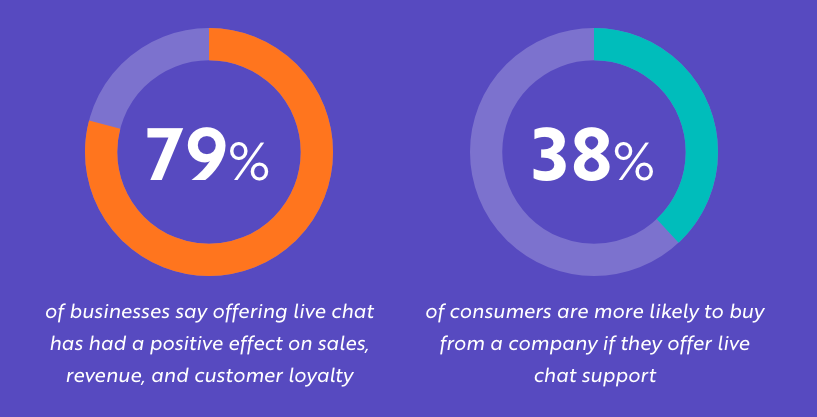
If the listing owners can easily give live support to their visitors, it becomes much easier to make them buy their services.
| Feature | Directorist | Wilcity |
| Private Live Chat | ✔️ | ❌ |
23. Ads manager
Very few directory solutions let you insert ads to generate extra income. If you are going to create your own directory website make sure that the directory solution you are going to choose packs this feature.
| Feature | Directorist | Wilcity |
| Google AdSense | ✔️ | ✔️ |
| Facebook Ads | ✔️ | ❌ |
| Affiliate Marketing | ✔️ | ❌ |
24. Social login
Social login allows the visitor to quickly login without having to enter the email and password over and over again.
| Feature | Directorist | Wilcity |
| Social Login via Gmail | ✔️ | ❌ |
| Social Login via Facebook | ✔️ | ✔️ |
25. Registration & Login Field control
With this feature, you can control whether to show or hide a particular field or make a field required, etc. For customizability, you need this control.
| Feature | Directorist | Wilcity |
| Registration field customizability | ✔️ | ❌ |
| Login fields Customizability | ✔️ | ✔️ |
26. Face detection
Assume you have a doctor directory. Now the users will upload the images of the doctors but due to the user interface the image might miss the human face from the image. This is why you need face detection technology. Unfortunately, these two directory website builder solutions are yet to bring out this feature.
| Feature | Directorist | Wilcity |
| Social Login via Gmail | ✔️ | ❌ |
| Social Login via Facebook | ✔️ | ❌ |
Some other salient premium features of a directory solution should include:
| Features | Directorist | Wilcity |
| Business Hours or Operational Hours | ✔️ | ✔️ |
| Mark as Sold | ✔️ | ❌ |
| Spam Protection | ✔️ | ✔️ |
| Listing FAQs | ✔️ | ❌ |
| Image Gallery | ✔️ | ✔️ |
| Listings Slider & Carousel | ✔️ | ✔️ |
| Compare Listings | ✔️ | ✔️ |
28. Miscellaneous (Wilcity vs Directorist)
Here are some other features that you must ensure for your directory website:
| Features | Directorist | Wilcity |
| Shortcodes | ✔️ | ✔️ |
| Right to left language compatibility like Arabic, Aramaic, Azeri, etc. | ✔️ | ❌ |
| Rating & Reviews | ✔️ | ✔️ |
| Guest Submission | ✔️ | ❌ |
| Private Directory | ✔️ | ❌ |
| Custom Badges | ✔️ | ❌ |
| GDPR Ready | ✔️ | ❌ |
| Renew Listings | ✔️ | ✔️ |
| Email Notification | ✔️ | ✔️ |
| Scheduling Task (Admin can fix the time frame after which submitted listings will be expired.) | ✔️ | ❌ |
| Save & Bookmark | ✔️ | ✔️ (Wishlist) |
| Easy Setup Wizard | ✔️ | ❌ |
| Direction & Contact | ✔️ | ✔️ |
| Invoice | ✔️ | ✔️ |
| Tax Ready | ✔️ | ❌ |
| Flag & Report | ✔️ | ❌ |
| Super Responsiveness | ✔️ | ✔️ |
| Author Public Profile | ✔️ | ✔️ |
| Elementor Page Builder Widgets | ✔️ | ✔️ |
| Custom user Registration and Login | ✔️ | ❌ |
| Social Media Share | ✔️ | ❌ |
| Events Manager | ✔️ | ✔️ |
The Final Outcome
We don’t want you to think that any of these two products is better than the other. Rather, we believe after reading this post, you will be able to decide which one suits your requirements better. However, we would like you to try the free version first before making up your mind about purchasing the paid version. If you have already used Directorist or Wilcity, don‘t forget to share your views in the comments section below.

If you liked our posts, don’t forget to subscribe to our blog so that we can notify you once any post is published. Directorist is now on Twitter & Facebook! You can also join the Directorist Community for sharing your thoughts and experiences relating to the directory niche. Come and join us to see what we’re up to.



Leave a Reply
You must be logged in to post a comment.