Contents
- What Does PPT Submission Mean in SEO?
- What are The Benefits of PPT Submission Sites?
- Top 5 Free PPT Submission Sites- Our Favorite Directory Picks
- How To Create A PPT File For SEO Submission?
- Step 1: Keyword research
- Step 2: Content structure
- Step 3: Slide optimization
- Step 4: Text optimization
- Step 5: Image optimization
- Step 6: URLs and hyperlinks
- Step 7: Slide titles and headings
- Step 8: Slide transitions and animation
- Step 9: File naming
- Step 10: File metadata
- Step 11: File size optimization
- Step 12: PDF conversion
- Step 13: PDF optimization
- Step 14: Submission
- Step 15: Share and promote
- Generating Backlinks and Visitors Using PPT Submission Sites
- i. Create high-quality presentation content
- ii. Optimize presentation for SEO
- iii. Convert presentation to PDF
- iv. Identify PPT submission sites
- v. Create accounts on selected platforms
- vi. Submit your presentation
- vii. Optimize presentation descriptions
- viii. Promote your presentations
- ix. Engage with the community
- x. Monitor analytics
- xi. Build relationships
- Conclusion
Free PPT Submission Sites Directory: Transforming Your Ideas into Digital Success in 2025
Have you ever created a great PowerPoint presentation but had no idea where to share it? Whether you’re a student, teacher, or professional, getting your work seen can be a real challenge.
It’s frustrating to put in all that effort, only for your presentation to sit on your computer, unseen by anyone. You want your message to reach people, but finding the right place to share it without paying fees or jumping through hoops can be tricky.
That’s where free PPT submission sites come in. These platforms make it easy to share your PowerPoint slides with a wider audience—no costs, no hassle. It’s a simple way to get your work noticed and make an impact.
So, without further ado, let’s dig deeper.
What Does PPT Submission Mean in SEO?
In the context of SEO, PPT submission refers to uploading your PowerPoint presentations (PPTs) on websites that allow such submissions. These websites typically function as directories or repositories for PPTs, making them accessible to a wider audience.
The primary purpose of PPT submission in SEO is to build backlinks to your website. Backlinks are essentially links from other websites that point to your own. Search engines consider backlinks as a signal of a website’s authority and credibility, and they can contribute to improved search engine ranking for your website.
What are The Benefits of PPT Submission Sites?
PPT submission sites can offer several benefits, but it’s important to use them strategically and ethically to avoid potential drawbacks. Here are some potential advantages.
i. Increased visibility and reach
By uploading your presentations to these sites, you can make them accessible to a global audience, increasing the exposure of your work or ideas.
ii. Easy sharing and collaboration
These sites provide convenient sharing options, allowing you to share your presentations with specific individuals or make them publicly available. This facilitates collaboration and feedback from colleagues, peers, or potential clients.
iii. Online storage and backup

Many PPT submission sites offer online storage space, enabling you to safely store and access your presentations from anywhere, reducing the risk of data loss.
iv. Professional portfolio
These platforms can serve as an online portfolio, showcasing your presentation skills and expertise to potential employers or clients.
v. Engagement and interaction
Some sites allow viewers to leave comments, ask questions, or engage with your presentations, fostering discussions and enabling you to gather valuable feedback.
vi. Analytics and insights

Advanced PPT submission sites may provide analytics tools, allowing you to track the number of views, downloads, or engagement metrics for your presentations.
vii. Monetization opportunities
Some platforms offer monetization options, enabling you to earn revenue by selling access to your presentations or through advertising.
viii. Networking and community
These sites often have active communities of presentation creators, allowing you to connect with like-minded individuals, share ideas, and learn from others’ work.
ix. Search engine optimization (SEO)

By uploading your presentations to these sites, you can potentially improve their visibility on search engines, making it easier for interested parties to discover your work.
Top 5 Free PPT Submission Sites- Our Favorite Directory Picks
Here are five free PowerPoint (PPT) submission sites that are being commonly used nowadays.
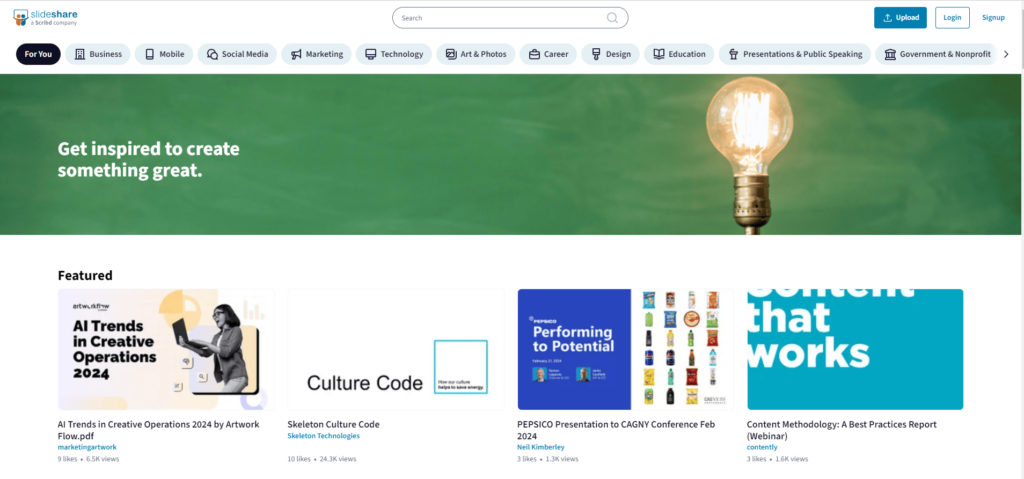
SlideShare stands as a premier platform in the realm of content sharing, particularly for presentations, documents, and infographics. Acquired by LinkedIn, it boasts an extensive user base and accommodates various formats, including PowerPoint, PDF, and Keynote. Renowned for its professional content, SlideShare provides a hub for individuals, businesses, and educators to showcase their expertise.
2. SlideServe
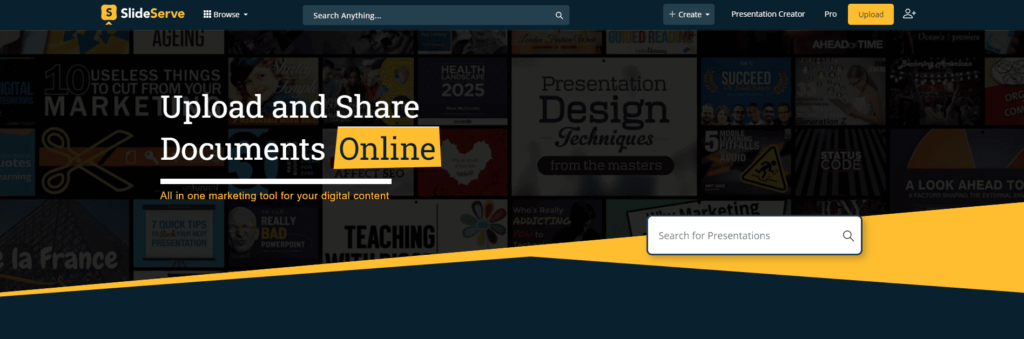
Positioned as a straightforward solution for sharing PowerPoint presentations, SlideServe offers a user-friendly platform for both public and private sharing. Emphasizing simplicity, it facilitates an easy process for uploading and disseminating presentations. With an uncluttered interface, SlideServe appeals to users seeking a no-nonsense approach to online presentation sharing.
3. PowerShow

PowerShow is a platform for uploading, sharing, and searching for presentations. Users can discover a wide range of topics and share their presentations. The site supports PowerPoint, PDF, and OpenOffice presentation formats.
4. Presentation Magazine
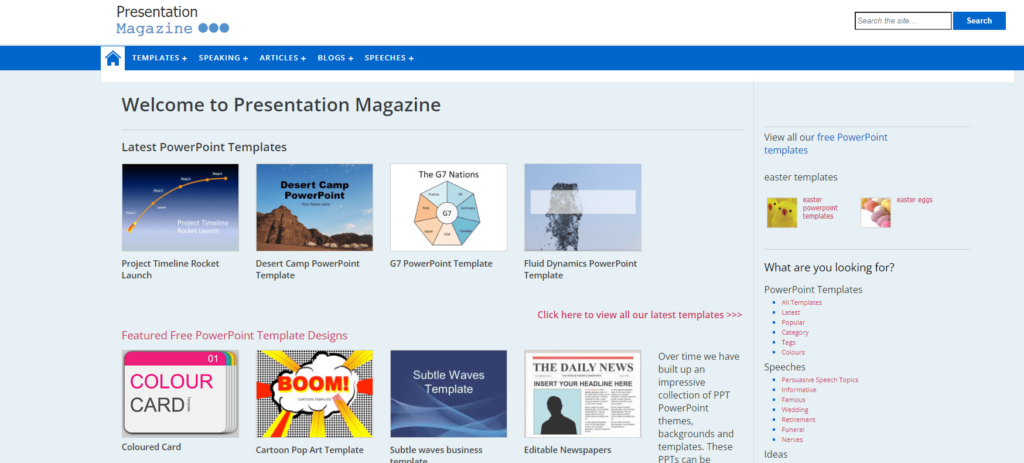
Presentation Magazine is a resource hub for presentation-related content. While not a hosting platform, it offers free PowerPoint templates, articles, and tips to help individuals improve their presentation skills. Users can download templates for use in their presentations.
5. SlidePlayer
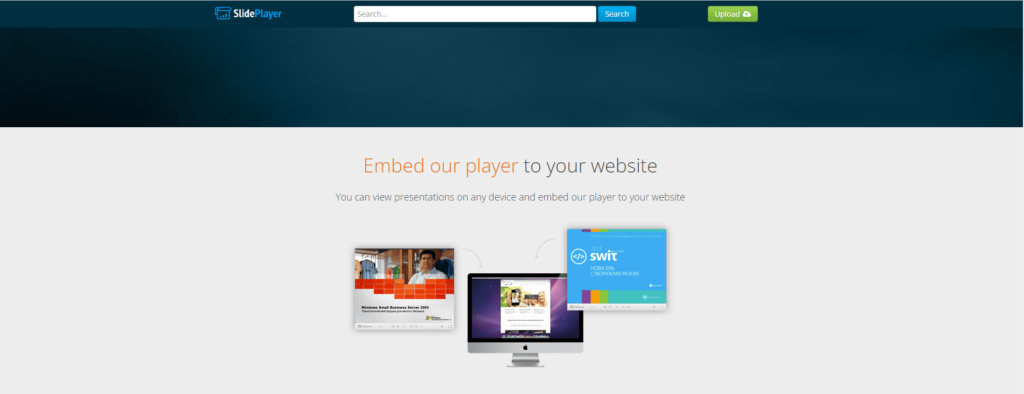
SlidePlayer is a robust platform that serves as a comprehensive hub for sharing, discovering, and exploring PowerPoint presentations. Geared towards a global audience, it provides users with a space to upload, showcase, and browse presentations on diverse subjects.
The platform’s user-friendly interface enhances the overall experience, making it accessible for both content creators and those seeking valuable insights.
How To Create A PPT File For SEO Submission?
Creating a PowerPoint (PPT) file for SEO submission involves optimizing the content and structure of your presentation to make it search engine-friendly. Here’s a step-by-step guide to help you create an SEO-friendly PowerPoint presentation.
Step 1: Keyword research
Identify relevant keywords using tools like Google Keyword Planner. Choose keywords that closely align with your presentation topic and have a decent search volume.
Step 2: Content structure
Plan your presentation with a clear introduction, main points, and conclusion. Organize the content in a logical flow to keep your audience engaged.
Step 3: Slide optimization
Incorporate keywords naturally into slide titles and headings. Use compelling visuals, such as images and graphics, to enhance the overall presentation without relying on bullet points.
Step 4: Text optimization
Embed keywords seamlessly within the content. Craft concise and informative text that adds value to your presentation.
Step 5: Image optimization
Optimize image file names by using descriptive keywords. Provide meaningful alt text for images to improve accessibility and SEO.
Step 6: URLs and hyperlinks
Include relevant URLs on slides, and use descriptive anchor text for hyperlinks. This helps both your audience and search engines understand the context of the linked content.
Step 7: Slide titles and headings
Utilize appropriate heading tags for slide titles and headings to establish a clear hierarchy in the presentation structure.
Step 8: Slide transitions and animation
Keep slide transitions and animations simple and purposeful. Avoid excessive effects that may distract from the content.
Step 9: File naming
Save the PowerPoint file with a descriptive and keyword-rich filename. This contributes to a better search engine understanding of your presentation content.
Step 10: File metadata
Add metadata such as title, author, and keywords to provide additional context and information about your presentation.
Step 11: File size optimization
Compress images and media files to reduce the overall file size, ensuring faster loading times and a better user experience.
Step 12: PDF conversion
Convert the presentation to PDF format, maintaining a visually appealing and accessible format for broader compatibility.
Step 13: PDF optimization
Add metadata to the PDF file and make sure it is text-searchable for improved SEO.
Step 14: Submission
Adhere to platform-specific guidelines when submitting your presentation. This ensures compatibility and proper display on various platforms.
Share your presentation on relevant platforms and social media to increase visibility.
Generating Backlinks and Visitors Using PPT Submission Sites
Using PowerPoint (PPT) submission sites can effectively generate backlinks and drive traffic to your website. Here’s a step-by-step guide on how to leverage PPT submission sites for this purpose.
i. Create high-quality presentation content
Develop informative, engaging, and visually appealing PowerPoint presentations related to your niche. Use high-quality images, clear fonts, and concise text to convey your message effectively.
ii. Optimize presentation for SEO

Include relevant keywords in your presentation title, description, and throughout the content. Add your website URL on relevant slides, ensuring it doesn’t disrupt the flow of the presentation.
iii. Convert presentation to PDF
Save your PowerPoint presentation as a PDF file. This format is widely accepted on submission platforms.
iv. Identify PPT submission sites
Search for reputable PPT submission sites that allow you to upload and share presentations. Some popular platforms include SlideShare, AuthorStream, and SlideServe.
v. Create accounts on selected platforms
Sign up for accounts on the chosen PPT submission sites. Ensure that your profile includes relevant information about your business or website.
vi. Submit your presentation
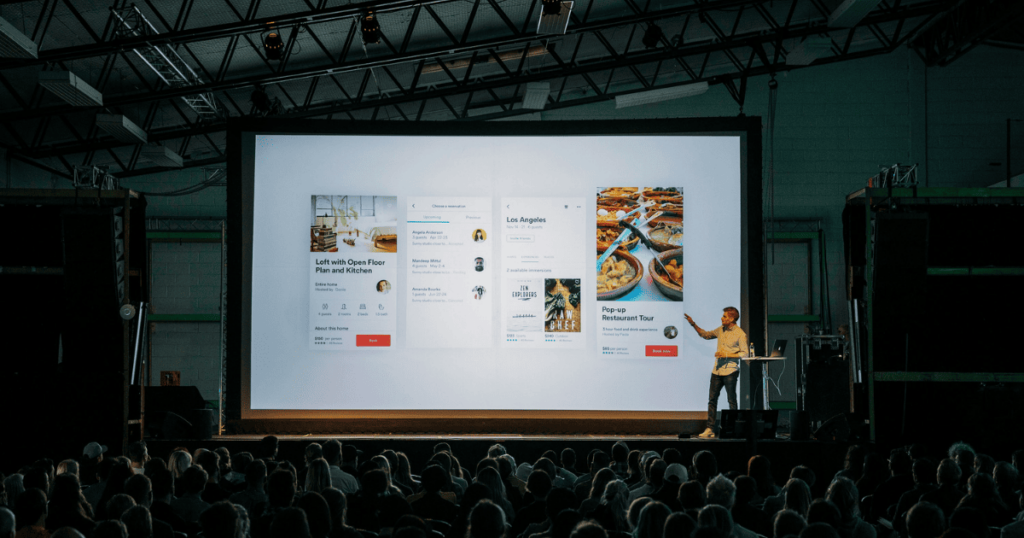
Upload your PDF presentation file to the selected platforms. Follow each site’s submission guidelines, and fill in all required information accurately.
vii. Optimize presentation descriptions
Write compelling and keyword-rich descriptions for your presentations. This will help improve the visibility of your content on these platforms and in search engine results.
viii. Promote your presentations
Share your presentations on social media, your website, and other relevant platforms to increase their reach. Encourage your audience to share the presentations, helping to amplify your content.
ix. Engage with the community
Participate in discussions and engage with the community on the submission sites. Respond to comments, answer questions, and establish yourself as an authority in your niche.
x. Monitor analytics

Keep track of the performance of your presentations on each platform. Monitor views, downloads, and other engagement metrics. Use analytics to understand which presentations are resonating with your audience and refine your future submissions accordingly.
xi. Build relationships
Connect with other users, influencers, and businesses within your niche. Building relationships can lead to collaboration opportunities and increased visibility.
Conclusion
Leveraging free PPT submission sites can be a valuable strategy for enhancing your online presence and disseminating information effectively. These platforms offer a cost-efficient way to share your presentations with a wider audience, potentially increasing visibility and engagement.
By taking advantage of these resources, you can tap into diverse online communities, drive traffic to your content, and establish yourself or your brand as an authoritative source within your niche.
However, it’s essential to approach PPT submission strategically. Ensure that your presentations are high-quality, relevant, and provide value to your target audience. Optimize your content for search engines by including relevant keywords, and always adhere to the guidelines of each submission site.

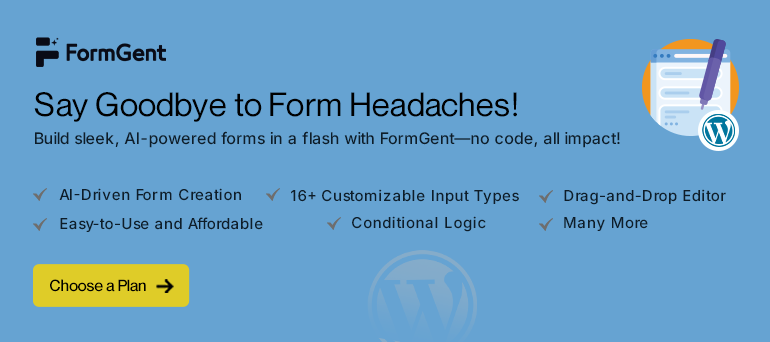



Leave a Reply
You must be logged in to post a comment.