Extensions
Installation
Pricing Plans
WooCommerce Pricing Plans
Claim Listing
PayPal Payment Gateway
Stripe Payment Gateway
Business Hours
Listings Slider & Carousel Listing
FAQs
Image Gallery
Google ReCAPTCHA
Social Login
Post Your Need
Directorist Booking
Directorist Live Chat
Rank Featured Listings
Compare Listing
Directorist Coupon
Oxygen Builder
BuddyBoss Integration
BuddyPress Integration
Directorist - GamiPress Integration
Directorist WPML – Translation Guide
Directorist Job Manager
Directorist Marketplace
Directorist Ads Manager
Directorist Multi Directory Linking
Authorize.net Payment Gateway
Directorist Helpgent Integration
Directorist Mailchimp Integration
Universal Search
Installation
Overview
The Booking extension allows the admin as well as the users to list various types of booking on the website. The extension gives you way more control over the booking service you provide for your potential users.
Installation
Navigate to WP-Admin Dashboard ➝ Plugins ➝ Add New ➝ Upload Plugin ➝ and upload the Extension ZIP file and Activate it.
 Now, go to Directory Listings ➝ Directory Settings ➝ Extensions Settings ➝ Extensions General ➝ and confirm if the Booking is enabled.
Now, go to Directory Listings ➝ Directory Settings ➝ Extensions Settings ➝ Extensions General ➝ and confirm if the Booking is enabled.
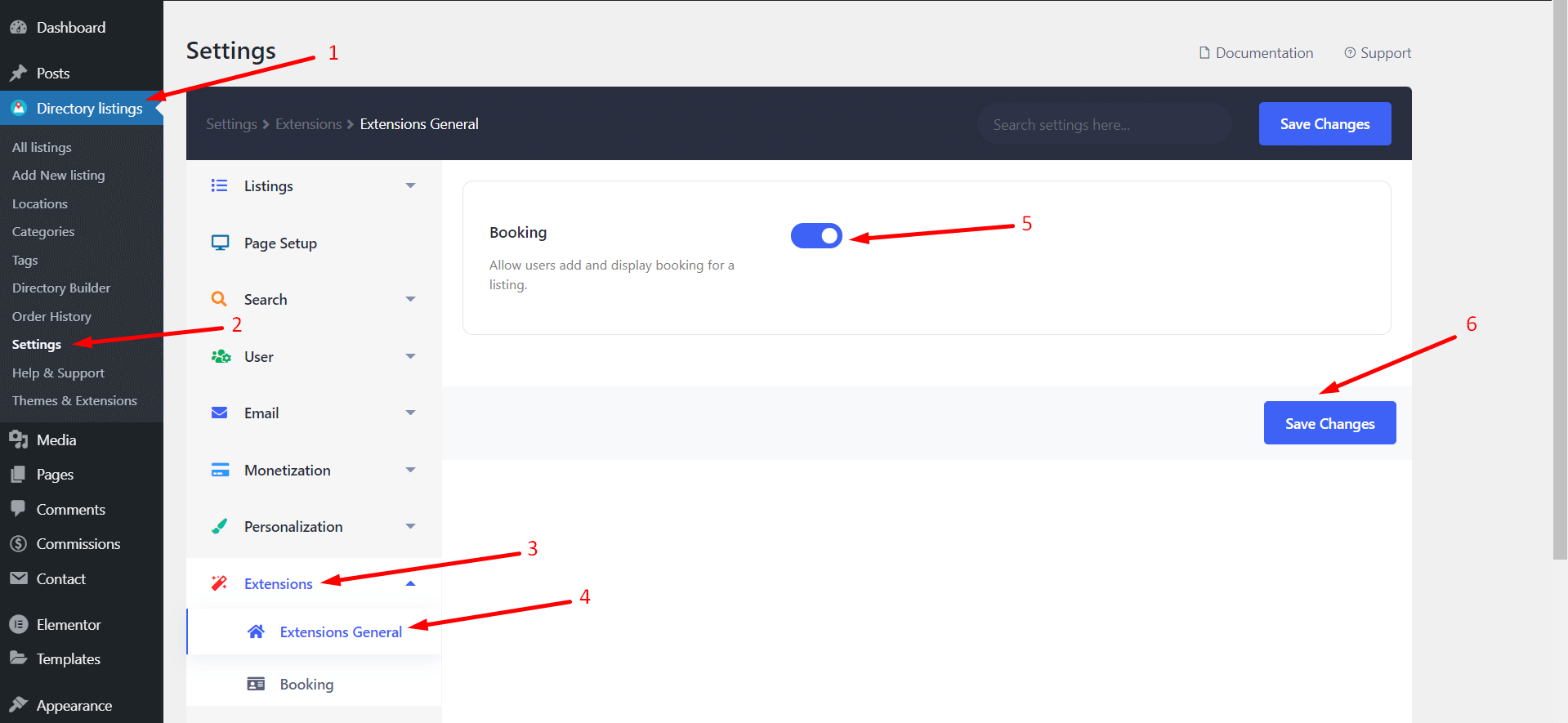
 Now, go to Directory Listings ➝ Directory Settings ➝ Extensions Settings ➝ Extensions General ➝ and confirm if the Booking is enabled.
Now, go to Directory Listings ➝ Directory Settings ➝ Extensions Settings ➝ Extensions General ➝ and confirm if the Booking is enabled.
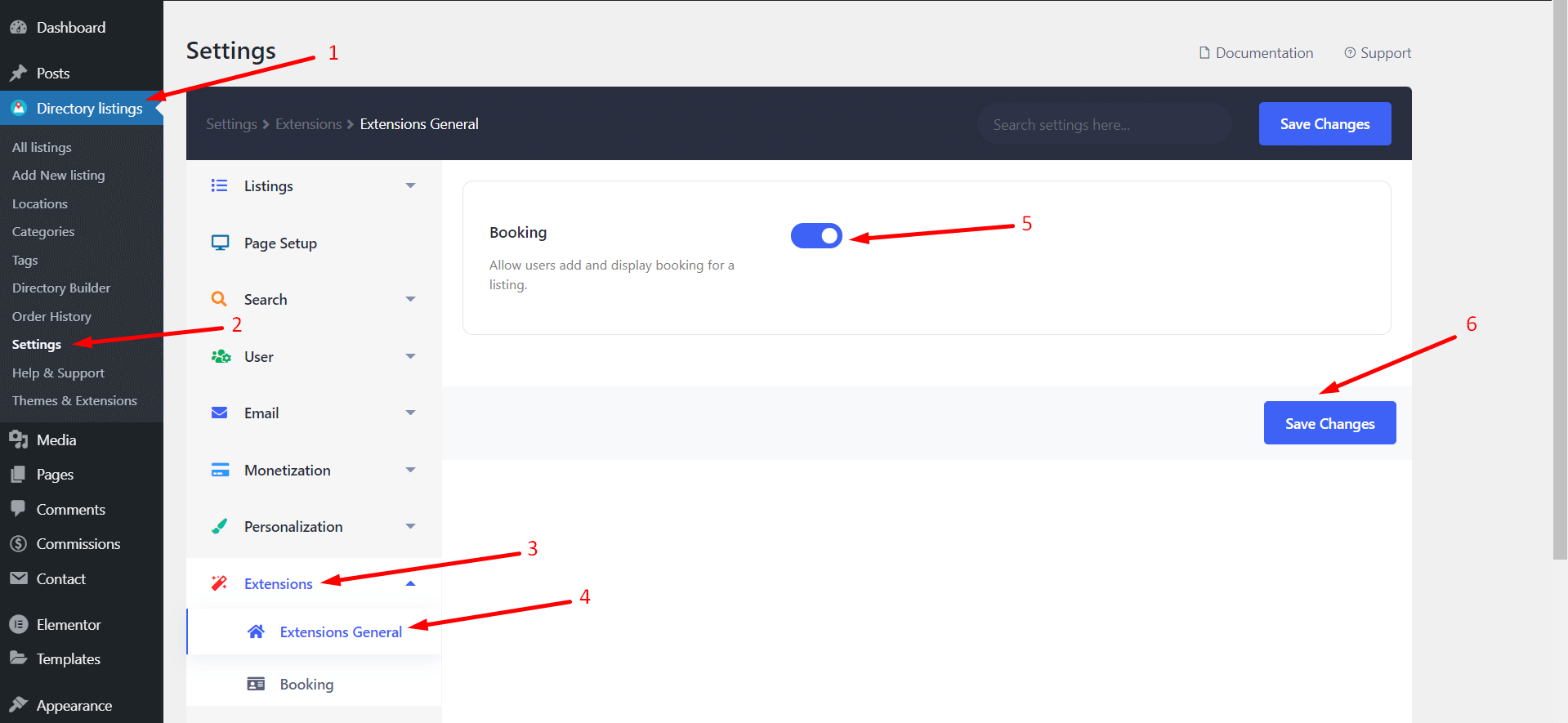
Last Updated: February 12th, 2024
