Contents
- Latest Features in Directorist Version 8.0
- 1. AI-generated directory creation
- 2. Bricks Directorist Blocks
- 3. Mobile app v2.0
- 4. Multiple professional directory in a single theme
- 5. Free full site editing theme (Pixetiq)
- 6. Enhanced user interface (UI) and user experience (UX)
- 7. New sidebar filter layout for listings
- 8. Modern and improved 'Form' for adding listings
- 9. Advanced review system
- 10. REST API endpoints for integration
- 11. Listing search alerts (Premium)
- 12. Import any section, page or full site in one click
- Improvements in Directorist Version 8.0
- Essential Things to Know Before Updating Directorist with Version 8.0
- Easy Instructions on How to Properly Update Directorist with Version 8.0
- What to Do If You Experience Any Issues
- To Wrap Up
Introducing Directorist 8.0: The Ultimate Directory Plugin Just Got Even Better!
Big Reveal: Version 8 is Here—Smarter, Sleeker, and Ready to Wow!
The wait is over! We are thrilled to announce the release of Directorist Version 8.0, the most powerful and versatile directory plugin for WordPress has just leveled up. This latest version brings a host of new features, enhancements, and optimizations that make building and managing your directory website easier and more efficient than ever before.
With a keen focus on user experience, Directorist 8.0 introduces AI directory building capacity with a refined interface and streamlined workflows, enabling both newcomers and seasoned developers to create stunning directories without the steep learning curve. Enhanced customization options provide unprecedented flexibility, allowing you to tailor every aspect of your directory to meet your specific needs.
From advanced Bricks-Directorist blocks to AI-generated directory creation, Directorist 8.0 is designed to keep you ahead of the curve. Whether you’re building a directory website for any niche or classified ads website, this update equips you with the tools necessary to deliver an exceptional user experience.
Feeling excited to explore the cutting-edge features of Directorist 8.0?
Let’s dig deeper!
Latest Features in Directorist Version 8.0
In this release, we’ve added several exclusive features designed to make your directory website more powerful, flexible, and efficient.
1. AI-generated directory creation
The most exciting feature in the 8.0 is the ability to create directories using AI, enabling faster, smarter, and more efficient directory creation.
2. Bricks Directorist Blocks
In addition, we’ve introduced Bricks Directorist blocks, providing more versatility for users who prefer the Bricks Builder to create and manage their directory sites.
3. Mobile app v2.0
Directorist mobile app makes your directory website better accessible, highly interactive, and turns visitors into paying customers. What’s new in the v2.0? Here, you can add listing and integrate payment gateways, exciting, right?
4. Multiple professional directory in a single theme
You can get multiple directory templates within a single theme. And, you can use these templates to design your directory website.
5. Free full site editing theme (Pixetiq)
Directorist 8.0 now comes with Pixetiq, a free Full Site Editing (FSE) theme that you can use to design your directory websites. And, you can customize your directory layout without any speck of hassle.
6. Enhanced user interface (UI) and user experience (UX)
Our focus on user experience has led to develop a more intuitive and seamless UI. With this update, navigating and managing your directory website will become easier than before.
We’ve introduced a brand-new sidebar filter layout that allows users to filter through listings quickly and efficiently, improving overall user experience.
8. Modern and improved ‘Form’ for adding listings
Adding listings is now streamlined with a modern and improved form, making it easier for users to submit detailed and organized information.
9. Advanced review system
V8.0 comes with Advanced Review System that supports multi-criteria and media. Now users can provide more detailed feedback, increasing trust and engagement.
10. REST API endpoints for integration
New REST API endpoints have been added for seamless integration with external platforms, opening up new opportunities for developers and website owners.
11. Listing search alerts (Premium)
Keep your users informed with listing search alerts, a pro feature that notifies users about relevant listings based on their search criteria.
12. Import any section, page or full site in one click
By using Templatiq, Directorist users can add any directory or non-directory component easily.
Improvements in Directorist Version 8.0
Alongside these latest features, we’ve made several important improvements to existing functionalities, ensuring smoother performance and better user experience.
1. Modern design overhaul
The design of Directorist has been completely revamped with a sleek, modern look that elevates the aesthetics and usability of your directory site.
2. Faster page load with reduced queries
We’ve optimized Directorist for performance, significantly reducing database queries and resulting in faster page load times, ensuring a smooth and responsive user experience.
3. Redesigned login and registration forms
The latest release features redesigned login and registration forms, offering a more user-friendly and visually appealing interface.
4. Sleek checkout and payment process
Checkout and payment receipt processes are now faster, more secure, and designed to provide a smoother, more visually appealing experience.
5. Extensive Gutenberg block integration
With improved Gutenberg block integration, building and customizing your directory pages is now more seamless, giving you more flexibility in design and functionality.
6. Enhanced Elementor Directorist blocks
Our existing Elementor Directorist blocks have been enhanced, making it easier to design stunning directory websites using the popular page builder.
7. Improved directory builder
Our directory builder has undergone significant improvements, offering more customization options, better performance, and a smoother workflow.
8. 28 Pre-made templates
Directorist now offers 28 pre-made templates, allowing users to quickly set up their directories without having to start from scratch.
Essential Things to Know Before Updating Directorist with Version 8.0
This version includes major updates, so it’s best to be extra careful. We strongly suggest you take a few extra steps to prepare before updating. This way, you can prevent any unexpected issues or disruptions.
Following these precautions will help ensure a smooth update process and protect your data.
1. Backup your site first
Make sure to back up your site before making any changes. We also recommend testing the new version in a staging environment first. This helps you catch any issues early and keeps your site safe.
2. Updating Directorist plugin templates in a child theme
If you’ve overridden Directorist templates in your child theme, it’s important to update them when new versions of Directorist come out to keep your site working properly.
Let’s break it down in a step-by-step process:
Step i: Backup your custom templates
To backup your custom templates, first, navigate to: /wp-content/themes/your-child-theme/directorist/. Now, download your custom template files and save them as a backup before making any changes.
Step ii: Compare and update templates
To compare and update templates, first, visit Directorist Template Changes to see what has changed between versions 7 and 8. Next, review the template files in your child theme and adjust them as needed to align with the updated versions.
Step iii: Test your changes
After updating your templates, test your website to ensure everything is working correctly. Check the front end for any visible issues, look for errors in the browser console, and make sure your site functions properly on different devices and browsers.
Step iv: Future-proof your customizations
To future-proof your customizations, regularly keep an eye on Directorist updates and changelogs. Whenever possible, use hooks and filters instead of directly modifying template files.
This will make future updates easier and keep your website running smoothly.
Easy Instructions on How to Properly Update Directorist with Version 8.0
To keep everything running smoothly after your upgrade, please follow these steps:
Step 1: Update the Directorist plugin
To get started with the latest features and improvements of Directorist, follow these simple steps to update your existing Directorist plugin with version 8.0:
- First, Log in to your WordPress Dashboard.
- Now, Go to the Plugins section and click on Installed Plugins.
- Next, Locate Directorist in the list of installed plugins and click on the “Update Now” button to install the latest version.
- Wait for the update to complete. Make sure it’s finished before moving on to the next step.
Step 2: Run the migration process
After updating Directorist, you’ll see an admin notice prompting you to run necessary migrations. This step is essential to make sure all your data and settings are fully compatible with Version 8.
- First, click the admin notice that says, “Directorist needs to run a migration to complete the update.”
- Next, follow the on-screen instructions to complete the migration process.
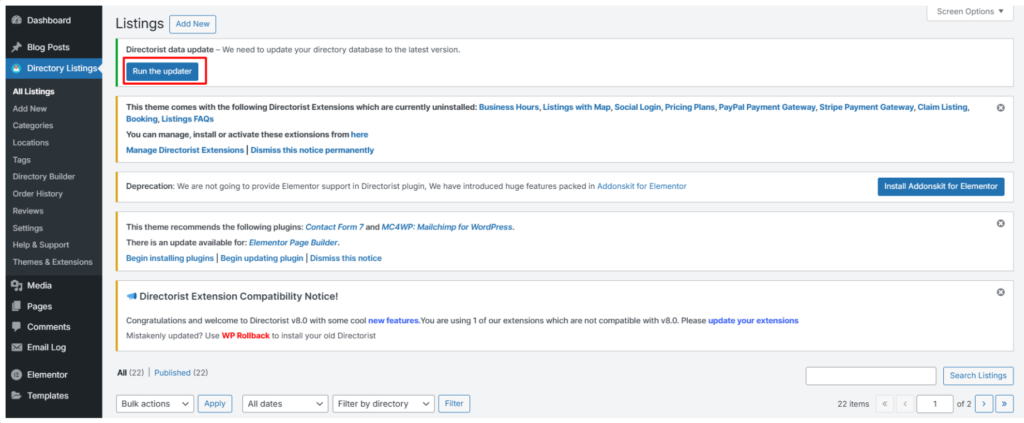
3. Make sure to complete this step because it’s important for aligning all your data with the updated version.
Step 3: Special note for Elementor users
If you’re using Elementor and already have content on your site, we recommend installing AddonsKit for Elementor.
This plugin is key for keeping your site’s layout stable and intact after updates, ensuring everything looks and functions as it should.
Step 4: Update your theme
To make sure your theme is fully compatible with the new Directorist version, please follow these instructions:
- In your WordPress dashboard, go to Directorist > Themes & Extensions.
- Look for any available theme updates, and if there’s an update, click to install the latest version.
Step 5: Update your extensions
And lastly, update your Directorist’s extensions (if any). This final step will ensure that all components of your site work together seamlessly with the new version.
By following these steps, you’ll have a smooth transition to Directorist version 8!
⚠️ Important warning ⚠️
Directorist Version 8 introduces major improvements to the codebase, which may cause some design changes based on the site’s setup of the existing users.
These updates aim to boost performance and functionality, but depending on your theme or customizations, your site’s layout might look slightly different after updating.
To ensure everything goes smoothly, we strongly recommend updating Version 8 on your staging site first. Compare your staging site to your live site, and if you notice any issues, reach out to our support team. Once any concerns are addressed, you can confidently update your live site.
Don’t forget to back up your site before making updates to your live environment.
What to Do If You Experience Any Issues
If you have any issues after updating, our Support Team is here to help. We’re closely monitoring feedback and ready to resolve any challenges you may encounter.
To Wrap Up
With Directorist Version 8.0, we have once again raised the bar for WordPress directory plugins. Whether you’re a business looking to create a niche directory or a developer managing multiple directories, Directorist 8.0 provides the flexibility, performance, and features you need to succeed.
If you liked this update, subscribe to our blog to get notified when we publish new content. Directorist is now on Twitter, Facebook, LinkedIn and Instagram! You can also join the Directorist Community on Facebook to share your thoughts and experiences about Directorist. Come see what we’re up to and be part of our community.
16 Comments
Leave a Reply
You must be logged in to post a comment.



Koray Kupe
October 7, 2024I can’t wait to try out. It delayed quite a long, and I stopped using the plugin. Beta1 was not good. However I will reconsider when it is out! Looks promising!
Md. Hamim Khan
October 24, 2024Hi there!
Thank you for your honest feedback and for giving the plugin a try during Beta1. We’re sorry that the initial experience didn’t meet your expectations, but we really appreciate your patience. We’re working hard to ensure the final release is polished and worth the wait!
Your interest means a lot to us, and we’re excited to have you reconsider when the stable version is out. If you have any further thoughts or suggestions, feel free to let us know.
Thanks again for your support!
Best regards,
DONALD DEGAGNE
October 22, 2024Sounds good, but if I don’t like it or it doesn’t work can I revert to the previous version?
Don
Md. Hamim Khan
October 24, 2024Hi Don,
Yes, it’s possible to revert to the previous version if you don’t like it or if it doesn’t work as expected.
Let me know if you need any help with that!
Best Regards
M
November 5, 2024so will the api let us do the most simple things like create and update a listing or still no?
Md. Hamim Khan
November 10, 2024Hi,
Thank you for your query!
Yes, the Directorist API does allow you to create and update listings. You can find the API documentation here: https://www.postman.com/sovware/sovware/documentation/t7i09mj/directorist.
Feel free to let us know if you have any queries or need further guidance!
M
November 22, 2024Can you show me where? I see an update listing endpoint but I get the error ‘WP_REST_Controller::create_item’ not implemented. Must be overridden in subclass.”
Md. Hamim Khan
November 27, 2024Hello,
Can you please reach out to our technical support team directly at: https://directorist.com/contact/? They will assist you further with these concerns.
Stacey Smith
November 7, 2024Excited for the new update, however I get a notice that says I am using 5 extensions that are not compatible with version 8. All extensions are up to date. I also have a blank page when i navigate to Settings > Page Setup and my submit listing page is blank.
Md. Hamim Khan
November 10, 2024Hello Stacey,
Thank you for reaching out! To resolve the compatibility issue you’re experiencing with the Directorist v8 update, please ensure that all your Directorist plugins are updated to the latest versions that are compatible with this version.
To update the plugins, go to your WP Dashboard, navigate to Directory Listings > Themes & Extensions, connect your Directorist.com account, and update the extensions to the latest version.
If you’re encountering any issues related to listing submission, please reach out to our technical support team directly at: https://directorist.com/contact/. They will assist you further with these concerns.
John Walker
November 8, 2024How do you hide the new sidebar filter layout for listings – I like the search bar, but I want to hide the filter section
Md. Hamim Khan
November 10, 2024Hi there,
Thank you for reaching out!
To hide the filter option, navigate to “WP Dashboard > Settings > Listings > All Listings.” Under ‘Layout and Search,’ you can set the “All Listing Layout” to “Popup Filter” to disable the filter option. For your reference, here’s a screenshot: https://share.cleanshot.com/41MwHsSD.
Let us know if you need further assistance!
krissiegwynne
November 28, 2024Hi guys, really disappointed with your new version of the search functionality. There are numerous issues on mobile and on desktop. Label headings are not visible properly on mobile when typing in the fields to search. You can only select one category on the filter list. There is a search button and filter icon on mobile, which is confusing and both open similar modals. It’s really bad and I’m shocked you guys pushed the button on it without giving existing users the option to stick with the previous version – which was better in comparison! The pop-up modal is the only option we can use for now as we don’t like the filter header on the side. Please please can you provide a full header option without the pop-up as well? I’ve also got open and closing issues when it comes to the sort by button and some of the filters. It’s a mess and very embarrassing for my client. Not happy, and I’ve got to consider now finding an alternative to Directorist as your support is taking so long to help us fix the issue!
Md. Hamim Khan
December 1, 2024Dear Krissie,
Thank you for sharing your detailed feedback with us. We sincerely apologize for the inconvenience caused by the new version of the search functionality. Your experience is important to us, and we deeply regret that it has not met your expectations.
We understand your concerns regarding the mobile and desktop issues, including label headings, the filter list limitations, and the usability of the search and filter icons. We also acknowledge the need for an option to maintain the previous search layout to suit user preferences better.
Rest assured, we have noted all the points you raised, including challenges with the open/close functionality and sorting buttons. Our team is actively reviewing these issues to develop effective solutions as quickly as possible.
Your feedback is invaluable in helping us improve, and we truly appreciate your patience and understanding while we work to resolve these issues. We will follow up with updates soon.
If you have any further details or suggestions, please feel free to share them. We are dedicated to resolving these issues and ensuring the best possible experience for you and your client.
Best regards!
heyitsai
April 2, 2025Where is this version? Because the one I bought is not near this one. It’s lacking a lot of features that you announce here
Md. Hamim Khan
April 5, 2025Hi,
You can download the latest version of Directorist from here: https://wordpress.org/plugins/directorist/.
Additionally, you can download all the Directorist premium plugins from here: https://directorist.com/dashboard/?tab=downloads.
If there are specific features missing on your end, please contact our technical support team at: http://directorist.com/contact/