Introducing All New Directorist and BuddyPress Integration – Ready to Give It a Shot?
We are really stoked to announce that we are rolling out a brand new product, Directorist and BuddyPress integration. This integration will give you a seamless experience in an attempt to add social networking feature to your directory website.
And again, we earnestly appreciate your feedback without which we would not be able to make Directorist this great. That means we are putting this integration in place just because you requested us. With this integration, you can let your directory website users engage with each other by participating in groups, sending messages, and whatnot – all with the help of this integration.
A Brief Intro to Directorist and BuddyPress Platforms
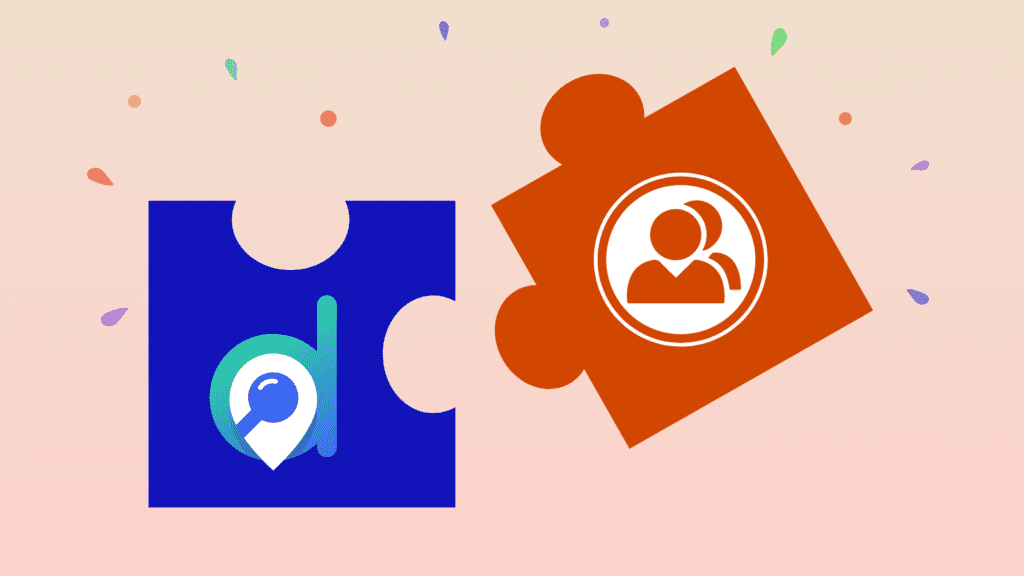
In case you did not know, Directorist is a freemium WordPress-based tool used to create dynamic directory websites. It helps you create any type of full-fledged directory (including multi directories) using custom fields & form builder even in the free version.
And BuddyPress is a renowned WordPress plugin to turn your WordPress website into a social networking hub much like Facebook. It is built by the same team behind WordPress.
Both solutions are popular and have a host of great themes and extensions. So rest assured of their quality and after-sales services.
Reasons behind the Directorist and BuddyPress Integration
Before the integration, the BuddyPress users reached out to us requesting integration with Directorist. This was basically the main incentive for us to move forward.
The users shared ideas like navigating to listings from their BuddyPress profile, adding listings to groups, and sharing listings on the user’s timeline.
Apart from that, both team behind Directorist & BuddyPress believes in sharing similar thoughts and motives that is to increase user interaction and engagement in the website.
These are the reasons why we developed the integration so that both Directorist users and BuddyPress users be benefited.
Benefits You Will Get from the Integration:
- Fully compatible with the BuddyPress platform
- View listings on the profile page
- Add listings from the profile page
- Favorite listings on the profile page
- Assign listings to groups
- View group specific listings within the groups
- New – Message to listing owner using BuddyPress message from archive or single listing view
- Directory activities on the activity feed
- Share listings on timeline
- Redirect Directorist login and registration page to BuddyPress login and registration page.
- View other members listing and mark your favorite listings.
- Share other members listing on your timeline
- New – Listing count badge
- New – Listings default view on group directory
- New – Listings default view on profile
How the Integration Actually Works?
Now, let’s take a look at how the plugin works with BuddyPress:
Add listings from the profile page
With this integration, you can effortlessly add listings from your profile. Here is an example of adding listing from the BuddyPress menu:
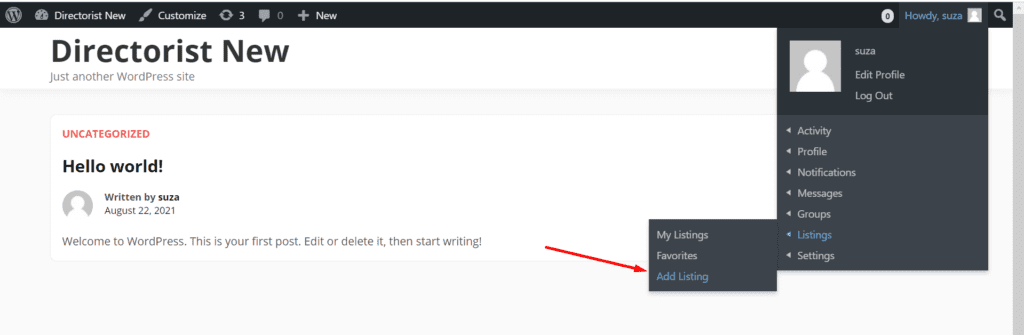
In addition to that, you will also get to see your listings from “My Listings” and also find your favorite listings from “Favorites” as well.
Users will also be able to share their listings on many other platforms. Currently, your users will find 4 platforms to share listings:
- Share on Timeline
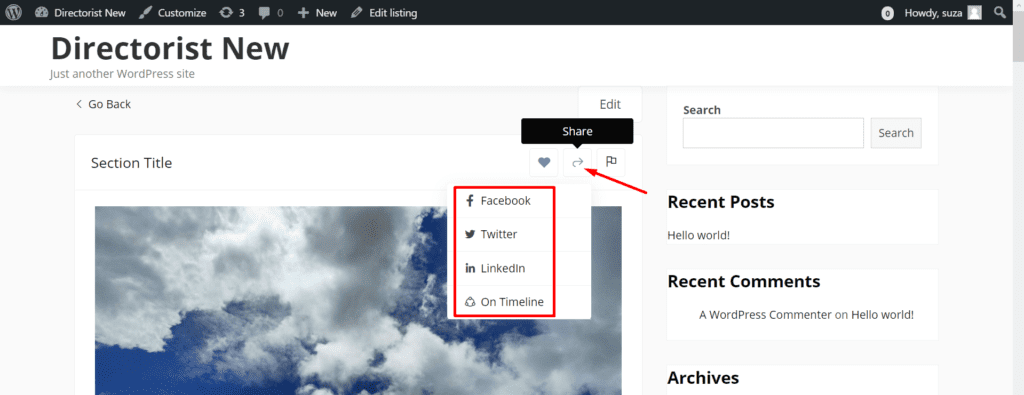
Send out Messages to Listings Owners
Enabling listing owners to send out messages to each other was one of the most sought features. And with every message, the message receivers will get notifications too.
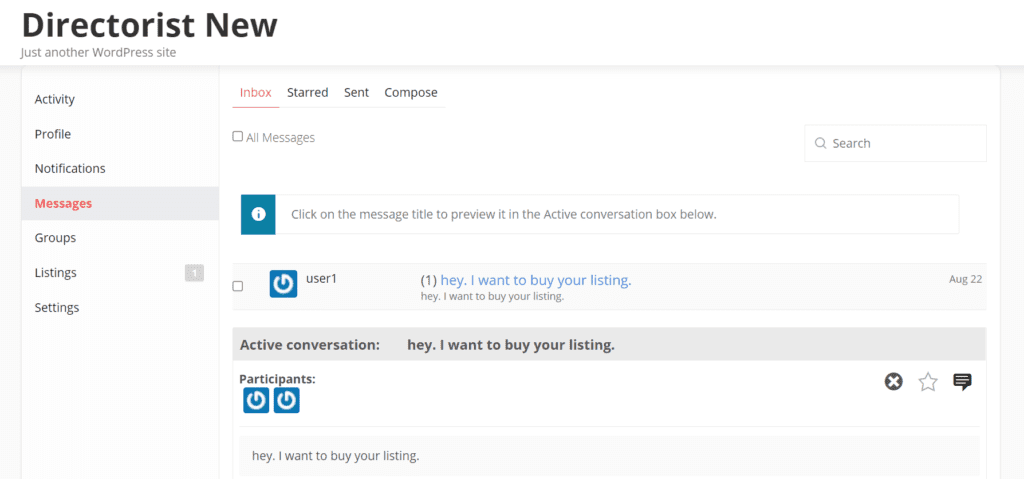
Related Resource: Learn How to Use BuddyPress Messaging with Directorist
Add or Connect Listings in a Group
Users can also add or connect listings within a group. They can do so simply by searching, selecting, and saving.
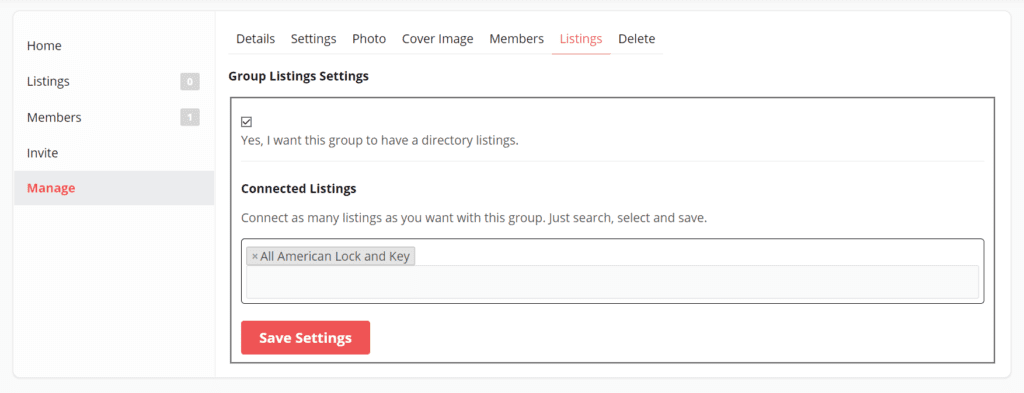
See Listings in BuddyPress Groups
You can not only see your listings from your BuddyPress profile but also see other listings of a specific group:
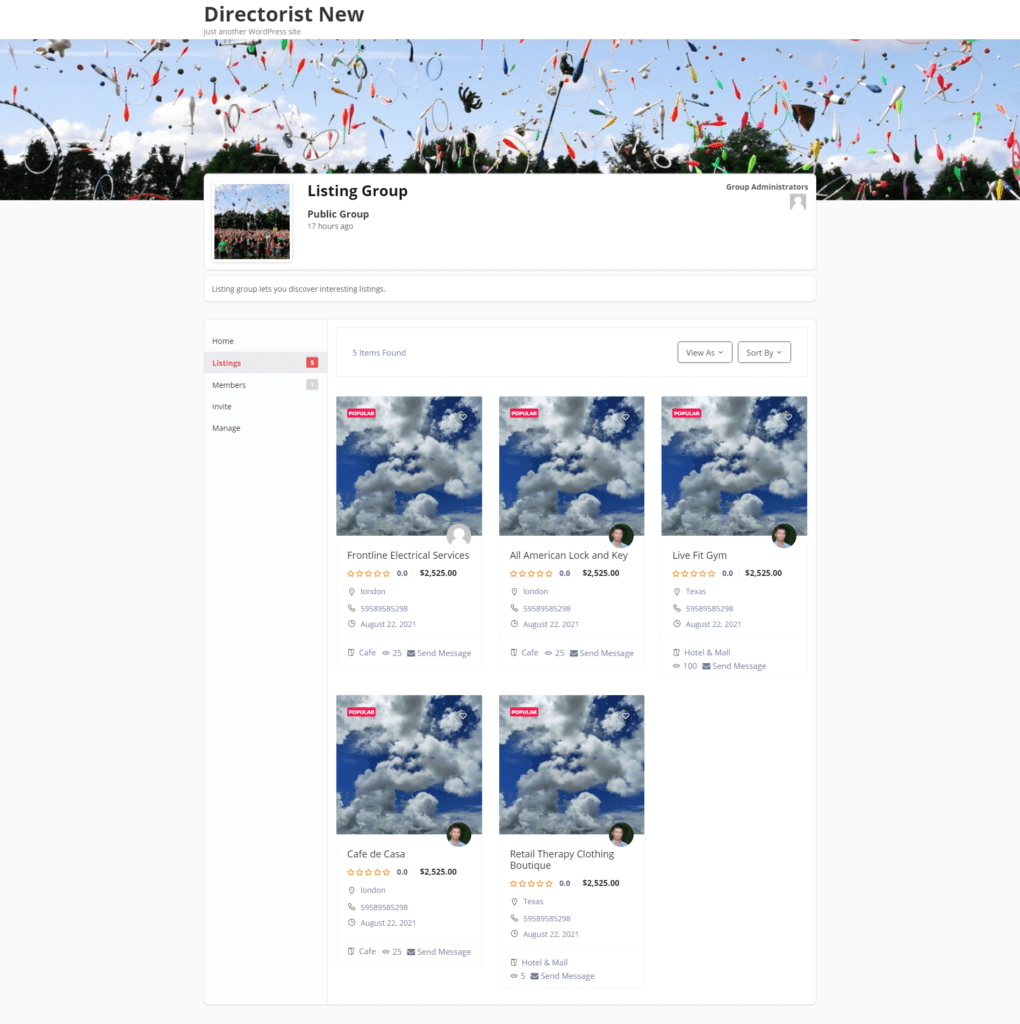
Show Listings Count Badge in BuddyPress Profile
That’s not the end! With the release of version 1.2 users can also see the listing count badge:
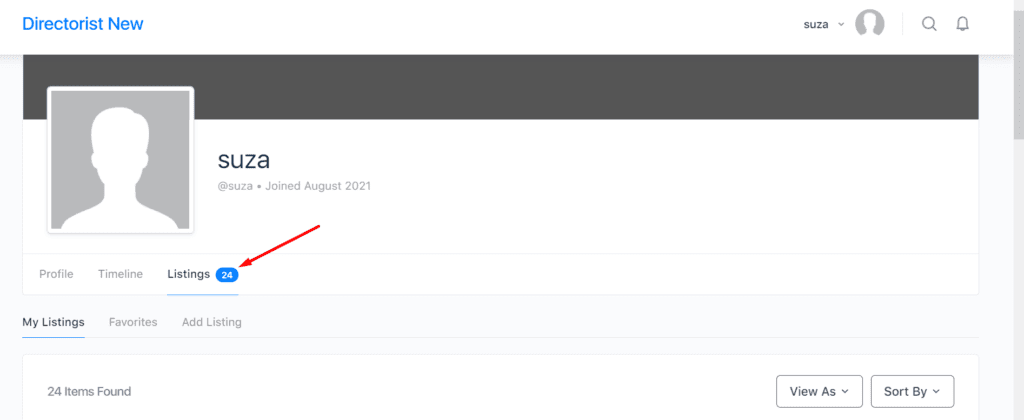
Redirect Directorist login and registration page
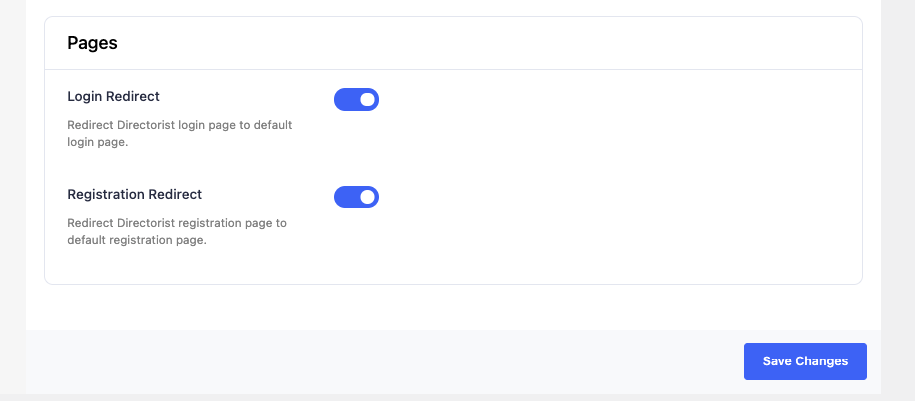
If you are a BuddyPress user, you may want to keep using the default BuddyPress login & registration page. With this feature, you will be able to use the login & registration page of BuddyPress instead of the default login & registration page of Directorist. Isn’t that cool?
Wrapping up
In Directorist & BuddyPress integration, you will not need to map fields to make it work. Rather all of the mapping sources happen under the hood. And so, it will save your time and hassle.
Even though we covered only the key features, we hope this article will be helpful to give you an overall idea of the integration. Are you excited about the integration just like us? If you are already using the integration, never forget to share your thoughts in the comment section below.
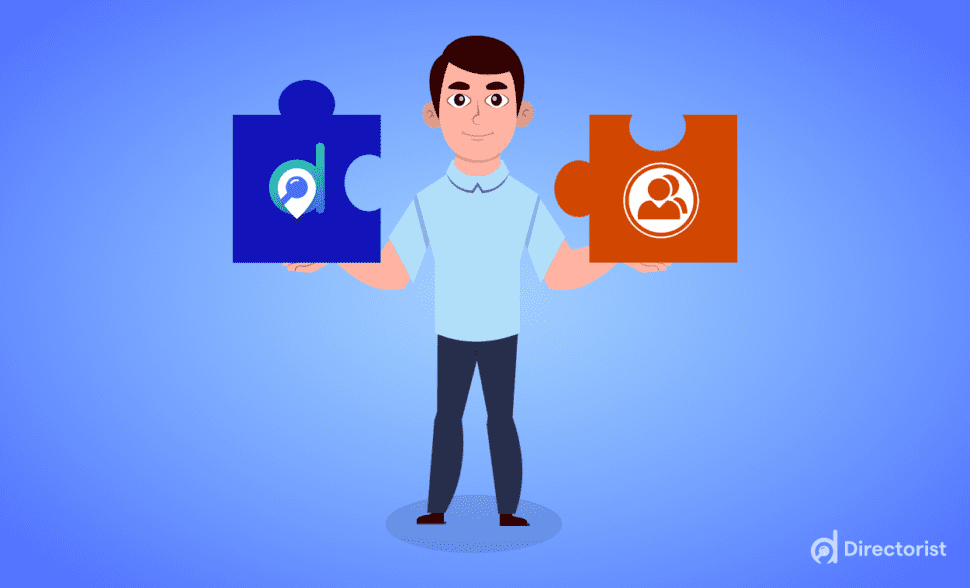



Leave a Reply
You must be logged in to post a comment.