Contents
How to Speed Up a Directory Website
It’s no head-scratching that a successful directory website is a wonderful source of income. However, one of the main hindrances to its success is the slowness of the site. Sad but true, many among us face this problem with their websites. If you have a directory website, you may want to consider ways to speed it up. Practically speaking, a faster website can lead to improved search engine rankings, higher traffic, and increased conversions.
Now you might be wondering how to speed up a website ( be it a directory or a general site). That’s why we are going to show you how you can effortlessly speed up a website no matter what type of website you are going with. Now, we won’t brag anymore here. Let’s dive into the next phase.
What is Page Loading Time?
Page loading time is the time it takes for a web page to load in a web browser. The page loading time is important for two reasons: first, it determines how long it takes for a user to see the content of a web page; second, it affects how long it takes for a search engine to index the content of a web page.
There are several factors that affect page loading time, such as the size of the web page, the number of objects on the web page, the type of objects on the web page (e.g., images, videos, etc.), and the speed of the user’s internet connection.
The best way to improve page loading time is to optimize the size of the web page and its objects. There are many tools available that can help you do this, such as Google’s PageSpeed Insights tool.
Why It is Important to Speed up a Website (Directory)?

Directory websites are a dime a dozen these days. They are popping up everywhere and for good reason. They are an easy way to find what you are looking for, and they provide a lot of information in one place. However, if a directory website is slow, it can be very frustrating. Here are some reasons why it is important to speed up a directory website:
- People are impatient. If someone is looking for something specific, they do not want to wait around for a slow website to load. They will likely just go to another website that is faster. And the chances are higher that 40% of users will catch your competitors just because of this issue
- Slow websites can hurt your search engine ranking. Google and other search engines take into account the speed of a website when determining where it should rank in search results. This means that a slow website not only provides a poor user experience, but it also won’t be as visible to potential visitors
So, you have already got it why you should put your emphasis on the speed of your directory website.
How to Improve Website Loading Speed?
There are many ways to improve the loading speed of a website. Some of these methods are simple and only take a few minutes to implement, while others may require more time and effort. Here are some tips to help you improve your website’s loading speed:
Use a content delivery network (CDN)

A CDN can help improve your website’s loading speed by distributing your content across multiple servers around the world. This way, visitors will be able to access your site from a closer server, resulting in faster loading times.
Optimize your images

Large images can significantly slow down your website. Make sure to optimize your images for the web by reducing their file size without compromising quality. There are many free online tools that can help you with this task. Tiny PNG, JPEG Optimizer, Kraken, etc. are the tools that you can try out for optimizing your images.
Eliminate unnecessary plugins

Another important way to speed up a website is to eliminate unnecessary plugins. While plugins can add functionality to a site, they can also slow it down. Not all plugins are necessary for every site, so it’s important to only use the ones that are absolutely essential.
Delete spam comments

When you’re moderating comments on your website or blog, be sure to delete any spam comments that you come across. Spam comments can slow down a direct, so it’s important to get rid of them as soon as possible. If you’re not sure whether a comment is spam or not, err on the side of caution and delete it. By keeping your comment section clean, you can keep your direct running smoothly.
Enable browser caching

Browser caching is a quick and easy way to speed up a website. By caching, or storing, a copy of the website on your computer, the browser can load the site faster when you visit it again.
To enable browser caching, you’ll need to access the settings for your web browser and make some changes. For most browsers, you can find these settings in the Preferences or Options menu.
Once you’ve accessed the settings, look for an option that says something like “Enable cache” or “Store copies of websites on your computer.” Make sure this option is turned on or set to “Yes.” If you’re not sure how to change the settings, consult your browser’s documentation or support site.
How to Reduce Page Load Time in JavaScript?

Slow page loading can be a major issue for any website. If you’re looking to improve your site’s speed, there are a number of things you can do, including optimizing your images and minifying your JavaScript.
One way to reduce page load time is to optimize your images. This means compressing your images so that they take up less space and load faster. You can use an online tool like TinyPNG to compress your images without losing quality.
Another way to reduce page load time is by minifying your JavaScript. This means removing unnecessary whitespace and comments from your code. You can use a tool like UglifyJS to minify your JavaScript files.
Both of these methods will help improve the speed of your website. In addition, you should also make sure that you’re not loading more JavaScript than necessary.
How to Reduce Loading Time of Website in PHP?

First and foremost, make sure that your code is clean and well-organized. This will help the server to process your code more efficiently. In addition, use caching whenever possible. Caching can help to reduce the number of requests that the server has to handle.
Finally, consider using a content delivery network (CDN). A CDN can help to deliver your content more quickly by distributing it across multiple servers. By following these tips, you can see a significant improvement in the loading time of your website in PHP.
How to Reduce Page Loading Time in HTML?

It is no secret that a slow-loading website can be frustrating for users. Luckily, there are ways to reduce page loading time in HTML. Here are a few tips:
- Use CSS instead of images whenever possible. Images take longer to load than CSS, so using CSS for things like background colors and borders can help speed up your site
- Minimize HTTP requests. Each time a user visits a page, their browser has to send an HTTP request to the server. This can add up, so reducing the number of files that your pages rely on can help speed things up
- Use caching wisely. Caching can help improve performance by storing frequently accessed files locally on the user’s computer. However, it’s important to make sure that cached files are updated regularly, or users may end up seeing outdated content
Once you have done all these things perfectly, you will find your directory site moving smoothly.
Frequently Asked Questions (FAQs)
Here are the questions that you may ask for your further learning on how to speed up a website. So, let’s get cracking.
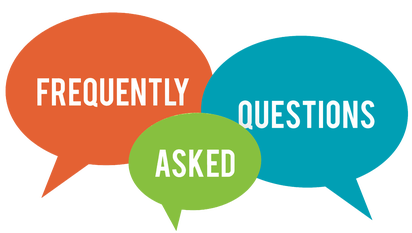
Q.1. How can I make my landing page load faster?
Your landing page is the first thing potential customers see when they visit your website, so you want to make sure it loads quickly. Here are some tips to make your landing page load faster:
- Use a content delivery network (CDN). CDNs store copies of your site’s content across multiple servers around the world, so visitors can access the content from the nearest server. This can greatly reduce loading times
- Optimize your images. Images can often be the largest files on a page, so optimizing them for web use can help speed up loading times
- Minimize HTTP requests. Each time a browser requests a file from a server (such as an image or CSS file), it creates an HTTP request. Reducing the number of files required to load a page can help reduce loading times.
- Use caching
Q.2. How to calculate page load time?
- Use Google’s PageSpeed Insights tool to get a full report on your website’s performance
- Look for the “Fully Loaded Time” metric in your site’s analytics. This is the amount of time it takes for all assets on a page to load
- Use Pingdom’s Website Speed Test tool to test individual pages and see where they can be improved
Q.3. What is a good page speed insight score?
A good page speed insight score is a score that falls within the green range on the page speed insights report. This range is typically between 85 and 100. Anything above a score of 90 is considered to be excellent, and anything below a score of 85-50 is considered normal and needs to be improved. Finally, the score below 50 is very poor.
There are a few factors that can affect your page speed insight score. These include the size of your pages, the number of requests that are made to load your pages, and the use of certain code elements on your pages.
You can improve your page speed insight score by making sure that your pages are as small as possible, minimizing the number of requests that are made to load your pages, and using code elements that are known to improve page loading times.
Q.4. What is the Google recommended page load time?
Google has long said that sites should load in under two seconds. However, they recently updated their PageSpeed Insights tool to recommend a page load time of under one second. This change was made based on data showing that the average user expects a page to load in under two seconds. However, Google’s own research shows that the majority of users expect a page to load in under one second. This change is likely to confuse many website owners and developers who are used to Google’s previous recommendation.
Culmination on How to Speed Up Directory Website
In conclusion, if you want to speed up your directory website, the strategies we mentioned above are quite enough to bring you fruitful results in no time. So, do follow them and get your directory website to an incredible height.
If you liked our posts, don’t forget to subscribe to our blog so that we can notify you once any post is published. Directorist is now on Facebook, Twitter, and LinkedIn! You can also join the Directorist Community for sharing your thoughts and experiences relating to the directory niche. Come and join us to see what we’re up to.




Leave a Reply
You must be logged in to post a comment.