WPML vs Polylang vs TranslatePress: Which Website Translation Plugin Should You Choose?
Do you dream of reaching a global audience with your WordPress site? Installing the right WordPress translation plugin—whether it’s WPML, Polylang, or TranslatePress—can be the difference between a local website and a worldwide platform. But with so many options, finding out the right tool can feel tough.
Many site owners run into issues like mixed-language user experiences, manual migration headaches, or inconsistent SEO performance. These problems often stem from poorly configured or fragmented translation systems, which can frustrate visitors and hurt your search rankings.
That’s why this guide walks you through the ins and outs of WPML vs Polylang vs TranslatePress, comparing each on performance, features, ease of use, and SEO readiness. Whether you’re a blogger, an agency, or running an eCommerce store, this comparison will help you pick the best website translation plugin for your needs.
So, without wasting any more time, let’s get started.
What To Consider When Choosing A WordPress Translation Plugin
As we reviewing the top three WordPress translation plugins, it’s clear that each one offers essential features. However, choosing the right plugin isn’t just about features—it’s also about how much time, effort, and budget you’re willing to invest. The decision you make can impact everything from user experience and website performance to your site’s SEO visibility. With that in mind, here’s what you should look out for when selecting your translation tool:
1. Translation Methodology
The first thing you should consider the translation methodology of your preferred wordpress language translation plugin. Most of the well featured WordPress translation plugin comes with multiple translations method. Here are 3 methods that used for most of website translation plugins.
- Manual translation gives you full control over the wording and quality, ensuring brand consistency. However, it can be time-intensive.
- Automatic (machine) translation leverages services like Google or DeepL to speed up content conversion—but often requires post-editing to fix errors
- Hybrid approach combines both, allowing machine translation to draft content and human editing for precision
2. Supported Content Types
Since your website has various content types, you need to verify which types are supported.
A strong plugin should handle:
- Posts, pages, and custom post types
- Taxonomies (categories, tags)
- Theme/plugin strings, widgets, and menus
Ensuring comprehensive translation support avoids gaps in the user experience
3. Translation Management
Efficient translation management is essential. A good translation plugin should offer a detail dashboard where you can monitor translation progress, assign tasks to team members, and manage multiple languages seamlessly. The ability to translate posts, pages, custom post types, taxonomies, and even media content from one central location saves time and minimizes errors.
4. Automatic vs Manual Translation
While manual translations provide better accuracy and cultural nuance, they can be time-consuming. On the other hand, automatic translations—powered by engines like Google Translate or DeepL—can speed up the process significantly. The best translation plugins often combine both. It allows you to auto-translate content quickly, then refine it manually for quality. Consider what level of control and automation you need based on your content volume and team capacity.
5. SEO Compatibility
Multilingual SEO plays a huge role in how your site ranks on search engines in different languages. An ideal translation plugin should support multilingual SEO features like translating meta titles, descriptions, slugs, and alternative tags. In addition, it should integrate with popular SEO plugins for better optimization.
6. Plugin & Theme Compatibility
Before choosing a translation plugin, ensure it’s compatible with your current WordPress theme and essential plugins like page builders (e.g., Elementor, Gutenberg), SEO tools, form builders, and eCommerce platforms like WooCommerce. Incompatibilities can break layouts, disrupt functionality, or slow down your website. Always check the plugin on a staging site before you decide to use it.
7. Ease of Use
Translation plugins vary in complexity. Some are easy for beginners with point-and-click interfaces, while others are built for developers and advanced users. Choose a plugin that matches your comfort level and skill. A user-friendly interface, clear documentation, and responsive customer support can make a big difference in your workflow.
8. Pricing and Value
Budget is an important factor when selecting a WordPress multilingual plugin. Test the trial version (if available). Choose the pack wisely measuring your task demand. Compare the value and pricing with different products. Grab the package that offers the best value for your money.
By evaluating these factors, you’ll be better equipped to choose a translation solution that not only handles multiple languages smoothly but also strengthens your site’s performance, SEO, and user experience—no matter which plugin you ultimately pick.
Explore more: How to Create WordPress Multi Language Directory Website (No Coding Needed)
Feature-By-Feature Comparison
When it comes to translating a WordPress website, three names dominate the conversation: WPML, Polylang, and TranslatePress. While they all aim to help you build a multilingual site, each offers a unique experience in terms of features, usability, translation methods, and pricing structure.
Let’s take a detailed look at what makes each plugin stand out.
Before deep-dive of each wordpress language translation plugin, here is a quick detail chart for overview. Take a look and jump to next section for explore more insights.
| Consideration | WPML | Polylang | TranslatePress |
| Manual Translation | Advanced | Basic | Manual (UI) |
| Automatic Translation | Built‑in services | Requires addon | Built‑in (API) |
| SEO Features | Strong | Strong | Strong |
| Translation Interface | Backend + visual | Backend only | Front‑end visual |
| Performance on Large Sites | Needs caching | Needs caching | More optimized |
| Compatibility | Excellent | Good | Good |
| Pricing & Cost | Premium + translation fees | Free core + Pro | Mid‑range + API fees |
WPML
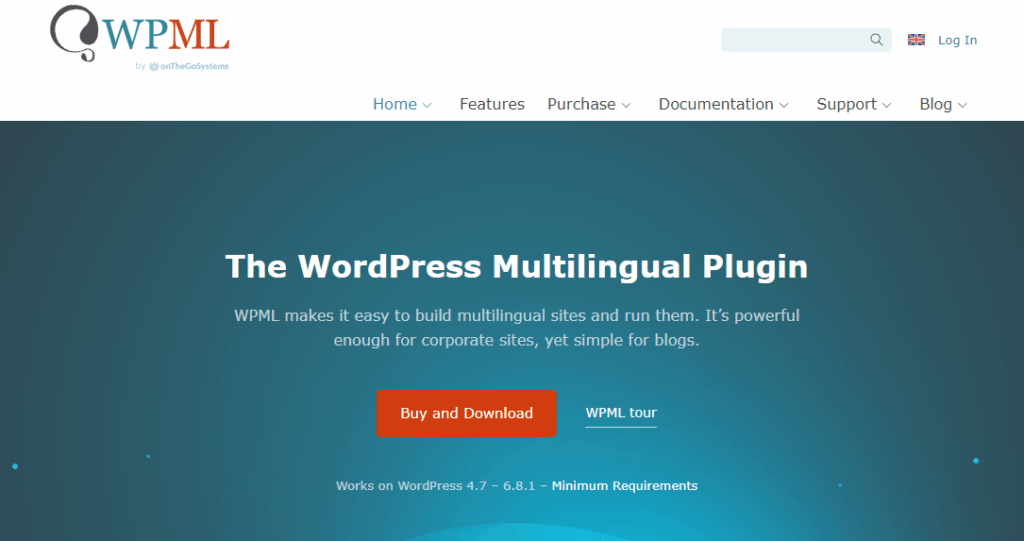
WPML is one of the most established and powerful translation tools available for WordPress. It’s ideal for complex, large-scale websites that demand professional workflows and complete multilingual control.
Translation Method: WPML supports manual, automatic, and professional translation. You can assign roles to translators, integrate with services like DeepL or Google Translate, or outsource to third-party translation agencies through its Translation Management system.
Ease of Use: The interface is robust but has a learning curve. Its admin-panel-centric setup may seem overwhelming at first, especially for beginners. However, it gives you detail control over every element.
SEO Capabilities: WPML is SEO-friendly plugin. It handles hreflang tags, creates separate URLs for each language, and lets you translate SEO metadata easily. It also integrates easily with plugins like Yoast SEO and Rank Math.
Performance: While powerful, WPML can become resource-intensive on large or WooCommerce-heavy sites. Proper tweaks are essential for the best results.
Compatibility: WPML is widely supported by most premium WordPress themes and plugins, including WooCommerce, Elementor, WPForms, and more. It’s also officially supported by many plugin developers like Directorist.
Pricing: No free version is available. Plans start at €39/year for basic multilingual support. The full-featured Multilingual CMS plan (with WooCommerce, string translation, and translation management) starts at €99/year.
Best For: Agencies, multilingual WooCommerce sites, complex business websites, and users looking for enterprise-grade translation features.
Don’t forget to check out: How To Use WPML With Directorist (The Complete Guide)
Polylang
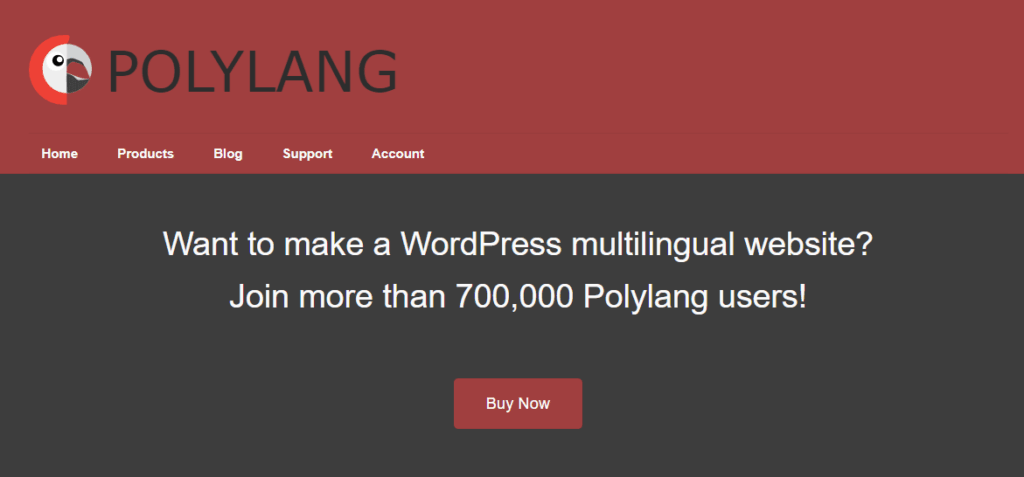
Polylang is a clean plugin and minimal that’s perfect for users who prefer manual control over their site translations. It closely follows the WordPress native workflow, making it a favorite among developers and minimalist site owners.
Translation Method: Polylang focuses on manual translation. You manually create and manage each version of your posts, pages, and taxonomies. It supports automatic translation via integration with Lingotek, but it’s not built-in.
Ease of Use: Its interface is highly intuitive, especially if you’re already comfortable with WordPress. Adding translations is as simple as managing regular posts and assigning them to different languages.
SEO Capabilities: Polylang is SEO-friendly, offering language-specific URLs, customizable permalinks, and hreflang tag support. It functions well with popular SEO plugins like Yoast and Rank Math.
Performance: Polylang is lightweight and fast, since it doesn’t run many background processes. Great solution for smaller or mid-sized websites.
Compatibility: It supports most WordPress themes and many plugins. However, to get support for WooCommerce, you need the premium add-on for Polylang for WooCommerce.
Pricing: Polylang has a generous free version with core multilingual features. The Pro version starts at €99/year, and Pro, Business plan are also available.
Best For: Bloggers, portfolio sites, and small business websites looking for a free or budget-friendly manual translation option.
TranslatePress
TranslatePress stands out with its live front-end translation experience. It’s designed for ease of use and visual clarity, making it the most beginner-friendly option among the three.
Translation Method: TranslatePress supports automatic translation (via Google Translate or DeepL) and manual in-place editing. You can view your site as users do and edit translations in real time.
Ease of Use: Its visual interface is one of its biggest advantages. Everything is translated directly from the front end — ideal for users who don’t want to dig through admin menus.
SEO Capabilities: With the SEO Pack add-on, TranslatePress supports multilingual URLs, SEO metadata translation, and social media tag translation. It ensures proper indexing with hreflang tags as well.
Performance: The plugin is lightweight and optimized, but performance can depend on how many strings you auto-translate and how caching is handled. It’s generally smooth for most sites.
Compatibility: TranslatePress is compatible with most themes and plugins, including Elementor, Gutenberg, WooCommerce, and shortcodes. It can also handle dynamic strings in widgets and forms.
Pricing: Pro versions (with SEO support, multiple languages, and advanced features) start at €99/year. However, they offer a Free Website Translation Tool that offers a free translation feature.
Best For: Freelancers, solopreneurs, and small businesses that want an intuitive, visual, and low-maintenance translation setup.
Which Plugin Should You Choose?
So, the ultimate question is — “Which WordPress translation plugin is right for you?” The truth is, there’s no one-size-fits-all answer. Each plugin — WPML, Polylang, and TranslatePress — brings its own strengths to the table, depending on your site’s structure, goals, and budget.
Here’s a quick explore to help you decide:
For large, content-heavy websites or multilingual WooCommerce stores: Go with WPML. It’s the most powerful and enterprise-grade option with advanced translation management, professional service integrations, and complete multilingual SEO support. If your site has hundreds of pages, custom post types, or requires collaboration with translators — WPML is a solid investment.
For lean websites, bloggers, or site owners on a budget: Polylang is your best bet. It’s lightweight, intuitive, and perfect for manual translation setups without sacrificing essential SEO features. If you’re comfortable translating content yourself and don’t need automation, Polylang is both cost-effective and reliable.
For visually-driven websites or users who prefer simplicity: Choose TranslatePress. Its front-end, live translation interface makes it ideal for solopreneurs, designers, and anyone building multilingual sites for clients. If you want to see and edit your translations in real-time — this is the most beginner-friendly tool available.
At the end of the day, your decision should be based on your workflow, team size, technical confidence, and how far you want to scale your multilingual experience. Whichever plugin you pick, you’re already taking the right step toward making your WordPress site truly global.
If you liked our posts, don’t forget to subscribe to our blog so that we can notify you once any post is published. Directorist is now on Facebook, Twitter, and LinkedIn! You can also join the Directorist Community for sharing your thoughts and experiences relating to the directory niche. Come and join us to see what we’re up to.

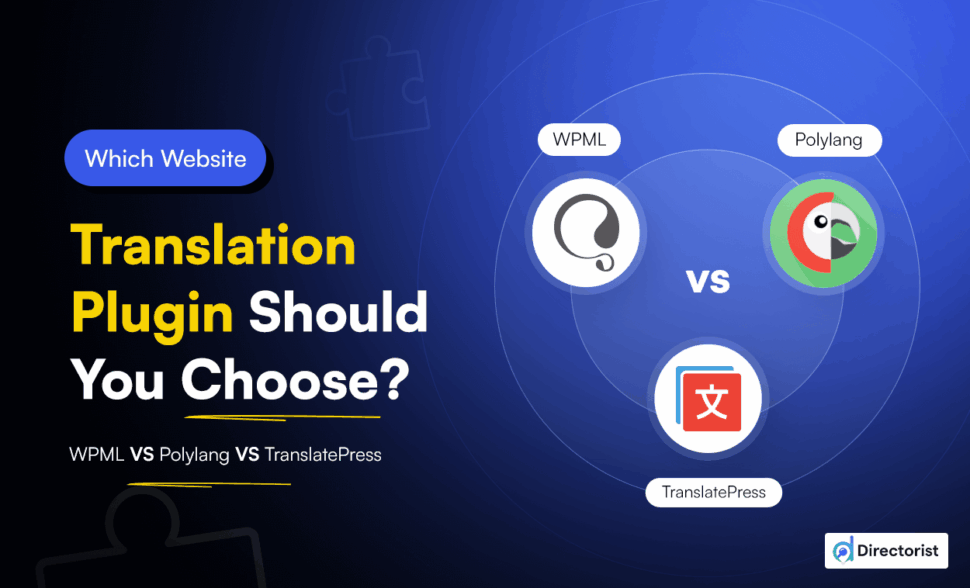


Leave a Reply
You must be logged in to post a comment.