Contents
- What Is a Gadget Directory Website?
- Requirements
- Why Choose Directorist?
- How to Build a Directory Website for Gadgets in a Flash
- Extending Functionalities of a WordPress Directory Website for Gadgets
- Pro Tips: Monetize Your Gadget Directory Website with Directorist
- Bonus Tips: Adding a Free Payment Gateway
- Final Thoughts
How to Create a Gadget Directory Website?
With the rapid pace of technological advancements, keeping up with the latest gadgets can feel like an endless chase. Consumers often struggle to find reliable sources that compile all the necessary information in one place, leaving them overwhelmed and unsure about their purchasing decisions.
The frustration of hopping from site to site, trying to piece together trustworthy reviews, technical specs, and price comparisons, can lead to information overload. Worse yet, outdated or biased content can cause you to invest in gadgets that don’t live up to the hype, wasting both time and money.
A well-crafted gadget directory website can be a game-changer. By consolidating detailed product information, expert reviews, and user ratings in one easy-to-navigate platform, you create a one-stop shop that guides consumers to make the best choices. This guide will walk you through the steps to create a gadget directory website that stands out, helping your audience stay ahead in the tech game with confidence and ease.
What Is a Gadget Directory Website?
A gadget directory website is an online platform that lists and categorizes various electronic gadgets, such as smartphones, tablets, laptops, wearables, and other tech products. These websites are designed to help users find, compare, and learn about different gadgets based on their specifications, features, prices, and reviews.
Key features of a Gadget Directory website
- Categorization: Gadgets are organized into categories (e.g., smartphones, laptops, accessories) to make browsing easier.
- Search and Filtering: Users can search for specific gadgets and apply filters based on brand, price range, features, or specifications.
- Product Listings: Each gadget typically has a detailed listing that includes images, descriptions, technical specifications, user reviews, and pricing information.
- Comparison Tools: Some gadget directory websites offer comparison tools that allow users to compare multiple gadgets side by side.
- User Reviews and Ratings: Many directories include user-generated reviews and ratings to provide insights into the performance and satisfaction level of each gadget.
- Affiliate Links and Monetization: These websites often monetize through affiliate links, directing users to purchase gadgets from partner retailers.
Gadget directory websites serve as a valuable resource for tech enthusiasts, buyers, and researchers looking to make informed decisions about the latest electronic devices. Let’s check how you can effortlessly build a gadget directory website without breaking the bank.
Requirements
To build a gadget directory website with WordPress, you just need several things –
- WordPress latest version
- A niche-specific domain ( Namecheap, GoDaddy, etc.)
- A reliable hosting ( Bluehost, Hostinger, Cloudways, etc)
- A WordPress directory plugin, Directorist.
Why Choose Directorist?

Directorist is a widely-used directory website builder plugin, boasting over 10,000 users globally and a stellar customer rating of 4.7 out of 5. It offers the following benefits:
Core (free) features include:
- includes a drag-&-drop based form builder with unlimited custom fields
- CSV Bulk Importer
- Powerful search filter
- Multi Directory facility
- WooCommerce multi-vendor plugin compatibility
- 17 Elementor widgets
- 16 Gutenberg blocks
- monetization with featured listing
- charge for every listing
- receive payments through offline bank transfer
- CSV export-import
- one-click demo import
- google maps integration
- OpenStreet maps integration
- free support via WordPress.org
- free directory themes like BestListing, Directoria, etc.
- 100% mobile responsive with an intuitive design
- RTL Support
- Loco translate support
- WPML integration
- and many more
Premium features include:
- Comes with a flutter-based native mobile app, compatible with both Android & iOS
- Integration with Oxygen Builder, MailChimp, Google reCaptcha, BuddyBoss, BuddyPress, etc.
- Integration with popular payment gateways such as Stripe, PayPal, Authorize.net
- Niche-based themes (dPlace, dRestaurant, dLawyers, OneListing Pro, dDoctors, dRealEstate, dCar, dList, dService, and dClassified, dHotels, dJobs, etc.)
- Monetization with regular subscription plans
- Monetization with WooCommerce Pricing Plans
- Monetization with Rank Featured Listing
- Advanced review system
- Coupon creation
- HelpGent integration
- Digital Marketplace
- and many more
Explore all the premium features from this link.
If you’re looking for the best directory website builder, this one stands out. We believe this tool is the perfect deal to create a directory website for gadgets.
How to Build a Directory Website for Gadgets in a Flash
We assume that you have a WordPress website up and running. Now the only thing you have to do to create an online directory is to follow these steps:
Step 1: Install & activate Directorist
Navigate to the WP Admin Dashboard > Plugins > Add New > Search for the keyword ‘Directorist’ > Hit the “Install Now” button.
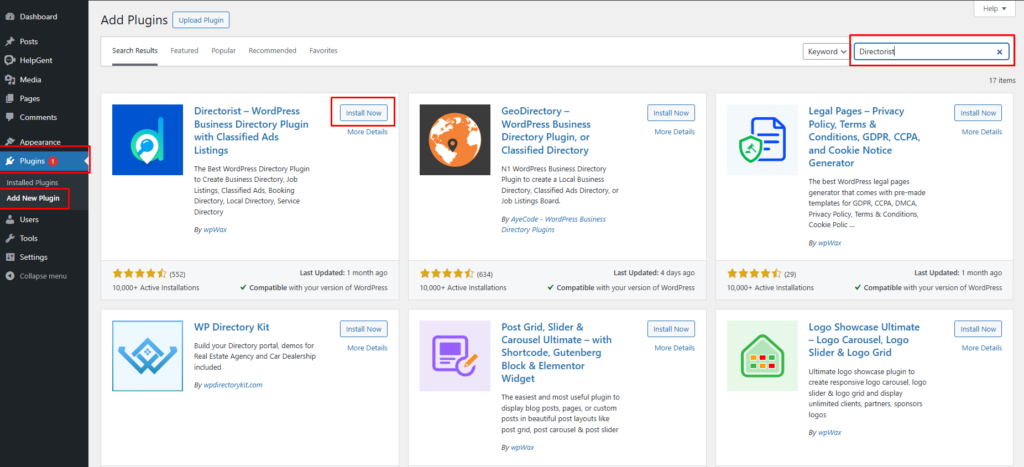
Next, activate and configure the setup wizard for a fresh start. For optimal configuration, we recommend visiting our official documentation to tailor the settings to your needs.
Step 2: Install a free directory theme
Directorist is compatible with all WordPress themes, allowing you to select any theme you prefer. However, opting for a directory-specific theme can enhance the overall look and feel of your website.
To do this, you can install the niche-centric ‘OneListing‘ theme, which is available for free. If you want to enhance your directory website further, you have the option to upgrade to the premium version later.
Once you get the theme, navigate to the WP Admin Dashboard > Appearance > Themes > Add New.
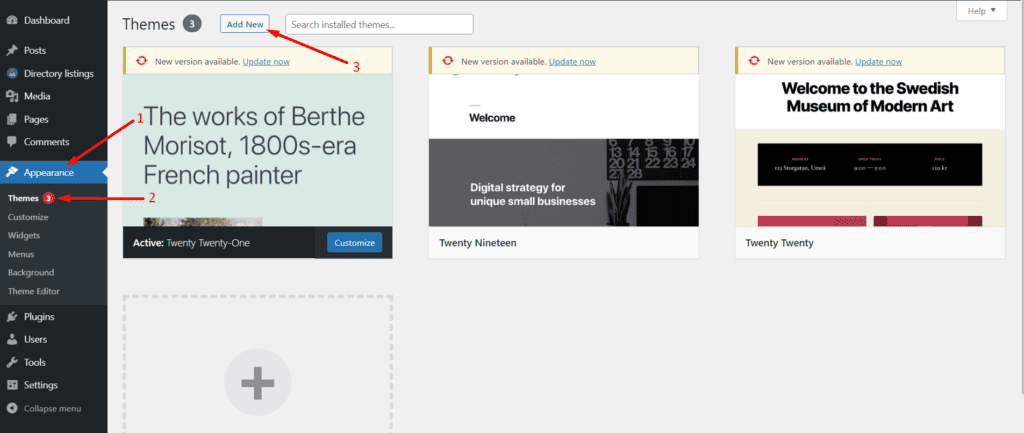
Then click on Upload Theme > Choose File and select the ‘onelisting.zip’ > Install Now.
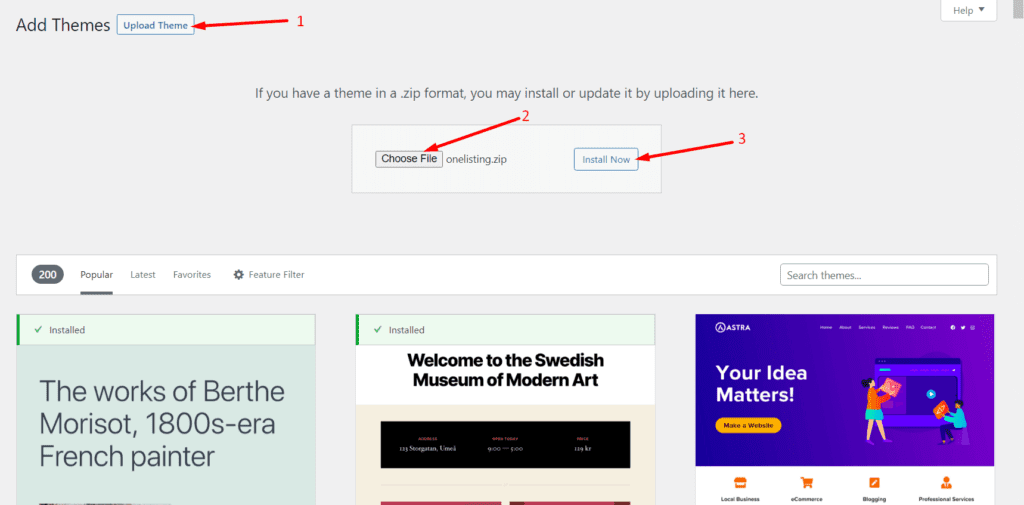
Now, activate the theme to take an effect:
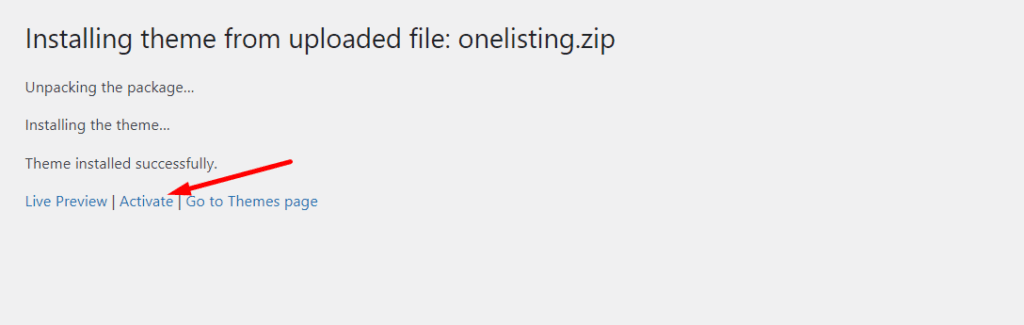
Upon installing the theme, you will see some plugins and tools suggested to install. So, make sure you have installed all the suggested ones so that the theme works perfectly fine. For example, you must install & activate the Elementor, Contact Form 7, MailChimp, and a Theme ToolKit. So, we recommend you hit the “Begin Installing Plugins” option to install them all at once.
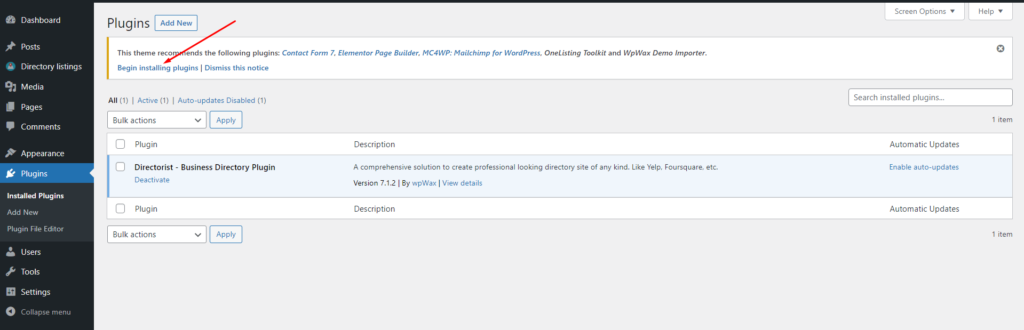
And that’s it!
A directory website must be user-friendly in a way that visitors can find their listing item in the flash of an eye. Upon creating relevant categories, Directorist can suggest related listings according to the visitors’ choice.
To this end, you need to create a set of relevant categories and tags. In the Directorist menu, you will find both of these items where (category) you can also add images, assign the category to a parent one, give a description, add icons & colors.
To do so, you just need to go to the Directory Listings > Categories > Fill out the fields > Hit the “Add New Category” button.
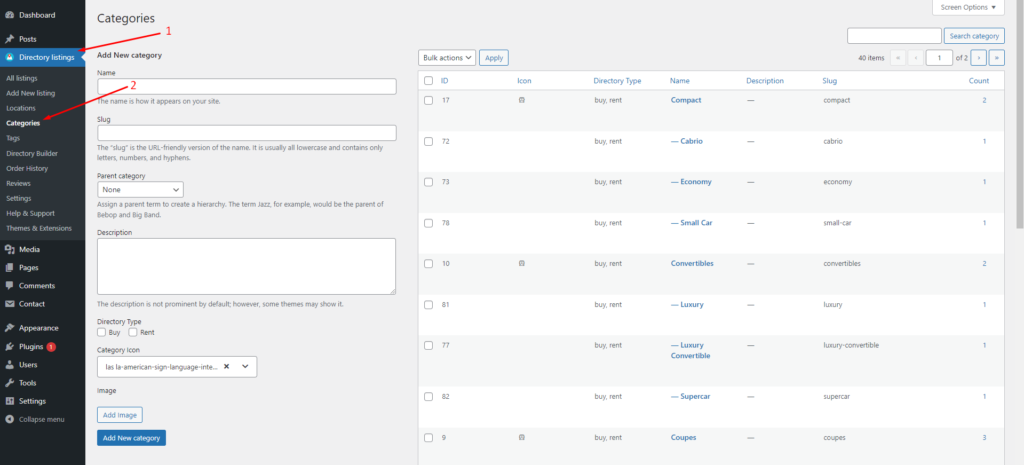
Similarly, you can add tags so that the Directorist can show the relevant listing item to the visitors. You can do it from Directory Listings > Tags > Enter Credentials > Add New Tag.
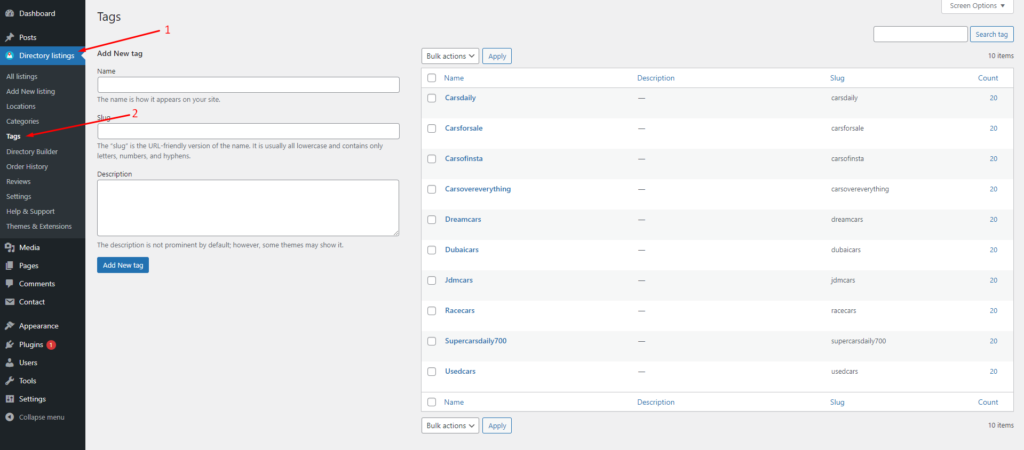
Step 4: How to add new locations
Just like adding categories or tags adding locations helps the users find the desired gadget listing from the owners. To add locations, you have to go to the Directory Listing > Locations > Enter credentials (name, description, directory type, etc.) > Hit the Add New Location button.
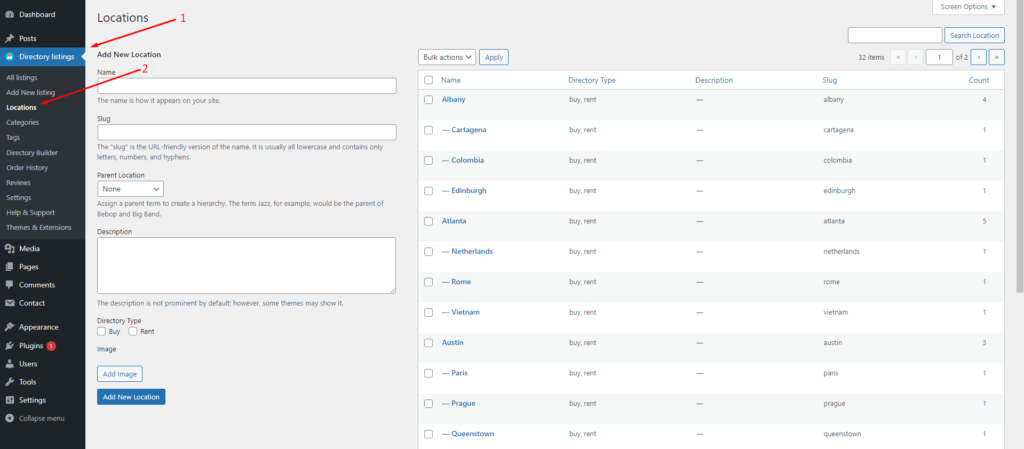
Step 5: Listing submissions by listing owners
To add listings to your gadget directory website, navigate to the WP Admin Dashboard > Directory Listings > Add New Listing.
However, the gadget owners will add or submit the majority of the listings. One thing you can do is to check whether the listings violate your community standard or not. And, you can charge money for every listing.
To add listings, listing owners need to have a registration with your site. After the registration is done, gadget listing owners can freely add more listings from the “Add listings” option. You can check the progress whether the submission is okay or not.
Extending Functionalities of a WordPress Directory Website for Gadgets
Earlier, we finished building the basic directory website for gadgets. Now, if you want to extend the functionalities of your gadget directory website, then you can move easily with Directorist’s advanced features and extensions.
For example, you want to allow the listing owners to set different pricing plans for their listings so that their users can have different options to choose from. To set this feature, you can add this feature to your gadget directory website using the Pricing Plans extension.
Again, you can allow directory website users to compare listings just by adding an extension to your existing gadget directory website.
To add the extension, go to the WP-Admin Dashboard ➝ Plugins ➝ Add New ➝ Upload Plugin ➝ and upload the Extension ZIP file and Activate it.
Pro Tips: Monetize Your Gadget Directory Website with Directorist
Making money from a directory website should be one of the prime goals of a directory website owner. With Directorist, you can monetize your gadget directory website in many ways.
- Charge for listings (Free)
- Featured listings (Free)
- Allow businesses to claim listings (Premium)
- Charge for viewing private listings (Premium)
- Allow private/sponsored advertising (premium)
- Charge for membership (Premium)
- Sell business leads (Premium)
- Promote affiliate products (Premium)
- Allow sponsored articles/guest posting (Premium)
- Bookings & appointment (Premium)
- Paid ad placement (Premium)
Bonus Tips: Adding a Free Payment Gateway
Directorist free version supports only the offline bank transfer method to receive payments. To add your bank account details, navigate to the WP Admin Dashboard > Directory Listings > Settings > Monetization > Offline Gateways Settings > Insert your details > Save changes.
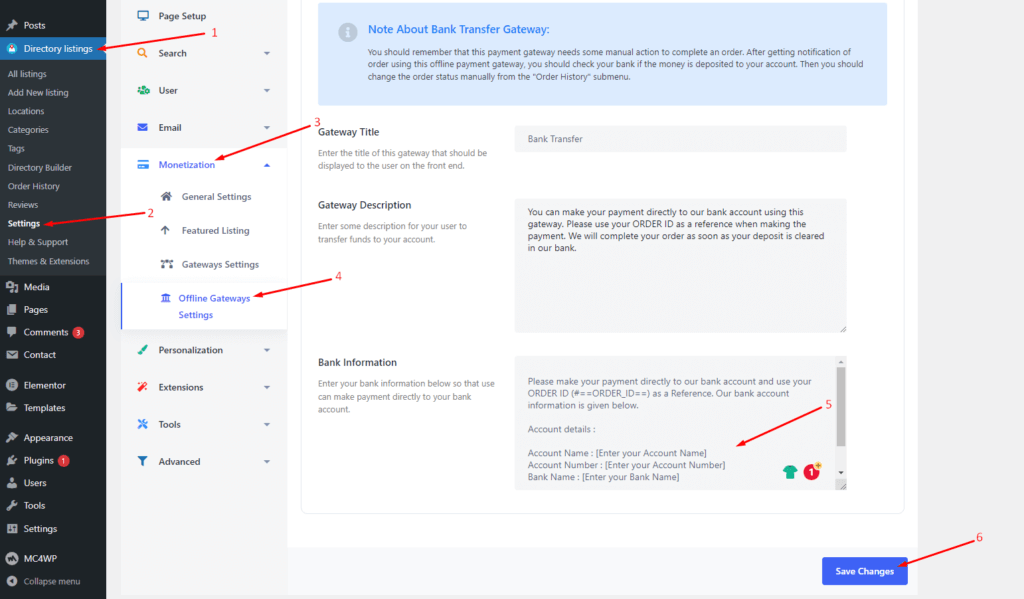
- You should remember that this payment gateway needs some manual action to complete an order. After getting a notification of an order using this offline payment gateway, you should check your bank if the money is deposited into your account. Then you should change the order status manually from the “Order History” submenu.
- Apart from the offline Bank transfer method, Directorist also supports online payment gateways like Stripe, PayPal, and Authorize.net. However, they are available in the premium version only.
Final Thoughts
We believe you have mastered the basics of creating a gadget directory website. To elevate the visual appeal and functionalities of your gadget directory website, consider upgrading to the pro version of Directorist. This version is meticulously crafted to help you build a top-notch directory website for lawyers.
If you liked our posts, don’t forget to subscribe to our blog so that we can notify you once any post is published. Directorist is now on Facebook, Twitter, and LinkedIn! You can also join the Directorist Community for sharing your thoughts and experiences relating to the directory niche. Come and join us to see what we’re up to.




Leave a Reply
You must be logged in to post a comment.