Table of Contents
- 1 What is WordPress Directory Plugin?
- 2 What is Directorist?
- 3 Why Improving Your Directory Website Matters
- 4 How Can You Improve Your Directory Website (Practical Tips With Using Directorist)
- 4.1 Step 1: Redesign for a Clean, Modern User Experience
- 4.2 Step 2: Boost Site Speed and Performance
- 4.3 Step 3: Make Your Directory SEO-Friendly
- 4.4 Step 4: Make It User-Centric and Easy to Navigate
- 4.5 Step 5: Monetize Your Directory Website Strategically
- 4.6 Step 6: Integrate Maps and Smart Search Filters
- 4.7 Step 7: Track Analytics and Continuous Improvement
- 5 Frequent Aksed Questions About Online Business Directory Website Improvement
- 6 Final Thoughts
How to Improve Your Online Business Directory Website Using Directorist
Your online business directory website might be live — but is it performing its best?
Slow loading speed, cluttered layouts, and low traffic can quietly hurt your listings and user engagement. The good news? You can fix all that with the right tools and proper strategies.
But how can you improve your directory website?
In this guide, we’ll walk through practical steps to improve your directory website and to make the process more successful we’re using Directorist. This all-in-one WordPress directory plugin helps you to optimize for more traffic and monetize for more earnings without writing a single line of code. But before we dive into details, I would like to share something basic about the WordPress directory plugin and Directorist.
If you haven’t launched your directory yet, check out [How to Create a Directory Website in WordPress].
What will be covered in this article:
- What is WordPress Directory Plugin
- What is Directorist
- Why Improving Your Directory Website Matters
- How Can You Improve Your Directory Website
- Frequent Aksed Questions About Online Business Directory Website Improvement
- Final Thoughts
What is WordPress Directory Plugin?
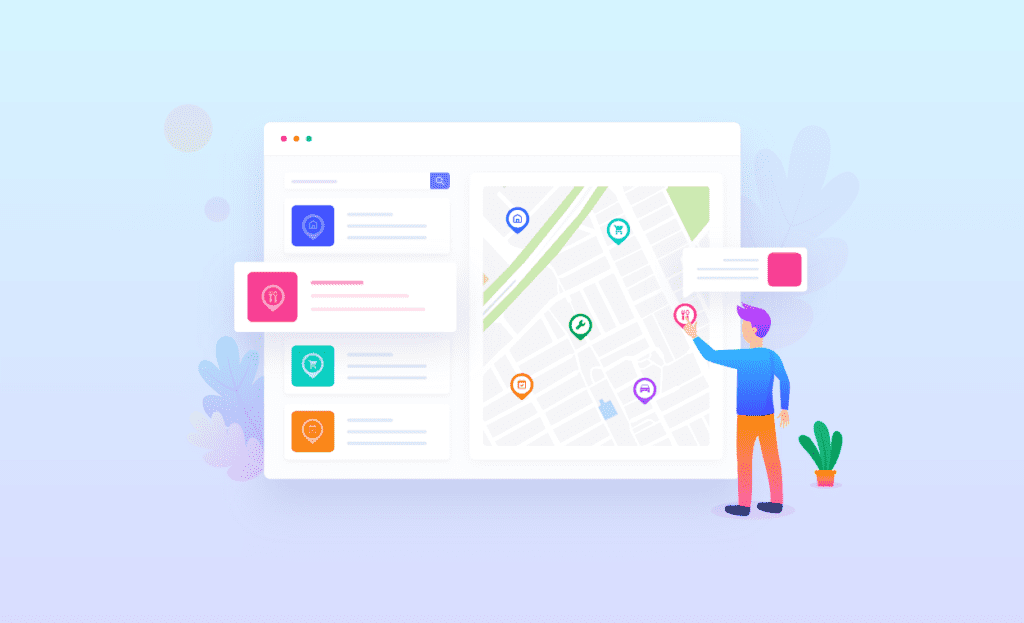
WordPress directory plugins allow you to create and manage your online directory business effortlessly. It allows you to easily create lists of various businesses organized by location, category, and other parameters.
Unlike the SERP like Google search, a business directory is made up of various curated listings with the necessary information, reviews, and photos. These types of listings help users find their preferred services online.
What is Directorist?
Directorist is a World-class and feature-rich WordPress directory plugin that is used to create numerous directory websites effortlessly. You can power up your directory business by making it extended using this awesome plugin. There are tons of features of Directorist that are enough to make your directory business dynamically scalable.
If you search for a complete directory listing solution using WordPress, then choosing the Directorist could be the best bet for serving your purposes. You can create almost all types of directory websites using this awesome plugin. It’s hard to get any quality plugin that will provide you with such an enormous load of features and functionalities.
Here are some of the best ways to improve your directory website using the robust Directorist plugin. To increase conversions, and make your potential users want to list their items, you can do a lot using the plugin.
Why Improving Your Directory Website Matters
Many online business directory website owners launch their site successfully but stop optimizing once it’s live. Over time, the lack of website optimization can hurt traffic and credibility.
Studies show that:
- Visitors make an opinion about a website in under 0.05 seconds, whether they’ll stay or leave.
- A delay of just one second in page load can cut conversions by up to 7%.
- User experience and SEO performance are the biggest reasons users stay or leave.
A well-optimized directory website not only keeps users engaged but also attracts more listings, builds trust, and generates steady revenue.
How Can You Improve Your Directory Website (Practical Tips With Using Directorist)
It’s true that the directory listing business has set up a new standard in the online business and the WordPress directory plugin has added a new dimension to this standard. In addition to this, Directorist brings about a revolution in the WordPress directory category. There are a lot of deciding factors in order to improve your existing directory website. Let’s explore one after another and see how Directorist can help us with the journey:
- Step 1: Redesign for a Clean, Modern User Experience
- Step 2: Boost Site Speed and Performance
- Step 3: Optimize for SEO and Local Search
- Step 4: Make It User-Centric and Easy to Navigate
- Step 5: Monetize Your Directory Website Strategically
- Step 6: Integrate Maps and Smart Search Filters
- Step 7: Track Analytics and Continuous Improvement
Step 1: Redesign for a Clean, Modern User Experience
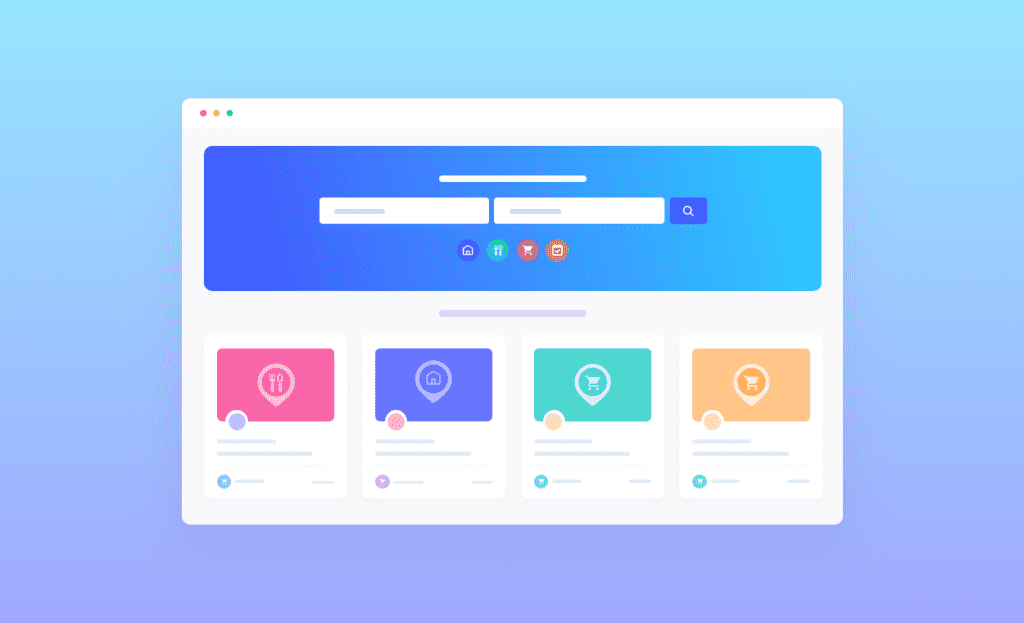
First impressions matter. Your homepage is your digital storefront. If it’s cluttered, outdated, or confusing, visitors won’t stick around to explore your listings. An outdated or confusing directory site can drive visitors away before they even explore listings. In this case, an optimized directory design can help you keep the directory website visually clean and consistent with your brand. Make it easy to navigate for users and, most importantly, optimize for conversions.
⚙️How to Improve It
- Keep navigation simple — group categories and key pages logically.
- Use whitespace generously to make content easier to scan.
- Showcase top categories or featured listings above the fold.
- Add trust signals (reviews, star ratings, badges).
🚀How Directorist Helps
Directorist provides a modern and beginner-friendly interface with customizable blocks and themes. You can use 25+ drag and drop design elements to create a stunning, user-friendly directory. With a clean coded theme collection for specific niches like classified ads, jobs, tourism, car, or doctor, you can give your directory a professional look that makes your website unique to your niche and converts visitors into cash.
Step 2: Boost Site Speed and Performance
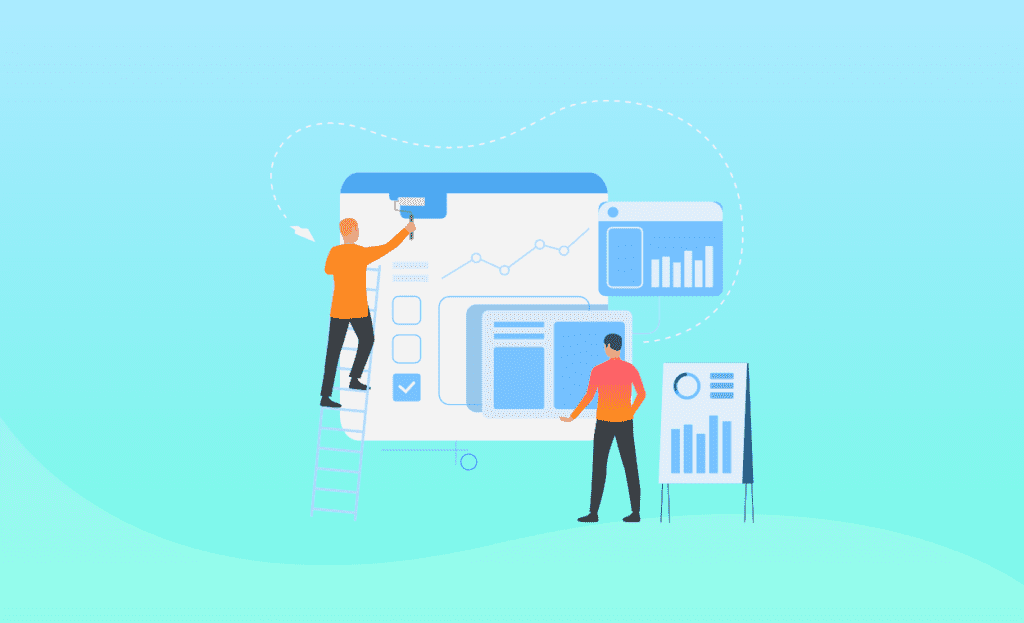
Site speed directly impacts on user experience and SEO. A delay of just one second can reduce conversions by 7%. Users expect pages to load in under 3 seconds, and search engines reward fast websites.
⚙️How to Improve It
- Choose a lightweight WordPress directory theme and directory plugin.
- Optimize all listing images (use WebP format).
- Install caching and CDN services.
- Remove unused plugins or scripts.
- Test your performance with PageSpeed Insights or GTmetrix.
🚀How Directorist Helps
Diectorist is the most lightweight directory plugin in WordPress. That’s why the directory website you create using the plugin would be the most lightning-fast in type. Developers are doing a great job with their clear code ensuring low memory consumption with efficient query execution. All the pages created by the plugin especially listing pages are 82% faster and most importantly, memory usage capacity has been reduced drastically by 88% in total. The plugin works seamlessly with caching plugins and CDN integrations.
📌 Pro Tip: Pair this with a good caching plugin (like WP Rocket or LiteSpeed Cache) and your directory can handle heavy traffic effortlessly.
Step 3: Make Your Directory SEO-Friendly
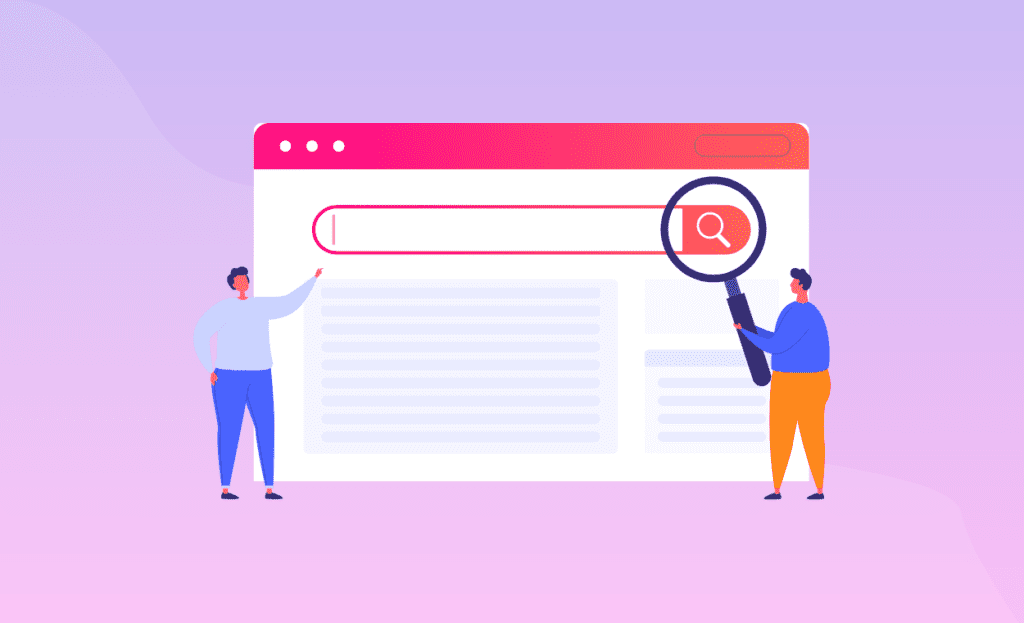
A well-optimized directory ranks higher, attracts organic traffic, and helps businesses find you on SERP. Most users find directories through search engines like Google, Bing especially for local services like “plumbers near me” or “restaurants in Chicago.” If your directory isn’t SEO-optimized, you’re invisible to the majority of your potential visitors.
⚙️How to Improve It
- Use keyword-rich listing titles and descriptions.
- Develop content that solves your audience’s problems.
- Add schema markup for each listing (address, ratings, reviews).
- Create category-based landing pages with unique metadata.
- Encourage user reviews — they boost both trust and local SEO.
- Generate backlinks by submitting your directory to niche directories or blogs.
- Try to include voice search in SEO as it getting popular day by day.
🚀How Directorist Helps:
Directorist is SEO-friendly out of the box. Directorist integrates with popular SEO plugins like Yoast SEO, Rank Math, and AIOSEO. It includes built-in schema markup and supports SEO-friendly URLs. Also, Directorist offer integration with Google Maps and OpenStreetMap. This means you can easily optimize listings for specific local keywords, also helping your site appear in both SERP and map-based searches— right out of the box.
📌 Pro Tip: Optimize your directory homepage for a broader keyword like “business directory in [Your City/Industry]” and let individual listings target long-tail terms.
✅ See our full guide on [How to Improve WordPress SEO of Your Directory Website]
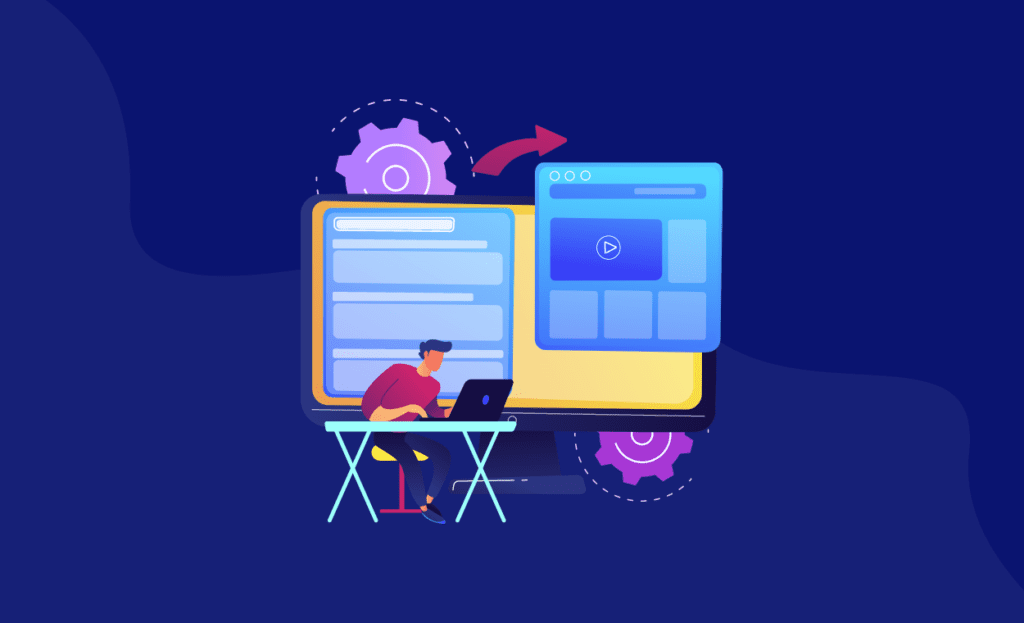
A directory website isn’t just about listings of services or businesses — it’s about the user who is using it. Your directory’s success depends on how smoothly users can find information or submit listings. A confusing or complicated submission process can discourage both visitors and listing owners. Make navigation easy and interactive.
⚙️How to Improve It
- Simplify the “Add Listing” process — fewer steps mean higher conversions.
- Offer frontend management so users can edit their listings easily.
- Include reviews and ratings to build community trust.
- Provide multiple payment options for flexibility.
- Make the design mobile-responsive — over 60% of traffic comes from smartphones.
🚀 How Directorist Helps
Directorist is built around user experience. It allows frontend submission for listing, user dashboards for easy control, review systems, and multi-payment gateways like Stripe, PayPal, and WooCommerce. All the features ensure both listing owners and visitors enjoy a seamless experience on all screen sizes.
Step 5: Monetize Your Directory Website Strategically
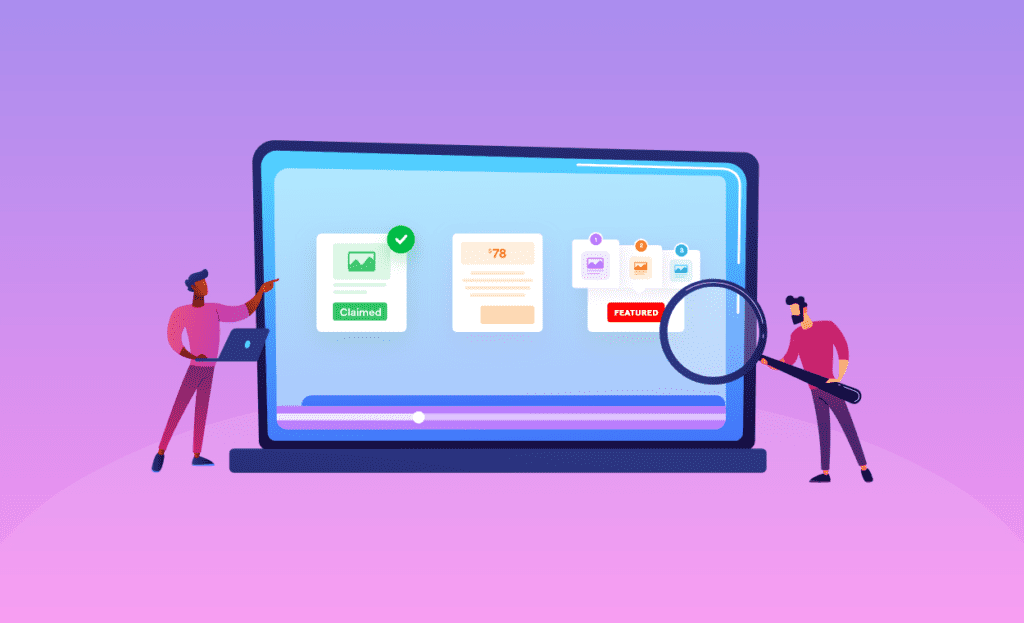
There is no doubt that a directory is a great information hub. But it can be more than an information hub. With monetization, it can be a sustainable business model. But to monetize effectively, you need flexible pricing options and revenue streams.
⚙️Monetization Ideas
- Paid Listings: Charge businesses to feature their services.
- Featured Listings: Promote certain listings at the top.
- Claim Listings: Allow business owners to claim their profiles for a fee.
- Memberships: Offer subscription plans with different listing limits.
- Commission Models: Earn a percentage from bookings or leads.
🚀How Directorist Helps
Monetization is very important for sustaining a business or other entity’s growth. It’s the key to any strategic planning for a company. As a directory business owner, you must have solid ways to monetize your directory website. Directorist makes monetization easy with its multiple options like paid listing, claim listing, featured listing. This flexibility allows you to generate consistent revenue without complex coding or third-party tools. You can also include the Claim Listing extension that allows users to submit a listing claim and earn more bucks. Here are some exclusive ways to monetize your directory website using Directorist.
Paid Listing: As a site owner, Directorist allows you to earn money by paid listings on your site. You can create unlimited pricing plans by providing numerous sets of values to get paid through listing the submission.
Claim Listing: This awesome plugin allows business owners to claim ownership of their specific listings by paying a certain amount of payment to the site owner.
Ranked Featured Listing: If your directory site covers tons of listings, then you may need to even rank all the featured listed items. The good thing is Directorist allows you to make it happen all the way. This is an exclusive feature of the Directorist plugin.
✅ Read the full guide on – [How to Monetize a Directory Listing Website]
Step 6: Integrate Maps and Smart Search Filters
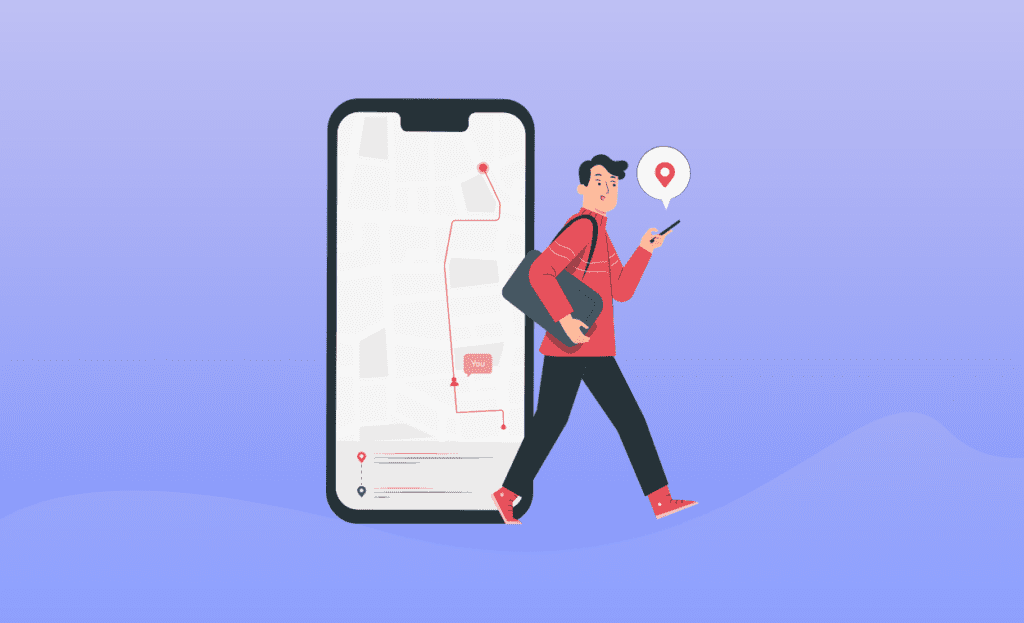
Interactive maps and advanced filters help users find their desired services. It also increases the presence in SERP and boosts engagement.
⚙️How to Improve It
- Integrate Google Maps or OpenStreetMap for listings and search results.
- Allow users to filter by category, location, rating, or price range.
- Add “near me” search functionality using geolocation.
- Use widgets to display top-rated listings dynamically.
🚀How Directorist Helps
Directorist comes with a flexible mapping source offering multiple mapping sources, including Google Maps and OpenStreetMap, to help users find their desired services.
Google Maps: Using Directorist, you can integrate the most popular and versatile mapping platform for free with a limited quota provided by Google.
OpenStreet Map: Apart from Google Maps, a free, easy-to-use mapping platform to display locations can be used through OpenStreetMap. In this case, you can use these map features without the requirement of the Map API.
✅ Learn More: How to Set Up “Find a Location Near You” Feature in a Directory Website
Step 7: Track Analytics and Continuous Improvement
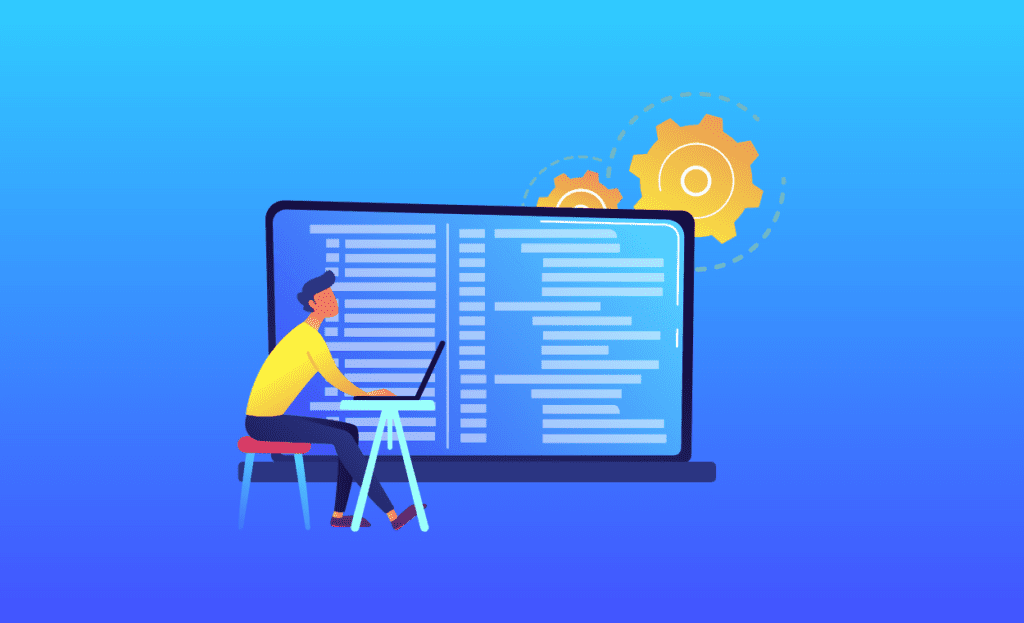
Improving your directory is an ongoing process. Without data, you’re guessing what works.
⚙️ How to Improve It
- Track which listings get the most views or clicks.
- Use Google Analytics 4 and heatmaps to monitor user behaviour.
- Identify drop-off points (e.g., during listing submission).
- Regularly update old listings and content.
🚀How Directorist Helps
Directorist integrates easily with analytics tools, letting you monitor listing performance, user activity, and payment trends. By analyzing your data, you can refine your design, SEO, and monetization strategies.
Frequent Aksed Questions About Online Business Directory Website Improvement
1. How can I make my directory website load faster?
Use lightweight plugins, optimize images, enable caching, and choose a fast hosting provider. Directorist is already optimized for high performance.
2. Is SEO important for directory websites?
Absolutely. To get top rank in SERP and more traffic, SEO is must. Directorist helps you implement SEO best practices with schema markup and Yoast/Rank Math compatibility.
3. How do I monetize my directory website?
You can earn from paid listings, featured placements, membership tiers, or commissions. Directorist integrates these monetization models out of the box.
4. Do I need coding skills to customize my directory?
Not at all. With Directorist’s Elementor widgets and drag-and-drop builder, you can customize everything visually.
Final Thoughts
Improving your directory website is an ongoing journey — not a one-time fix.
To transform your site into a profitable online business, you have to focus on user experience, performance, SEO, and monetization.
Directorist offers you a complete ecosystem for building, optimizing, and growing your directory website.
All the aspects mentioned above can be implemented effortlessly on your directory website using Directorist. If you see any scope for improvement for your directory business based on the factors I discussed so far in this post, you can consider Directorist as a way to improve your directory site.
Directorist is built with a clean coding combination by experienced developers. The entire team worked hard over the years to make the plugin the most user-friendly and provide solid user satisfaction. In continuation of this, the core system is built with ES6, PHP7, WebPack, VUE, and keeping compatibility in mind.
I hope this article helps you to understand better how to improve a directory website for empowering your directory listing business using the amazing Directorist plugin.
Ready to take your directory to the next level?
Try the Directorist Live Demo or Download the Free Version — start improving and make your directory website more profitable.


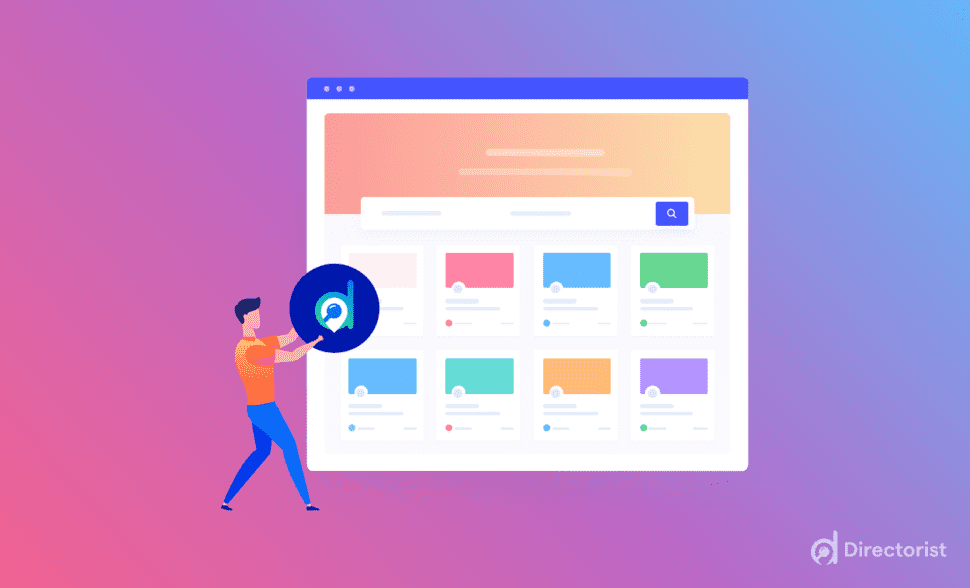


Leave a Reply
You must be logged in to post a comment.