How to Create a Local Business Directory Website
Creating a local business directory website is an awe-striking phenomenon especially when you want to list the local businesses around you under a single umbrella. Plus, this type of directory website is a source of making money even without keeping yourself in touch with your directory website. You can mint money from the local business owners who want themselves to be listed on your directory. It’s interesting!!! Isn’t it?
Moving forward, like most other users in the directory niche, do you want to create a directory website for your local business? Well, we have caught your pulse. You can get this job done in just a few minutes with very little investment using a free theme and plugin. So, without further fusses & feathers, let’s set the ball rolling onto the main interface.
Creating a Local Business Directory Website Just in Simple Steps
Installing OneListing
Like any other free theme, OneListing is a very simple thing to install. To do that, navigate to the WP Admin Dashboard> Appearance>Themes>Add new and then activate the theme. Follow the screenshot if you face any difficulty installing the theme.
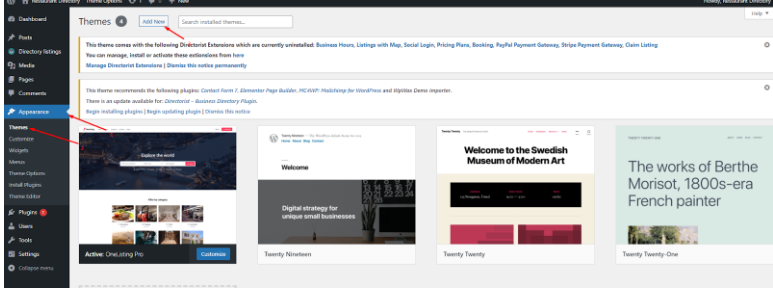
Apart from this free theme, you can use Best Listing for an amazing user experience. This one is also a free theme and you can make your directory website appealing with this theme.
Installing Directorist
Once you have installed the theme, you will get a notice on the dashboard to install the Directorist plugin, a free business directory plugin. Installing the plugin means enabling the core functionality of your local business directory. To know the installation process of the plugin in detail, you can check the documentation.
Adding categories
Different types of users search for different types of local business listings. As a local business directory owner, you should split your local business directories into different categories for the convenience of users. For example, you want to add a “Car” category to your directory. To do that, go to the Listings > Categories. Then specify the name of the category and upload the category image. Finish the process by clicking the “Add Category” button and you can see the category on the front end. In the same way, you can add as many categories as you want.
Adding location
Many users search local business listings based on location. So, adding a location to your local directory is another important thing to do. Let’s imagine you want to add “ Texas”. In order to do this, go to the listings > Locations and fill in the description field if necessary. You can add more locations to your local business directory following the above procedure.
Try HelpGent
See your online business grow
Add listings
To add listings in your local business directory, navigate to the WP Admin Dashboard > Directory Listings > Add New Listing.
However, the business or product owners will add or submit the majority of the listings. One thing you can do is to check whether the listings violate your community standard or not. And, you can charge money for every listing.
To add listings or products, business owners need to have a registration with your site. Business owners can freely add more listings from the “Add listings” option. You can check the progress, and whether the submission is okay or not.
Configure/customize your local business directories
Before you add your advanced functionalities, you need to first configure your directory. Now, If you want to customize your directory site, go to the directory builder and configure your directory according to your needs. For the details, you can head over to the article.
Extending Functionalities of Your Local Business Directory Website with Plugins
Depending on your directory niche, your monetization strategies, and the features your chosen theme includes, you may need to install some extra plugins to add further functionality to your website. Here are some potential options.
Booking & appointment feature
This option is a must-have option for any local business directory. If you are a local directory owner and have already created a directory website for local businesses, then adding the booking & appointment feature to the directory will be an amazing addition to the directory. Because the listing owners of your website always want to reach their users without any hassles. And, this could be possible for you when you add booking & appointment feature to your local directory website. To have this feature on board, you can use the Booking & appointment extension plugin. To add this, navigate to the Dashboard>Add new plugin
Business opening hours
A listing owner always wants to let their customers know about his/her business opening hours. And, we believe this is important as it will show the operational hours of a business. As an admin, if you bring this feature to your website repository, then you will be one mile ahead of your competitors to attract more listing owners to submit their listings on your directory website. And, you know, the more listings you have aboard, the more money you can make.
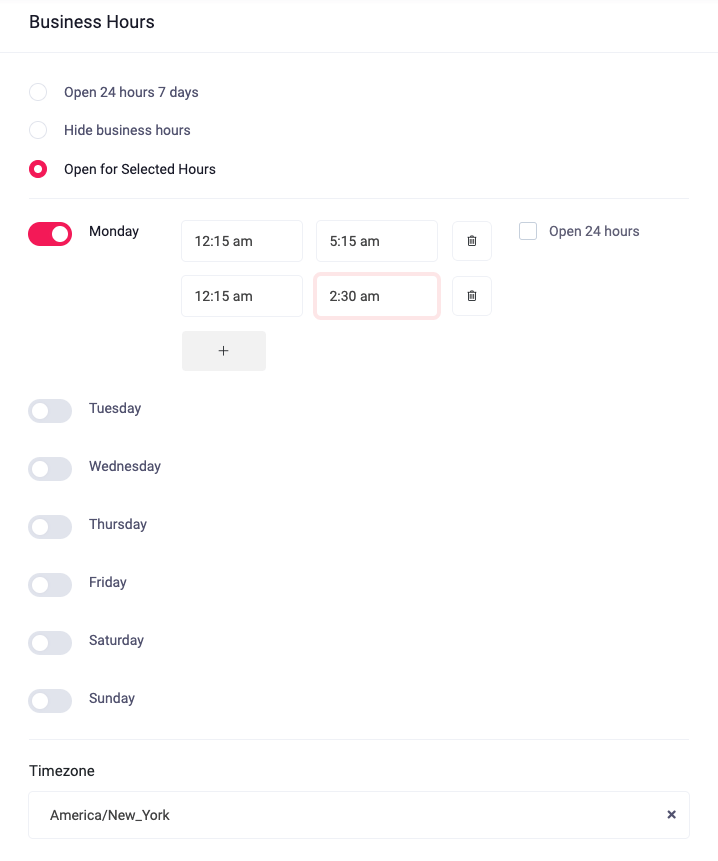
How Can You Make Money from a Local Business Directory Website?
Practically speaking, there are a number of ways to make money from your directory website for local businesses. And, it’s nothing like a big deal at all. Generally, it depends to the fullest on your niche and the types of listings you are taking on.
Here are the most common ways to set the ball rolling on.
- Sell listings
- Sell ads- Allow listings to add banners on high-traffic pages
- Sell Leads- Allow free listings, but charge for every email sent to listings through your website’s contact form
- Sell services on behalf of your listings- Listing plumbers? Allow site visitors to book them and charge a service fee
- Get a % of tickets sold through your events directory
More possibly, there are other ways to make money online with a directory, but these are the most popular way.
End Lines on How to Create a Local Business Directory Website
That’s all. We hope that you have already learned how to create a local business directory website at a minimal amount of cost. Now you can try to build a directory website for your local businesses. Again, if you face any difficulties on the way to creating this directory website, then don’t hesitate to ask for assistance by dropping us a line in the comment section below. Our support team will reach out to you with their helping hands.
If you liked our posts, don’t forget to subscribe to our blog so that we can notify you once any post is published. Directorist is now on Facebook, Twitter, and LinkedIn! You can also join the Directorist Community for sharing your thoughts and experiences relating to the directory niche. Come and join us to see what we’re up to.




Leave a Reply
You must be logged in to post a comment.