5 Best Bing Image Creator Alternatives for Directory Websites (Free & Paid Options)
Building a visually appealing directory website can be a challenge. Stock photos often feel generic, and custom designs take time and resources. But what if you could create unique, high-quality images directly related to your listings with just a few words?
This is where AI image generators come in. These powerful tools let you transform descriptive text prompts into stunning visuals, perfect for showcasing the diverse offerings on your directory website.
In this guide, we’ll explore the best alternatives to Bing Image Creator, specifically focusing on options catering to directory websites’ needs.
Best Bing Image Creator Alternatives
If you’re looking for alternatives to Bing Image Creator, a tool that helps generate random images based on keywords, here are a few options you might consider.
1. Unsplash

Unsplash is a widely used platform for high-quality, free-to-use images. Launched in 2013, Unsplash started as a simple Tumblr blog but has grown into a massive community of photographers sharing their work under the Unsplash license. This license allows for both commercial and non-commercial use without the need for permission or attribution (though crediting the photographer is appreciated).
As of 2024, Unsplash boasts over 3 million high-resolution images from over 265,000 photographers. It receives over 17 billion image views per month and is a favorite among designers, bloggers, and marketers.
Key Features:
- Extensive collection of over 3 million high-resolution images.
- User-friendly search functionality with filters (e.g., orientation, color, relevance).
- Ability to create and share personal collections.
- Free for both commercial and non-commercial use.
- API access for developers to integrate Unsplash images into applications.
Pros:
- High-quality, diverse images that are completely free to use.
- Easy-to-navigate interface.
- Frequent updates with new content from photographers worldwide.
- Strong community and support for contributors.
Cons:
- Common images can be widely used, reducing uniqueness.
- Lack of vector graphics or illustrations.
- Some niche or highly specific image needs might not be met.
Use Cases:
- Blog and website imagery.
- Social media content.
- Marketing and advertising materials.
- Presentation visuals.
- Creative design inspiration.
User Rating: Generally very high, with users praising the quality, variety, and ease of access to images.
Pricing: Free
2. Pixabay

Pixabay is a popular resource for free images, illustrations, vectors, and videos. Founded in 2010 in Germany, it provides a broad range of media types under the Creative Commons Zero (CC0) license, meaning content can be used freely for both commercial and non-commercial purposes without attribution.
At present, Pixabay offers over 2.6 million media files. The platform attracts millions of visitors monthly and serves a wide variety of users, from web designers to video editors.
Key Features:
- Large database of over 2.6 million images, videos, vectors, and illustrations.
- Advanced search filters, including media type, orientation, color, and category.
- Community features for sharing and contributing content.
- Free for commercial and non-commercial use.
- API available for developers.
Pros:
- Wide range of media types, including photos, videos, and vector graphics.
- High-quality and versatile content.
- Effective search filters to find specific media.
- Strong community engagement.
Cons:
- Presence of sponsored images from paid services.
- Free content can become overused, reducing uniqueness.
- Some images may lack the artistic quality found on other premium platforms.
Use Cases:
- Website and blog design.
- Video production.
- Social media content.
- Digital marketing campaigns.
- Creative projects requiring diverse media types.
User Rating: Generally positive, with high marks for the range of media types and quality of content.
Pricing: Free, with some sponsored content from paid services.
3. Canva

Canva, founded in 2013 in Australia, is a versatile online design tool that has revolutionized the way people create graphics. It offers a drag-and-drop interface with thousands of customizable templates suitable for social media posts, presentations, posters, and more.
Interestingly enough, Canva has over 60 million active users in 190 countries, with more than 3 billion designs created on the platform. Canva integrates a library of over 1 million stock photos, illustrations, and design elements, making it a powerful tool for both professional designers and casual users.
Key Features:
- Drag-and-drop design interface with thousands of templates.
- Extensive library of stock photos, illustrations, icons, and fonts.
- Collaboration tools for team projects.
- Ability to design and export in various formats (PDF, JPG, PNG, etc.).
- Integration with other platforms and tools.
Pros:
- User-friendly interface suitable for non-designers.
- Wide variety of templates and design elements.
- Powerful collaboration features for teams.
- Cloud-based and accessible from anywhere.
Cons:
- Some advanced features require a paid subscription.
- Limited customization compared to professional design software like Adobe Illustrator.
- Free images and elements may be overused.
Use Cases:
- Social media graphics.
- Marketing materials.
- Presentations.
- Infographics.
- Event invitations.
User Rating: Highly rated for its ease of use, versatility, and extensive library of templates and design elements.
Pricing: Free version available, with Pro and Enterprise plans starting at $6.50/month for additional features.
4. Pexels

Pexels, launched in 2014, offers a large collection of free stock photos and videos contributed by a global community of photographers. The platform aims to help creatives find the perfect visuals for their projects without any cost. Pexels is widely used by bloggers, marketers, and designers due to its high-quality content and ease of use. Pexels hosts millions of images and videos, receiving millions of monthly visits.
Key Features:
- High-quality free stock photos and videos.
- User-friendly search with filters.
- Regularly updated with new content.
- Free for commercial and personal use.
- Integration with design tools like Canva.
Pros:
- High-quality images and videos.
- Completely free to use.
- Easy to search and download content.
- Supportive community of contributors.
Cons:
- Popular images can become overused.
- Limited advanced search features.
- No vector graphics or illustrations.
Use Cases:
- Website and blog imagery.
- Social media posts.
- Video production.
- Marketing campaigns.
- Personal projects.
User Rating: Generally high, with users praising the quality and variety of available content.
Pricing: Free
5. Adobe Stock

Adobe Stock is a premium stock photo service integrated with Adobe Creative Cloud. Launched in 2015, Adobe Stock offers a vast collection of high-quality images, videos, templates, and 3D assets. It is a preferred choice for professionals who require top-notch content for their creative projects.
Now, Adobe Stock boasts over 100 million assets and is used by millions of Creative Cloud subscribers globally.
Key Features:
- Extensive library of premium stock photos, videos, and templates.
- Integration with Adobe Creative Cloud applications.
- Advanced search and filter options.
- High-resolution and professional-grade content.
- Licensing options for commercial use.
Pros:
- Professional and high-quality content.
- Seamless integration with Adobe Creative Cloud.
- Advanced search capabilities.
- Regularly updated with new content.
Cons:
- Expensive compared to free alternatives.
- Requires an Adobe Creative Cloud subscription.
- Some users may find it overwhelming due to the extensive library.
Use Cases:
- Professional graphic design.
- Marketing and advertising campaigns.
- Video production.
- Web and app design.
- Print media.
User Rating: Highly rated for its quality and integration with Adobe tools, though some users mention the high cost as a drawback.
Pricing: Subscription plans start at $29.99/month for 10 assets, with additional plans for larger asset needs.
Conclusion
When seeking alternatives to Bing Image Creator for directory websites, several tools stand out due to their features and usability. Canva and Pexels are excellent options, offering user-friendly interfaces, a wide range of templates, and robust customization capabilities. These platforms allow users to create professional-looking images without extensive graphic design experience, making them suitable for directory websites that require consistent and appealing visuals.
Additionally, tools like Adobe Stock cater to users with more advanced design needs, providing powerful features similar to those found in professional software. Both are open-source and offer extensive customization options, though they come with a steeper learning curve. For directory websites looking for a balance between ease of use and advanced capabilities, these alternatives can be particularly beneficial.

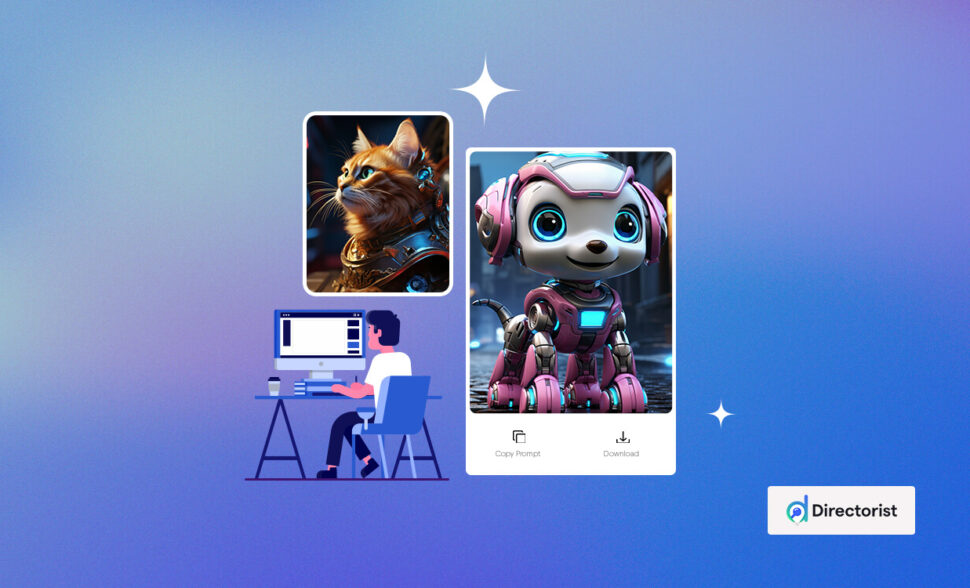


Leave a Reply
You must be logged in to post a comment.