Top 5+ Best Classified Plugins for WordPress
The classified market is booming. In the last year alone, the global classifieds market grew by 12%. That’s a lot of people buying, selling, and trading goods and services. And if you want to get a piece of that action, you need the best classified plugin.
These plugins will help you create a thriving online marketplace where people can find what they’re looking for. With features like category and location filtering, custom fields, image uploads, social media sharing, email notifications, and payment gateways, you’ll be able to build a classifieds website that is both user-friendly and feature-rich.
But beware,
The classifieds market is a competitive one. If you want to succeed, you need to have powerful classified plugins. That’s where we come in. We’ve compiled a list of the best classified plugins for WordPress. These plugins are used by some of the biggest and most successful classifieds websites in the world.
So whether you’re just starting out or you’re looking to take your classifieds business to the next level, these plugins are the perfect way to get started.
Find the Best Classified Plugin for WordPress
Before diving into the details, here, we can start with the listing first:
Now, let’s start with the 1st one.
1. Directorist
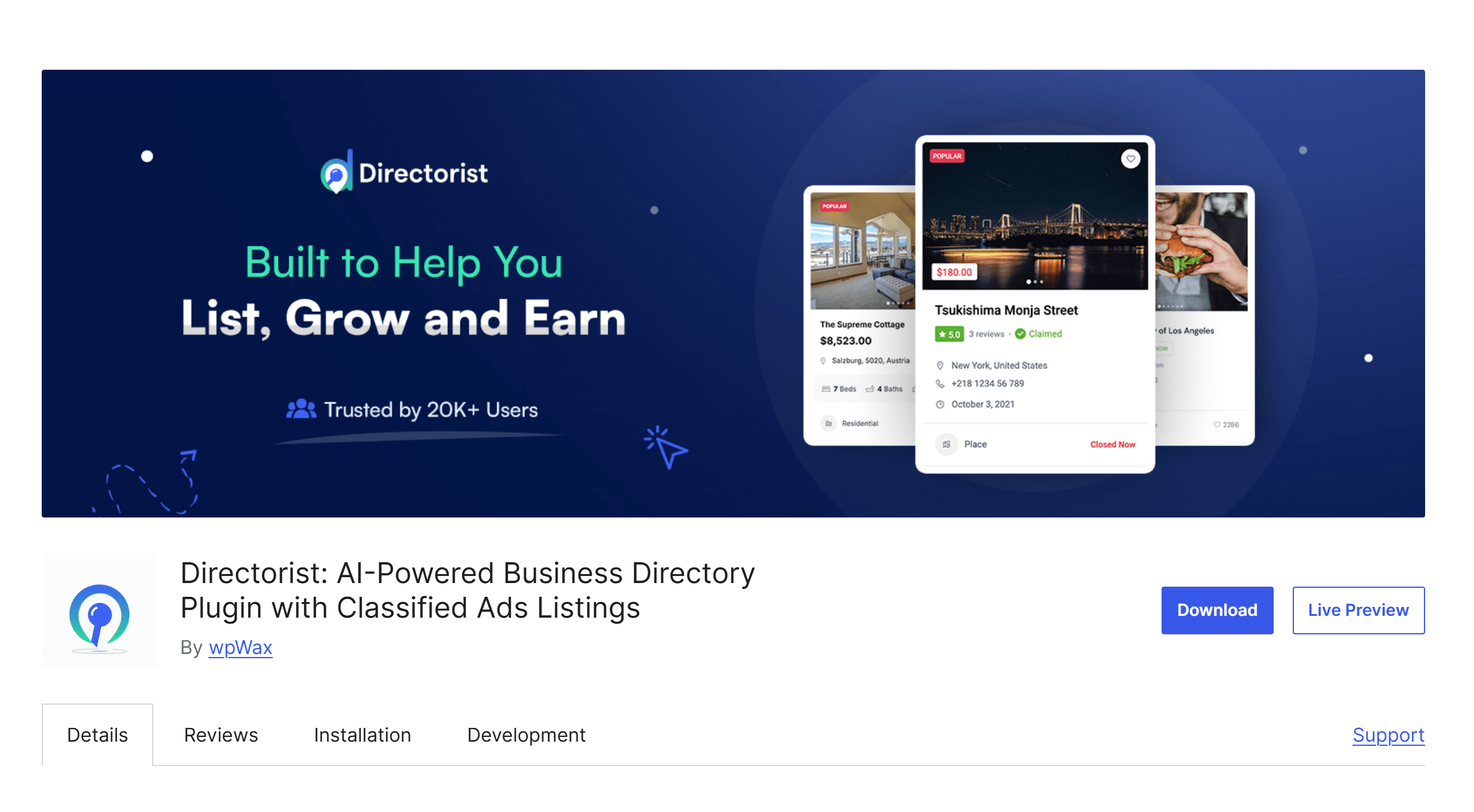
Directorist is by far the most feature-rich directory plugin in WordPress. This is one of the best directory plugins that is suitable for creating any kind of classified WordPress-based website. Its multi-directory and custom form builder capacity can take your classified listing site to a whole new level.
The core plugin is free of cost that comes with tons of features and functionalities. Moreover, there are 30+ premium extensions available under the plugin to extend the functionalities of the plugin. Among them, Live Chat, Rank Featured Listings, Booking are some of the exclusive items in the list.
Directorist is very powerful with custom fields, monetization options such as claim listing, ads management, pricing plan etc. On payment part, it has integrations with popular payment methods like PayPal and Stripe. You can also use the WooCommerce payment gateway to collect payments from your subscribers flexibly.
Directorist has recently crossed 20,000 active installation milestone to become the most used plugin for directory and classified ads website building. Popular niches are hosting their site using the features of Directorist. One of the most exciting prospect of this tool is the Lifetime Deal (LTD) that will ensure you access to all features, themes and priority support for a lifetime.
2. Classified Listing

Classified Listing is dedicated to building various classified website including classified ads, services, real estate, automotive vehicles and local businesses. The plugin comes with AI powered form creation feature along with a number of themes and extensions to provide users a highly personalized experience. If you want to run your classified listing website on WordPress, this is one of the top choices.
Classified Listing is beginner-friendly tool that delivers a clean design with an easy navigation facility. The plugin is fully responsive on mobile and desktop devices as well. Users can search their desired item on the site using it’s search and filter options. The plugin offers various monetization options to make your platform profitable.
Both backend and frontend settings will provide you control over all of your listings. The Pro plan includes various niche specific themes and it also works fine with other major WordPress themes. The Pro version comes with features like store & membership addons, marketplace, multi currency etc.
3. HivePress

HivePress is another top choice when you want to build a classifieds site. It comes with features like listing categories, custom fields, search filters, geolocation search, private messages, favorites, ratings and reviews, and even user registration and moderation. You can get your classifieds platform running fast and smooth with HivePress.
Beside Elementor, there’s Gutenberg support too, making the set-up feel familiar. It has monetization features like charge for listing submissions, feature listings, or allow businesses to claim listings to streamline revenue from the site. Plus, it is highly customizable to suit the need of various niche businesses.
HivePress is getting popular day by day as the tool has gained more than 10,000 users by now. The core plugin contains all essential features you need to pull you the basic classified website. However, you will require paid subscription to get access to advanced features that are locked by add-ons. At present, they are offering all add-ons on a bundle that you have to purchase to unlock such features.
4. AWP Classifieds

This is another best-classified plugin for WordPress users. It’s a free WordPress plugin that offers you tons of features. You’ll simply get a decent amount of features and functionalities using the plugin.
You can set a search filter based on category advertisements such as country, city, state, username, and so on. The plugin is responsive and works perfectly fine across all devices.
5. WP Adverts
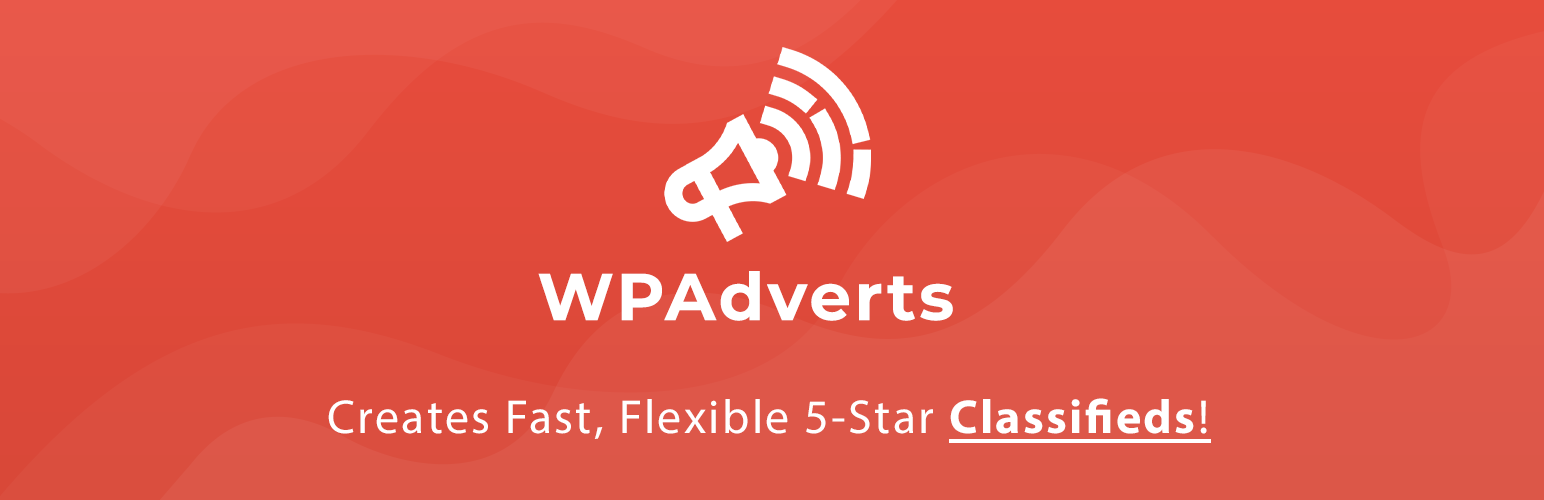
Introducing another simple yet powerful classified plugin for WordPress, designed to create classified websites effortlessly. In just a few minutes, you can have a fully functional website up and running. Compatible with all major WordPress themes boasting beautiful designs.
Rest assured, the plugin is fortified with robust security measures to prevent any breaches while in use. Furthermore, it offers seamless translation into 12 different languages, ensuring a global reach.
With flexible ad display options, you can choose between list or grid layouts. Additionally, setting up a payment gateway for bank transfers allows you to charge users for renewing auto-expired ads, enhancing the overall user experience.
6. uListing

uListing is one of the qualified classified ads listings plugins for WordPress users. You can create almost any type of classified website using the plugin. Admin panel is divided into three different parts and they are Listing Type, Listing, and Pricing Plans.
There are five different paid add-ons available under the plugin. The design of the interface is pretty nice and they attract users to take potential actions. Moreover, you can create a one-time payment gateway with a subscription-type facility.
These are some of the best-classified Plugins for WordPress. You need to use any of them as they serve this very specific purpose.
What to Look for in a WordPress Classified Plugin?
When looking for a WordPress classified plugin, there are several essential features and aspects you should consider to ensure it meets your needs and requirements. Here’s a list of things to look for.
- User-Friendly Interface: The plugin should offer an intuitive and user-friendly interface for both site administrators and users posting classified ads. It should be easy to navigate and understand, even for those with limited technical knowledge.
- Ad Listing Management: The ideal classified plugin allows users to easily create, manage, and edit their classified ads. Administrators should also have the ability to moderate and control ad listings to maintain the quality of content on the website.
- Categories and Tags: A robust category and tagging system allows users to categorize their ads properly, making it easier for visitors to find relevant listings. Ensure that the plugin provides an easy way to manage and organize categories and tags.
- Search and Filter Options: Users should be able to search for classified ads based on various criteria such as keywords, location, price range, and date of posting. The plugin should offer customizable filtering options to enhance the user experience.
- Integration with Payment Gateways: If you plan to monetize your classified ads platform, ensure the plugin supports integration with popular payment gateways. This will allow users to make secure transactions when buying premium ad placements or featured listings.
- Responsive Design: With an increasing number of users accessing websites from mobile devices, the plugin should have a responsive design that adapts to different screen sizes and ensures a seamless experience across all devices.
- Social Media Integration: Social media integration can boost ad visibility and user engagement. Look for a plugin that allows users to share their listings easily on social media platforms.
- Security Features: Security is paramount when dealing with user-generated content. The plugin should have measures in place to prevent spam, fake listings, and malicious content. It should also provide options for user verification.
- Customization Options: Different websites have unique design requirements. A good classified plugin should offer customization options to match your website’s theme and layout seamlessly.
- SEO-Friendly: The plugin should be optimized for search engines to improve the visibility of classified ads in search results, driving more organic traffic to your website.
- Support and Updates: Ensure that the plugin has an active development team that provides regular updates and offers good customer support to address any issues that may arise.
- Reviews and Ratings: A built-in review and rating system can enhance the credibility of ads and provide valuable feedback to both sellers and buyers.
- Performance: Check the plugin’s performance impact on your website. It should be well-coded and optimized for speed to avoid slowing down your site.
- Multilingual Support: If you’re running a multilingual website or plan to expand internationally, consider a plugin that supports multiple languages.
- Compatibility: Ensure the plugin is compatible with your current version of WordPress and other essential plugins you’re using on your website.
Before making a final decision, it’s a good idea to read reviews and check out demos or trial versions of the plugin to see how well it meets your specific needs. Also, consider the pricing and licensing terms to find a plugin that fits within your budget.
Final Words
Plugins play a vital role and it’s necessary to understand a plugin’s features before using it to create and customize your website. Using any of the tools mentioned above, you can easily design & develop a classified listing website that serves your needs maintaining your standards.
I hope this article helped you to understand better the best-classified plugins for WordPress. If you still have any queries to know about the article, feel free to share with me by leaving a comment below.




Leave a Reply
You must be logged in to post a comment.