Top 3 Best Restaurant Directory Plugins for WordPress
The hungry masses are clamoring for your help. Their desire for the perfect dining experience is overwhelming, yet they lack the knowledge of where to begin their quest. Fortunately, you possess the solution they seek.
Utilizing a WordPress restaurant directory plugin, you can guide individuals toward the ideal culinary destination. Craft a comprehensive and informative directory, equipped with all the necessary details to facilitate decision-making. Enhance it further by incorporating user reviews and ratings, allowing potential diners to gauge the opinions of others.
But let’s not forget the plight of restaurant owners, who also yearn for assistance. They yearn to maximize their establishment’s visibility and guarantee an exceptional customer experience. Once again, your expertise comes into play! Leveraging a WordPress restaurant directory plugin, you can assist restaurateurs.
What to Look for in a Restaurant Directory Plugin for WordPress?
There are a number of factors to consider when choosing a restaurant directory plugin for WordPress. Here are some of the most important ones.
- Features: The restaurant directory plugin should have all the features you need to create a comprehensive and informative restaurant directory. This includes features for adding and editing listings, allowing users to search and filter listings, and displaying reviews.
- Customization: The plugin needs to be highly customizable so you can tailor it to the specific needs of your website. This includes the ability to change the look and feel of the directory, as well as the ability to add custom fields to listings.
- Support: The restaurant directory plugin comes up with good support in case you need help using it. This includes having a responsive support team and providing clear documentation.
- Reviews and ratings: An effective restaurant directory plugin should include a review and rating system, allowing users to leave feedback and rate their dining experiences. Look for options to moderate reviews, prevent spam, and display ratings prominently.
- Integration with maps and geolocation: Integration with maps, such as Google Maps, is important for displaying restaurant locations accurately. Geolocation features can also enhance the user experience by automatically detecting the user’s location and showing nearby restaurants.
- Search and filtering capabilities: A good restaurant directory plugin should offer robust search and filtering options, allowing users to search for restaurants based on location, cuisine, price range, ratings, and other relevant criteria. Make sure the plugin provides flexible and customizable search fields.
- Pricing and licensing: Consider the pricing structure of the plugin. Some plugins offer free versions with limited features, while others may require a one-time purchase or a subscription. Evaluate the plugin’s pricing and licensing terms to ensure they align with your budget and usage requirements.
Top 3 Best Restaurant Directory Plugins for WordPress- Our Recommendations
Before diving into the descriptions of the top three restaurant directory plugins for WordPress, it’s worth noting that these recommendations are based on their popularity, features, and user reviews. Each plugin offers unique functionalities and customization options to help you create a robust and user-friendly restaurant directory on your WordPress website. Let’s explore each plugin in more detail.
No.1: Directorist
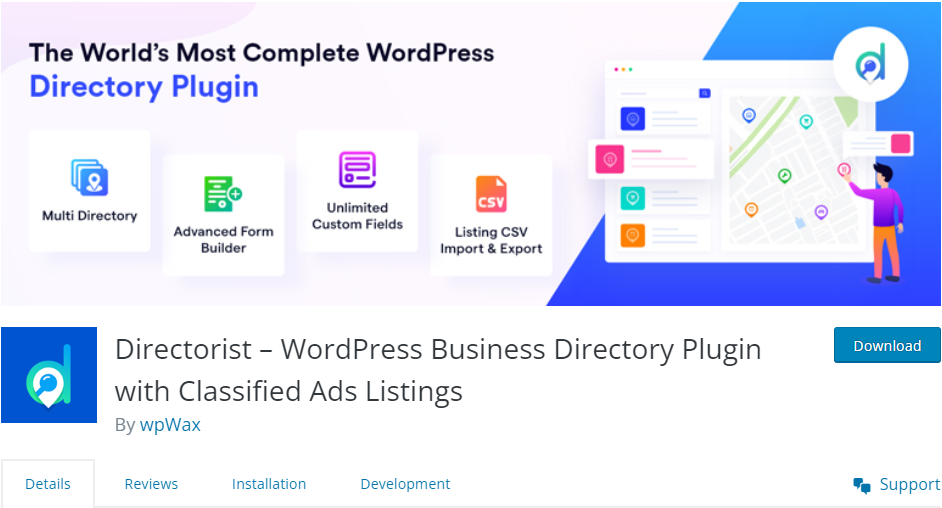
Overview
Directorist is an exceptional directory plugin for WordPress that you can use to create a lucrative and professional directory website. It offers a comprehensive solution for creating and managing restaurant listings on your website. It provides a user-friendly interface and a plethora of features to enhance the directory experience.
Highlighted Features
- Advanced search: Directorist offers powerful search functionality, allowing users to find restaurants based on various criteria such as cuisine, location, price range, and more.
- Customizable listing fields: You can easily customize the fields for restaurant listings, ensuring that all relevant information is captured.
- Reviews and ratings: The plugin enables visitors to leave reviews and ratings for restaurants, helping others make informed decisions.
Additional Features
- Google Maps integration: Directorist integrates seamlessly with Google Maps, allowing users to view restaurant locations with ease.
- Monetization options: The plugin offers monetization features, such as paid listings and advertisements, enabling you to generate revenue from your directory.
Pros
- An intuitive user interface for easy management of restaurant listings.
- Extensive customization options to tailor the directory to your specific needs.
- Robust search functionality enhances user experience.
- Seamless integration with Google Maps for precise location information.
- Monetization options provide the potential for revenue generation.
Cons
- Some advanced features require premium extensions
- Beginners may find the plugin’s settings overwhelming initially
- Limited free support options compared to premium support
Overall Judgment
Directorist stands out as an excellent restaurant directory plugin for WordPress, offering a user-friendly experience, extensive customization options, and powerful search functionality. With its integration of Google Maps and monetization features, it provides a well-rounded solution for creating and managing a restaurant directory on your WordPress website.
No. 2: GeoDirectory

Overview
GeoDirectory is a highly regarded directory plugin for WordPress, designed to create and manage location-based directories. Hence, this plugin can be used to build a restaurant directory website with ease. It provides a robust set of features and integration options to create a comprehensive restaurant directory in a flash.
Highlighted Features
- Location-based listings: GeoDirectory focuses on location-based listings, making it ideal for creating a restaurant directory with precise geographical information.
- Advanced filtering: The plugin offers advanced filtering options, allowing users to search for restaurants based on specific criteria like cuisine type, price range, and more.
- Claim listings: GeoDirectory allows restaurant owners to claim their listings and manage them directly, adding a layer of authenticity and control to the directory.
Additional Features
- Multi-Language Support: The plugin supports multiple languages, enabling you to create a multilingual restaurant directory.
- Social Media Integration: GeoDirectory seamlessly integrates with social media platforms, facilitating social sharing and engagement.
Pros
- Emphasis on location-based listings enhances accuracy and relevance.
- Advanced filtering options make it easier for users to find specific restaurants.
- Claim listings feature adds credibility to the directory.
- Multi-language support caters to a diverse user base.
- Social media integration boosts engagement and reach.
Cons
- The user interface can be overwhelming for beginners, requiring some learning curve.
- The free version of GeoDirectory lacks certain advanced features, which may require purchasing premium add-ons.
Overall Judgment
GeoDirectory excels in creating location-based restaurant directories, offering advanced filtering options and a claim listings feature. While the user interface may be a bit complex for beginners, the plugin’s robust features, multi-language support, and social media integration make it a powerful tool for building a comprehensive restaurant directory on your WordPress website.
No. 3: Business Directory Plugin

Overview
Business Directory Plugin is a versatile WordPress plugin that can be used to create various directory websites, including restaurant directories. It provides a range of features and customization options to suit your specific requirements.
Highlighted Features
- Flexible listing fields: Business Directory Plugin offers a flexible system for creating custom listing fields, ensuring that you can capture all the necessary information for restaurant listings.
- Google Maps integration: The plugin seamlessly integrates with Google Maps, allowing users to view restaurant locations accurately.
- Monetization options: Business Directory Plugin provides multiple monetization options, such as paid listings, featured listings, and banner advertisements, enabling you to generate revenue from your directory.
Additional Features
- User reviews and ratings: The plugin allows visitors to leave reviews and ratings for restaurants, promoting user engagement and helping others make informed decisions.
- Front-end submissions: Business Directory Plugin allows restaurant owners to submit their listings directly from the front end, simplifying the submission process.
Pros
- Customizable listing fields cater to specific restaurant information requirements.
- Seamless integration with Google Maps ensures accurate location information.
- Monetization options provide opportunities for revenue generation.
- User reviews and ratings enhance user engagement and decision-making.
- Front-end submissions streamline the listing submission process.
Cons
- The free version of the Business Directory Plugin lacks certain advanced features and requires purchasing premium add-ons for full functionality.
- Some users may find the initial setup and configuration slightly complex.
Overall Judgment
Business Directory Plugin offers a versatile solution for creating a restaurant directory on your WordPress website. With its customizable listing fields, Google Maps integration, monetization options, and user engagement features, it provides a robust platform for managing restaurant listings. However, the free version’s limitations and the initial setup complexity should be taken into consideration.
Wrapping Up
In conclusion, there are a number of great restaurant directory plugins available for WordPress. The best plugin for you will depend on your budget, your technical skills, and your specific goals for your restaurant directory.
No matter which plugin you choose, make sure to read the reviews carefully before you install it. This will help you to ensure that the plugin is compatible with your WordPress version and that it offers the features you need.



Leave a Reply
You must be logged in to post a comment.