How to Create a Directory Website Using Oxygen Page Builder
Back in the day, we used to create a website using raw codes with languages like HTML, CSS, JavaScript & PHP. Unfortunately, these languages take up a long time – so long that it sometimes takes up an entire month to make your website up and running even though you resort to frameworks or libraries to avoid raw coding.
However, if you are using Oxygen Page Builder, you can build a website within a few minutes with full control as you don’t have to code yourself. But things become even crazier and faster when it comes to building a business directory website with Oxgen Page Builder. Because with using the Directorist Oxygen Builder extension, you can build your business directory website within under just a few minutes. That’s because you will get all the required tools and settings in the form of widgets or components or elements or whatever you call it. How cool is that?
Now, let’s begin with how you can create a directory website using Oxygen Page Builder.
Before We Move Any Further
We assume that you have your WordPress website up and running. Now, you need to install the Oxygen Page Builder Plugin. If you are in doubt about how to install in the right way, we recommend you go through their official documentation. You can also watch their video tutorial as well from below:
Now, download the Directorist plugin (free) from here and install it by following this documentation. Once you are done with it, get the Directorist Oxygen Page Builder Extension from here and install it like any other WordPress plugin. Or, if you have bought the Directorist Pricing Plan, you can also follow this documentation, to install the extension.
A Step-by-Step Guide to Create a Directory Website Using Oxygen Page Builder
Once you are done with the installation, hop onto the following steps:
First off, you can work on the accessibility, intuitiveness, and user-friendliness of your directory website. Directorist will automatically add the required pages when installing for the first time. After that, you have to show the pages using the menu of a navigation bar. You can also add categories and locations so that visitors can effectively search their desired listings.
Step 2: Create a Home Page for Your Business Directory Website
Secondly, you need to create a homepage for your directory website. To create a homepage, navigate to WP Admin Dashboard > Pages > Home > Edit with Oxygen.
Now, you should be able to see the following edit panel in which you can find the Directorist widgets. You don’t have to code anything because everything is already around here. For example, you can click on the Directorist Search Listings component or element from the Directorist menu:
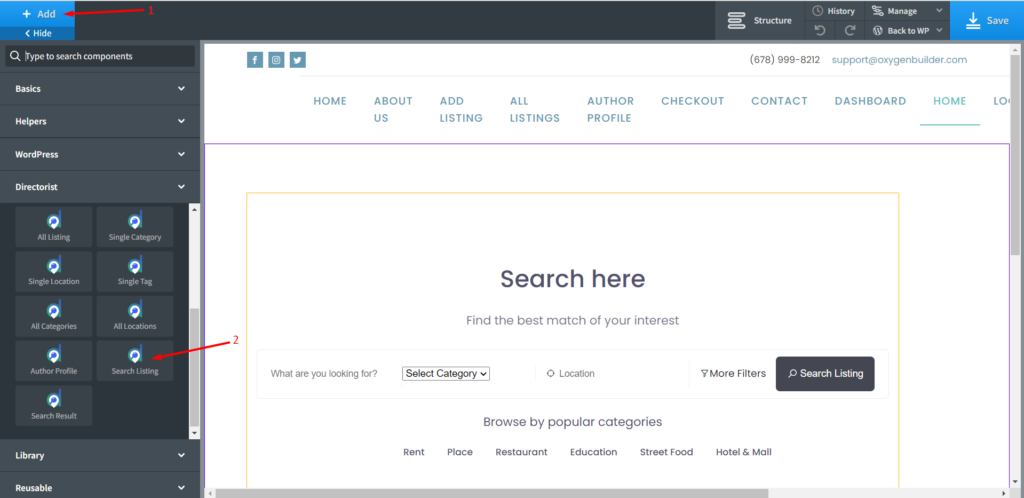
Finally, hit the ‘Save’ button.
Step 3: Create an All Listings Page on the Directory Website
All listings page is where you will be showcasing all your listings irrespective of their locations and categories or tags. To do so, you need to edit the All Listings page with the Oxygen Page Builder again. In this case, you just need to use the All Listings component. That’s it!
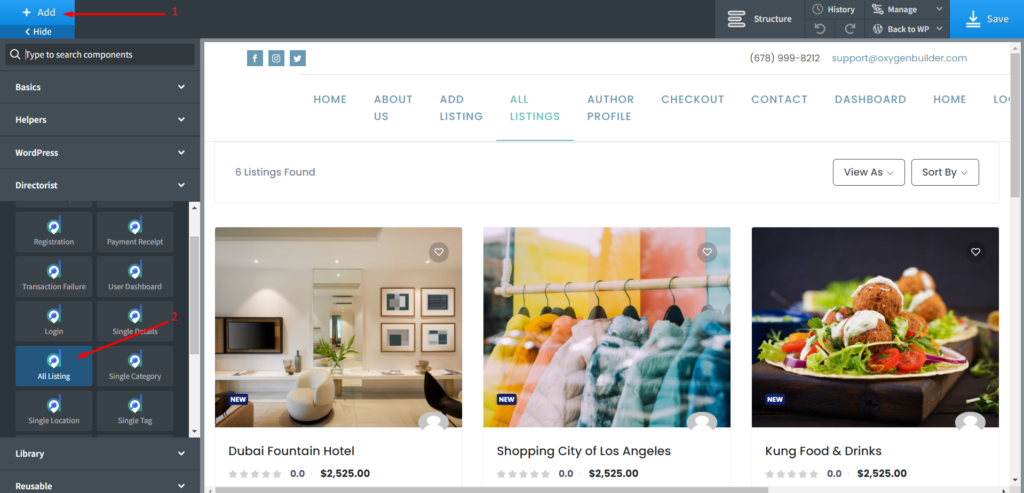
Your visitors might want to see the pagination or breadcrumbs for all listings. This is where comes the magic of the Directorist & Oxygen Page Builder integration. That’s because you can effortlessly showcase the pagination from the Primary Tab of the component “All Listings”. Cool, right?
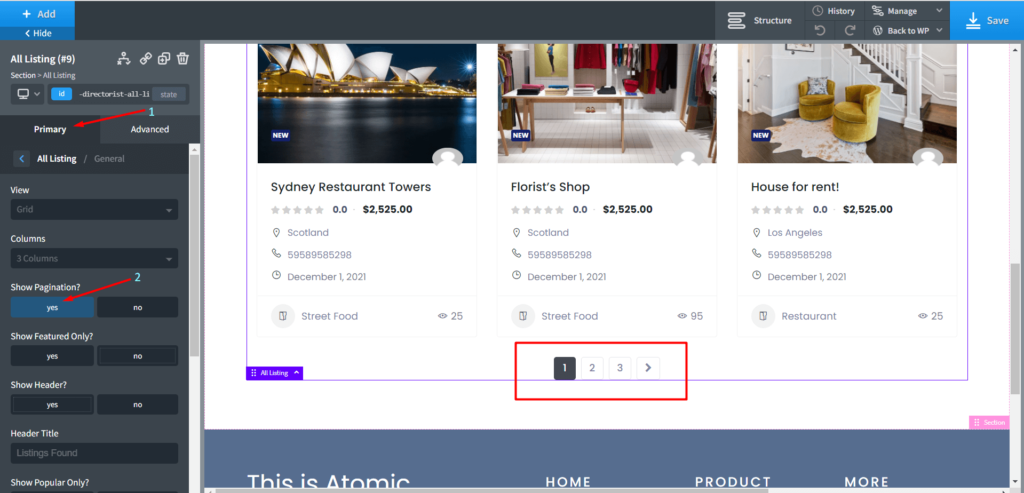
Step 4: Create a Single Listing Template for your Directory Website
Now, you need to create a single listing layout so that whenever a user selects a listing, he or she can see the details of it. To do so, you have to go to the WP Admin Dashboard > Oxygen > Templates > Add New Template > Give a name to the template > Check “Directory Listings” from the Singular menu > Publish.
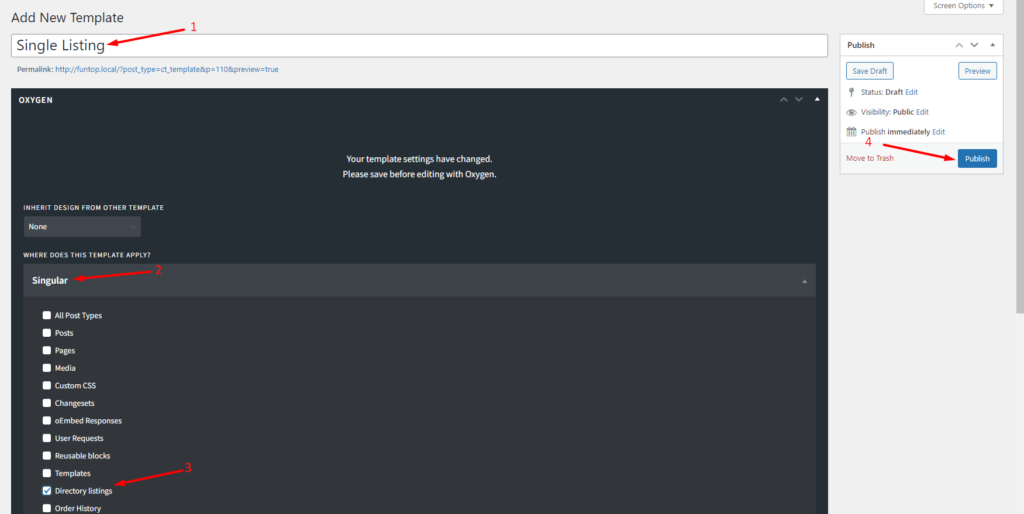
Hit “Edit with Oxygen”.
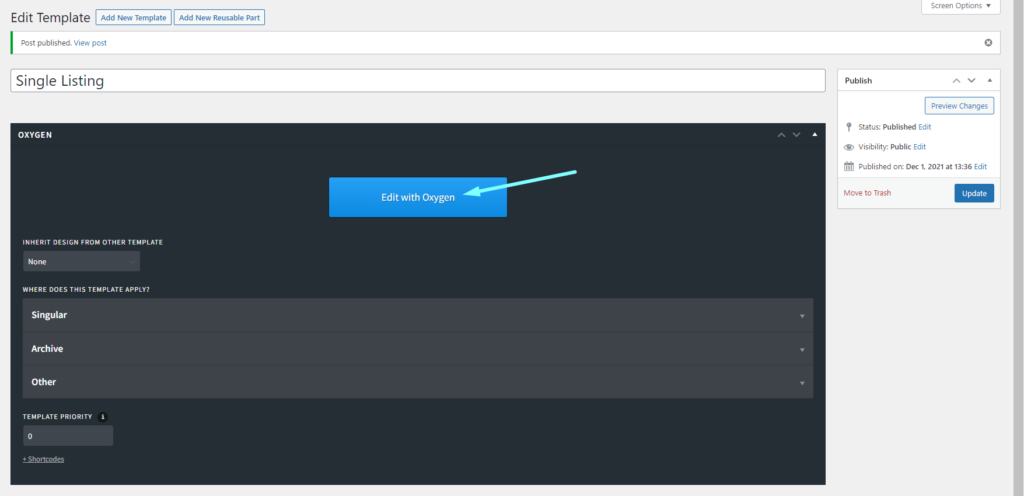
Next up, you need to select the “Single Details” component.
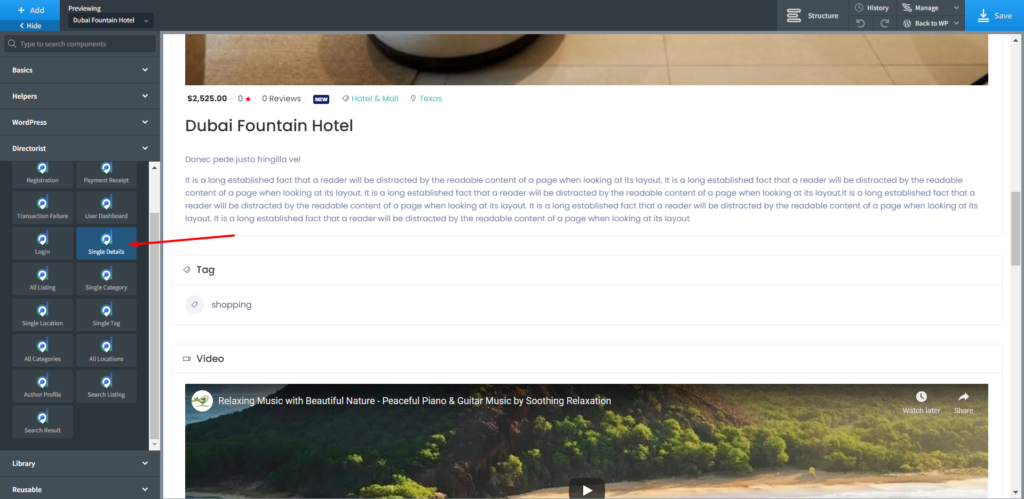
Don’t forget to hit the ‘Save’ button before you exit the editor panel.
Congratulations! You have successfully created a business directory website.
Bonus: Extending the Functionalities of Your Directory Website
Now that you have set up a directory business website, you will have to extend its functionalities to earn more revenue:
Monetizing Your Directory Website

Now, you need to monetize your directory website to expand your business. In addition to a free monetization feature, Directorist allows you to streamline the monetization feature using different add-ons. For example:
Make Money from the “Claim Listing” Extension
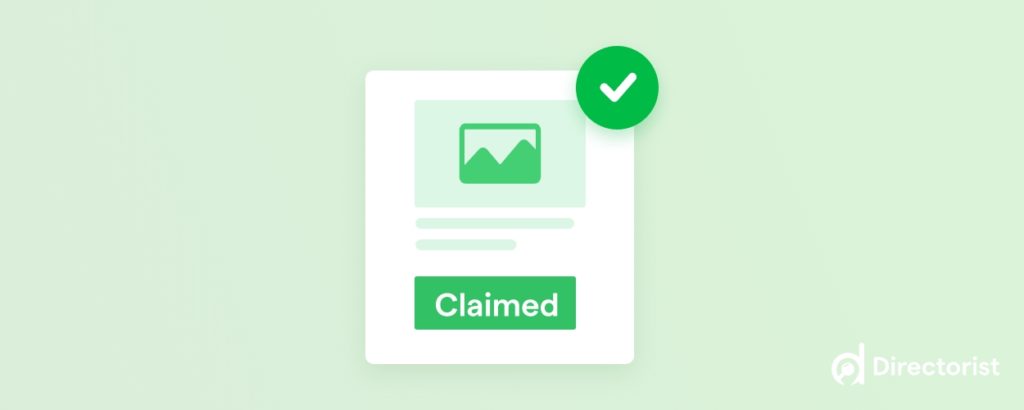
In the beginning, your website may not be as popular as the big guns. Howbeit, over time your website will gain popularity with marketing efforts which opens up a wide range of opportunities to earn from the business owners. For example, you can reach out to the individual business owner saying “You have a lot of potential customers in your directory website. So, claim your listing right away!” You can then charge a certain amount of money in exchange for their claim.
Get the Claim Listing Extension!
Monetize Using “Pricing Plan” Extension

Interestingly, you can create an unlimited pricing plan for the listing service you are offering to the listing owners. With this extension, you can also create a subscription-based pricing plan to earn more revenue by making your listing owners renew their plans to continue using your directory website’s service. If you are using WooCommerce, you can create an unlimited pricing plan using the “WooCommerce Pricing Plan” extension as well.
Get the Pricing Plan Extension!
Monetize by Showing Ads

Directorist allows you to show ads like Google Ads or local ads and earn money from them. Whenever a visitor buys something from the ads you are showing you will enjoy a certain amount of affiliate commission. It will definitely help you make more money from your website.
Get the Directorist Ads Manager
Allow Live Chat Option to the Users

The Live Chat Option is necessary to make your website highly engaging. The visitors can send their messages to the listing owners using a simple yet effective contact form. This will make your website more appealing and highly interactive at the same time. Isn’t that cool?
Allow Users to Login with their Social Accounts
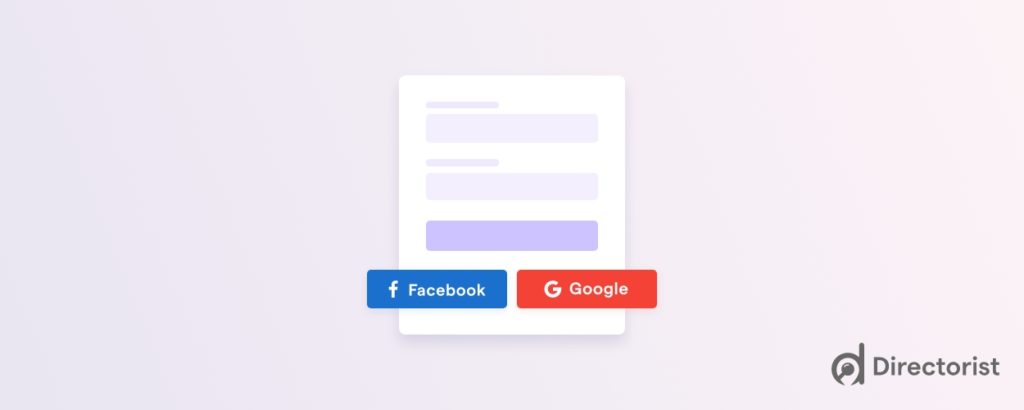
You can use the Directorist Social Login extension to make the login process easier. It eliminates the need to register by manually entering the credentials. Consequently, you will be able to diminish the friction and bounce rate making your website more user-friendly.
Get the Social Login Extension!
Reach 7.5 Billion Mobile users with a Native Mobile App
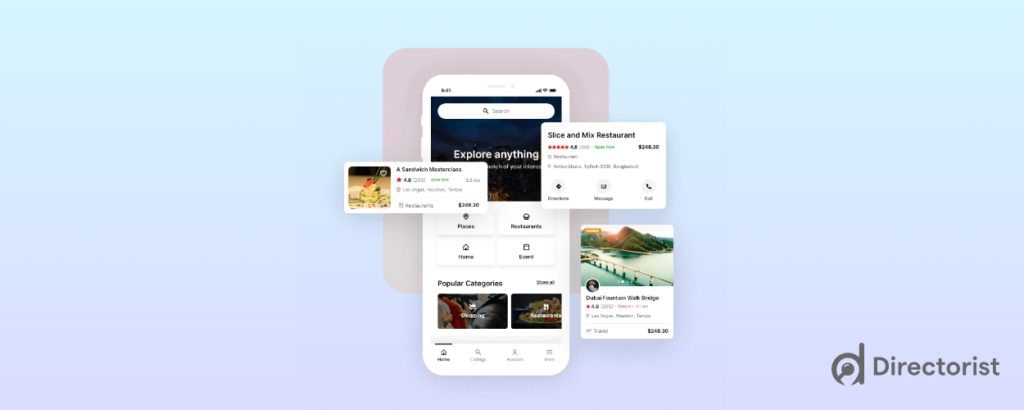
Now is the time for mobile apps because there are more than 7.5 billion mobile users from around the world. Meaning you have got an enormous opportunity to reach them using a mobile app. Almost every big brand has a mobile app in place. However, we know how hard it is to build an effective mobile app for a startup considering the super high development cost.
Not to worry! ‘Cause, we have come up with a free mobile app (only a little service charge) which we will develop for you from our end.
Putting It Altogether
Making a directory website with Oxygen Page Builder is that easy with the help of the Directorist. Currently, you will get 17 Directorist components or elements in the Oxygen Page Builder. In fact, you can implement any feature you can imagine in your Directorist powered directory website with full control and scalability. For advanced performance and control on the Directorist components or elements found in Oxygen Page Builder, you can use the directory builder. We did not talk about it since we tried to make the process simpler and shorter for you in this article.
However, if you are stuck with a step, don’t hesitate to shoot us a message in the comment section below. We will certainly hear you and respond to you so that you don’t feel helpless and stranded. That’s all! Happy WordPresssing.



Leave a Reply
You must be logged in to post a comment.