How to Create Under Construction Page for Your Directory Business Website (Free)
When you’re working on a new WordPress directory website, you may want to create under construction page to let your visitors know that the site is not yet finished, your site is under construction or you are coming soon. Literally, having this page on your WordPress directory website has double benefits as you can let the world know your approach to the Web and you can kickstart with a ranking on Google ahead of your competitors.
Now, you might be wondering how to create under construction page for your directory website in WordPress. Well, in this tutorial article, we will show you how you can create a page under construction inside WordPress just in 3 simple yet powerful steps. Without any more fusses and features, let’s get cracking.
What We Are Going To Use?
To create this tutorial, we will be using “SeedProd”, a landing page plugin. Though you can avail of both free and pro versions of the plugin, here we will use the free version and we also recommend you choose it just because of minimizing your investment volume at the very initial stride.
To provide absolute clarity, the forthcoming screenshot will function flawlessly.
Installing & Activating the Landing page plugin, SeedProd
Creating a WordPress under-construction page starts with the installation and activation of the free version of SeedProd, a landing page plugin out there on the market. To install this plugin, navigate to the WP Admin Dashboard > Plugins > Add New > Search for SeedProd > Install and activate the Plugin
To provide absolute clarity, the forthcoming screenshot will function flawlessly.
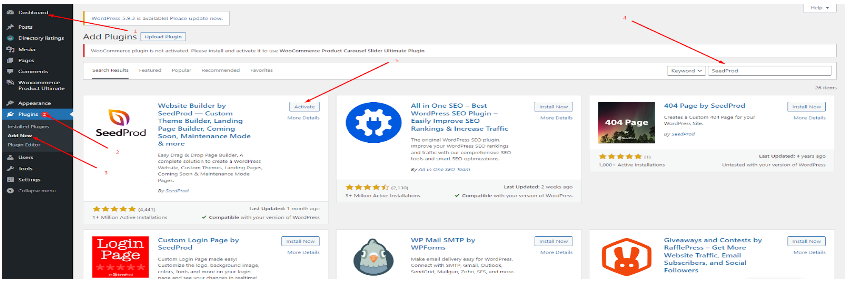
Create Under Construction Page For Your Directory Website
On the SeedProd dashboard page, you’ll see 4 different options at the top:
- Coming Soon Mode – To add a coming soon page to your website.
- Maintenance Mode – To put your website in wp maintenance mode.
- 404 Page – To display a 404 landing page on your website.
- Login – To create a custom WordPress login page.
The page modes eliminate the necessity for a distinct under-construction plugin or a WordPress maintenance mode plugin.
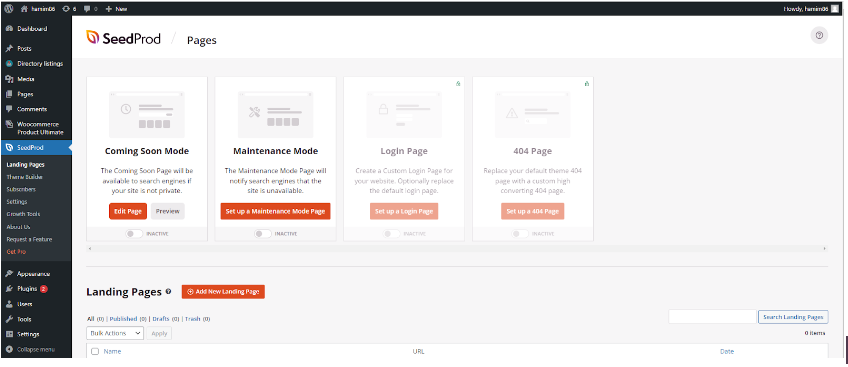
Distinguishing between “coming soon” and maintenance modes for websites can pose a challenge for many individuals. The purpose of a “coming soon” page is to signal that the website is still in the process of construction and not yet accessible to the public. On the other hand, maintenance mode serves its role for established websites that are momentarily inactive due to necessary maintenance or updates.
To establish an under-construction page for your website, simply click the “Set up a Coming Soon Page” button. This action grants you the opportunity to select a template tailored to your preferences, which can be easily customized to align with your website’s design and branding.
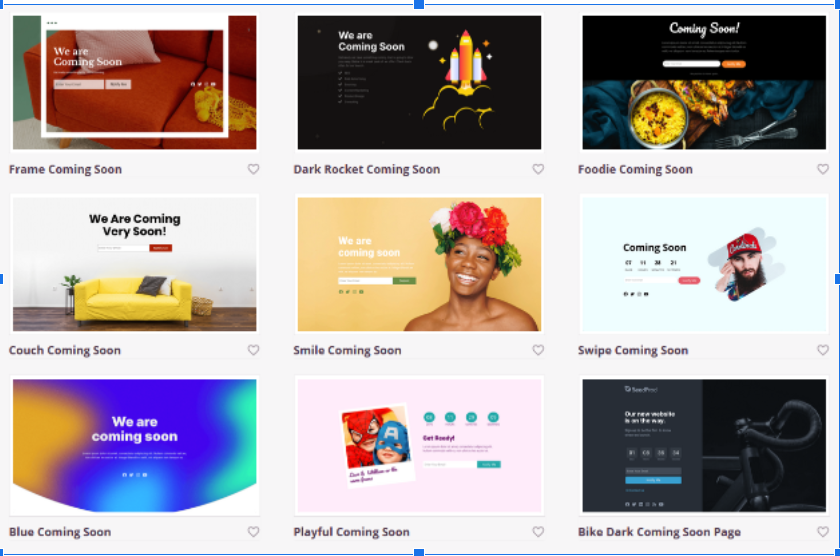
Discover these exquisite website templates designed to effortlessly craft an under-construction page in no time. Whether you prefer a pre-designed template that catches your eye or desire a blank canvas to unleash your creativity from scratch, the choice is yours.
Once you’ve selected a template, the plugin will seamlessly navigate you to SeedProd’s intuitive visual drag-and-drop builder. Within this builder, you’ll have the freedom to configure and design your under-construction page effortlessly.
Add Content to Your Under Construction Page & Publish Them
After choosing a template, you’ll be directed to the page builder, where you’ll encounter an intuitive interface. This tool empowers you to personalize and configure your brand new “coming soon” page with ease:
To make design edits, simply click directly on the blocks within the page. For instance, if you wish to modify the image, just select the Image block. As a result, you’ll notice the left-hand menu bar adapting accordingly, allowing you to customize that particular element of the page with ease.
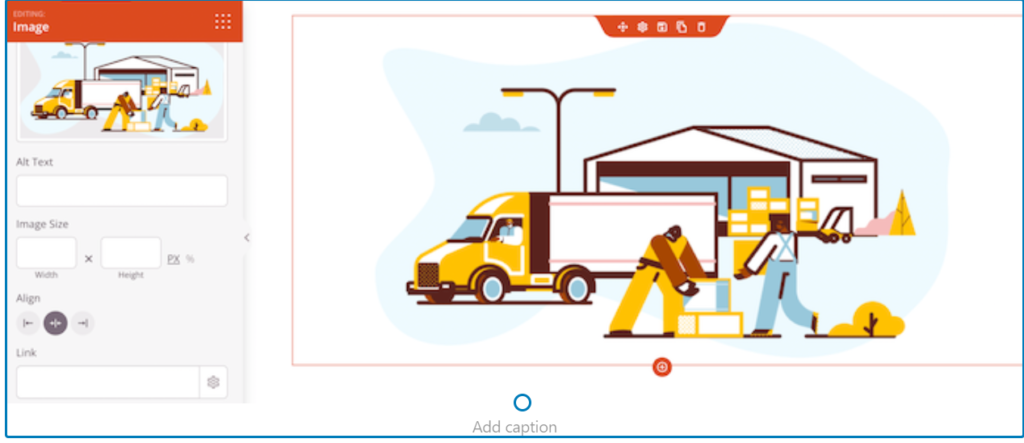
For example, you have the option to exchange the image, include alternative text, modify the alignment, and perform additional edits. Just by clicking on any other element, you can easily make these changes too.
We highly advise including a valid contact email for this template. Simply click on the Text block and input your contact details. Don’t forget to hit the Save button once you’ve finished
Once you’ve completed editing your under-construction page, it’s essential to ensure you are satisfied with the outcome. To review your work, simply click on the Preview button located at the top right-hand corner of the screen. By doing so, you’ll be able to view your page as it appears on the front end and make any necessary adjustments accordingly.
To Tie Up on How to Create Under Construction Page
That’s it. We have shown you how you can create under construction page for your directory website effortlessly and free of cost. Moreover, using the premium plugin, you can give it designs exactly the way you want. Hope you have gathered the proper knowledge to create the page alone.
Again, if you have further questions regarding the topic, then don’t hesitate to drop your question in the comment section below. We will reach out to you shortly.
If you liked our posts, don’t forget to subscribe to our blog so that we can notify you once any post is published. Directorist is now on Facebook, Twitter, and LinkedIn! You can also join the Directorist Community for sharing your thoughts and experiences relating to the directory niche. Come and join us to see what we’re up to.




Leave a Reply
You must be logged in to post a comment.