Contents
- What Are PDF Submission Sites?
- What are the Benefits of Submitting a PDF to a PDF Submission Site?
- Best Free PDF Submission Sites- 5 Best Options for 2025
- How do these PDF submission sites impact SEO
- How to Submit a PDF into a PDF Submission Site?
- How Often Should You Submit Your PDFs to These Sites for Best Results?
- Common Mistakes to Avoid While Submitting a PDF
- What are Some Metrics to Track the Performance of PDF Submission sites?
- Some Tools to Track the Performance of PDF Submission Sites
- Can You Monetize a PDF Submission Directory Site Using a WordPress Directory Plugin?
- So Which Plugin Serves Your Purpose In This Regard for Free?
- Conclusion
2025’s Best Free PDF Submission Sites Directory: Your Gateway to Visibility
Have you ever wondered how to make your content work harder for you without spending a dime? For content marketers and SEO enthusiasts, the struggle to find cost-effective ways to boost visibility is real. This is where PDF submission sites come in. By uploading PDFs of your articles, brochures, or guides, you can tap into high-authority platforms to improve backlinks, drive traffic, and establish your brand’s credibility.
According to a 2024 report on digital content distribution, businesses that leverage document-sharing platforms see up to a 50% increase in their content reach and enjoy higher audience engagement. The best part? Many of these sites are completely free to use!
In this guide, we’ll explore the best free PDF submission sites, showing you how they can supercharge your SEO strategy and help you dominate the search results. Ready to turn your PDFs into powerful marketing tools?
Let’s dive in.
What Are PDF Submission Sites?
PDF submission sites are online platforms where users can upload, share, and distribute PDF documents to improve their website’s visibility and generate backlinks. These sites are crucial for SEO strategies and content marketing efforts as well.
By submitting high-quality PDFs to platforms businesses can establish authority in their field, attract potential customers, and bring their search engine rankings to an unprecedented height.
What are the Benefits of Submitting a PDF to a PDF Submission Site?
The advantages of PDF submission are substantial, to put it simply. Let’s highlight a select few that are of utmost priority.
i. SEO and ranking improvement
It’s no wonder that PDF submissions can be a powerful weapon in your arsenal to improve your SEO ecosystem inside your websites. Because search engines like Google can easily index PDFs. Also, the links you get from PDF sharing or submission directory sites can increase your website authority.
ii. A surge in website traffic
Generating traffic is the prime goal of any website owners. Submitting PDFs to document-sharing sites is an excellent way to skyrocket your website traffic in a reasonable amount of time. Because it exposes your content to a wider audience and can lead to more visitors clicking through to your site.
iii. Brand awareness increase
Brand is a valuable intangible asset for any business no matter whether it is a brick-and-mortar store or an online business platform. One effective way to increase your brand awareness online is to share your content through PDF submissions. Literally, the more places your PDFs are published, the more people will become familiar with your business and its offerings.
iv. Link diversity
PDF submissions provide a way to build a diverse portfolio of backlinks pointing to your website. This link diversity can be beneficial for SEO, as search engines view it as a sign of a healthy, authoritative site. But we recommend you check all the links to verify whether they are spammy.
v. Repurposing content
Surprisingly, PDF submissions allow you to repurpose existing content, such as whitepapers, guides, or presentations, and give it new life online. This can be an efficient way to maximize the value of your content assets.
Best Free PDF Submission Sites- 5 Best Options for 2025
The landscape of online platforms can change frequently, and the availability of specific services can vary. However, here are some general types of sites that might be relevant for sharing PDFs in 2024.
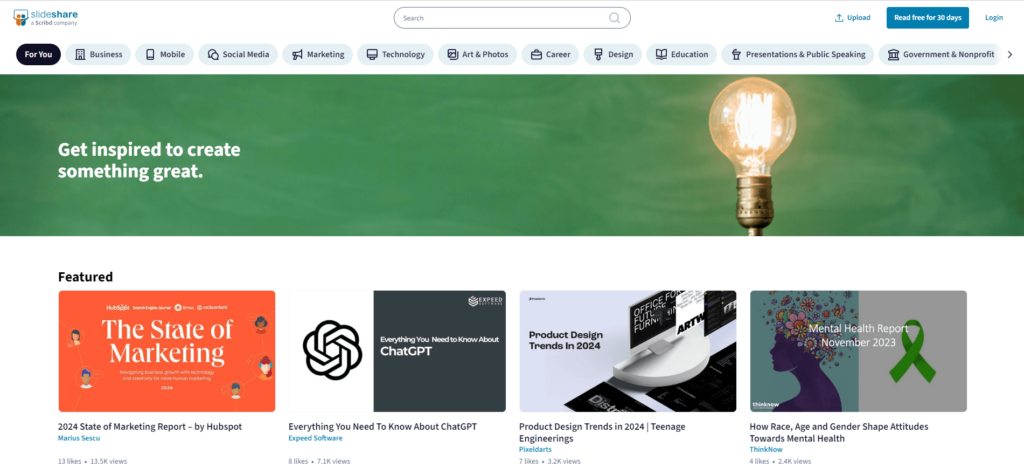
Although its focus is primarily on presentations, SlideShare is a popular platform for sharing PDFs. Users can upload PDF documents, which are then converted into a shareable online format. It’s owned by LinkedIn, so you might need a LinkedIn account to use it.
2. Issuu
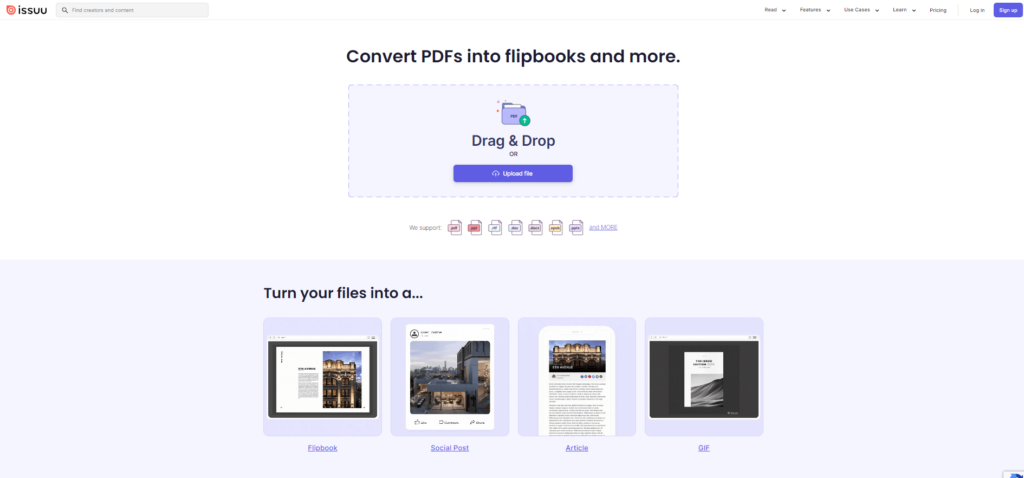
Issuu serves as a cutting-edge digital publishing platform designed for uploading and distributing PDFs on the web. It empowers individuals, businesses, and publishers to share and showcase their content seamlessly. This versatile tool enables users to present and distribute their work in an engaging and accessible format online.
3. Scribd
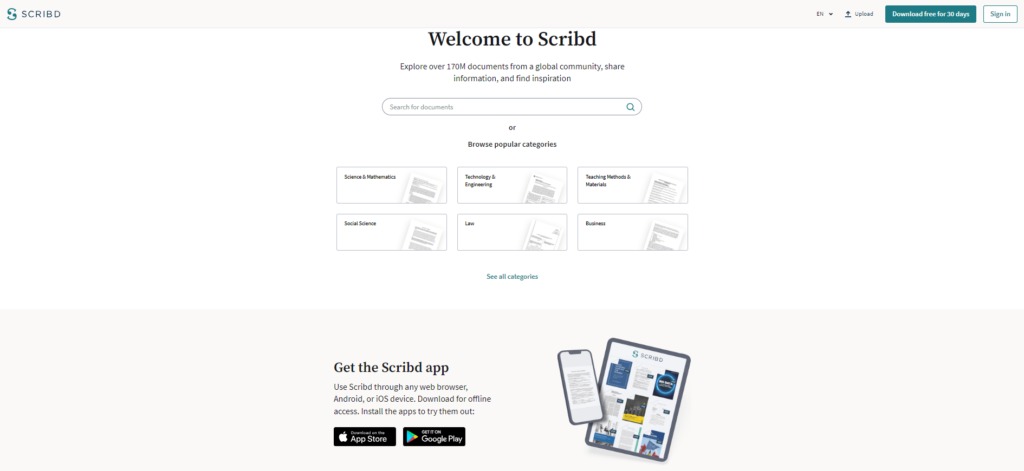
Scribd is a platform renowned for hosting and sharing PDF documents, books, and publications of diverse genres. Users can upload and access a vast array of content, making it a popular choice for document sharing and reading online.
4. DocDroid
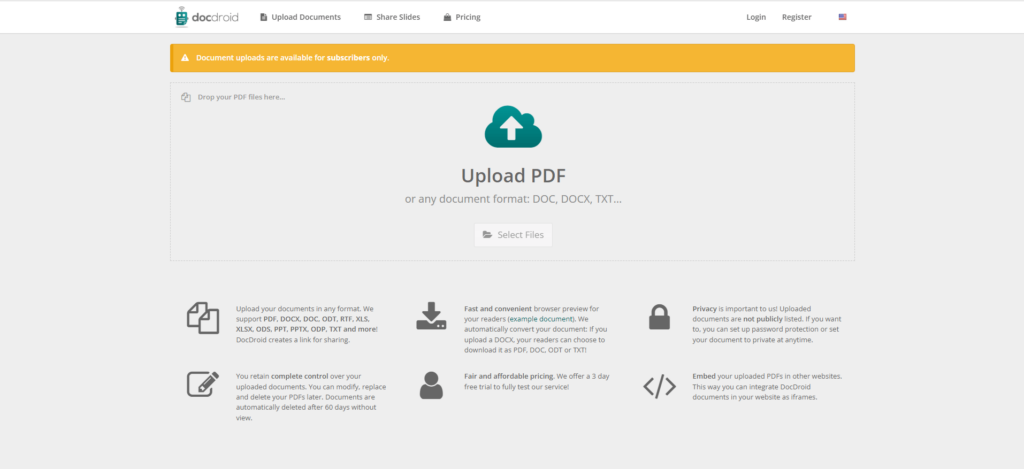
DocDroid offers a user-friendly platform to upload and distribute documents, especially PDFs, with a minimalist design. It prioritizes simplicity and efficiency for document sharing without unnecessary features. DocDroid simplifies the process of uploading and sharing documents, focusing on ease of use and accessibility.
5. Calameo
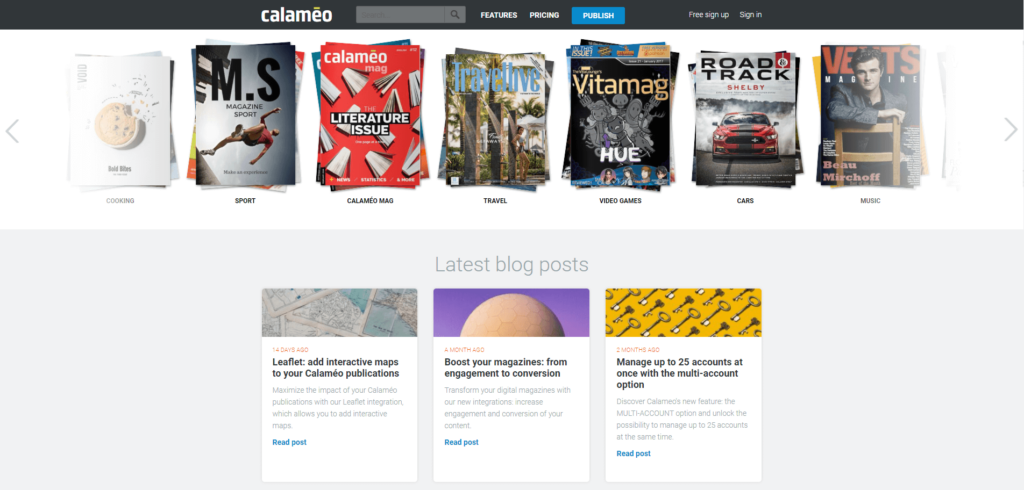
Calameo is a versatile digital publishing platform enabling PDFs to be transformed into engaging online publications, complete with interactive features for embedding, sharing, and insightful analytics. Its user-friendly interface empowers creators to enhance content visibility and engagement through seamless online distribution and reader interaction. With Calameo, users can effortlessly convert static documents into dynamic, interactive publications optimized for the digital landscape.
How do these PDF submission sites impact SEO
PDF submission sites can impact SEO in both positive and negative ways, depending on how they are used and the quality of the content shared. Here’s how they can affect SEO:
Positive impact on SEO
- Backlinks: Many PDF submission sites allow you to include backlinks to your website within the PDF or in the metadata. High-quality PDFs with relevant backlinks can contribute to building a strong backlink profile, which is an important SEO ranking factor.
- Content distribution: PDFs can be indexed by search engines if they contain relevant, keyword-optimized content. By submitting PDFs to directories, you increase the chances of reaching a wider audience, which may drive more traffic to your website.
- Authority building: If your PDF contains authoritative and high-value content (such as whitepapers, guides, or case studies), it can build your credibility and authority in your niche, which is valuable for SEO.
- Improved visibility: PDFs often appear in search results alongside web pages. When users search for specific terms, your PDFs can show up, increasing the chances of more visibility for your content and website.
- Engagement: Engaging PDFs that solve problems or offer value may lead to social sharing, bookmarking, or even references by other websites, which can generate further backlinks and traffic.
Negative Impact on SEO
- Overuse of keywords: If you over-optimize PDFs by stuffing them with excessive keywords, search engines may see this as a manipulation tactic, potentially harming your rankings.
- Lack of mobile-friendly format: PDFs are not as mobile-friendly as regular web pages, which can affect user experience, especially if the PDFs are not optimized for smaller screens. A poor user experience can result in high bounce rates, which may negatively impact SEO.
- No-Follow Links: Many PDF submission sites might use no-follow links in their submissions, meaning these backlinks won’t contribute to your SEO as they won’t pass any link authority.
- Content Duplication: If the same content is submitted to multiple PDF submission sites or if the content within PDFs is too similar to other content on your website, it could lead to content duplication issues. This can negatively affect SEO if search engines identify multiple pages with the same or highly similar content.
How to Submit a PDF into a PDF Submission Site?
To submit a PDF into a PDF submission site, you can follow these general steps based on the information provided in the search results:
- Create a high-quality PDF document: Begin by creating a PDF document related to your niche or industry. This could be an informative guide, whitepaper, case study, or any relevant content that adds value to your target audience.
- Optimize the PDF: Ensure that your PDF is optimized with relevant keywords and tags to make it easier for users to find.
- Choose reputable PDF Submission Websites: Select reputable PDF submission websites like Scribd, Issuu, or Calameo.
- Create an account: Most PDF submission websites require users to create an account before uploading documents.
- Upload the PDF: Upload your PDF document to the chosen website, making sure to include links to your website or specific landing pages within the document.
- Include a description: Provide a brief description of the document that highlights its key features and benefits to encourage users to download and share it.
- Share on social Media: After submission, share the document on social media and other relevant websites to increase its visibility and attract more backlinks
How Often Should You Submit Your PDFs to These Sites for Best Results?
The frequency of PDF submissions to document-sharing sites depends on several factors, including your content strategy, audience engagement goals, and the nature of your business.
i. Aligning submissions with content creation
A good rule of thumb is to submit PDFs as often as you produce high-quality content. Whether it’s weekly, bi-weekly, or monthly, consistency is key. This ensures your audience always has fresh material to engage with and helps you build a regular presence on these platforms. However, prioritize quality over quantity—poorly crafted or irrelevant PDFs can harm your reputation and SEO efforts.
ii. Capitalizing on campaigns and events
When launching a new campaign, product, or event, ramp up your submissions. Share supporting content, such as whitepapers, case studies, or promotional brochures, to maximize visibility. For instance, if you’re hosting a webinar, submitting related PDFs in the weeks leading up to it can help attract and inform attendees.
iii. Seasonal or industry trends
Leverage industry-specific trends or seasonal events to publish timely and relevant PDFs. For example, a tax preparation service might submit guides on tax planning strategies during the first quarter of the year when demand for such information peaks.
iv. Monitoring audience and platform dynamics
Your submission frequency should also consider audience behavior and platform guidelines. Avoid overwhelming your audience or violating site policies by submitting too frequently. Analyze engagement metrics to determine the optimal intervals for your content. If certain platforms allow higher-frequency uploads without penalties, you might consider tailoring your strategy accordingly.
v. Sustaining long-term efforts
Consistency in the long term is crucial. Even if you can’t produce new content every week, consider repurposing existing materials into PDFs, such as turning blog posts into how-to guides or infographics into downloadable resources. This sustains your visibility without overextending your resources.
By balancing strategic timing, content relevance, and quality, you can optimize your submission frequency to maintain a steady and impactful presence on PDF sharing sites, driving traffic and engagement over time.
Common Mistakes to Avoid While Submitting a PDF
When submitting a PDF, there are several common mistakes that you should avoid to ensure a smooth and successful submission process. Here are some of the most common mistakes to be aware of:
i. Incorrect file format
One of the worst mistakes that everyone makes is to submit the incorrect file format. So, you should make sure that your file is in the correct PDF format. Moreover, it should be compatible with the submission site’s requirements as well. Finally, don’t ever try to submit non-PDF files or corrupted PDF files.
ii. Incomplete or incorrect metadata
Commonly, you will find many submission sites requiring you to provide metadata, such as title, author, keywords, and descriptions. Unfortunately, failing to provide accurate and complete metadata can deter the discoverability and organization of your PDF.
iii. Ignoring submission guidelines
Most submission sites have specific guidelines regarding file size, resolution, formatting, and other requirements. Neglecting to follow these guidelines can result in your submission being rejected or improperly displayed.
iv. Poor file optimization
Large, unoptimized PDF files can be slow to load, negatively impacting the user experience. So, you should get your PDF file optimized for web viewing, with compressed images and embedded fonts, to improve loading times.
v. Copyright and licensing issues
Failure to comply with copyright laws or licensing agreements can lead to legal issues. As a smart business owner, you should take things into your considerations before moving for submissions. Eventually, you will be immune form any kind of legal issues.
vi. Inadequate security settings
If your PDF contains sensitive or confidential information, ensure that you have applied appropriate security settings, such as password protection or digital signatures, to prevent unauthorized access or modifications.
Well-structured bookmarks and navigation aids can greatly improve the user experience for longer or more complex PDF documents. Poorly organized or missing bookmarks can make it difficult for users to navigate your content.
What are Some Metrics to Track the Performance of PDF Submission sites?
To track the performance of PDF submission sites, consider these metrics.
- Traffic: Measure the amount of traffic driven to your site from PDF submission platforms.
- Backlinks: Monitor the number and quality of backlinks generated from these submissions.
- Conversion Rate: Track how many PDF viewers convert into leads or customers.
- Engagement: Analyze how users interact with your PDFs (e.g., time spent, pages viewed).
- Ranking Improvements: Check if submissions positively impact search engine rankings for targeted keywords.
- Referral Sources: Identify which submission sites bring the most referral traffic.
Some Tools to Track the Performance of PDF Submission Sites
Here are some tools you can use to track the performance of PDF submission sites:
- Google Analytics: Tracks traffic, conversions, and user behavior on your PDF submission pages.
- SEMrush: Monitors keyword rankings, backlinks, and traffic of your PDF URLs.
- Ahrefs: Analyzes backlinks pointing to your PDFs and tracks keyword rankings.
- Moz: Checks domain authority and analyzes PDF URL performance.
- Screaming Frog: Crawls your PDF submission site for technical SEO insights and errors.
Using these tools can provide comprehensive data to evaluate the effectiveness of your PDF submission strategy.
Can You Monetize a PDF Submission Directory Site Using a WordPress Directory Plugin?
Yes, you can monetize a PDF submission directory site using a WordPress directory plugin. Here are some strategies.
i. Paid submissions
Charge users a fee for submitting their PDFs to your directory. You can offer different pricing tiers based on submission features, such as priority listing, featured listing, or extended descriptions. This can provide a steady stream of revenue as users pay to have their PDFs listed on your site.
ii. Membership plans
Create subscription-based membership plans that grant users the ability to submit a certain number of PDFs per month or access premium features. Membership plans can encourage regular submissions and provide a predictable monthly income.
iii. Advertising
Display ads on your directory site. You can use Google AdSense or sell ad space directly to businesses interested in reaching your audience. Advertisements can be placed in various locations, such as the sidebar, header, footer, or within the content, to maximize visibility and revenue.
iv. Sponsored listings
Offer businesses the opportunity to sponsor listings, which can appear prominently at the top of search results or in special sections of your site. Sponsored listings can be a lucrative way to monetize your site, as businesses are often willing to pay a premium for increased exposure.
v. Affiliate marketing
Partner with companies relevant to your niche and earn commissions by promoting their products or services within your directory. You can include affiliate links in your listings or create dedicated sections for affiliate promotions. This strategy can generate additional revenue without charging your users directly.
So Which Plugin Serves Your Purpose In This Regard for Free?
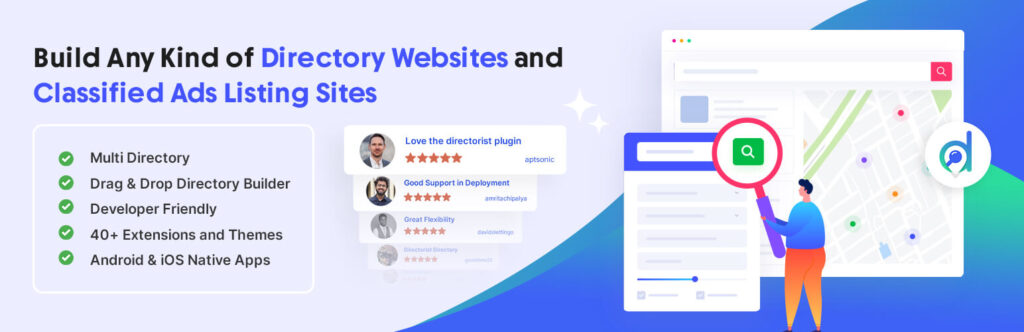
Using Directorist, you can effectively implement the above monetization strategies and create a profitable PDF submission directory site. Here are some amazing features of Directorist.
- Beginner-friendly, light-weight plugin
- Multi-directory feature
- A powerful directory builder
- Compatible with any other major WordPress themes
- 25 + Elementor page builder widgets supported
- Advanced search with additional custom filter facility
- Support front-end and back-end listing submission
- Built-in Open Street and Google Maps supported
- Special BOOKING extension supported
- Fully responsive, SEO optimized, GDPR compliant
- WooCommerce multi-vendor supported
- Multilingual facility with RTL solution
- Rank Featured List to rank or classify your featured listings up to 3 levels based on the pricing
- Highly customizable robust payment gateway
- Developer-friendly clean coded
- Offers extensions so that you don’t need any 3rd party plugins
- Any spam and easy review management
- Extended documentation with a dedicated support facility
- Multiple monetization facilities
- Cost-effective pricing plan
- And many more.
Other than creating or monetizing a PDF submission site, you can create the following sites:
- Booking directory
- Classifieds directory
- Service-based directory
- Hotel directory
- Local Directory
- Restaurant directory
- Professional directory
- Car directory
- Member Directory
- Real-estate directory and more
So who are you waiting for? Get the Directorist and start building your sites for free.
Conclusion
It’s important to know your content and goals. Once you have an idea about them, you will likely choose the right platform. Because each platform comes up with a distinctive audience base and niche. If you can effectively leverage the submission platforms you choose, success will be yours.
Finally, if you have anything to know about our selections, please drop us a line in the comment section below. We will be more than happy to cooperate with you in the best way possible.





Leave a Reply
You must be logged in to post a comment.