Introducing All New Directorist & BuddyBoss Integration – Ready to Give It a Whirl?
Yay! Directorist now offers full integration to BuddyBoss. As a Directorist user, you can now use the key social features of BuddyBoss directly in conjunction with the listing features of Directorist.
Nothing is more motivational to us than our customers’ requests. Consequently, this exactly inspired us to create a BuddyBoss integration for Directorist users. Meaning, you can now make your directory website users as interactive as never before with the dynamic social networking features like sharing a listing on one’s timeline or in a particular group with the power of BuddyBoss.
Why Directorist & BuddyBoss Integration?
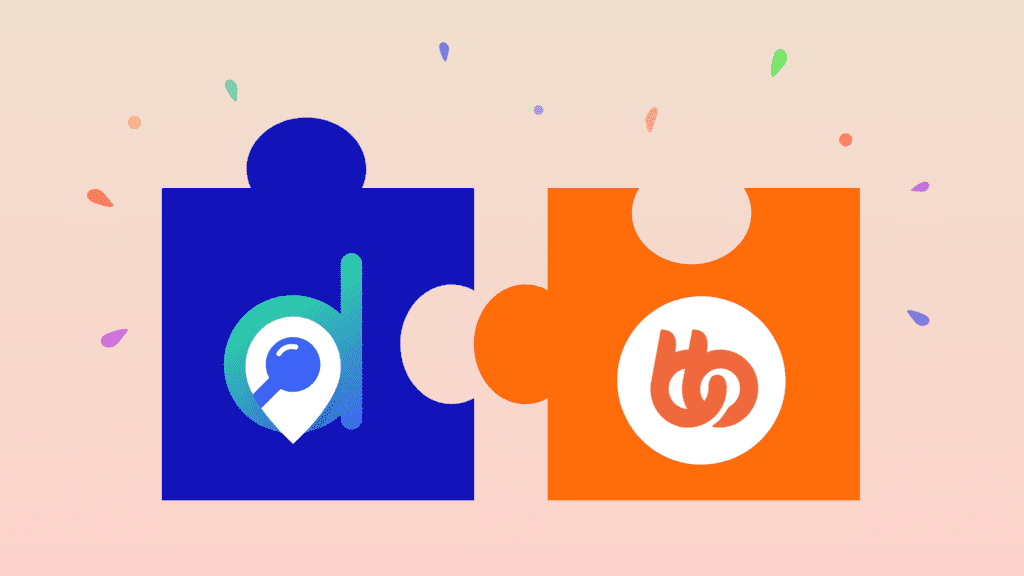
Directorist is a go-to solution for those who want to create a directory website with just a few clicks. BuddyBoss, on the other hand, needs no introduction as it is well-recognized to the community for its sleek theme design and extensive features for creating social networking sites.
Now, integrating the two platforms was an obvious and natural step since both of the teams share similar views, ideas, and incentives. Both teams believe in the same philosophy – To maximize audience engagement and interactivity throughout the website.
In addition to that, Directorist users want to see the listings without leaving their BuddyBoss profile window on their respective websites. On the other hand, Directorist templates completely blend in with the BuddyBoss themes which is necessary so as to attract users and visitors.
With that in mind, we have gone all out to combine the benefits of the two platforms in one place.
Here is what you will enjoy with the Directorist and BuddyBoss integration:
- Fully compatible with the BuddyBoss platform
- View listings on the profile page
- Add listings from the profile page
- Favorite listings on the profile page
- Assign listings to groups
- View group specific listings within the groups
- New – Message to listing owner using BuddyBoss message from archive or single listing view
- Directory activities on the activity feed
- Share listings on timeline
- Redirect Directorist login and registration page to BuddyBoss login and registration page.
- View other members listing and mark your favorite listings.
- Share other members listing on your timeline
- New – Listing count badge
- New – Listings default view on group directory
- New – Listings default view on profile

How BuddyBoss & Directorist Work in Tandem?
The integration takes effect for both free and pro versions of the BuddyBoss platform. Once you have installed both the plugins, you need to go to a user’s profile and see the listings he or she uploaded. Again, the same goes for a group where users can add listings, invite others to the group and manage listings right from the BuddyBoss menu. Pretty cool, right?
Now, let’s see how they work:
Add listings from the profile page
Here is an example of adding listing from the BuddyBoss menu:
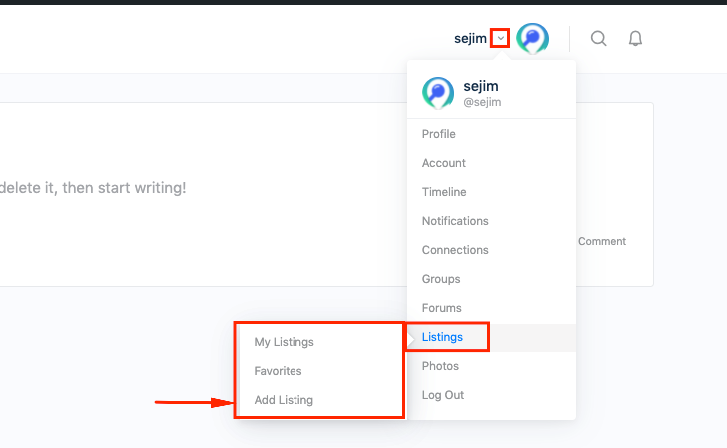
And, there are plenty of options to share a Directorist listing with the help of BuddyBoss. Currently, you will find 4 options to share:
- Share on Timeline
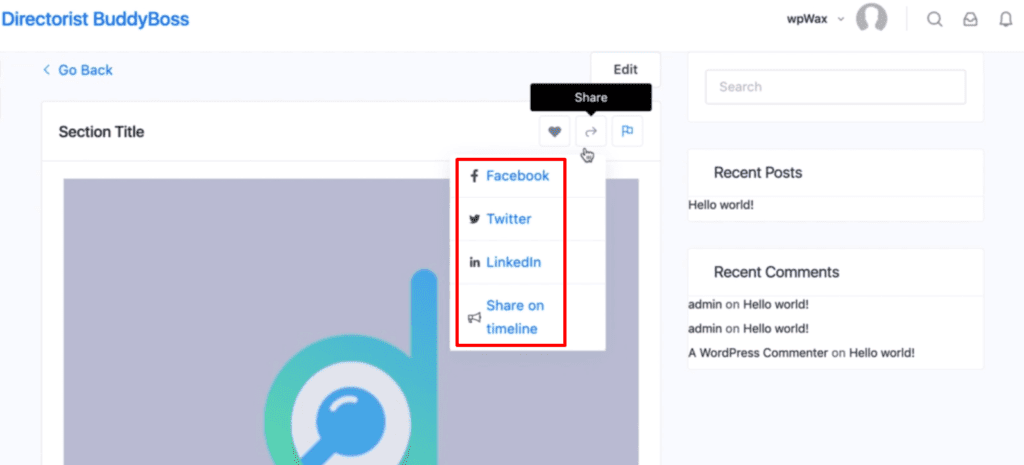
Send out Messages to Listings Owners
Howbeit, without messaging each other, how social integration is useful? With the release of version 1.2, the users can message each other just like any other social media. With every message, the receivers will get notifications too.
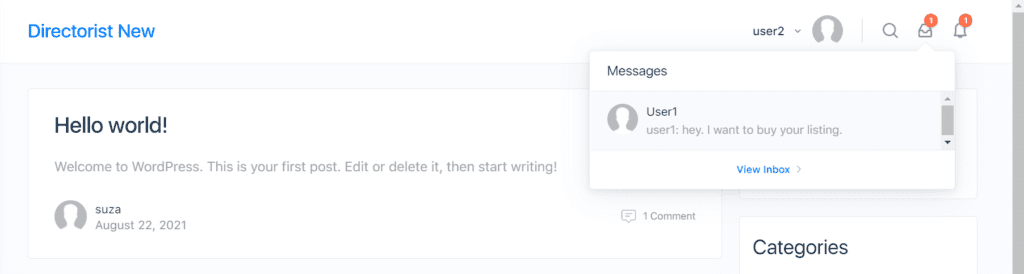
Related Resource: Learn How to Use BuddyBoss Messaging with Directorist
Add or Connect Listings in a Group
Users can also connect listings within a group. They can do so simply by searching, selecting, and saving.
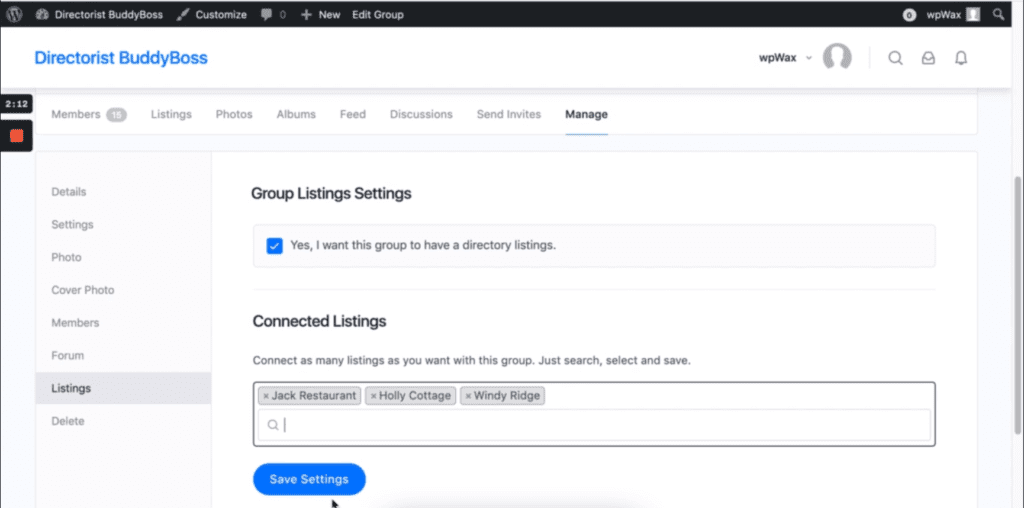
See Listings in BuddyBoss Groups
You can not only see your listings from your BuddyBoss profile but also see other listings of a specific group:
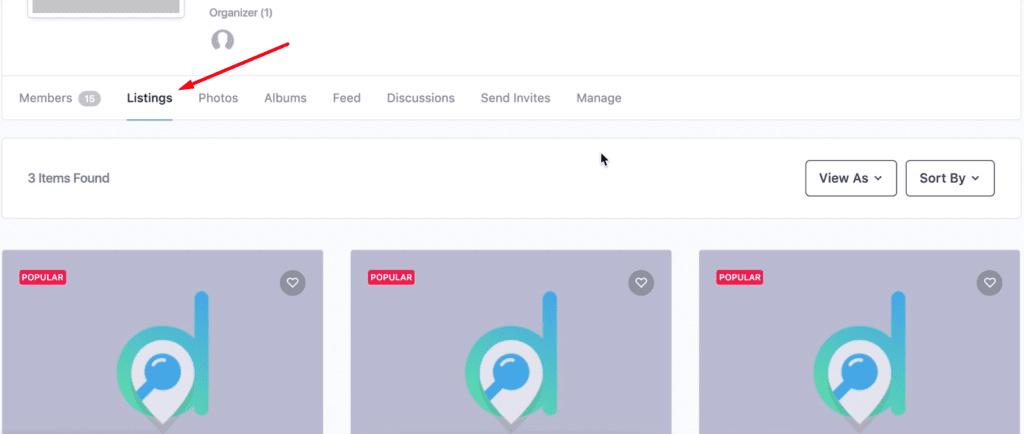
Show Listings Count Badge in BuddyBoss Profile
That’s not the end! With the release of version 1.2 users can also see the listing count badge:
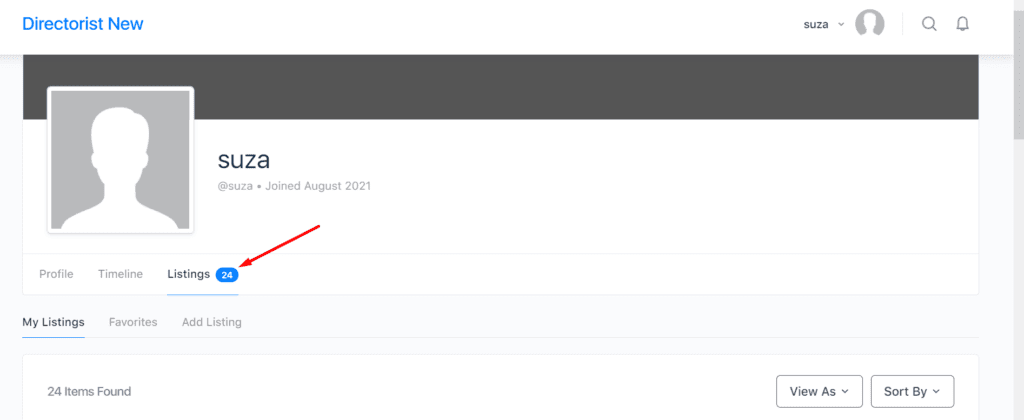
Redirect Directorist login and registration page
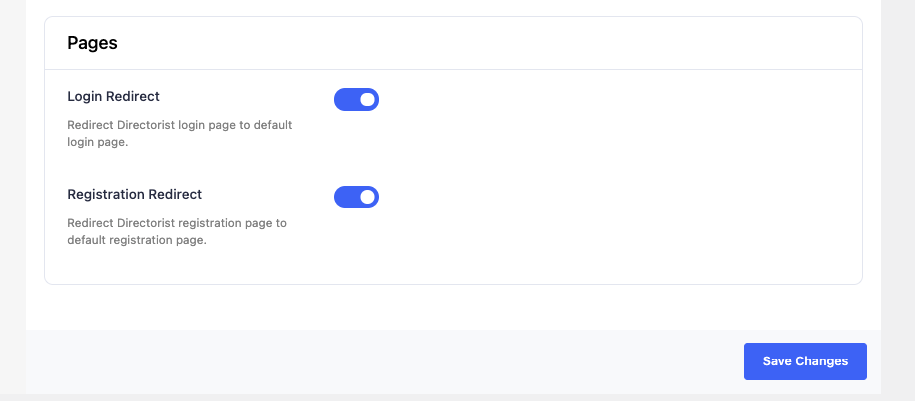
If you are a BuddyBoss user, you may want to keep using the default BuddyBoss login & registration page. With this feature, you will be able to use the login & registration page of BuddyBoss instead of the default login & registration page of Directorist. Isn’t that cool?
Wrapping up
In some plugin integrations, you may need to map the fields with each other so that the two platforms work seamlessly. Worry not! You don’t need to set up any mapping for the sake of integration. Meaning, the field mapping process will happen automatically during the installation and obviously under the hood.
Even though we covered only the key features, we hope this article will be helpful to give you an overall idea of the integration. Are you excited about the integration just like us? If you are already using the integration, never forget to share your thoughts in the comment section below.
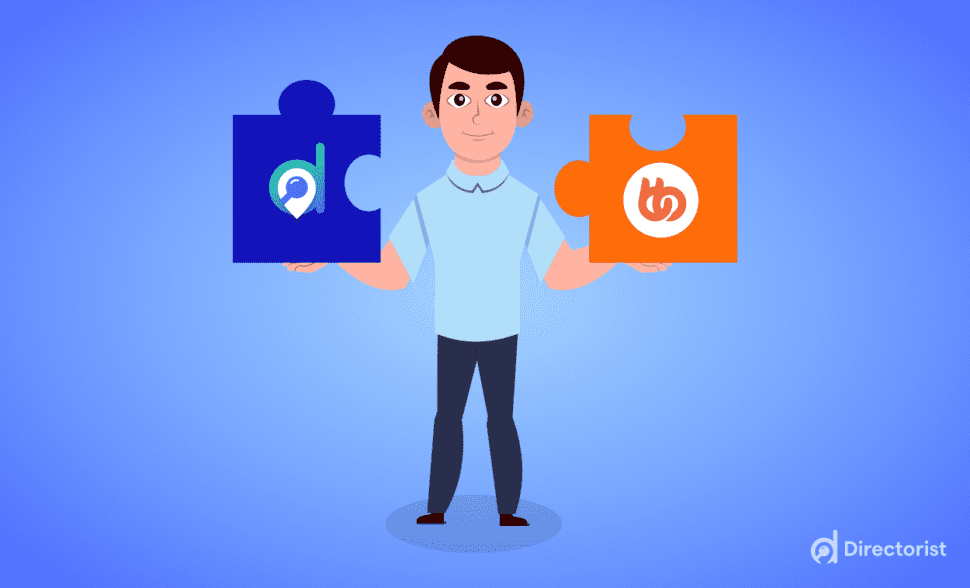


Leave a Reply
You must be logged in to post a comment.