Email Template Customize
Email plays a pivotal role when it comes to notifying admin/listing owners about various activities. Directorist allows you to customize the email templates within the plugin itself. Navigate to the WP Admin Dashboard → Directory Listings → Settings → Email → Email Templates to customize the templates.
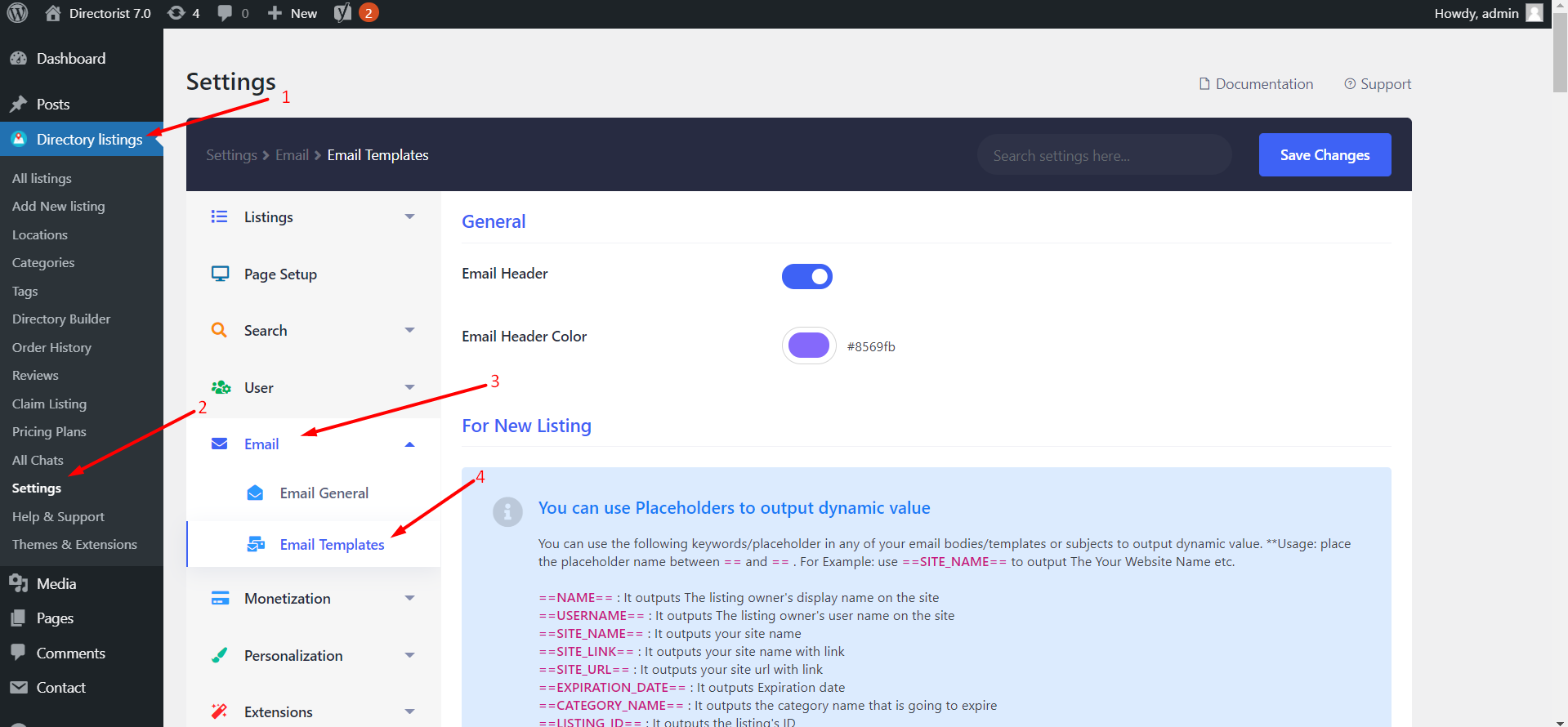
You can customize the Email template for:
- NEW LISTING
- APPROVED/PUBLISHED LISTINGS
- EDITED LISTINGS
- ABOUT TO EXPIRE LISTINGS
- EXPIRED LISTINGS
- RENEWAL LISTINGS (REMIND TO RENEW)
- RENEWED LISTINGS (AFTER RENEWED)
- DELETED/TRASHED LISTINGS
- NEW ORDER (CREATED)
- NEW ORDER (CREATED USING OFFLINE BANK TRANSFER)
- COMPLETED ORDER
- LISTING CONTACT EMAIL
- REGISTRATION CONFIRMATION
You can use Placeholders to output dynamic value
You can use the following keywords/placeholder in any of your email bodies/templates or subjects to output dynamic value. Usage: place the placeholder name between == and == . For Example use  To customize the email templates, again, go to Directory Listings → Settings → Email → Email Templates. You can edit the subject/body adding/removing the keywords stated above. Additionally, you can also use HTML tags in your template. For example, if you want to make your Listing Title bold you can write it like this
To customize the email templates, again, go to Directory Listings → Settings → Email → Email Templates. You can edit the subject/body adding/removing the keywords stated above. Additionally, you can also use HTML tags in your template. For example, if you want to make your Listing Title bold you can write it like this
==SITE_NAME== to output The Your Website Name etc.
==NAME== : It outputs the listing owner's display name on the site
==USERNAME== : It outputs the listing owner's user name on the site
==SITE_NAME== : It outputs your site name
==SITE_LINK== : It outputs your site name with a link
==SITE_URL== : It outputs your site URL with the link
==EXPIRATION_DATE== : It outputs the Expiration date
==CATEGORY_NAME== : It outputs the category name that is going to expire
==LISTING_ID== : It outputs the listing's ID
==RENEWAL_LINK== : It outputs a link to the renewal page
==LISTING_TITLE== : It outputs the listing's title
==LISTING_LINK== : It outputs the listing's title with a link
==LISTING_URL== : It outputs the listing's URL with the link
==ORDER_ID== : It outputs the order id. It should be used for order-related email only
==ORDER_RECEIPT_URL== : It outputs a link to the order receipt page. It should be used for order-related email only
==ORDER_DETAILS== : It outputs order details. It should be used for order-related email only
==TODAY== : It outputs the current date
==NOW== : It outputs the current time
==DASHBOARD_LINK== : It outputs the user dashboard page link
==USER_PASSWORD== : It outputs a new user's temporary password
 To customize the email templates, again, go to Directory Listings → Settings → Email → Email Templates. You can edit the subject/body adding/removing the keywords stated above. Additionally, you can also use HTML tags in your template. For example, if you want to make your Listing Title bold you can write it like this
To customize the email templates, again, go to Directory Listings → Settings → Email → Email Templates. You can edit the subject/body adding/removing the keywords stated above. Additionally, you can also use HTML tags in your template. For example, if you want to make your Listing Title bold you can write it like this <strong>'==LISTING_TITLE=='</strong> within the text area.
Last Updated: April 16th, 2021
