Directorist
Getting Started
Listings Management
Monetization
Search and Filter Settings
Customization
Shortcodes
Advanced Settings
Developers Guide
Articles
Color settings
You have an amazing theme installed but it’s not matching with the Directorist default color style? No problem, Directorist lets you customize the default color style of its components so that your theme and Directorist match up perfectly. From Color Settings, you can customize the following component:
- BUTTON Color According to Button Type
- BADGE COLOR
- ALL LISTINGS MAP MARKER
- PRIMARY COLOR
Settings Path: WP Admin Dashboard → Directory Listings → Settings → Personalization → Color.
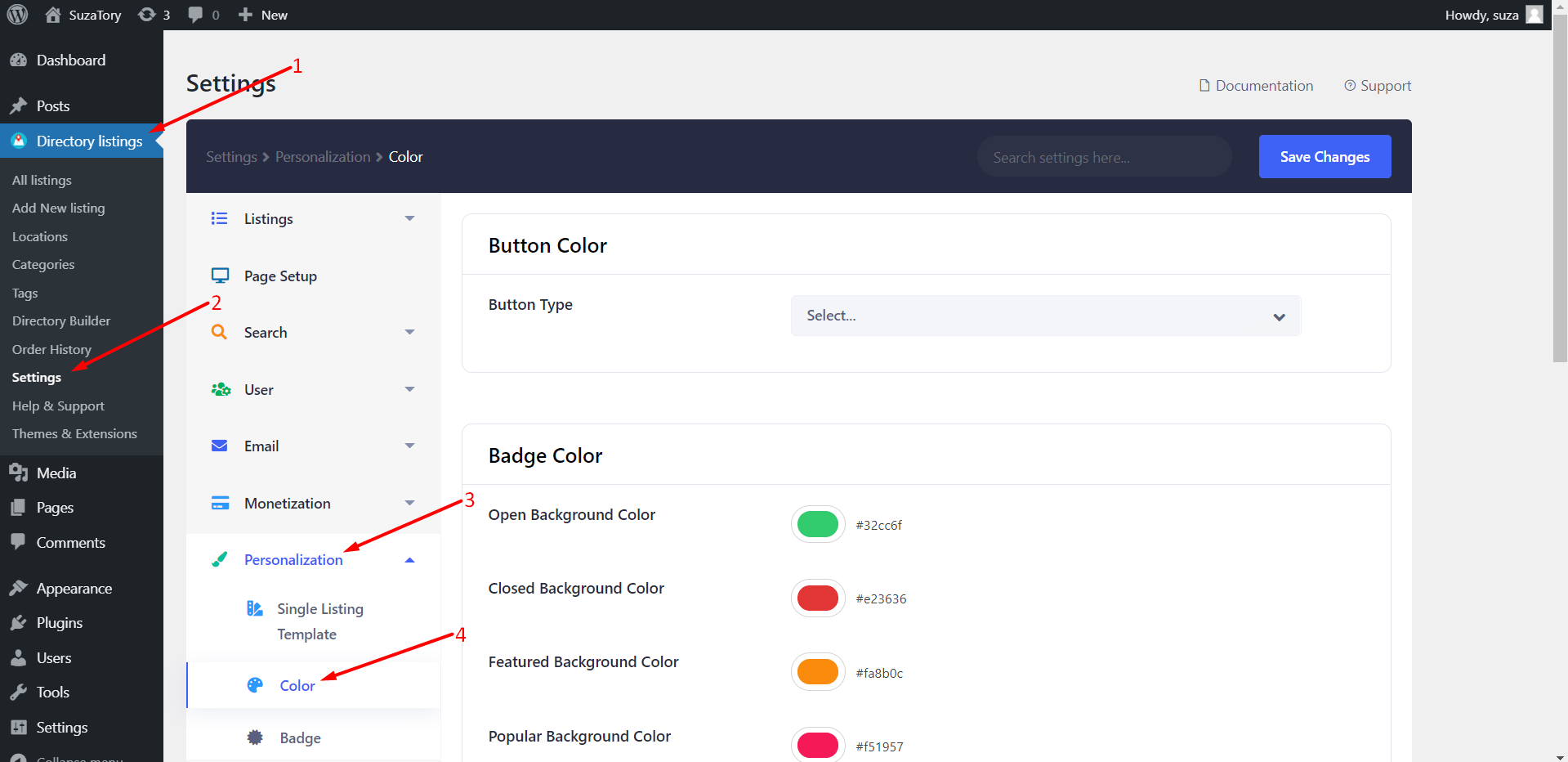
After changing colors, don't forget to save the changes to take an effect.
Last Updated: July 25th, 2021
