Directorist
Getting Started
Listings Management
Monetization
Search and Filter Settings
Customization
Shortcodes
Advanced Settings
Developers Guide
Articles
All Listing Card Layout
Directory Builder lets you customize the listings card layout to give your all listing page a personalized look. The settings are located in Settings → Directory Builder → All Listing Layout.
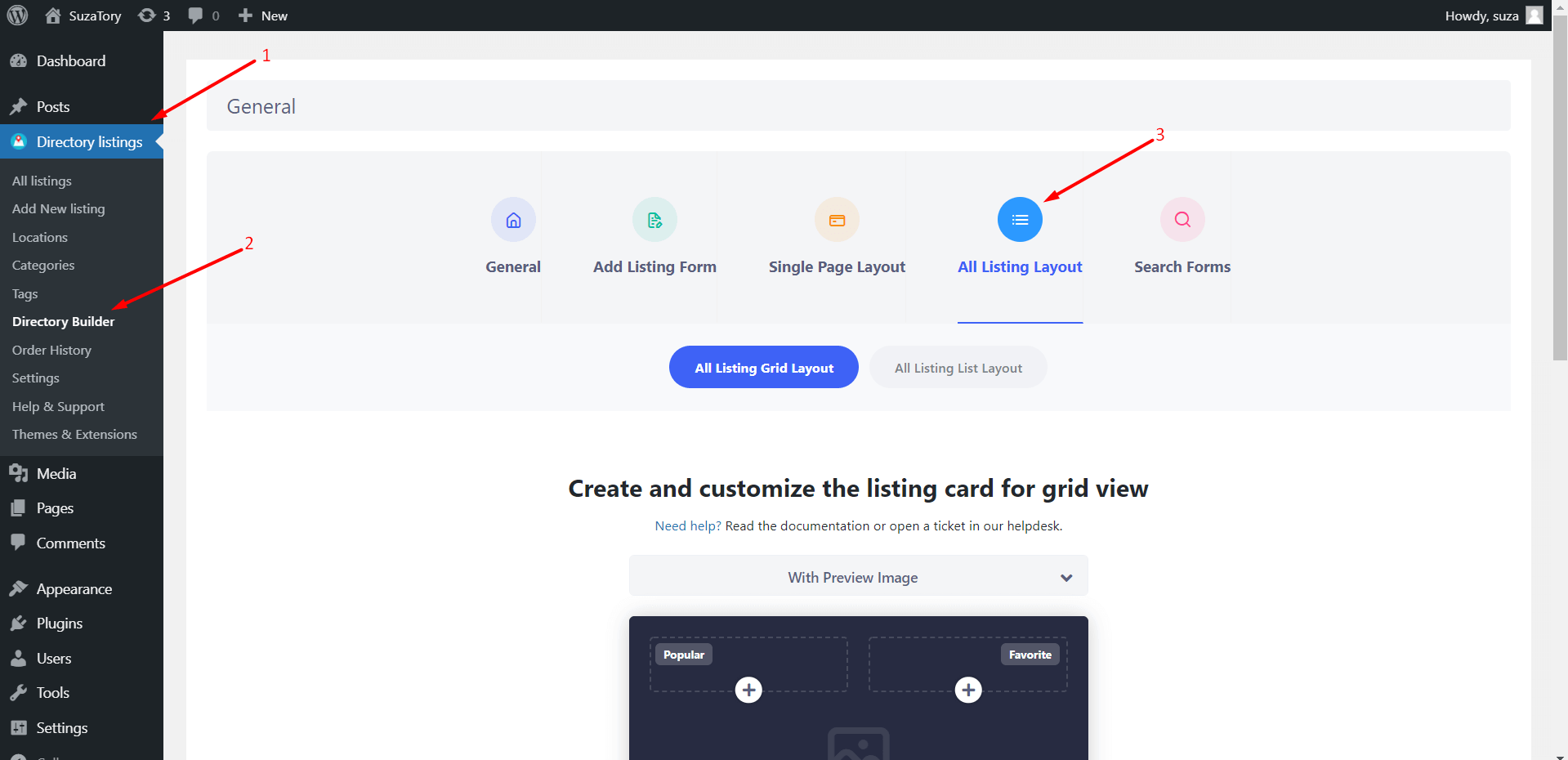 There are two card styles in Directorist a. All Listing Grid Layout and the b. All Listing List Layout and using the builder you can customize both of the styles. Here is an example of both the styles
There are two card styles in Directorist a. All Listing Grid Layout and the b. All Listing List Layout and using the builder you can customize both of the styles. Here is an example of both the styles
Listing Card Grid Layout: Click on the “+” sign to add new elements to the section.
 Listing Card List Layout: Click on the “+” sign to add new elements to the section
Listing Card List Layout: Click on the “+” sign to add new elements to the section
 That's all about All Listing Card Layout feature of Directorist.
That's all about All Listing Card Layout feature of Directorist.
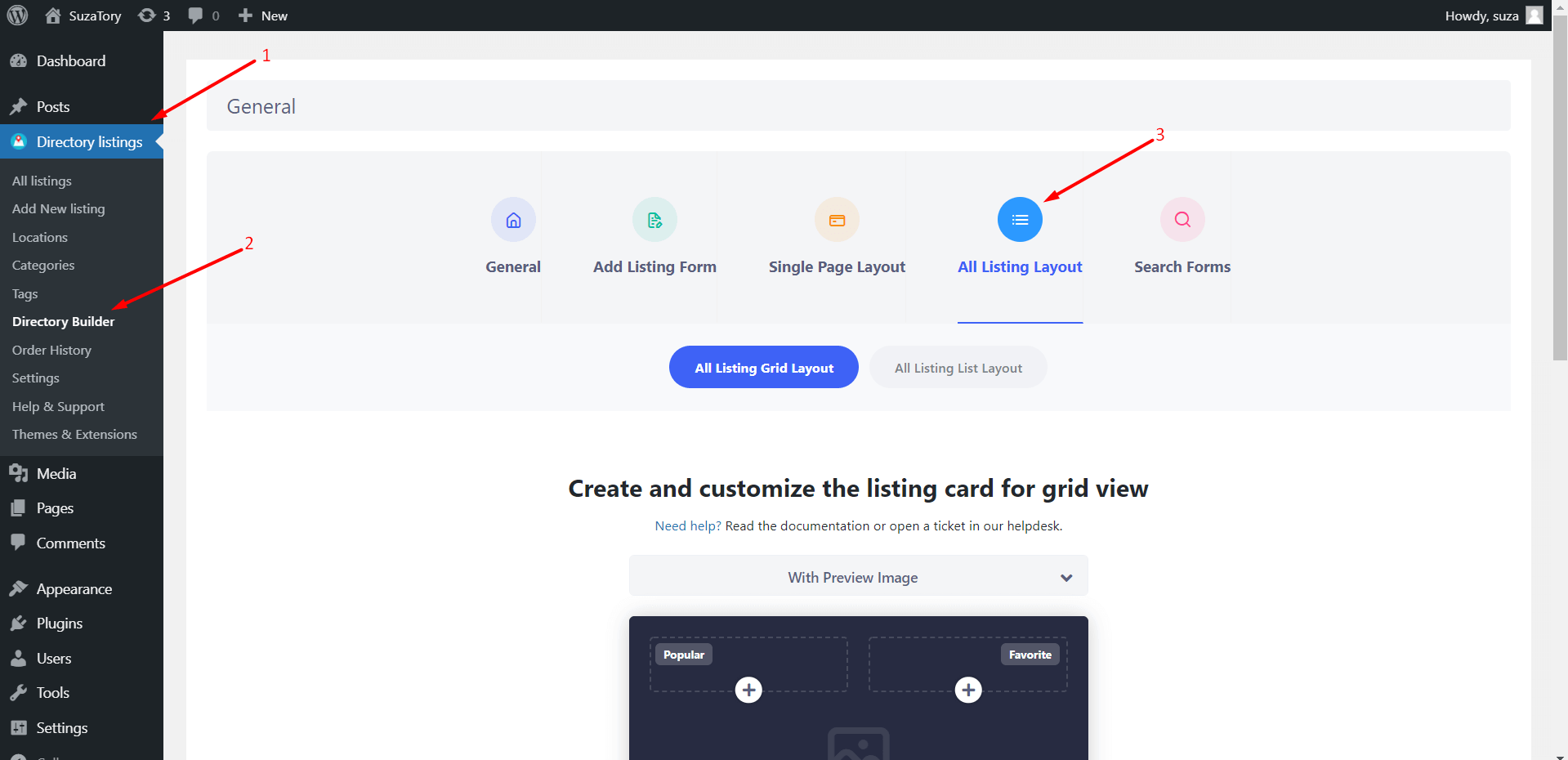 There are two card styles in Directorist a. All Listing Grid Layout and the b. All Listing List Layout and using the builder you can customize both of the styles. Here is an example of both the styles
There are two card styles in Directorist a. All Listing Grid Layout and the b. All Listing List Layout and using the builder you can customize both of the styles. Here is an example of both the styles
|
Listing Card Grid |
Listing Card List |
 |
 |
 Listing Card List Layout: Click on the “+” sign to add new elements to the section
Listing Card List Layout: Click on the “+” sign to add new elements to the section
 That's all about All Listing Card Layout feature of Directorist.
That's all about All Listing Card Layout feature of Directorist. Last Updated: July 26th, 2021
