Overview
This integration allows you to easily embed Formgent forms directly into your Single Listing Pages using the Directorist Builder — making it easier than ever to collect inquiries, feedback, or any custom data from your directory visitors.
How to Use the Integration
Step - 1:
Go to - Directory Listings → Directory Builder and click “Edit” on the directory you want to customize.
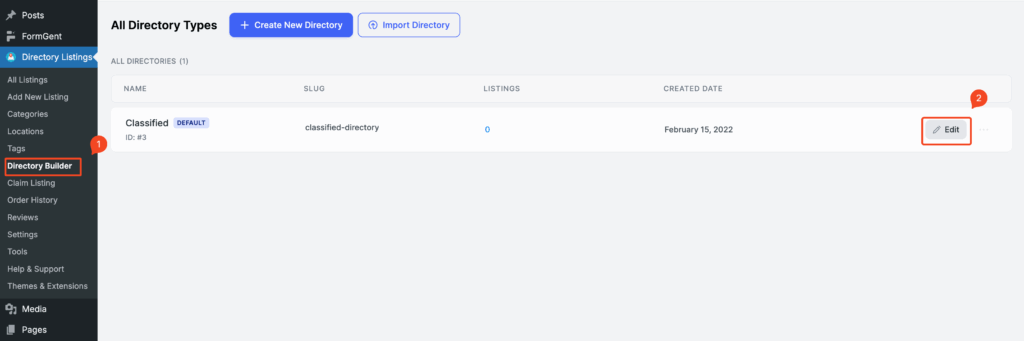
Step -2:
Edit the Single Listing Page Layout:
Navigate to the Single Page Layout tab, then go to the Content section.
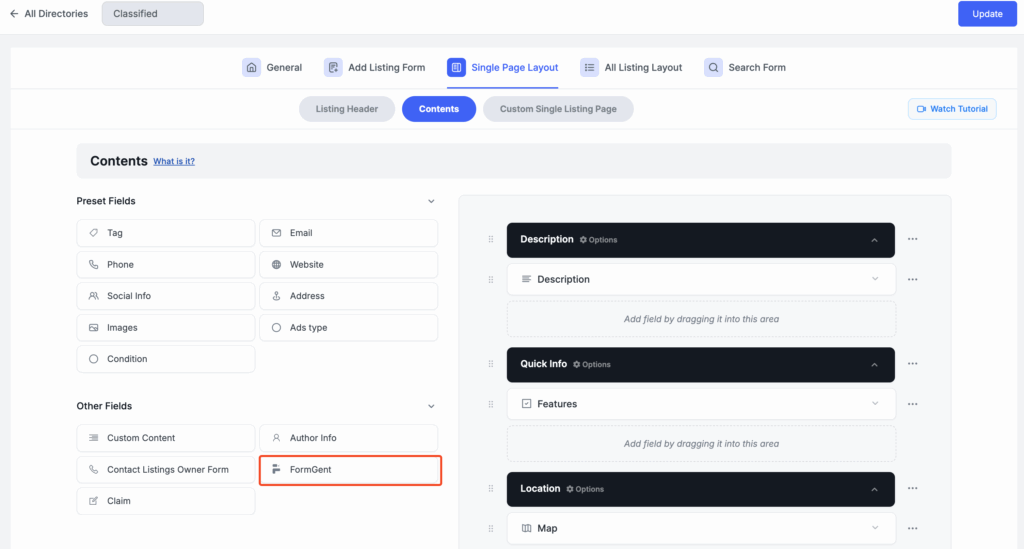
Step -3:
Add the Formgent Field:
You’ll see a new Formgent field in the available elements panel.
Simply drag and drop it wherever you want the form to appear on the listing page.
Step -4:
Select Your Form:
After placing the Formgent field, select the specific Formgent form you want to display from the settings panel.
What's Next
This is just the beginning — we're actively working on expanding this integration with more features and use cases. Stay tuned for future updates!
Last Updated: June 27th, 2025
