Terms & Conditions and Privacy Policy are legal agreements to protect you and your company. To protect your contents and to set the rules and guidelines that users must agree in order to post listings, T&C and Privacy Policy are a must.
Terms & Conditions and Privacy Policy
Upon installation, Directorist creates the Terms & Conditions and the Privacy Policy Page. All you need to do is to add details to the pages. To do so, navigate to WP Dashboard → Pages → Terms & Conditions / Privacy Policy and put in the details.
Directorist will assign the pages automatically and if the pages are not displaying properly make sure the pages are assigned Directory Settings → Page Setup → Pages, Links, and Views. If not then assign the pages accordingly.

You can display the terms & conditions for a listing to your user to agree before submitting the add-listing form very easily.
On Directory Listings → Directory Builder → Submission Form → Settings. You will find the TERMS & CONDITIONS and PRIVACY & POLICY section at the bottom of the page. You will find the following options.
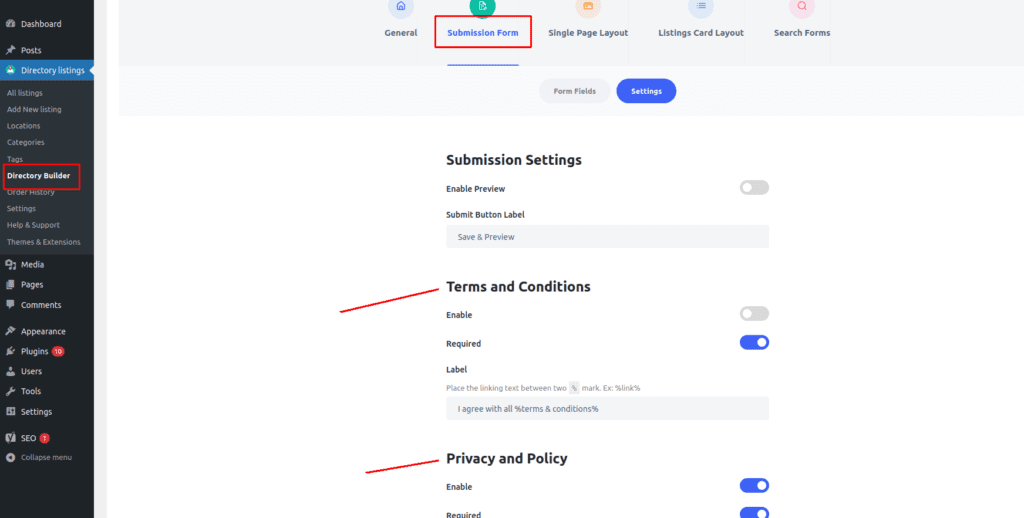
- Enable Terms & Conditions: Set this control to “YES” to display the checkbox on the front-end add-listing form. However, users will still be able to submit a listing without checking the checkbox field of Terms & Conditions and Privacy Policy. To make it mandatory for a user to agree to the terms & conditions of your website see the next option.
- Required: Set this option to YES to make it mandatory for a user to agree to your terms & conditions and privacy policy before submitting the form. Users will not be able to submit the listing without agreeing to the terms & conditions and privacy policy. Rather a message will be displayed to the user like in the following image.

- Terms & Conditions and Privacy Policy Text: You can rewrite your Terms & Conditions and Privacy Policy title in this field. Users will be able to read this before submitting a listing.
And that is how you can set up the terms and conditions page for Directorist.
Last Updated: July 11th, 2021
