Directorist provides multiple ways to earn revenue from your directory site. No matter what kind of directory site you have built with Directorist, you can earn profit from your site very easily. At the time of writing this doc, you can monetize your site in 4 ways using the Directorist monetization feature. These are
1. Featured Listing (Free).
2. Using Pricing Plans (Extension) for public submission,
3. Offering Claim listing (Extension) feature.
4. Reservation / Appointment (Extension).
You can use all of these ways to monetize your site for higher revenue, or you can choose any of these monetization features on your site. We recommend using all of them to maximize your earnings.
Visit Admin Dashboard → Directory Listings → Directory Settings → Monetization Settings Page to customize all settings for the featured listings.
Please follow the following steps to enable monetization on your site.
Step 1: Set the ‘Monetize by Featured Listing‘ option to ‘YES‘. You can enable this option to collect payment from your user for making their listing featured.
Step 2: Title – this field lets you customize the feature title displayed on the checkout page. You can enter any text here. For example: Featured or Feature your listing etc. See the screenshot below for visual help.
Step 3: Description – this field lets you add a description to your featured listing and this description will appear in the checkout form. This description helps your users understand what they are buying. So, it is a good idea to add some nice text here. See the screenshot below.
Step 4: price – You can set a price for featuring a listing in this field. You should set a price in USD. You can set any amount you want.
Place an order
After configuring all these settings, let’s submit a listing by using the add listing page. The submission will be redirected to our checkout page like below screenshot.
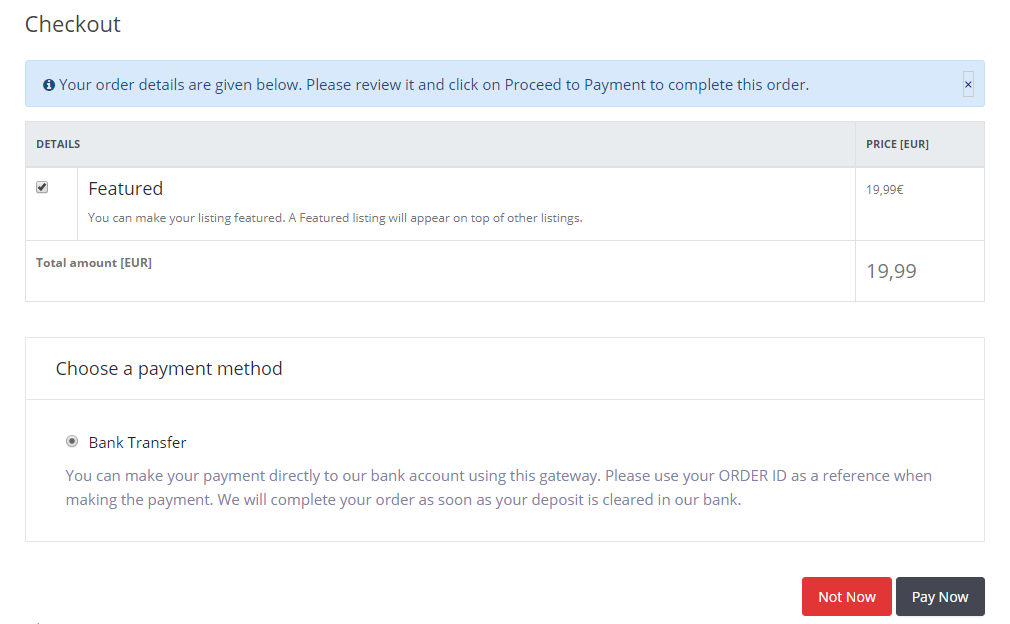
Manage order
Admin needs to control the status of the order depending on the user’s paying status. Once admin changes the order status to complete the ordered listing will have the predefined new listing default status. Please note that every new submission will have a pending status until payment goes to compilation.
Listing Status depends on the status of the order.
Last Updated: July 26th, 2021
