5 Best Classified Ads Website Builders 2026 (Tested)
Choosing the right platform to build a classified ads website can be challenging. With numerous options available, it’s easy to be confused about which builder will truly meet your needs. The wrong choice could lead to wasted time, money, and effort, impacting the success of your project.
Again, investing hours into setting up your website only to find that the platform lacks essential features is difficult to customize, or doesn’t attract the necessary traffic can be incredibly frustrating. This can turn what should be an exciting venture into a source of stress, forcing you to deal with platform limitations instead of focusing on growing your business.
To help you avoid these pitfalls, we’ve curated a list of the 5 best classified ads website builders in 2026. These platforms offer the perfect balance of functionality, ease of use, and customization, enabling you to create a powerful classified ads website that meets your needs and thrives in a competitive market.
Quick Overview
What Features We Tested in a Classified Ads Website Builder
When choosing a classified ads website builder, we focused on features that ensure both functionality and user engagement. Here are the key features you also consider before finalizing :
1. User-friendly interface
A well-designed, intuitive interface is crucial for both administrators and users. The dashboard should be easy to navigate, enabling users to post, manage, and search for ads without any hassle. A user-friendly interface encourages repeat visits and makes the site accessible to a broader audience.
2. Advanced search and filtering options
Offering advanced search and filtering capabilities is essential for enhancing user experience. Users should be able to search and filter ads by various criteria such as location, category, price, and date posted. These options make it easier for users to find what they are looking for quickly and efficiently, improving overall satisfaction.
3. Custom fields and categories
The builder should allow you to create custom fields and categories tailored to different types of listings. This flexibility ensures that your platform can accommodate a wide range of ads, from real estate to job postings, making it versatile and user-centric. Custom fields and categories also help in organizing content better, making the site more navigable.
4. Monetization options
A good classified ads website builder should offer multiple monetization options. Look for features like paid listings, featured ads, and membership plans. These options allow you to generate revenue while offering users additional value. Integrating various payment gateways, such as PayPal and Stripe, is also essential for facilitating smooth transactions.
5. SEO-friendly architecture
SEO is crucial for driving organic traffic to your site. Ensure the builder supports SEO-friendly architecture, including clean URLs, meta tags, and mobile responsiveness. This feature will help your site rank higher in search engine results, making it easier for potential users to find your platform.
6. Mobile responsiveness
With a growing number of users accessing websites via mobile devices, your classified ads websites must be fully responsive. The builder should offer templates and designs that adapt seamlessly to different screen sizes, ensuring a consistent user experience across devices.
7. Security features
Security is paramount, especially when dealing with user data and transactions. Look for a builder that offers robust security features, including SSL certificates, user authentication, and spam protection. These features help build trust with your users and protect your platform from malicious activities.
8. Analytics and reporting
Understanding your site’s performance is key to making informed decisions. A classified ads website builder should include analytics and reporting tools that provide insights into user behavior, ad performance, and revenue generation. These insights can help you optimize your site and improve its effectiveness over time.
9. Support and community
Reliable customer support and an active community can be invaluable when using a website builder. Whether it’s through forums, tutorials, or direct support, having access to resources can help you troubleshoot issues and make the most out of your chosen platform.
Top 5 Classified Ads Website Builders
Choosing the right classified ads website builder is crucial for ensuring your platform is both user-friendly and functional. Below are the top three options that offer a blend of customization, ease of use, and scalability.
dClassified
dClassified is a premium classified ads WordPress theme by Directorist. Starting at $69/year with unlimited directories and full Directorist plugin integration for classified listing businesses. It delivers advanced features like paid/featured/subscription listings, private messaging, fast filtering/instant search (custom fields/tags/price/radius), CSV import/export, Google Maps/OpenStreetMap, Stripe/PayPal checkout, modern user dashboard, rating/reviews, guest submission, private directories, email notifications, schedule tasks, save/bookmark, custom badges, RTL/GDPR/SEO optimized, and spam protection—making it a highly scalable, mobile-responsive (Android/iOS apps) solution unmatched for classified sites.
Key Features: Elementor and Gutenberg support, Unlimited directories/fields, monetization (paid/featured/subscriptions), private messaging, search/maps/filters, CSV import, Stripe/PayPal, mobile apps, SEO/ReCaptcha.
Pricing: $69/yr single; $249/yr unlimited sites.
Pros: Full monetization/mobile/RTL.
Cons: WP-only.
Setup: WP install/activate; 9/10 ease.
Verdict: Top WP classifieds; 9.5/10.
If you have a short budget, you can build classified ads website almost FREE by following: How to Make a Classified Ads Website for Free with WordPress
Yclas
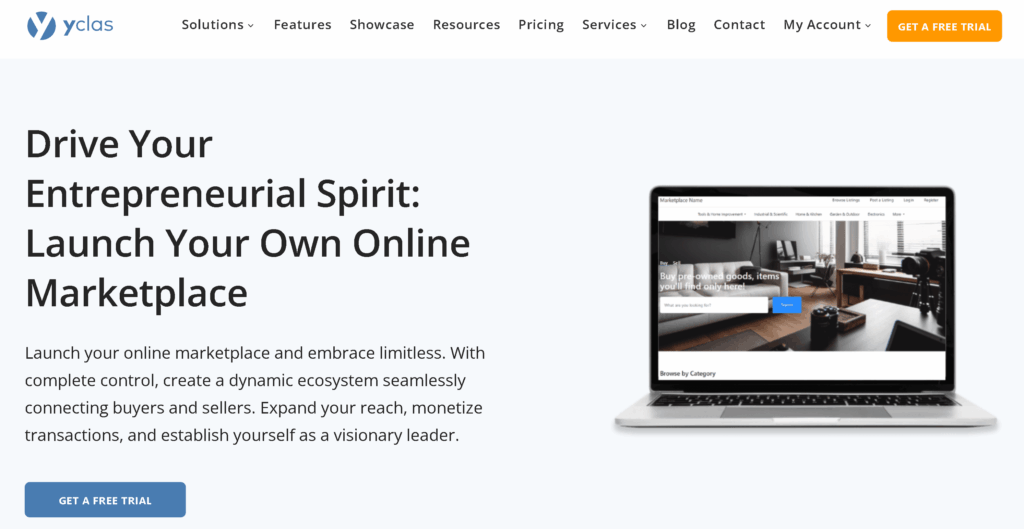
yclas.com delivers a self-hosted classified script tailored for small businesses targeting local preloved goods exchanges, international real estate rentals, or car sales platforms with broad market reach.
Key Features: Unlimited categories, ad moderation/captcha, payments (PayPal+), Google Maps, messaging, coupons/export, HTML editor, mobile themes.
Pricing: paid ~$19+/mo or ($228/yr)
Pros: 99% uptime/multiple designs.
Cons: Self-hosting for control.
Setup: Demo/install; 8/10 ease.
Verdict: Fast global launches; 8.5/10.
eDirectory
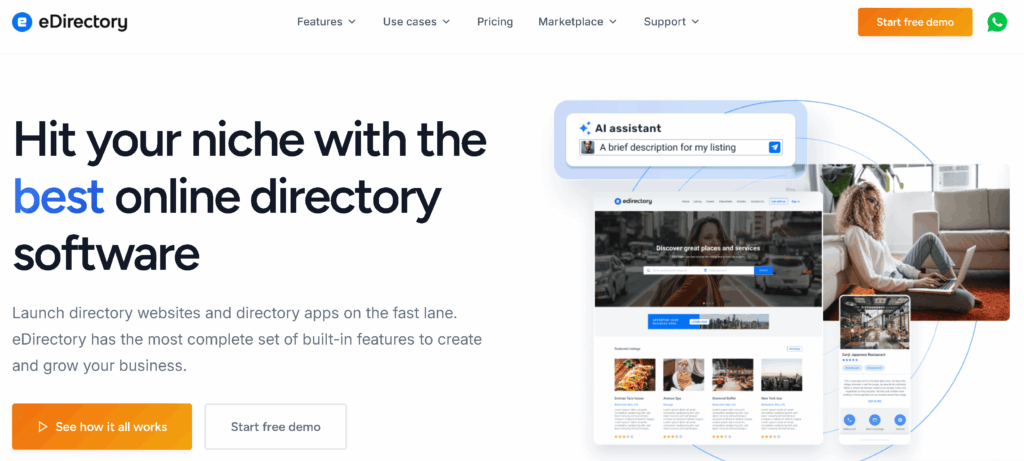
edirectory.com specializes in SaaS directory software, custom-built for niche communities running professional directories, local business listings, or membership networks focused on steady revenue streams.
Pricing: Professional $99/mo ($74/mo annual); Enterprise $199/mo; source $1,499 one-time.
Pros: Lots of built in features.
Cons: SaaS customization limits.
Setup: Easy setup to live; 8/10 ease.
Verdict: Niche enterprise; 8/10.
Tradly
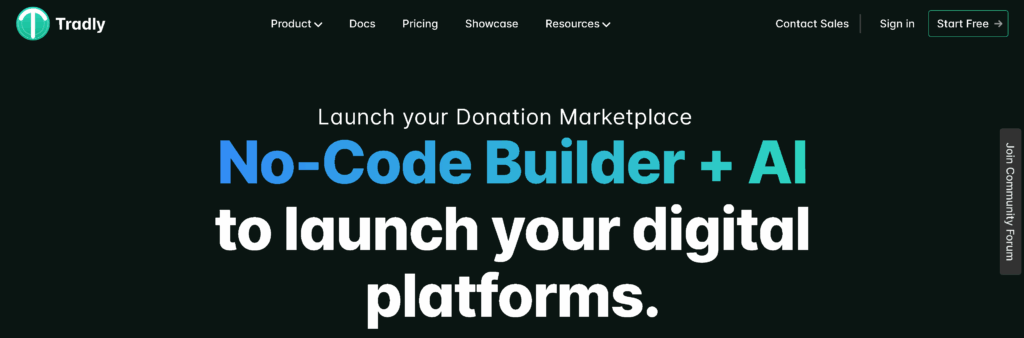
From tradly.app comes this no-code powerhouse, perfect for entrepreneurs rapidly spinning up multi-vendor C2C sales, service bookings, or rental classifieds across global markets with seamless vendor onboarding.
Key Features: Commerce/booking templates, payin/payout/wallet/commission, chat/reviews, JS SDK/API, multi-language.
Pricing: Starter $15/mo+ ($180/yr)
Pros: Scalable/pay-as-you-grow.
Cons: Tier limits.
Setup: Template editor; 9/10 ease.
Verdict: Flexible multi-vendor; 9/10.
Replit
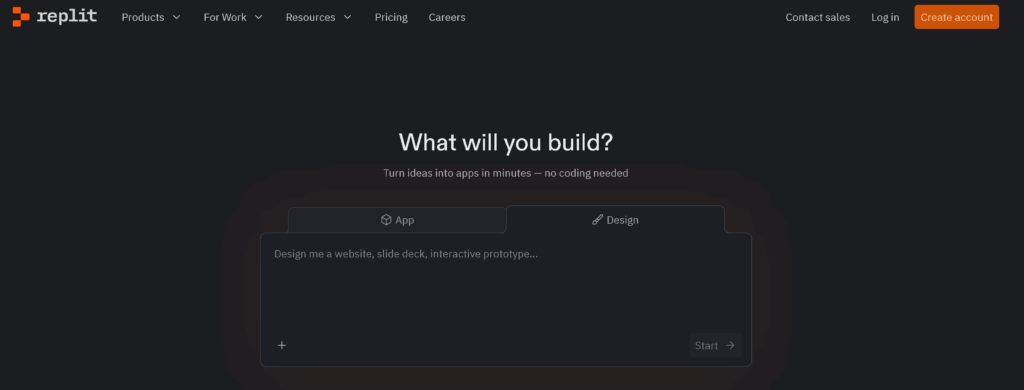
Need fast prototypes? replit AI builder shines for developers testing niche auction sites, local service directories, or event ticket classifieds through simple prompts.
Key Features: AI prompts for categories/search/maps/ratings/personalized feeds.
Pricing: Core $17/mo ($204/yr)
Pros: Instant launch.
Cons: Scale limits on hosting.
Setup: AI prompt/deploy; 10/10 ease.
Verdict: MVP specialist; 8/10.
Conclusion
When choosing the best classified ads website builder, it’s essential to consider features like customization options, ease of use, scalability, and the ability to monetize your site.
dClassified leads for affordable WP classifieds, while Yclas and eDirectory suit self-hosted/SaaS needs, and Tradly/Replit excel in no-code flexibility. Pick based on hosting preference and scale—start your 2026 classified site today with dClassified.





Leave a Reply
You must be logged in to post a comment.