Contents
- Why Choosing the Right Directory Plugin Matters
- Intuitive and User-Friendly Interface: The First Thing to Check
- Advanced Search and Filtering: Helping Users Find What They Need Fast
- Customization: Make It Your Own
- Earning from Your Directory: Monetization Features That Matter
- Frontend Submission and User Dashboard: Empowering Your Users
- SEO & Performance: Ensuring Your Directory Ranks Well
- Directorist: The Ultimate Directory Plugin with All the Must-Have Features
- As We Conclude
5+ Must-Have Features to Look for in a Directory Plugin for WordPress
Launching a directory website sounds simple, but without the right WordPress directory plugin, it can turn into a frustrating experience. Many plugins lack essential features like customization, monetization, and advanced search. Without these, your directory may not work as expected, leading to low traffic and poor user engagement.
Think about your users. They will quickly leave if your directory is hard to navigate or slow to load. If you can’t customize the design or add the right monetization options, you may struggle to make money from your site. Poor SEO performance can also prevent your directory from ranking well in search results.
To build a high-performing directory, you need a plugin with the right features. In this guide, we’ll explore the top features to look for in a directory plugin for WordPress that are truly powerful.
Why Choosing the Right Directory Plugin Matters

A WordPress directory plugin is essential for creating and managing listings on your website. Whether you run a business directory, job board, or service listing site, choosing the right plugin makes a big difference. Here’s why it matters:
1. Ease of use
A good directory plugin should be easy to set up and manage. You don’t need coding skills to create or update listings. A user-friendly interface helps both website owners and visitors easily navigate and interact with the directory.
2. Customization options
Every directory website is different. The right plugin should offer customizable features like listing fields, layout designs, and search filters. This ensures your directory matches your business needs without extra coding.
3. Mobile responsiveness
More people browse on mobile devices than ever before. If your directory is not mobile-friendly, you risk losing visitors. A good directory plugin needs to be fully responsive, ensuring a smooth experience across all devices.
” In the first quarter of 2023, 58.3% of all web traffic originated from mobile devices, emphasizing the need for mobile-optimized directory websites.”- Fit Small Business
4. Integration with other tools
Your directory site might need payment gateways, SEO tools, Google Maps, or social media integration. Choosing a plugin that supports these integrations will help improve your site’s functionality and user experience.
5. SEO and performance
A slow directory site can drive users away. The best directory plugins are optimized for speed and follow SEO best practices. This helps your listings rank higher in search engines, bringing more traffic to your site.
Taking the time to choose the best option will save you headaches later and help your site grow successfully.
Intuitive and User-Friendly Interface: The First Thing to Check
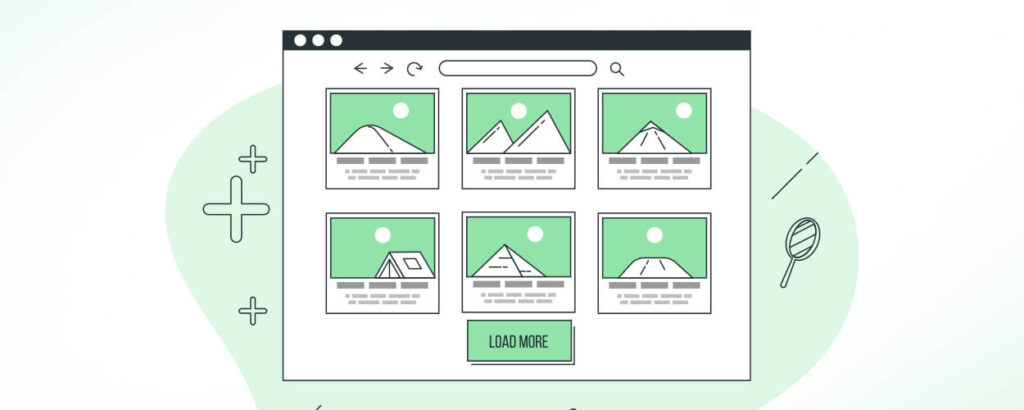
When choosing a WordPress directory plugin, the first thing to check is its easy use. A directory plugin needs to be easy to use. Its clean design will make navigation simple for both website owners and visitors. Users who struggle to find information or manage their listings will leave the site quickly.
Next, a good directory plugin should have a well-organized dashboard. This allows website owners to add, edit, and manage listings without confusion. If the interface is too complex, it will take more time to set up and maintain the directory. This can lead to frustration and lost opportunities.
Visitors also need a smooth experience when browsing the directory. A clear search function and easy-to-understand categories help them find what they need quickly. If users cannot easily search for listings or filter results, they may look for alternatives. A confusing layout will only reduce engagement and affect the success of the directory.
The design of forms for submitting listings should also be simple. Business owners or service providers who want to list their details should not feel overwhelmed by too many unnecessary fields. A good WordPress plugin for the directory will offer a balance between collecting important details and keeping the submission process smooth.
Mobile responsiveness is another key factor. Many users browse directories on their phones or tablets. If a plugin’s interface does not adjust properly to different screen sizes, it can lead to a poor user experience. A well-designed directory should work seamlessly across all devices without requiring users to zoom in or struggle with small buttons.
Advanced Search and Filtering: Helping Users Find What They Need Fast
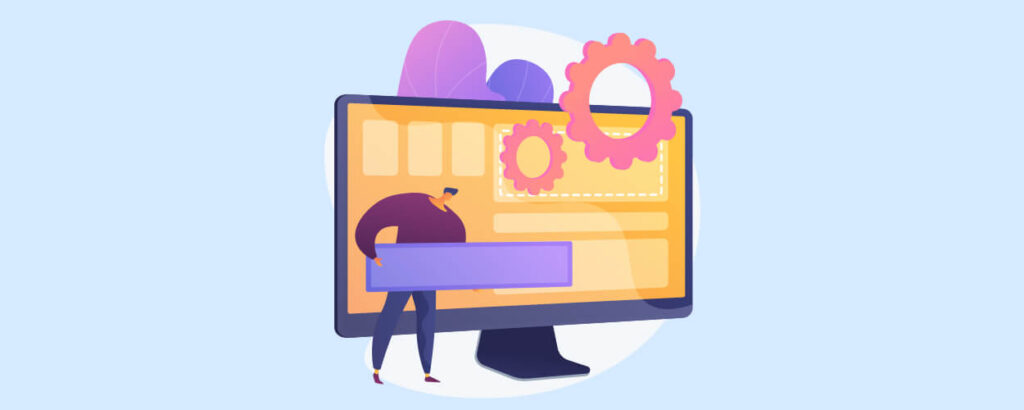
A directory with hundreds or thousands of listings can be hard to navigate. Advanced search and filtering help users find the right results quickly.
i. Keyword and category search
A good directory plugin should allow users to search by keywords and categories. This makes it easy to find businesses, services, or listings related to their needs. Without this feature, users might feel lost, scrolling through pages of irrelevant listings.
ii. Location-based search
Many users look for businesses or services in a specific city or region. A directory plugin should offer location-based search with features like ZIP code, city, or radius filtering. This is important for local directories, helping users connect with businesses nearby.
iii. Custom filters for better accuracy
Every directory is different. Some list restaurants, while others focus on real estate listings or job listings. A plugin should allow website owners to create custom filters based on different needs. This makes searches more precise and useful.
iv. Sorting options for quick results
Users should be able to sort listings based on different criteria like popularity, ratings, newest, or pricing. This helps them find the best results without wasting time. If users want the highest-rated businesses, they should see those first.
v. Ajax-powered instant search
A great directory plugin should use Ajax-powered search, which shows results instantly as users type. This saves time and makes searching smooth. Users won’t have to reload pages, creating a better experience.
Customization: Make It Your Own

A dynamic directory plugin should be flexible and customizable. This helps you create a directory that fits your brand and needs.
1. Customizable listing fields
Different directories need different information. A job board directory may need salary and job type, while a real estate directory needs property size and price. A plugin should allow you to add or remove fields based on your needs.
2. Multiple layout options
A directory should look good and be easy to navigate. A plugin with different layout styles helps you choose the best design. Whether you want grid, list, or map views, having options makes your directory more user-friendly.
3. Custom styling and colors
Branding is important for any website. A good directory plugin should let you change colors, fonts, and styles to match your brand. This helps create a professional and unique look without needing coding skills.
4. Custom submission forms
If your directory allows user-submitted listings, you need control over what information they provide. A plugin should let you customize submission forms by adding or removing fields. This ensures that you collect only relevant details.
5. Custom search and filters
Users should be able to search and filter listings based on your directory’s needs. A good plugin allows you to create custom search filters that help users find the right results quickly. This makes the search process smooth and efficient.
Customization is key to building a directory that works for your business. A flexible plugin gives you full control over design, functionality, and user experience.
Earning from Your Directory: Monetization Features That Matter

A directory website is not just a collection of listings; it can also be a great way to earn money. The right plugin should offer multiple ways to monetize your directory listing site.
i. Paid listings
One of the most common ways to earn from a directory is through paid listings. You can charge users a fee to submit their business or service to your directory. Some plugins allow different pricing plans, so users can choose basic or premium options with extra features like priority placement or highlighted listings.
ii. Featured listings
Another good monetization feature is featured listings. You can allow users to pay for better visibility, placing their listing at the top of search results. This helps them get more attention while you earn more revenue.
iii. Membership or subscription model
A membership or subscription model is another smart way to generate income. Instead of charging per listing, you can offer a monthly or yearly subscription where users get unlimited listings or extra benefits. This creates a steady and predictable income for your directory.
iv. Banner ads and sponsored content
Banner ads and sponsored content are also effective monetization options. Some directory plugins let you place advertisements within the listings or on different pages of your site. Businesses can pay for ad space to promote their services.
” WooCommerce, a leading e-commerce plugin, is used by 21.1% of all WordPress sites, indicating the significance of monetization features in plugins.”- instawp
Frontend Submission and User Dashboard: Empowering Your Users

A good directory website should make it easy for users to submit and manage their listings. This is where frontend submission and a user dashboard become important.
With frontend submission, users can add their listings without accessing the WordPress admin panel. They can fill out a simple form, upload images, and provide details about their business or service. This makes the process fast and user-friendly, even for those who are not tech-savvy. A well-designed directory plugin will also allow users to edit or update their listings whenever needed.
The user dashboard gives users a central place to manage their listings. They can see all their submissions, track views or interactions, and make necessary changes. Some advanced plugins also show analytics, helping users understand how their listings are performing. This feature improves user experience and keeps them engaged with your platform.
Another big advantage is that frontend submission and dashboards reduce admin workload. Since users can manage their listings, website owners don’t have to manually handle every update or change. This saves time and allows the site to grow without extra effort.
SEO & Performance: Ensuring Your Directory Ranks Well

A directory website needs good SEO and strong performance to attract users. Without these, it will struggle to rank on search engines.
SEO (Search Engine Optimization) helps your directory appear higher in search results. A good WordPress directory plugin should support SEO-friendly URLs, meta descriptions, and schema markup. These features help search engines understand your site better. When your listings have optimized titles, descriptions, and keywords, they become easier to find online. This means more traffic and more users.
Performance is just as important as SEO. A slow website can drive users away. If pages take too long to load, visitors might leave before they even explore your listings. A quality directory plugin should be lightweight and optimized for speed. It should work well with caching plugins and CDN services to ensure fast page loading. The faster your site, the better the user experience.
Mobile performance is also key. Many people browse directories on their phones. If your site is not mobile-friendly, you could lose a big share of visitors. A plugin with responsive design ensures that your directory looks great and works smoothly on all devices.
Directorist: The Ultimate Directory Plugin with All the Must-Have Features
When looking for the best WordPress directory plugin, you need one that includes all the essential features. A great directory plugin should be easy to use, customizable, powerful, and optimized for performance.
That’s where Directorist comes in. It is the most complete WordPress directory plugin, offering everything you need to build a successful directory website. Here’s why Directorist stands out:
1. AI-powered directory building
Directorist uses AI to help create and manage directories faster. With AI-generated content, automated field suggestions, and smart categorization, setting up a directory becomes easier and more efficient than ever.
2. User-friendly interface
Directorist has a simple and easy-to-use interface. Both admins and users can navigate smoothly without confusion. The clean design ensures a better user experience, making directory management effortless and enjoyable.
3. Advanced search and filtering
Users can find listings quickly with custom filters, keyword suggestions, and location-based searches. The powerful search system ensures accurate results, improving user satisfaction and helping visitors discover what they need without frustration.
4. Customization
Directorist offers flexible customization options. You can modify layouts, add custom fields, and change colors to match your brand. No coding skills are needed, making creating a unique directory website easy.
5. Monetization options
Earn money by offering paid listings, featured ads, and membership plans. Directorist provides multiple revenue streams, helping directory owners grow their businesses while giving users more advertising and promotion opportunities.
6. Frontend submission and user dashboard
Users can submit listings easily from the frontend without admin access. They also get a dedicated dashboard to manage listings, payments, and messages, improving convenience and user engagement.
7. SEO and performance optimization
Directorist is SEO-friendly and designed for fast loading speeds. It helps boost rankings on search engines, ensuring your directory attracts more visitors and provides a smooth browsing experience.
8. Seamless integrations
This dynamic plugin works perfectly with page builders, payment gateways, and third-party tools. It integrates with WooCommerce, Elementor, Stripe, PayPal, and more, expanding your directory’s functionality and making it more powerful.
As We Conclude
Choosing the right directory plugin for your WordPress site is crucial to its success. By focusing on the key features to look for in a directory plugin, you can ensure your directory site performs well and meets user expectations.
With these must-have features, you can create a more user-friendly and functional directory that supports your goals. Don’t overlook these features when selecting a plugin for your WordPress directory.
If you liked our posts, subscribe to our blog to get notified when we publish new content. Directorist is now on Twitter, Facebook, LinkedIn and Instagram! You can also join the Directorist Community on Facebook to share your thoughts and experiences about Directorist. Come see what we’re up to and be part of our community.

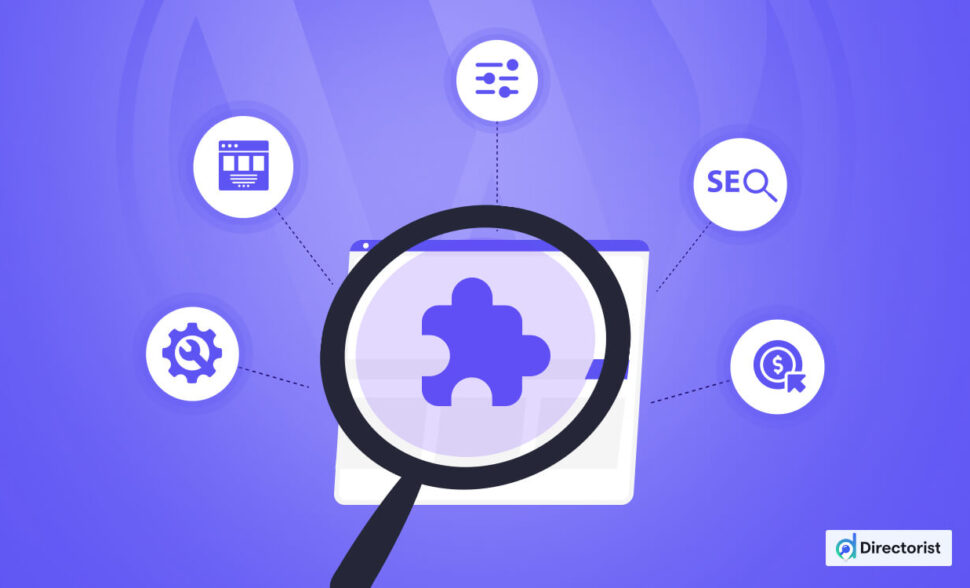


Leave a Reply
You must be logged in to post a comment.