Contents
- What Are the Basic Criteria While Comparing a Directory Solution with Others?
- Directorist vs Connections Business Directory – Feature Comparison
- 1. Free Version Availability
- 2. Pricing Plans
- 3. Support Duration
- 4. Mobile Apps Availability
- 5. Advanced Form Builder
- 6. Multi-directory Facilities
- 7. Unlimited Custom Fields
- 8. Social Importer
- 9. CSV Bulk Importer
- 10. Search with Advanced Filters
- 11. Multiple Mapping Sources and Styling
- 12. Frontend Listing Submission & Guest Submission
- 13. Private Directory
- 14. Exclusive Plugins
- 15. Exclusive Themes
- 16. Page builder support
- 17. WooCommerce Multivendor Plugin Compatibility
- 18. Develop Booking System
- 19. Push Notification
- 20. Built-in Checkout and Popular Gateways
- 21. Earn through Monetization
- 22. Private Live Chat
- 23. Ads Manager
- 24. Social Login
- 25. Face Detection
- 26. More Premium Features
- 27. Integrations
- 28. Growth Rate
- 29. Miscellaneous
- The Final Outcome
Directorist vs Connections Business Directory – Which Is to Win?
Let’s imagine, you’re in the middle of a directory plugin battle royale, with the crowd cheering as two worthy contenders step into the ring. In one corner, we have the reigning champion, Directorist, armed with a sleek user interface and a formidable set of features. And in the other corner, we have the up-and-coming challenger, Connections Business Directory, ready to take the crown with its innovative approach to directory management. It’s a clash of the Titans, a fight to the finish, and only one plugin will emerge victorious.
Moving forward, these two giants have been gaining popularity among businesses and consumers, and for a good reason. With their comprehensive listings of companies, products, and services, they have made it easier than ever to find what you need. However, the question remains, which one is the better option?
Will Directorist take the crown with its sleek design and user-friendly interface, or will Connections Business Directory come out on top with its vast network and extensive search options? This epic battle will explore the strengths and weaknesses of each directory, as we strive to find the best fit for you.
So sit back, relax, and get ready for an exhilarating ride as we compare Directorist and Connections Business Directory. Who will emerge as the winner? Only time will tell, so let’s dive in and find out!
But before you judge a business directory plugin, you need to know the standard criteria.
What Are the Basic Criteria While Comparing a Directory Solution with Others?
For business directory solution comparison, we have handpicked the following features as the basic criteria. These will help you find an appropriate business directory plugin for your business.
- Free Version Availability
- Pricing Plans
- Support Duration
- Mobile Apps Availability
- Advanced Form Builder
- Multi Directory
- Unlimited Custom Fields
- Social Importer
- CSV Bulk Importer
- Search with Advanced Filters
- Ease of Migration and Personalization
- Frontend Listing Submission and Management
- Private Directory
- Exclusive Plugins
- Exclusive Themes
- Page Builder Support
- WooCommerce Multivendor Plugin Compatibility
- Develop Booking System
- Push Notification
- Built-in Checkout and Popular Gateways
- Earn Through Monetization
- Live Chat
- Ads Manager
- Social Login
- Face Detection
- More premium features
- Integrations
- Growth Rate
- Miscellaneous
Based on these criteria, you can judge the degree of goodness of any business directory tool.
Directorist vs Connections Business Directory – Feature Comparison

You can create pretty much any kind of directory website with these two. Still, they shed light on different aspects when it comes to feature comparison. Now that you know the basic features of a directory tool, let’s find out the match-up between Connections Business Directory vs Directorist.
Despite being good business directory solutions, both of them bear their distinctive features accompanied by some common ones. Now, let’s find which one has edges over the other:
1. Free Version Availability

A free version can give you the opportunity to cut your initial invested capital. Thankfully, both Directorist and Connections Business Directory come up with a free version.
That means, you can, later on, step up your business with their pro version. Besides, cost-cutting, the free version will even give you a rough idea of the overall performance of the pro versions of the tools.
2. Pricing Plans
Directorist offers 4 pricing plans including a lifetime pricing plan with unlimited sites. The basic plan starts from just $79 (now $55 at a limited time discount offer) per 3 months. However, the most popular plan is the lifetime plan for unlimited sites that costs $999 (now $599 at a limited time discount offer). The lifetime plan does not require you to renew every year.
Then again, if you want to save even more, you have the option to pick up the number of sites (for example 1 site or 5 sites to cut the costs.
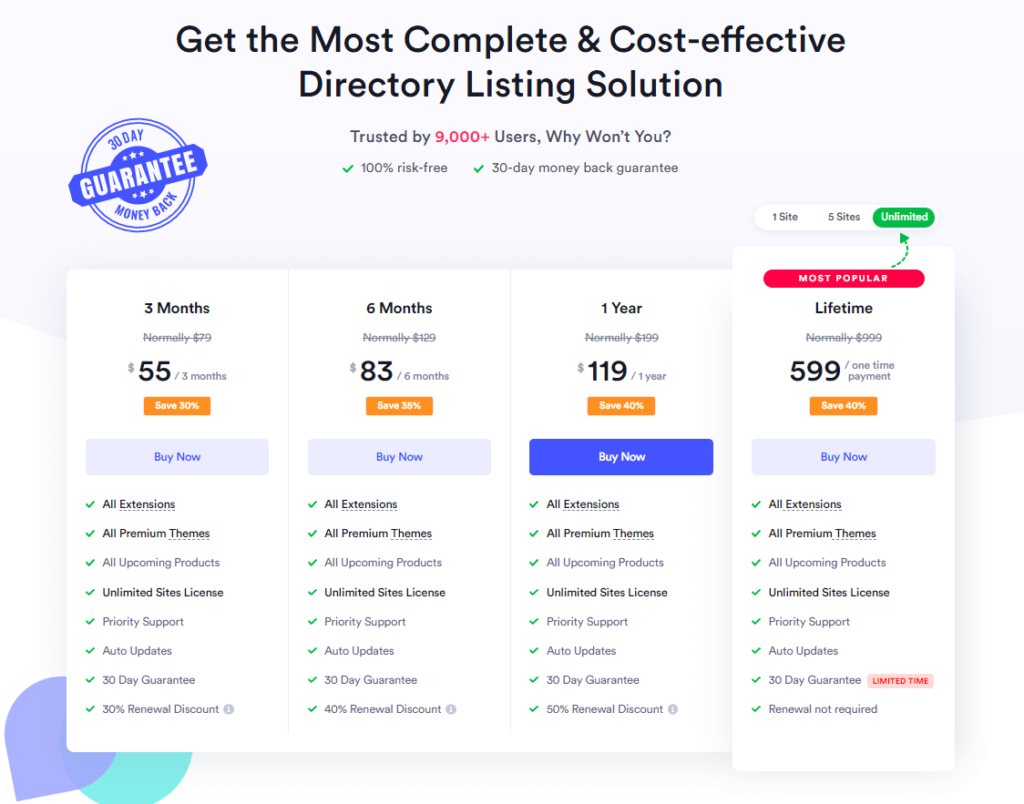
The two rivals have completely different pricing plans.
Connections Business Directory, on the other hand, comes with only a yearly-based pricing plan. It does not have any lifetime deals. That means you must renew your license per year. But you can purchase the solution depending upon the number of domains you have:
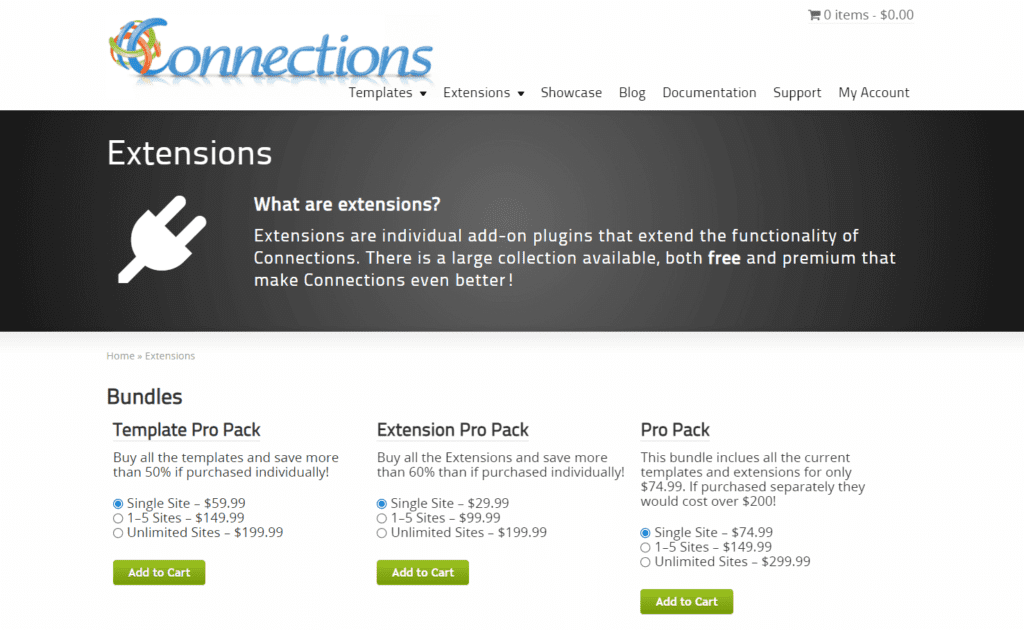
Unlimited sites pricing plan:
- Template Pro Pack: $199.99/per year
- Extension Pro Pack: $199.99/per year
- Pro Pack (Templates + Extensions): $299.99/per year
1-5 sites pricing plan:
- Template Pro Pack: $149.99/per year
- Extension Pro Pack: $99.99/per year
- Pro Pack (Templates + Extensions): $149.99/per year
Single sites pricing plan:
- Template Pro Pack: $59.99/per year
- Extension Pro Pack: $29.99/per year
- Pro Pack (Templates + Extensions): $74.99/per year
However, in more than 60% of the cases, users usually like to buy lifetime deals for Directorist. So, Directorist has got an advantage over Connections Business Directory as it has a lifetime deal option in its pricing plans.
N.B: Pricing plans from both sides are subject to changes over the time
3. Support Duration

Directorist has both yearly and lifetime pricing plans. Consequently, it provides support on a yearly and lifetime basis.
However, you will only get 1-year support for Connections Business Directory as it only has yearly-based pricing plans.
4. Mobile Apps Availability

People, these days, love to browse the internet with their mobile phones particularly when they are outside of their respective homes. Especially, the use of mobile apps has become pretty popular. Thus, not rolling out a mobile app for your users can be a great way to lose traffic.
Directorist released a mobile app that is available on both Android & iOS. Howbeit, Connections Business Directory does not still have mobile apps on their website. So you may have to wait for a while to get the mobile app.
| Feature | Directorist | Connections Business Directory |
| Mobile Apps | ✔️ (Android + iOS) | ❌ |
5. Advanced Form Builder
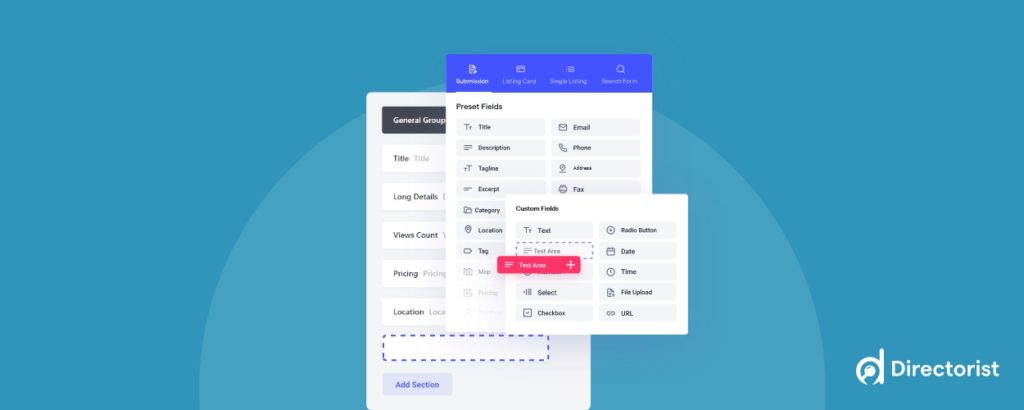
Advanced Form Builder is a great way to build and add a listing page or submission page.
As far as Directorist is concerned, it brags not only about its drag-and-drop form builder for the submission page and add listing page but also for the search filter form page. That means you can create both the add listing page and search filter with the drag and drop form builder.
Unfortunately, Connections Business Directory Plugin does not allow you to use any advanced form builder.
With Directorist, you can also choose whether to show your listing in list view or grid view.
| Features | Directorist | Connections Directory Plugin |
| Drag & drop based input fields | ✔️ | ❌ |
| Advanced search form builder facility | ✔️ | ❌ |
| Create and customize the listing card for grid view | ✔️ | ✔️ |
| Single Page Layout and Listings Card Layout | ✔️ | ❌ |
| Personalized builder settings panel | ✔️ | ❌ |
6. Multi-directory Facilities
Multi-directory is a great way to scale up your directory website. Assuming that you are operating a directory business on automobiles and now you want to add electronics as a new type to it. You can easily do this if your directory solution has this feature built-in.
Luckily, Directorist comes up with this feature even with its free version whereas Connections Business Directory lacks this feature.
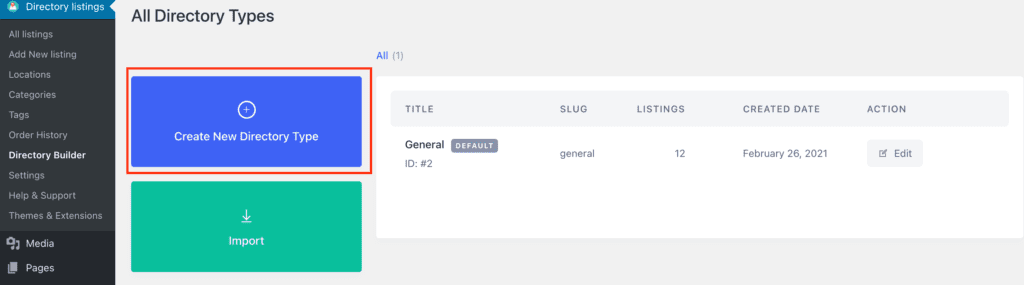
| Feature | Directorist | Connections Business Directory |
| Multi-directory Facility | ✔️ (Free) | ❌ |
7. Unlimited Custom Fields
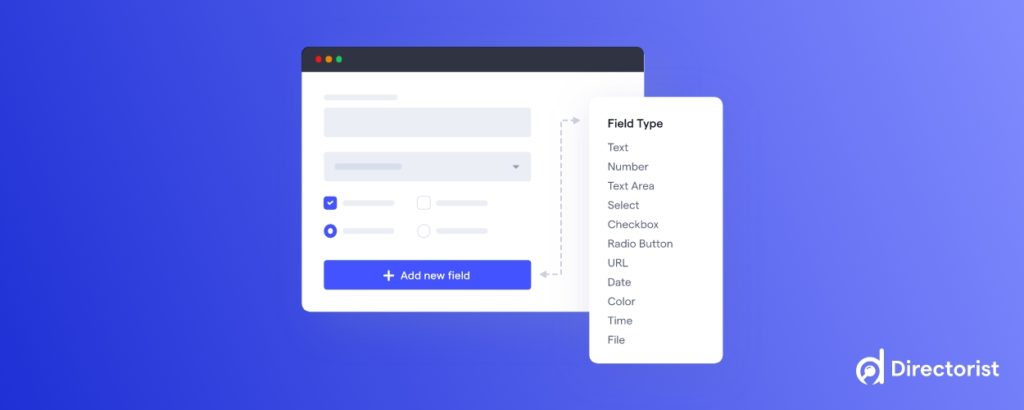
Custom fields are effective if you want more flexibility apart from the preset fields.
To this end, Directorist comes up with the custom field option with drag and drop functionalities where you can add as many custom fields as you want whilst the Connections business directory appears with only the preset fields. However, in the Connections Business Directory, you can add more items to the existing preset fields.
When it comes to the ease of use and the freedom to customize, Directorist will clearly be the winner.
| Feature | Directorist | Connections Directory Plugin |
| Custom Fields | ✔️ (11 drag and drop custom fields) | ❌(You can extend the preset fields only) |
8. Social Importer

Social importer lessens the hassle to import business information and events from Facebook, Yelp, or TripAdvisor using just the URL of your page. However, none of the plugins have this feature in place yet.
| Channel | Directorist | Connections Business Directory |
| ❌ | ❌ | |
| Yelp | ❌ | ❌ |
| TripAdvisor | ❌ | ❌ |
9. CSV Bulk Importer
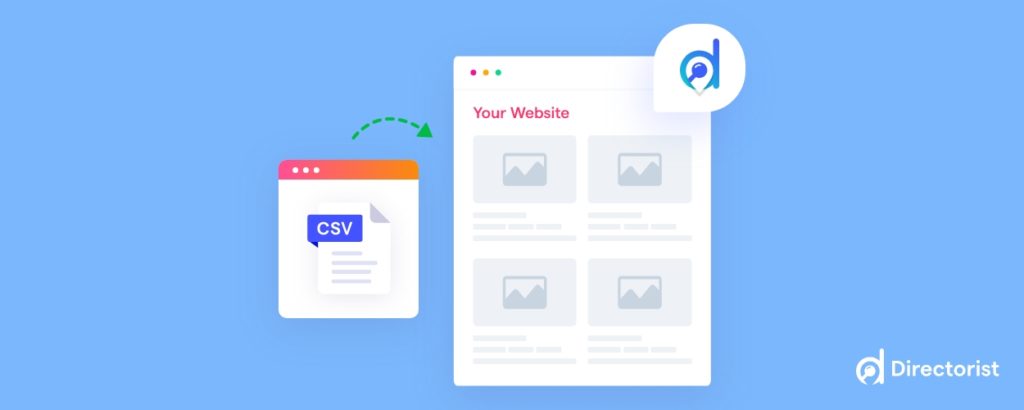
For whatever reason, anyone can switch to a new directory solution. But for this purpose, you will need CSV bulk importer for seamless switching. If not, you will have to export and import each data manually which is a pretty tedious job. Besides, while exporting or importing data manually, there is a high likelihood that you might end up with a number of errors.
Luckily enough, both of these plugins have default CSV bulk importers with mapping features that are easy to use.
| Feature | Directorist | Connections Business Directory |
| CSV Bulk Importer | ✔️ | ✔️ |
10. Search with Advanced Filters
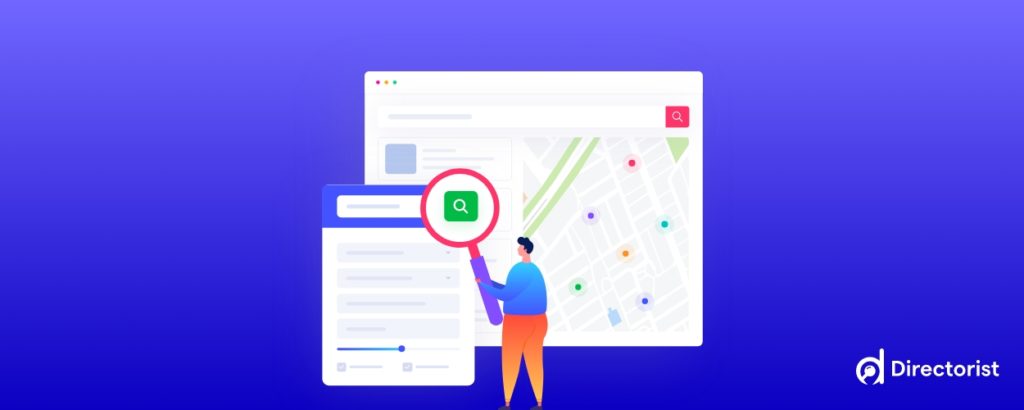
A search filter is an imperative aspect of a directory solution. With the help of filters, customers or visitors can find their desired listings from thousands of solutions in a second.
You have to extend the functionality of the Search option with advanced filters to show the more accurate and desired results to your users in a second.
You can add filters to the ‘Search’ option like:
- adding custom fields,
- price range, tags,
- geolocation and nearby listings,
- radius search,
- search widgets, and
- many more along with regular fields like default text field, category, and location field.
Directorist lets you use the filters in the search option and you can also add unlimited custom fields with the help of the custom field feature from the admin Dashboard.
Unfortunately, Connections Business Directory does not let you use any kind of filter for their search forms.
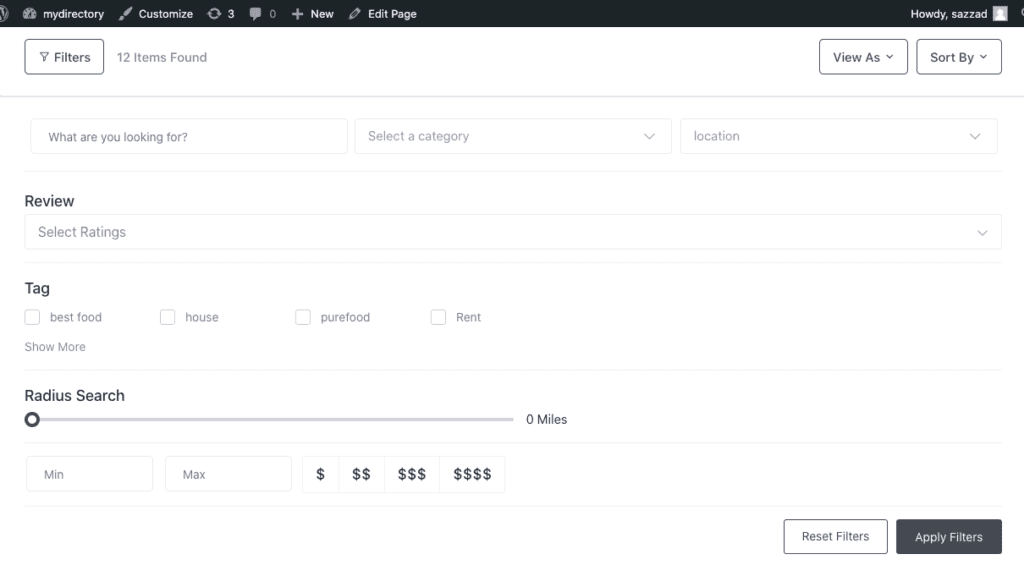
| Features | Directorist | Connections Business Directory |
| Search Filters | ✔️ | ✔️ |
| Advanced Custom Filters with drag and drop builder | ✔️ | ❌ |
11. Multiple Mapping Sources and Styling
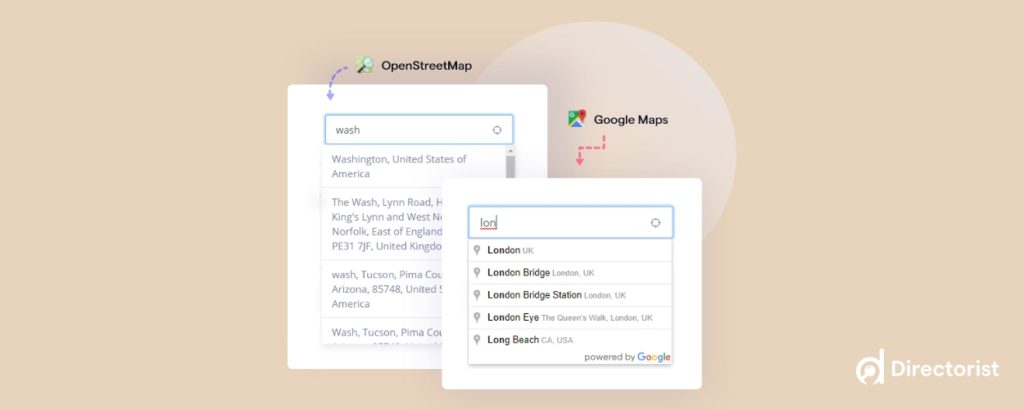
If your business directory solution comes with multiple mapping sources, you will be able to choose the one you really think fits your directory niche.
Luckily enough, Directorist addresses this aspect with two mapping sources: one is the Google Map and the other is Open Street Map.
However, Connections Business Directory only integrates with Open Street Map.
| Features | Directorist | Connections Business Directory |
| Multiple Mapping Source | ✔️ | ❌ |
| Google Map | ✔️ | ❌ |
| Open Street Map | ✔️ | ✔️ |
12. Frontend Listing Submission & Guest Submission
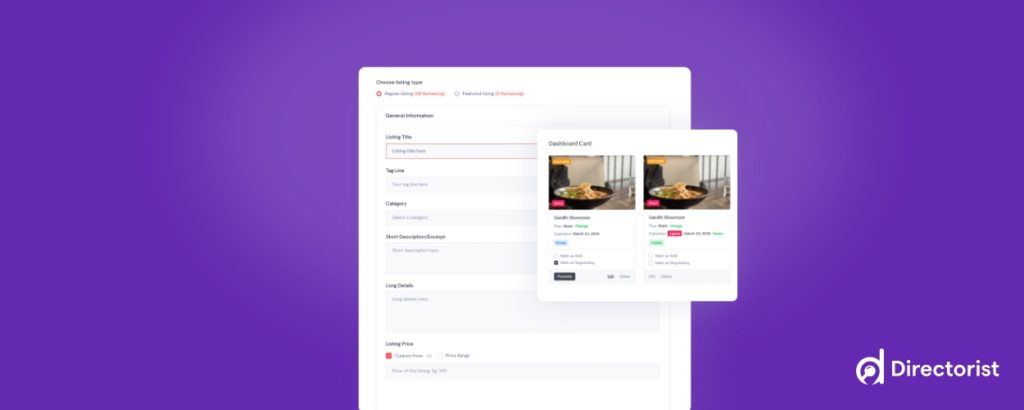
Who doesn’t want to carry out a task the easiest way? With the frontend listing submission feature, you can let your visitors submit from the frontend rather than making them log into the dull backend.
Thus it is an effective technique to convert your visitors to paying customers.
Directorist not only has a frontend listing submission feature but also has a guest submission feature. In addition to that, Directorist boasts of both of the features along with frontend listing management. Meaning the end-users will be able to:
- Submit their listing with just an email
- Submit from the frontend dashboard which looks cooler than the default WordPress dashboard
- Manage their submitted listings from the front end.
On the contrary, Connections Business Directory only has the Frontend Listing Submission feature and it does not have any Guest Submission feature.
| Features | Directorist | Connections Business Directory |
| Frontend Listing Submission | ✔️ | ✔️ |
| Guest Posting | ✔️ | ❌ |
| Frontend Listing Management | ✔️ | ✔️ |
13. Private Directory

With the Private Directory option, you can restrict your website’s listings to logged-in users only so that the visitors can not see them without logging in. This way you can grow your email list like never before.
A good business directory solution will enable you to make your directory listings only restricted to logged-in users. Meaning that your users must log in to see your listings. And it is a great way to generate leads.
Surprisingly enough, both of the plugins proudly possess this vital feature.
14. Exclusive Plugins
Plugin integration allows you to extend your directory website’s usability more.
Directorist has a bunch of 30 extensions. They are:
- MailChimp Integration
- Multidirectory Linking
- BuddyPress Integration
- BuddyBoss Integration
- Oxygen Page Builder Integration
- Authorize.net Payment Gateway
- Directorist Coupon
- Directorist Ads Manager
- Compare Listings
- Rank Featured Listings
- Booking (Reservation & Appointment)
- Live Chat
- Mark as Sold
- Social Login
- Post Your Need
- Listings with Map
- Image Gallery
- Listing FAQs
- Listings Slider & Carousel
- Google reCAPTCHA
- Business Hours
- Claim Listing
- Stripe Payment Gateway
- PayPal Payment Gateway
- Pricing Plans
- WooCommerce Pricing Plans
- And more
Currently, Connections Business Directory has 12 extensions in their basket. They are:
- Anniversary and Birthday Emails
- Authored
- Contact
- CSV Import
- Custom Category Order
- Custom Entry Order
- Enhanced Categories
- Form
- Link
- ROT13 Email Encryption
- SiteShot
- Widget Pack
| Feature | Directorist | Connections Business Directory |
| Plugin Integrations | ✔️(26) | ✔️(12) |
15. Exclusive Themes
Theme selection is more vital than you might think. You can give your website a unique appearance with proper themes. Here is an important fact if you are not convinced yet:
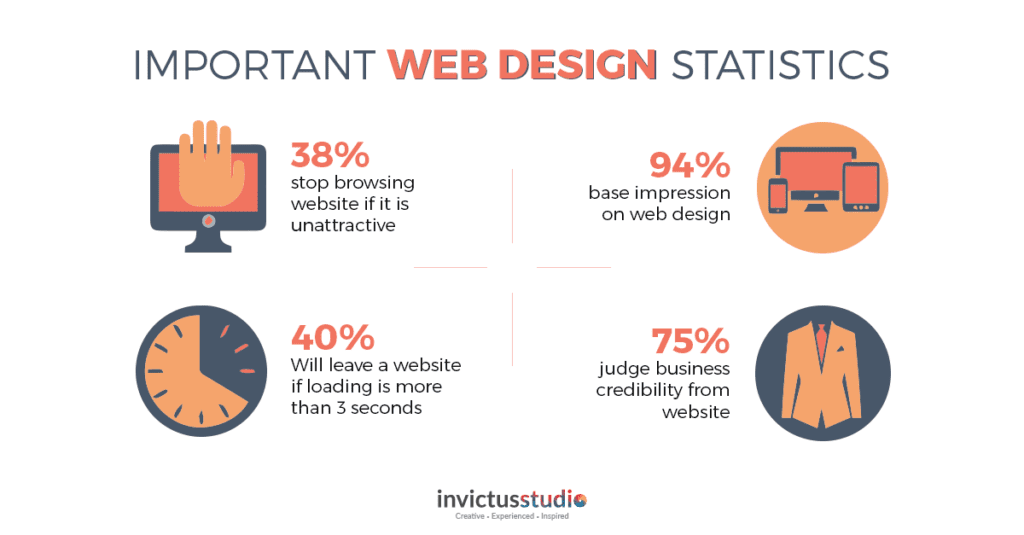
Apart from all other WordPress themes, Directorist has the following 12 themes integrated:
- OneListing (Free)
- Directoria (Free)
- OneListing Pro
- dPlace
- dRestaurant
- dRealEstate
- dCar
- dDoctors
- dLawyers
- DList
- DService
- Direo
As of now, Connections Business Directory Plugin has integration with only 4 themes:
- Avada,
- Divi,
- Enfold and
- OceanWP.
| Feature | Directorist | Connections Business Directory |
| Theme Integrations | ✔️(12) | ✔️(4) |
16. Page builder support
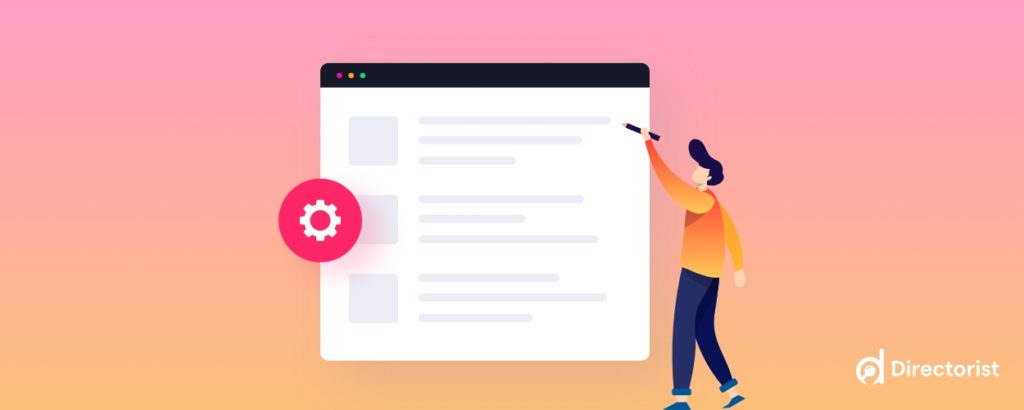
Like theme integration, the support for popular page builders provides you the ability to shape your directory website exactly the way you want.
Interestingly enough, both of them support popular page builders like Elementor, Gutenberg Block Editor, Oxygen Page Builder, Beaver Builder, Brizy, etc.
| Feature | Directorist | Connections Business Directory |
| Page Builder Support | ✔️ | ✔️ |
17. WooCommerce Multivendor Plugin Compatibility
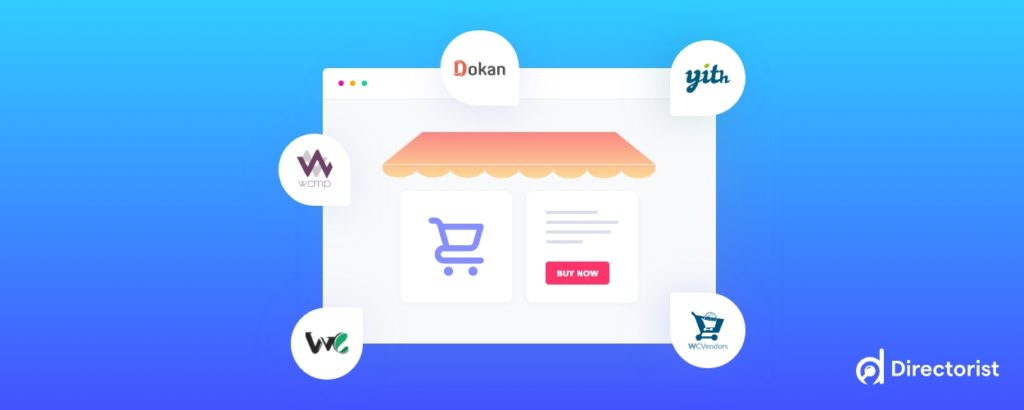
If your Directory solution is compatible with popular marketplaces like Dokan, WC Marketplace, WCFM, WC Vendor, YITH WooCommerce Multivendor, you can run your directory business and multivendor business in tandem.
Directorist supports this feature; however, Connections Business Directory Plugin does not have this feature in place as of now.
| Feature | Directorist | Connections Business Directory |
| Compatible with popular multi-vendor plugins like Dokan, WC Vendors, WC Marketplace, WCFM, YITH WooCommerce Multivendor. | ✔️ | ❌ |
18. Develop Booking System
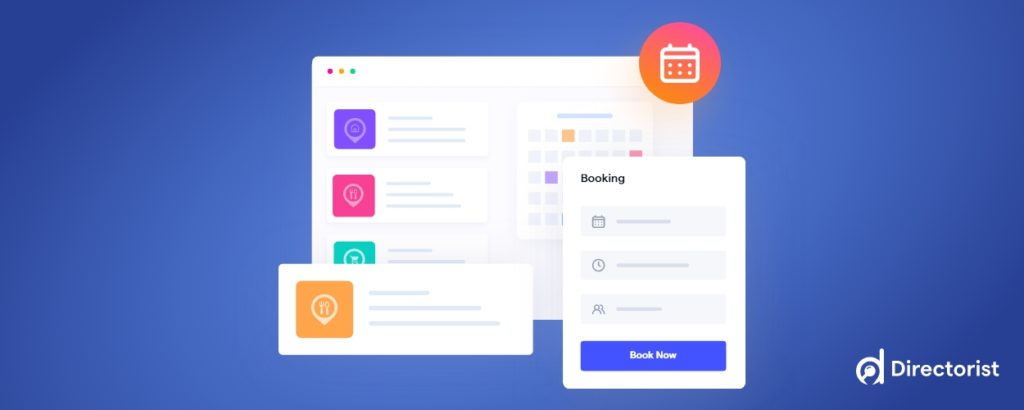
A booking system lets you sell services in a more efficient and smarter way. Make sure your directory solution has got this feature covered. With a booking system integrated with your directory solution you can let your users submit listings for the following niche:
- Restaurant Reservation
- Doctor Appointments
- Service Booking
- Event Ticket Booking
- Hotel and Apartment Renting
Connections Business Directory does not have any built-in Booking system, though Directorist has the Booking system as an extension.
| Feature | Directorist | Connections Business Directory |
| Booking System | ✔️ | ❌ |
19. Push Notification

With Push Notification, you or your users can get instant updates on what is going on right now. Your users will receive notifications after they subscribe or accept cookies.
| Feature | Directorist | Connections Business Directory |
| Push Notification | ❌ | ❌ |
20. Built-in Checkout and Popular Gateways
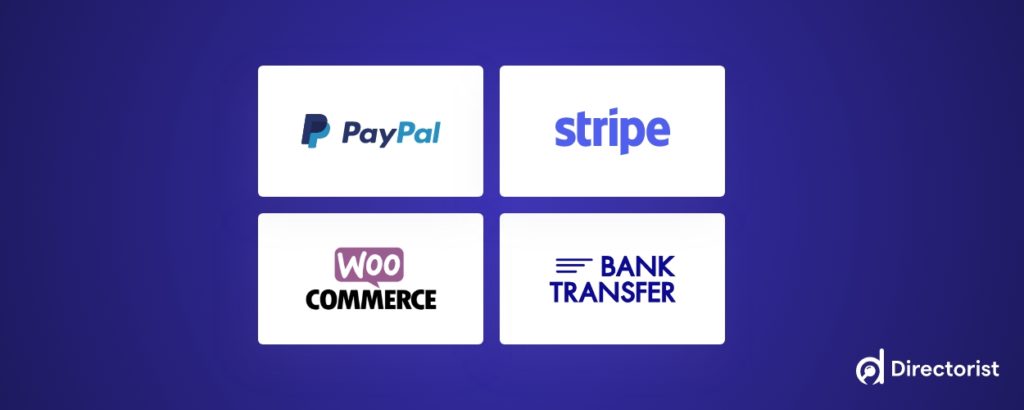
The more gateways you employ on your directory website, the more conversion you can expect from. Take a look at the following table to know which one supports what ones:
| Payment Gateways | Directorist | Connections Business Directory |
| PayPal | ✔️ | ✔️ |
| Payfast | ❌ | ✔️ |
| Stripe | ✔️ | ❌ |
| WooCommerce Payment Gateway | ✔️ | ❌ |
| Bank Transfer | ✔️ | ❌ |
| Authorize.net AIM | ✔️ | ✔️ |
21. Earn through Monetization

The directory solution you are going to opt for should allow you to monetize in various ways – not just through one or two ways.
Connections Business Directory lets you monetize through Paid Listings, Featured Listings, Claim a Listing, Pay Per Submit, Subscriptions, and Recurrent Payment Option, though it does now allow you to use features like rank featured listing, EU VAT compliance, Pay Per Submit,
Conversely, Directorist comes up with three more features along with all the GeoDirectory features – One is Rank featured listing, and the other is “Users Can Post Their any Kind of Need or Service”.
| Features | Directorist | Connections Business Directory |
| Paid Listings | ✔️ | ✔️ |
| Featured Listings | ✔️ | ❌ |
| Rank Featured Listing | ✔️ | ❌ |
| Claim a Listing | ✔️ | ❌ |
| EU VAT Compliance | ❌ | ❌ |
| Pay Per Submit | ✔️ | ❌ |
| Google AdSense | ✔️ | ❌ |
| Subscriptions | ✔️ | ✔️ |
| Recurrent Payment Option | ✔️ | ❌ |
| Users Can Post Their Any Kind of Need or Service | ✔️ | ❌ |
22. Private Live Chat
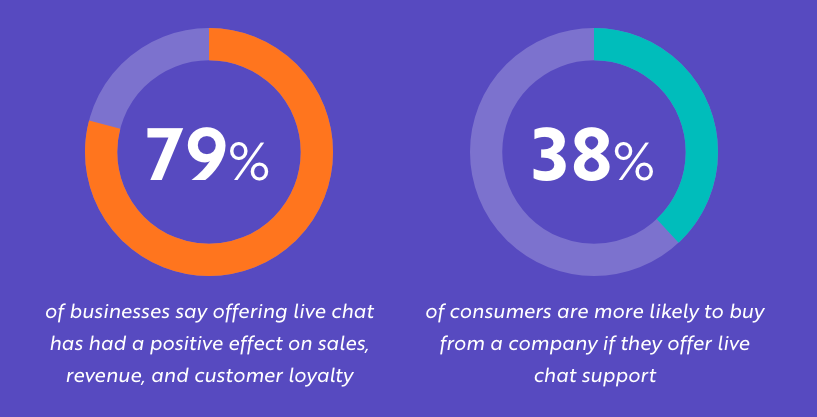
Retaining paid customers is way much harder for the listing owners than acquiring new ones for them. Giving private live chat support to customers will allow listing owners to satisfy and retain their existing customers.
Connections Business Directory does not have this feature whilst Directorist ships with the private live chat feature out of the box.
| Feature | Directorist | Connections Business Directory |
| Private Live Chat | ✔️ | ❌ |
23. Ads Manager
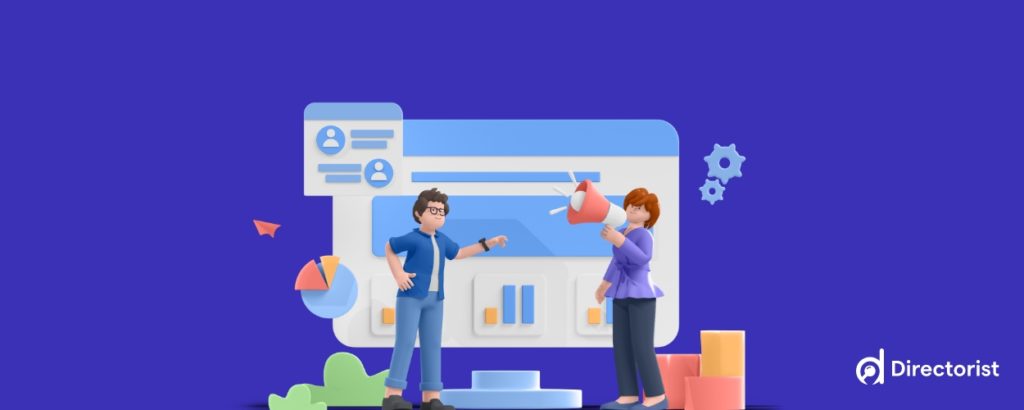
Ads Manager is a bonus feature of a directory solution, other than the regular monetizing features. You can place the ads on targeted pages like on single listing, all listings, or all categories, all locations, or dashboard to skyrocket your earnings. Unfortunately, this exciting feature is completely absent in popular business directory solutions.
But Directorist will allow you to use the ads manager feature with methods like Google AdSense, Facebook Ads, and Affiliate marketing. Again, Directorist has this feature via premium extension. In Directorist, you can also inject custom HTML/JS to expand the use-cases and level up the personalized ads.
| Feature | Directorist | Connections Business Directory |
| Google AdSense | ✔️ | ❌ |
| Facebook Ads | ✔️ | ❌ |
| Affiliate Marketing | ✔️ | ❌ |
24. Social Login

These days, most websites are allowing access by using social website account like Gmail or Facebook. It is a pretty handy and popular way because the users do not have to sign up before login in. Social Login accelerates the signing-up process without the hassle of email verification. This way you can save the customers valuable time and thus increase leads.
Again, Directorist ships with this amazing feature while Connections Business Directory is yet to deliver this feature.
| Feature | Directorist | Connections Business Directory |
| Social Login via Gmail | ✔️ | ❌ |
| Social Login via Facebook | ✔️ | ❌ |
25. Face Detection

If your business directory solution has this feature, it means an image with a human face will be correctly positioned after cropping. Incorporating a background editor for photos within the solution can further enhance the overall image editing experience, making it more seamless for users. It will definitely save your time as you won’t have to edit them in a photo editor tool.
Directorist does not have this feature yet, while Connections Business Directory brings this feature using advanced algorithms.
26. More Premium Features
Some other salient premium features of a directory solution should include:
| Features | Directorist | Connections Business Directory |
| Business Hours or Operational Hours | ✔️ | ✔️ |
| Mark as Sold | ✔️ | ❌ |
| Spam Protection | ✔️ | ✔️ |
| Listing FAQs | ✔️ | ❌ |
| Image Gallery | ✔️ | ❌ |
| Listings Slider & Carousel | ✔️ | ✔️ (via Gutenberg block) |
| Compare Listings | ✔️ | ✔️ |
27. Integrations

When your business directory solution has integrations with many other platforms, you can enjoy flexibility.
And Directorist contains the following integrations:
- Google Map
- Open Street Map
- Yoast SEO
- RankMath SEO
- BuddyBoss
- Private Messaging System
- Theme integrations
Connections Business Directory has integration with the following platforms:
- Open Street Map
- Yoast SEO
- Rank Math SEO
- Theme integrations
28. Growth Rate

Even if Connections Business Directory Plugin has been around for quite a while, Directorist has appeared much later and entered the market recently. Yet it had its highest growth of 13.3% whereas Connections Business Directory had the highest growth of 4.7%.
| Feature | Directorist | Connections Business Directory |
| Growth Rate | 13.3% | 1.9% |
29. Miscellaneous
A standard directory tool should include these miscellaneous yet essential features:
| Features | Directorist | Connections Business Directory |
| Right to left language compatibility like Arabic, Aramaic, Azeri etc. | ✔️ | ❌ |
| Rating & Reviews | ✔️ | ❌ |
| Guest Submission | ✔️ | ❌ |
| Private Directory | ✔️ | ❌ |
| Custom Badges | ✔️ | ❌ |
| GDPR Ready | ✔️ | ❌ |
| Renew Listings | ✔️ | ❌ |
| Email Notification | ✔️ | ❌ |
| Scheduling Task (Admin can fix the time frame after which submitted listings will be expired.) | ✔️ | ❌ |
| Save & Bookmark | ✔️ | ❌ |
| Easy Setup Wizard | ✔️ | ❌ |
| Direction & Contact | ✔️ | ✔️ |
| Invoice | ✔️ | ❌ |
| Tax Ready | ✔️ | ❌ |
| Flag & Report | ✔️ | ❌ |
| Super Responsiveness | ✔️ | ✔️ |
| Author Public Profile | ✔️ | ❌ |
| Elementor Page Builder Widgets | ✔️ | ✔️ |
| Custom user Registration and Login | ✔️ | ❌ |
| Social Media Share | ✔️ | ❌ |
| Events Manager | ✔️ | ✔️ |
| EU VAT Compliance | ❌ | ❌ |
| Franchise Manager | ❌ | ✔️ |
The Final Outcome
We don’t want to say which one is better or worse. Rather we believe after reading this article, you will be able to decide which one suits your needs better.
However, we would like to recommend you give a try to the free version first, so that you can get a hands-on experience on them. After using the free version, it will be easier for you to decide whether to use the pro version or not.
If you have already used these directory solutions, don’t forget to share your thoughts in the comment section below.
If you liked our posts, don’t forget to subscribe to our blog so that we can notify you once any post is published. Directorist is now on Twitter & Facebook! You can also join the Directorist Community for sharing your thoughts and experiences relating to the directory niche. Come and join us to see what we’re up to.
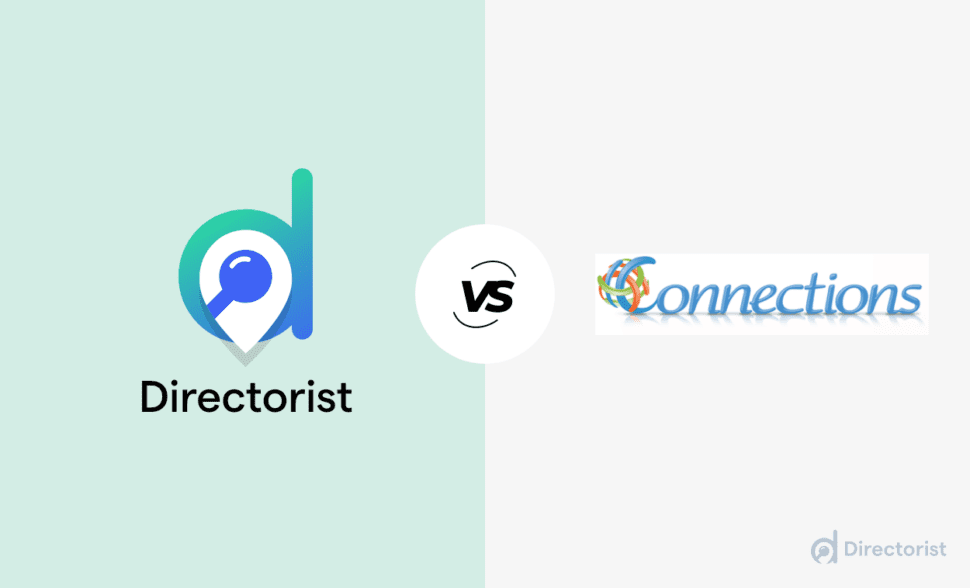




Leave a Reply
You must be logged in to post a comment.