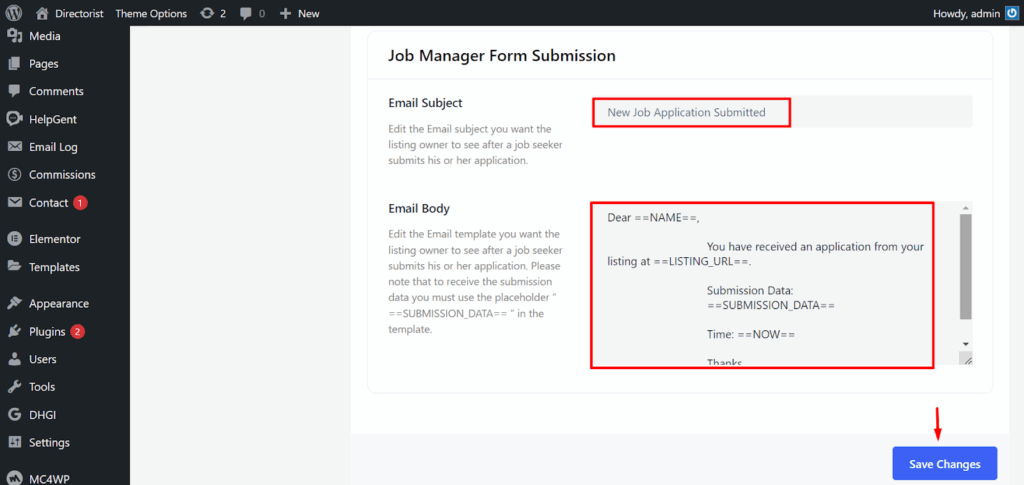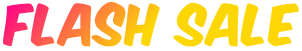Overview #
If you’re seeking a solution for posting job listings with detailed specifications, look no further than Directorist-Job Manager. This powerful tool enables you to effortlessly include all the necessary job-related details to set up your job directory website quickly. Directorist-Job Manager seamlessly fulfils every requirement you have for listing jobs on your directory website. To be precise, its versatile custom fields empower you to design your job directory with various attributes such as job openings, job types, deadlines, salaries, application forms, and more. In essence, it provides an all-in-one solution to enhance the features of your job directory website.
Key Features #
- Add listings as many as you can
- Create and customize the listing card for Grid view & List view
- Page Setup and email template application form
- Amazing custom fields to design your job directory website
- Custom form builder facility
Installation & Configuration #
- Navigate to Directory Listings > Themes & Extensions
- Find “Job Manager” and click Install and then Activate.
Builder Setup #
Follow these steps to configure and display the “Job Manager” feature effectively within your directory builder: After successful installation, navigate to this Directory Listings > Directory Builder
1. Add Listing Form
- Path: Directory Builder > Add Listing Form
- Drag the Job-related fields from Preset Fields into your preferred position.
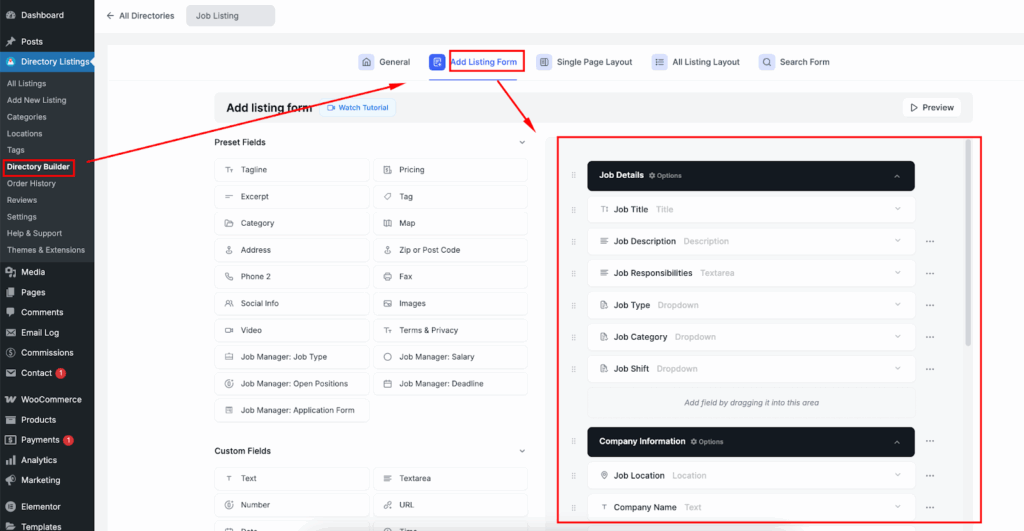
2. Show on Single Listing Pages
- Path: Directory Builder > Single Page Layout > Contents
- Drag the Job Manager blocks into your desired position
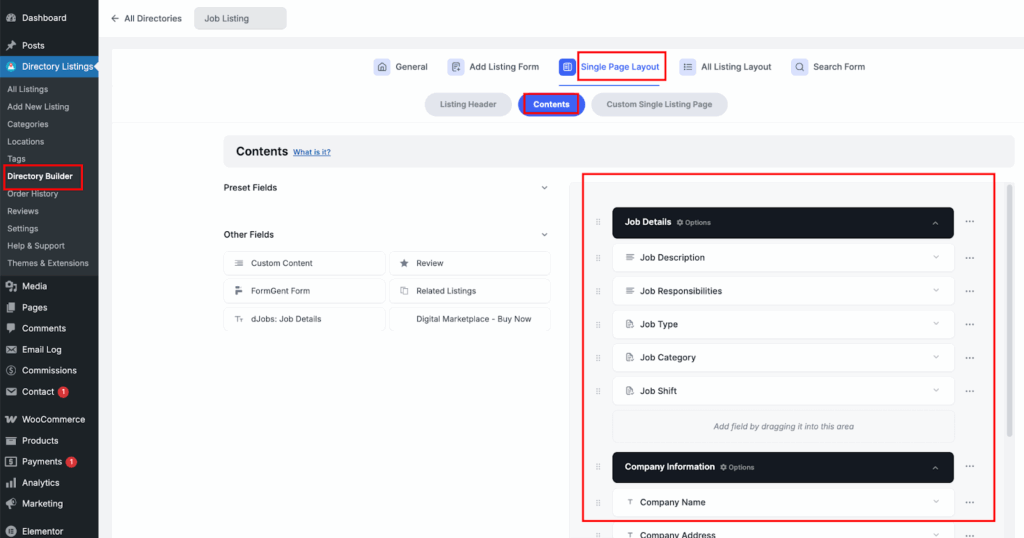
3. Show Status on All Listings (Archive/Grid)
- Path: Directory Builder > All Listing Layout
- Click the “+” icon and add the Job related fields/element as you needed.
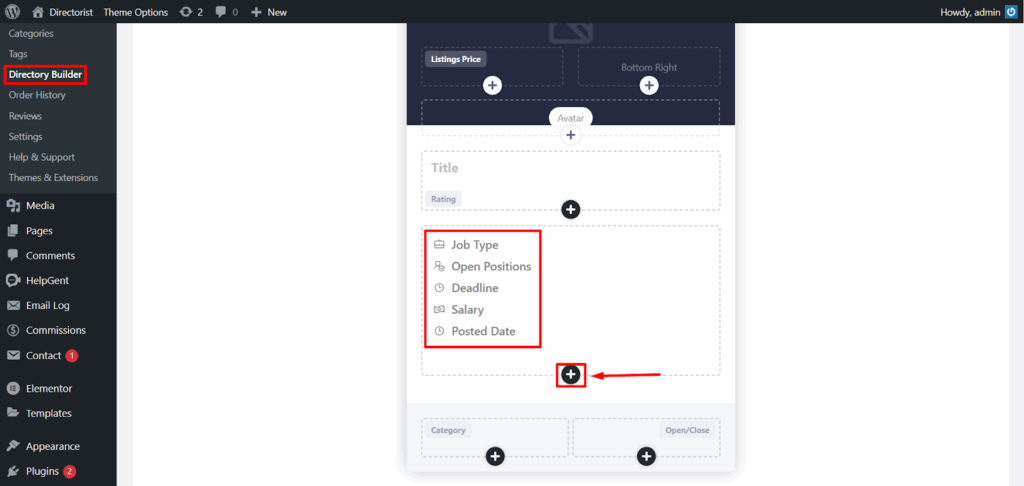
4. Search Form setup
- Path: Directory Builder > Search
- Click the “+” icon and add the job-related fields/elements as needed.
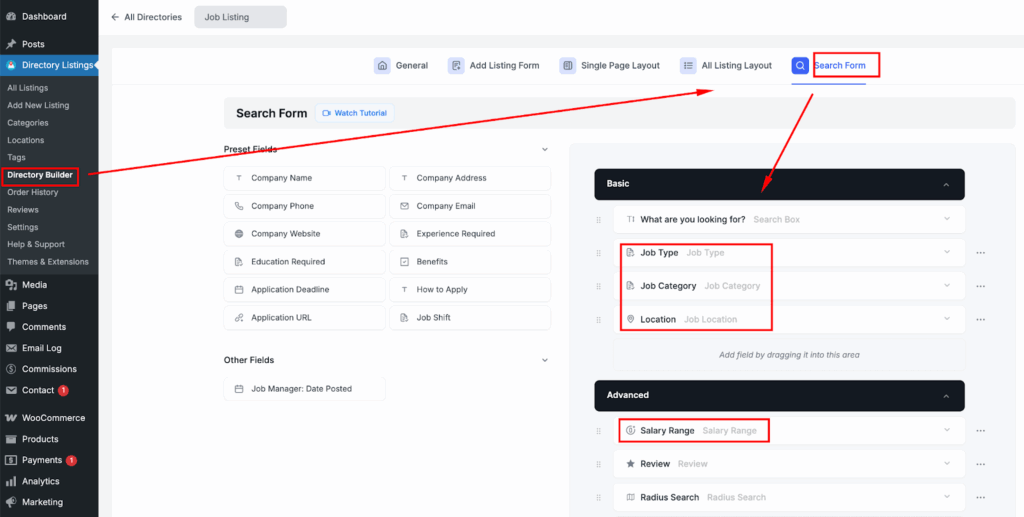
Page Setup: Navigate to this Directory Listings > Settings > Page Setup And Select the page ‘’ from the list.
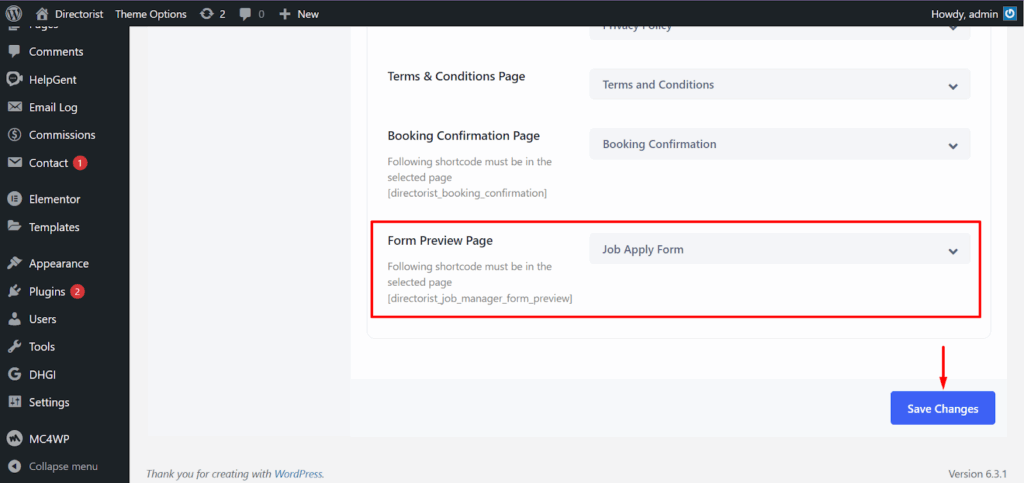
Email template Setup: Navigate to this Directory Listings > Settings > Email > Email Templates and modify the email subject & body from here.