All Authors Settings #
The All Authors page displays all directory authors on your site. It’s optional. Admin can show it by creating a new page with the shortcode [directorist_all_authors] or by adding the All Author block in the WordPress block editor.
This settings panel controls how the All Authors page looks and functions.
Key Options #
- Number of Columns – Set how many author cards will appear per row.
- Display Alphabet Sorting – Enable alphabetical sorting by author name.
- Display Image / Name – Show or hide the author’s profile photo and name.
- Select Role – Choose which user roles to display (e.g., Author, Contributor, or All).
This helps you limit visibility to specific types of users or listing owners. - Contact Info – Select which contact fields (Phone, Email, Address, Website) are shown.
Note: Email visibility is limited to logged-in users. - Display Description – Enable author bio with a word limit.
- Display Social Info – Show connected social profile links.
- Display All Listings Button – Add a “View All Listings” button for each author and customize its label.
- Paginate All Authors – Enable pagination and set how many authors appear per page.
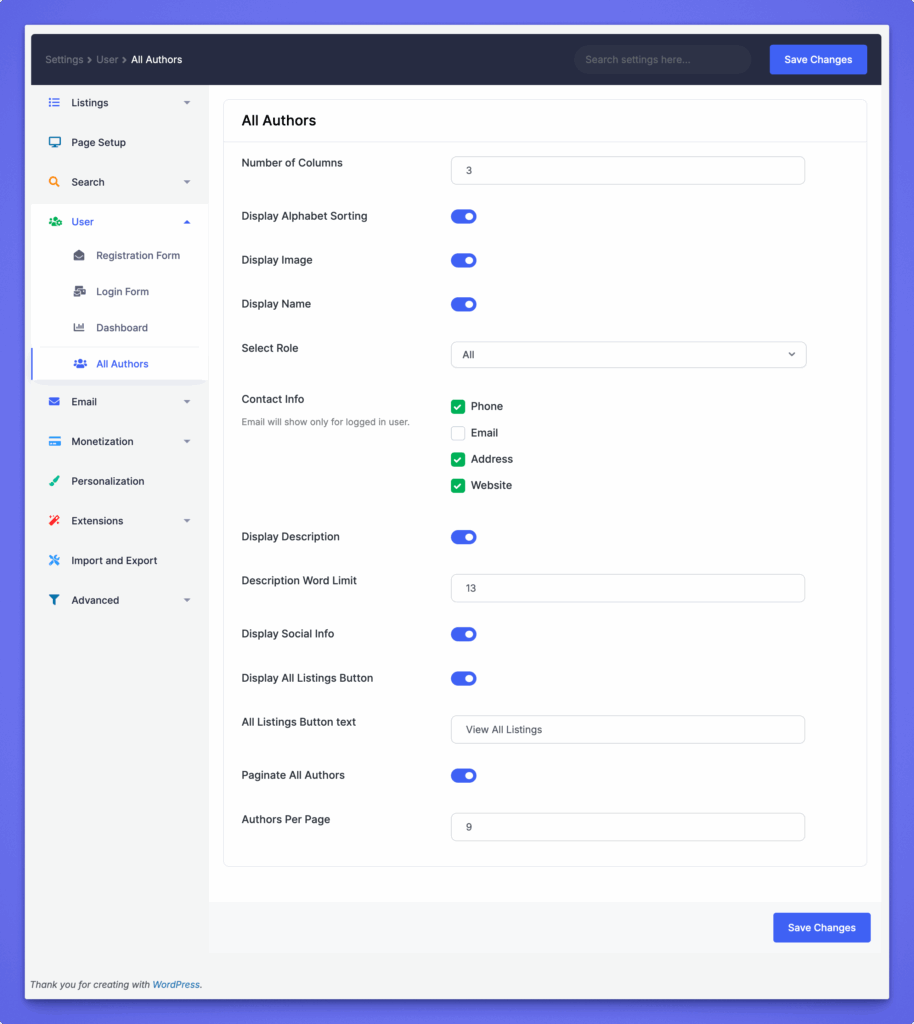
After customizing, click Save Changes to apply settings to your All Authors display.




