The General Listing Settings section allows you to control core behaviors of listings on your website — such as enabling multiple directories, guest submissions, and user registration options.
To access these settings, go to:
WP Admin Dashboard → Directory Settings → Listings → General
Available Options #
Enable Multi-Directory #
Turn this option ON to create and manage multiple directory types (e.g., Restaurants, Real Estate, Jobs) within the same website. Each directory can have its own set of fields and layouts.
Guest Listing Submission #
Enable this to allow visitors to submit listings without registering an account. Learn more about how Guest Submission works.
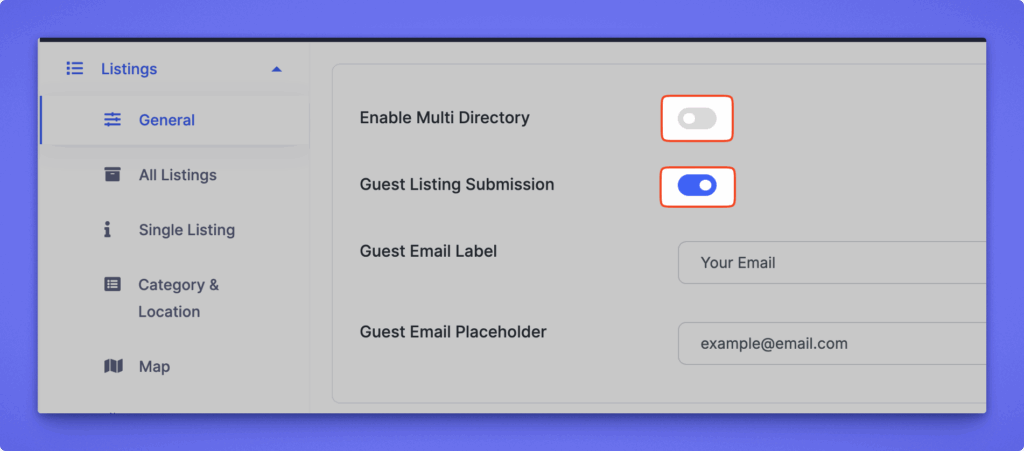
Registration Settings #
Enable Registration #
Enable this option to allow users to register manually on your website.
It’s useful if you want users to have full access to their dashboard for managing listings.
Enable Email Verification #
Turn this on to require users to verify their email addresses during registration.
You can check user verification status under: Users → All Users
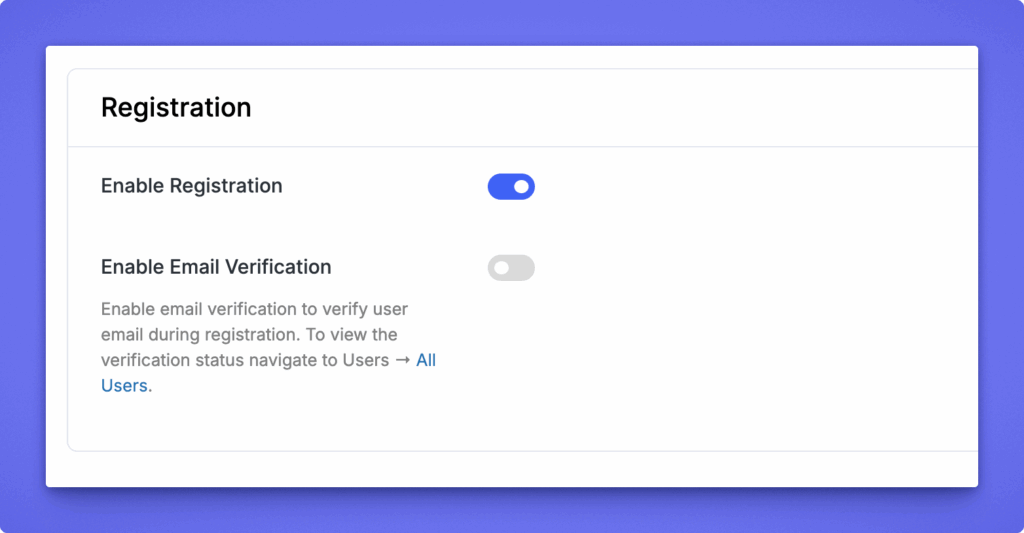
Listing Currency #
Customize how prices are displayed across your listings.
- Currency Code – Enter a 3-letter code such as
USDorEUR. - Currency Position – Choose where the symbol appears relative to the price.
Example:$5 – Beforeor5$ – After.
Note:
To accept payments in a specific currency, go to Monetization → General Settings.Listings Renewal #
Set up automatic reminders and notifications for expiring listings.
- When to Send Expire Notice
Specify the number of days before a listing’s expiration to send a reminder email.- When to Send Renewal Reminder
Define the number of days after expiration to send another renewal email.Example: Enter
7to send reminders 7 days before and after expiration.
Expired Listings Management #
Manage how expired or trashed listings are handled.
- Permanently Delete Expired Listings
Automatically delete expired listings from trash after a set period. - Permanently Delete After (days) of Expiration
Enter how many days after expiration listings should be permanently deleted.
Default:15 days
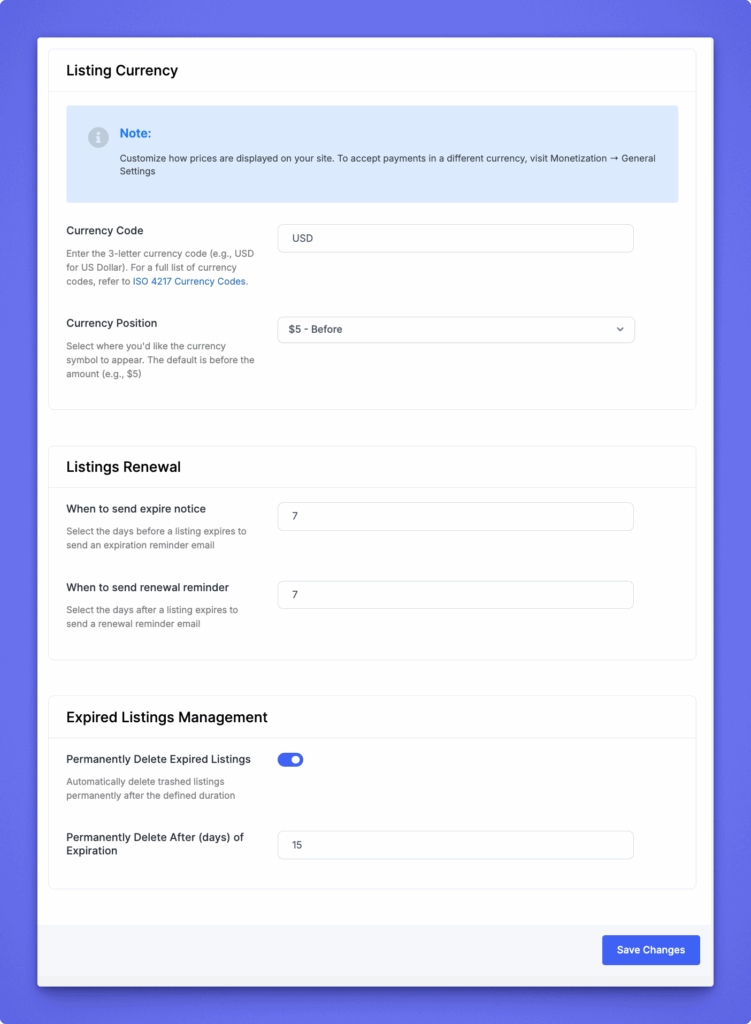
After making changes, click Save Changes (top-right or bottom-right corner) to apply your updates.




