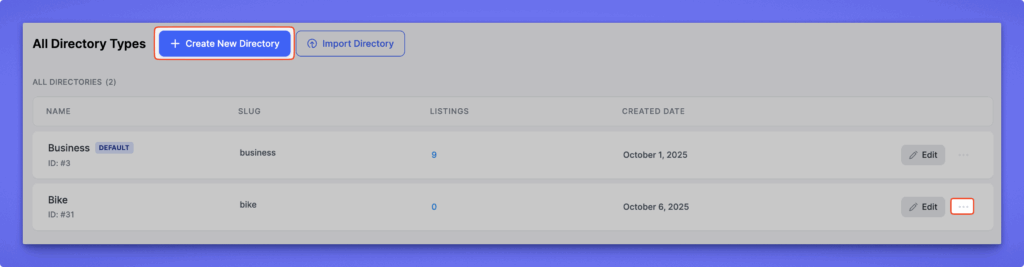Directorist Multi Directory lets you create multiple directory types(post type) within the same domain with different functionalities for each directory type. You no longer need separate domains for the multiple directories, just create multiple directory types, and start managing them on the same website.
For example, suppose you have a Vehicle directory and you want to have two directory types “Car” and “Bike”(It could be as many as you want), Directorist lets you create them on the same directory like www.example.com/vehicle-directory/car/{single-listing, all-listing, etc} and www.example.com/vehicle-directory/bike/{single-listing, all-listing, etc}.
How to create a new directory type? #
To create a new directory type enable the multi directory feature in Directory Listings ➔ Settings ➔ Listings ➔ General ➔ Enable Multi Directory
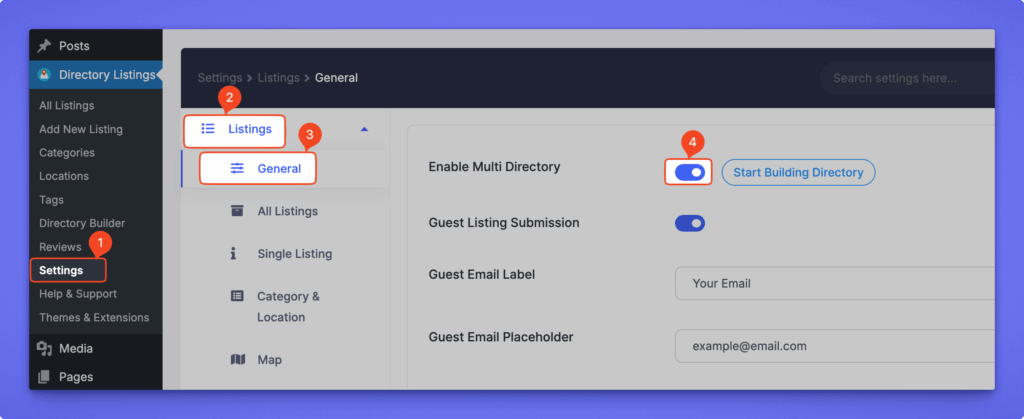
Note: Skip the step or leave it disabled if your business/directory model doesn’t need the “Multi Directory” feature.
To create a new directory, go to Directory Listings ➔ Directory Builder, or click on “Start Building Directory” will land you on the Directory Builder page.
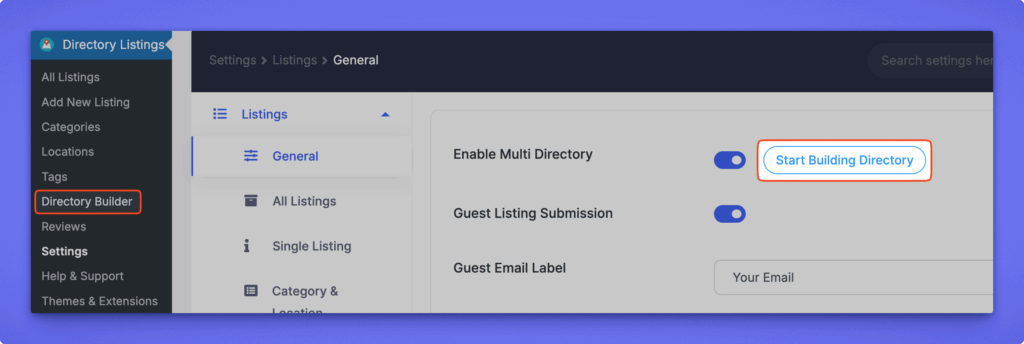
Click on the “Create New Directory Type” option will take you to the Directory Builder page where you can configure the directory. You will also notice by default there is one directory type that you can edit and customize the way you want. You can also make any directory your default directory from the three-dot menu.