Schema markup helps search engines better understand your directory content and display rich results (such as ratings, business info, or event details) in search results. Enabling schema markup improves visibility and click-through rates on Google and other search engines.
To access , WP Admin Dashboard → Directory Listings → Settings → Advanced → Schema Markup
Enable Schema Markup #
Toggle this option to activate schema markup across your directory listings. Once enabled, Directorist will automatically add structured data (JSON-LD format) to listings based on the selected schema type.
Apply Schema To #
- All Directories – Applies a single schema type to all directories (ideal if your site uses one main directory).
- Per Directory – Lets you assign different schema types for each directory (useful for multi-directory sites).
Schema Type #
Select the type of schema that best represents your directory listings. Available options include:
- BusinessEvent – For business-related events, workshops, or conferences.
- ApartmentComplex – For real estate or rental directories.
- Event – For general events, or gatherings.
- Festival – For cultural, community, or festivals.
- JobPosting – For job board directories.
- LocalBusiness – For local business listings such as restaurants, salons, or shops.
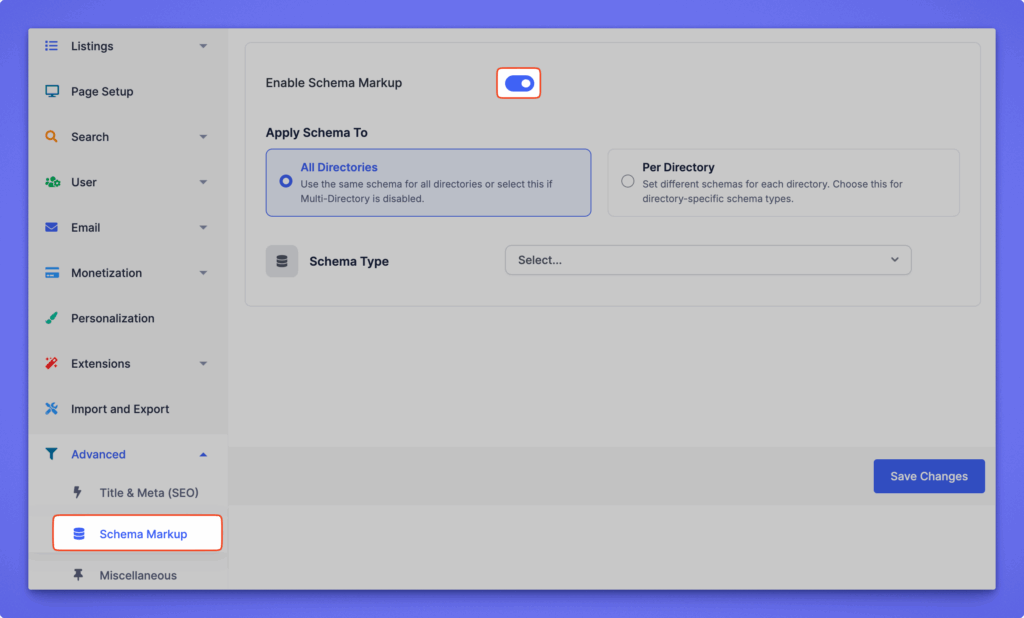
After selecting your preferred schema type, click Save Changes to apply structured data across your listings for improved SEO and rich search presentation.




