Search Engine Optimization (SEO) helps your directory listings gain better visibility on search engine results pages (SERPs). Directorist is built with SEO best practices and is fully compatible with popular SEO plugins like Yoast SEO, ensuring every directory page can be properly indexed and ranked.
To access the settings, WP Admin Dashboard → Directory Listings → Settings → Advanced → Title & Meta (SEO)
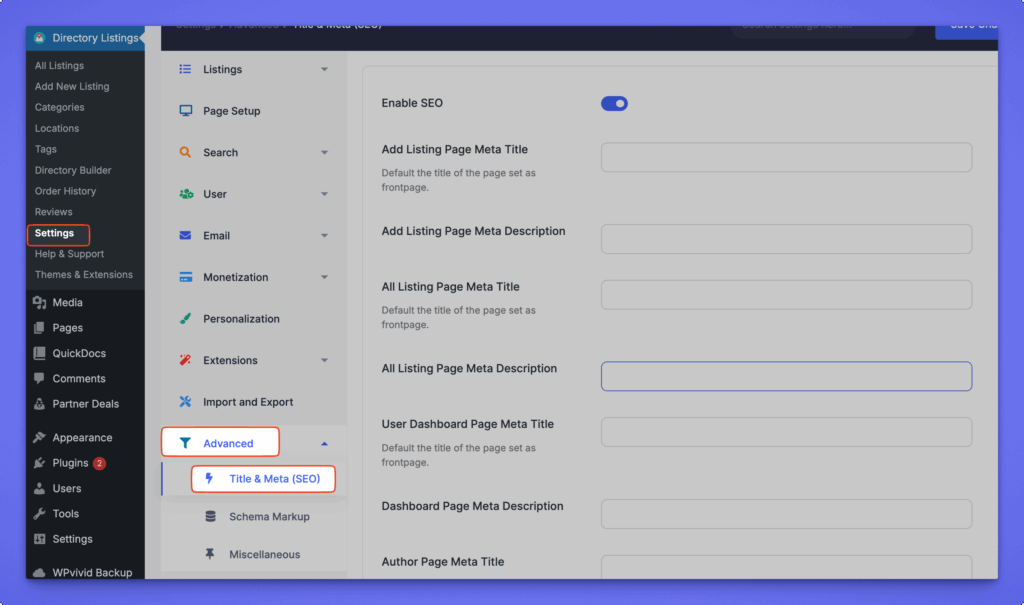
Overview #
Enabling SEO allows you to define custom meta titles and descriptions for key directory pages. By default, Directorist automatically uses each page or listing’s title and description for meta data, but you can override them here for better keyword targeting and control.
Available Fields #
You can set Meta Title and Meta Description for the following pages:
- Add Listing Page
- All Listings Page
- User Dashboard Page
- Author Page
- Category Page & Single Category Page
- All Locations Page & Single Location Page
- Registration Page
- Login Page
- Search Home Page
- Search Result Page
Additional Notes #
- Enable SEO: Toggle this option to activate Directorist SEO management.
- Defaults: If you leave a field blank, Directorist will automatically use the page title and description set in WordPress.
- Search Result Page Meta Title: You can choose dynamic title generation (e.g., From User Search) to reflect user queries.
After setting custom meta information, click Save Changes to apply and optimize your directory pages for search engines.




