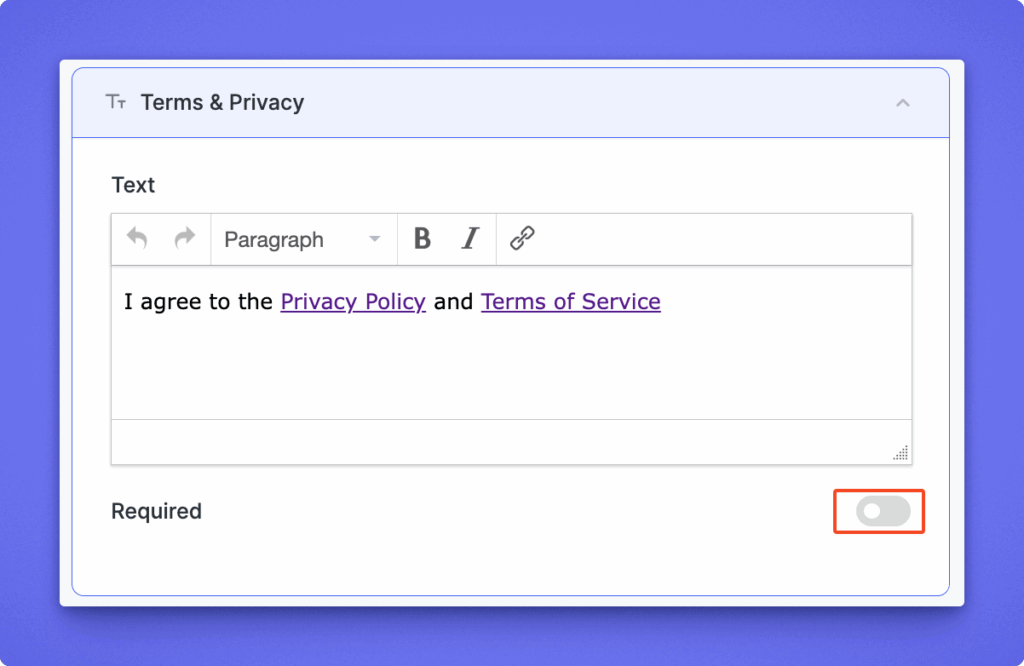Adding a Terms & Conditions or Privacy Policy agreement ensures users acknowledge your site’s rules before submitting a listing. To set this up, you need to create the pages manually, assign them in settings, and add the agreement field to your add listing form.
Create the Pages #
- Go to WP Dashboard → Pages → Add New.
- Create two pages: Terms & Conditions and Privacy Policy.
- Add your content according to your directory type.
Assign the Pages #
- Navigate to Directory Listings → Settings → Page Setup.
- Assign Terms & Conditions and Privacy Policy pages
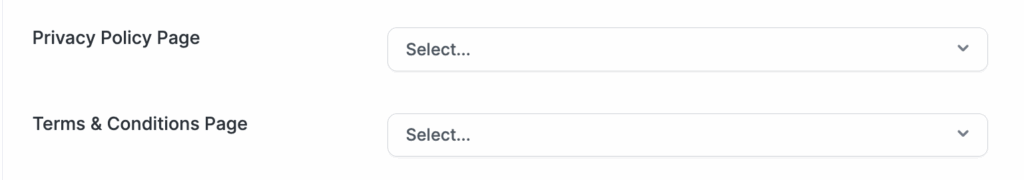
Add to the Submission Form #
- Go to Directory Listings → Directory Builder → Add Listing Form.
- Drag and drop the Terms & Privacy field into your preferred spot in the form.
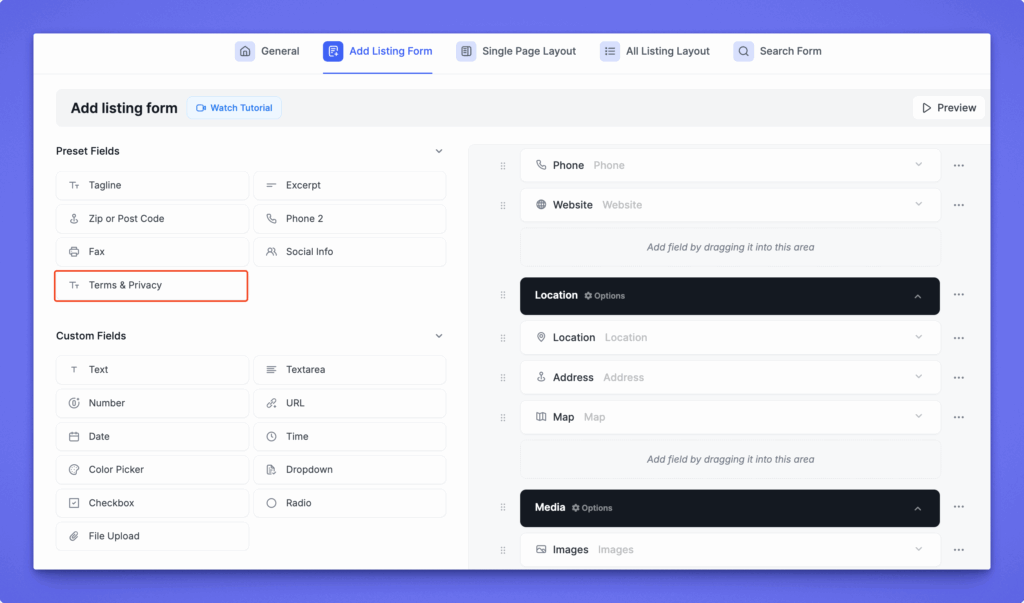
Configure the Field #
- Required – Toggle on to make agreement mandatory. Users must check the box before submitting a listing.
- Optional – Leave unchecked if you only want to display the checkbox without forcing acceptance. You can also change the text.